
NOTE: Navigon has pulled out of the U.S. market and we are no longer recommending their receivers. Check out our auto GPS buyers guide for our current recommendations.
The Navigon 2100 max upgrades the Navigon 2100 with a 4.3" wide screen and DirectHelpTM, which links to nearby services like hospitals, pharmacies and roadside assistance. Like the 2100, the 2100 max features text-to-speech, Lane Assist and Reality ViewTM (pictured above) and maps of the lower 48 United States. Amazon reports that both the 2100 and 2100 max have only 1.3 million POIs, a very low number, but I have not been able to verify that.
The forthcoming Navigon 2120 max adds maps of Canada, Alaska, Hawaii, Puerto Rico and the Virgin Islands.
Compare prices on the Navigon 2100 max
Navigon 2100 max interface
In general, I found the Navigon 2100 max interface to be fairly intuitive. Unfortunately intuitive doesn’t necessarily mean user-friendly. One place this comes into play is button size. Despite the 4.3" screen, the buttons are small. On the address search keyboard they measure 7 x 9 mm, as opposed to 8.5 x 12.5 mm on my nuvi, which is over 68% larger. Images comparing the two are shown below.
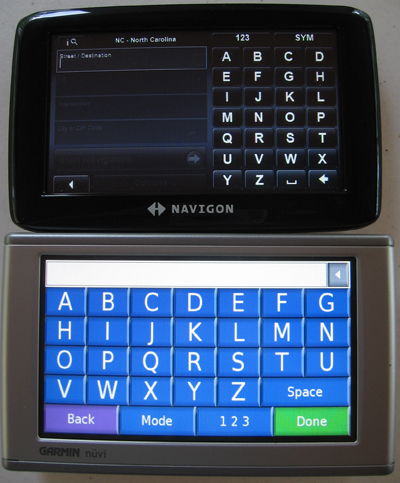
Even worse, the menu navigation arrows (the orange buttons below) are smaller still, at 5 x 6 mm.

All screen shots courtesy of Navigion
I don’t have stubby fingers, but combine this with delays in button responsiveness and you’ll
experience frustration, wondering if you missed the button or if the
unit is just slow. This lag seems especially problematic on POI searches.
I do have some more positive things to say about the Navigon 2100 max interface. Searches can be done city first or street first. Zip codes can be used in place of the city and the city field defaults to the last city searched. Searching uses auto-complete as it narrows your list of available choices. The unit remembers previous searches when populating an auto-completed field. All of this adds up to fast searches (for addresses anyway).
Another nice feature is the ability to select three favorite POI categories to reside on the destination search screen.
I started my comments on the Navigon 2100 max interface by saying it was fairly intuitive "in general." One place where it is decidedly unintuitive is that by tapping on the map, you bring up a hidden menu, shown below. This is the only place you’ll find the detour option, indicated by "block," which blocks the section of road in front of you.
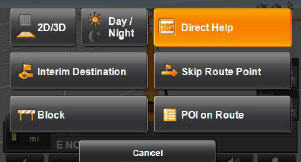
Navigon 2100 max navigation and routing
The Navigon 2100 max allows for multi-destination routing, something the second-tier players are adding to lower cost devices in an effort to attract customers who want advanced features without having to pay for a top of the line Garmin nuvi.
It is easy to block a section of a route, which is another great advanced feature. To do this, go to the turn-by-turn list and simply de-select a turn.
You can also select a point on the map to navigate to by pressing the magnifying glass in the lower-right corner of the map screen (shown below).
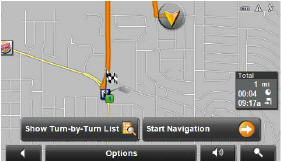
This puts you in destination search mode and you can select a point on the map, which brings up the screen below.
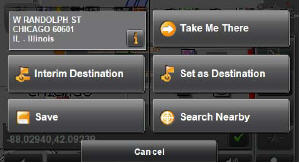
As you can see, this screen has several options relative to the point selected on the map, including the ability to "search nearby," another useful feature.
|
|
One annoying part of the navigation process is the need to press "start navigation" twice; once when you select a destination, and again when it brings up options to "show turn-by-turn list" and "start navigation." This happens when navigating to a favorite or address.
It warrants repeating that the unit has a low number of points of interest (POIs) on board, so don’t expect many stores, etc., to show up.
Like any GPS, the Navigon is capable of generating some weird routes. The most bizarre episode that I experienced was a turn, in the middle of a tunnel, onto a no longer existing road on top of the tunnel! This isn’t a new change either — the tunnel was built in the 1920’s. This is really perplexing, since the Navigon uses NAVTEQ maps, and other devices with NAVTEQ maps haven’t done that to me. It does look like an intersection on other NAVTEQ maps, so I’m assuming this is a Navigon routing algorithm error (even if the roads connected, it was far from the best route).
In another instance the unit directed me to make an illegal left turn.
Routing is tough and it takes years of experience for companies to fine
tune how it’s done. Navigon is fairly new at this and it’s probably
reasonable to expect more routing errors than you would get on a Garmin
or TomTom.
To it’s credit though, the Navigon recovered quickly from these navigation errors with impressively fast recalculations.
Navigon 2100 max mount
I was less than impressed with the mount, not due to any lack of suction, but how the device attaches to it. The minimalist bottom tabs can be difficult to line up with the mount. And when you go to release it, getting the release tab on the mount to let go is a bit of a struggle.
Reality View
I was actually surprised to see a Reality ViewTM exit in Asheville, NC, near where I live. As I said in my Navigon 7100 review, "I had my doubts about this, but it really works and seems helpful.
Don’t expect 3-D ramps, but it does a good job of showing how many
lanes go each direction and which you should be in."
Other Navigon 2100 max features
The Navigon shows the speed limit on major highways. In conjunction with this, you can configure a speeding warning when you exceed the speed limit by a given amount. This is a very useful feature for us lead-foot types.
The Navigon 2100 max also has a log book feature, allowing you to track business mileage.
The DirectHelpTM feature, mentioned in my intro, is shown below.

Navigon 2100 max pros
- Text-to-speech, so you’ll hear "turn left onto Main Street" rather than just "turn left in 500 feet"
- Multi-destination routing
- Ability to avoid specific portions of a route (this must be done for individual routes; you cannot set it to always exclude a certain road)
- A relatively intuitive interface
- An excellent address search function that allows multiple ways to enter addresses (including by zip code)
- Fast route recalculations
- Can be customized to show time of arrival, remaining distance, and/or duration of journey
- DirectHelp menu provides quick access to current position information and POIs for police, hospitals, pharmacies and roadside assistance
- Ability to customize speeding warnings
- Ability to customize POI display on map, though I leave this off to declutter the map
- Optional extras (at an additional but reasonable cost) include Zagat ratings, lifetime live traffic and FreshMaps
Navigon 2100 max cons
- The reported 1.3 million POIs will be inadequate for many users
- Small buttons on many screens can make the unit difficult to use
- POI search is slow
- The mount mechanism makes attachment and release of the device (from the mount) difficult
- You must choose "start navigation" twice when selecting a favorite or address
- The owners manual is not included and must be downloaded
- Only includes maps of the 48 contiguous United States
- Routing algorithm appears to need improvement
Recommendation
I’m going to give the Navigon 2100 max a qualified recommendation. If you’ve read this far, you’ve learned something about its strengths and weaknesses. There may be better units out there for $299, but that is its list price. It’s already being discounted, and if past history is any indication, there will be some serious price cutting going on when the holidays roll around. If you’re willing to put up with a few flaws, this might be a good GPS for you.
More Navigon 2100 max reviews
-
Consumer-authored Navigon 2100 max reviews
are being posted at Amazon
- GPS Lodge has posted a Navigon 2100 max review
- Wired was less than impressed in their Navigon 2100 max review
- Digital Trends has posted their own Navigon 2100 max review
- CrunchGear gives a 7 out of 10 rating in their review of the Navigon 2100 max
- Laptop Magazine says it only rates 3 out of 5 stars in their Navigon 2100 max review
- A user review of the Navigon 2100 max
- Navigadget reviews the Navigon 2100 max
- PocketGPSWorld has posted their own Navigon 2100 max review
- Gadgetell reviews the Navigon 2100 max
- Geek.com has also posted a Navigon 2100 max review
- GearDiary has posted a detailed Navigon 2100 max review
- Boston.com reviews the Navigon 2100 max, along with eight other units
- I’ll be posting more hands on GPS reviews as they appear, but in the meantime, here are some…
Other Navigon 2100 max resources
- The Navigon 2100 max owners manual
- The official Navigon 2100 max web page
- Some good Navigon resources at GpsPasSion
- How to plan Navigon routes on a PC
Compare prices on the Navigon 2100 max at these merchants:
- Check the current Navigon 2100 max
price at Amazon
- Find the Navigon 2100 max for an amazing price on eBay
- I’ll be posting more places to find this unit as they become more widely available
Related posts:

Don’t waist your time with the scenic options, Maryland has one of the oldest scenic Rt40 East/West. I have tried all the options including the new 1.2 software. the Navigon refuses to see it.
Your product NOT is delivering what it says. I am very disappointed.
Always worry about comments made by persons that are unable to use grammar correctly, use lots of capitalization or plainly misplace words. If they take so little care with communication there is always a good chance that they are inept enough not read the instructions.