
Hands on with another winner from Garmin
UPDATE: This model has been discontinued. For current recommendations, please refer to our auto GPS buyers guide.
The Garmin nuvi 755T is a member of the high-end nuvi 7×5 series, a second-generation nuvi 700 line that adds lane assist, 3-D buildings and lifetime NAVTEQ traffic to an already significant feature set. The 755T has a 4.3″ wide touch-screen, pre-loaded maps of the U.S. and Canada, and text-to-speech, so you”ll hear “drive one-half mile, then turn left on Oak Street,” instead of just “drive one-half mile, then turn left.”
Related units
- Stepping up to the nuvi 765T gets you all these features plus stereo Bluetooth
- To see how the 755T compares to other nuvis, check out my Garmin nuvi comparison chart
Let’s look at the newest features on the nuvi 7×5 line…
Lane assist
To me, the lane assist feature is the nicest addition to the the 7×5 series. It shows up in two places on the device. The flashiest is for major freeway interchanges, as shown below. This screen appears as you approach your exit.

Just as useful, and perhaps more so, is the lane indicator shown in the upper left portion of the map screen (see below). These don’t just show up on interstate highways; I found them to be ubiquitous in downtown Atlanta.
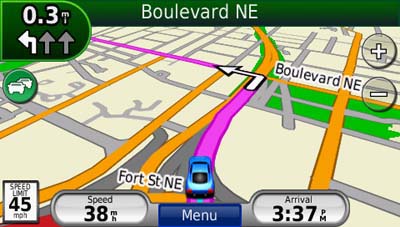
While the lane assist feature was very helpful, I only saw it appear in Atlanta. It did not show up during my testing in the smaller cities of Greenville, SC and Asheville, NC.
3-D buildings
This feature adds some flash, but in my mind is less helpful than lane assist.

I’ll give Garmin credit for making the 3-D buildings transparent, but the feature can still obstruct navigation somewhat, as shown below.
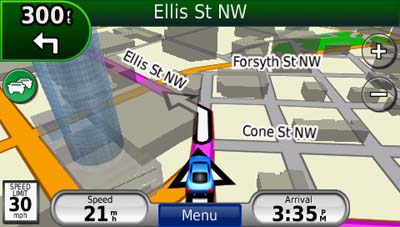
Ad-supported lifetime traffic
Without a doubt the most controversial feature on the nuvi 7×5 series is the ad-supported lifetime NAVTEQ traffic, yet I found the ads to be low key and unobtrusive. I only saw ads appear when my vehicle was stopped; they showed up in the following places:
- On startup at the top of the main menu
- At the bottom of the traffic menu page
- On the map screen once you have reached your destination
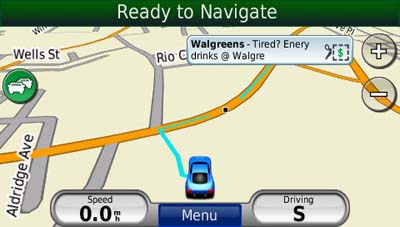
If you touch the ad, you’ll go to a screen showing the nearest locations for that advertiser. Choosing a location will take you to the detail screen. In the case of the BP gas ad below, a click on the coupon gave me a number to text to enter the contest.
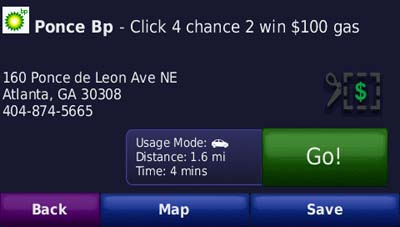
The ads are so low key that I would much rather have them and free lifetime traffic than pay $60 a year for traffic service. The biggest problem I have with the ad-supported traffic is the limited coverage (see image below). With data for only 50 U.S. cities, NAVTEQ coverage lags far behind that of other traffic services. Detailed coverage maps are available on the NAVTEQ website.

There is also an option to add MSN Direct traffic service (which includes gas prices, weather and more), but you’ll need to buy the receiver, which comes with a one year subscription.
If you enable the traffic map, the moving map screen goes to greyscale, so that traffic flow (indicated in yellow or red) will show up better.

Here’s an incident detail screen…
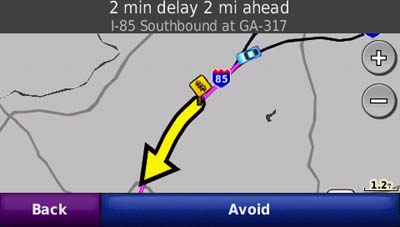
New customization options
New to the 7×5 series are customization options for the lower right field on the map screen. Press this field to bring up the options listed below. When not navigating, the options are:
- Direction of travel (default)
- Elevation
- Time of day
When navigating, the options are as follows:
- Estimated time of arrival (default)
- Distance to destination
- Estimated time to destination
- Direction of travel
- Elevation
- Time of day
Garmin nuvi 755T mount
The nuvi 755T mount has an integrated power/traffic receiver connection, so you don’t have to plug a cable into the device each time you mount it. Unlike the nuvi 2×5 series, all you need to do is snap it into the mount.
Other nuvi 755T features of note
The nuvi 7×5 series has inherited some other features of note from the 2×5 and/or 800 series units.
These include a redesigned map screen that adds a third data field (current speed). And while photo navigation is not a feature that I find useful, you can download Google™ Panoramio™ pictures via Garmin Connect™ Photos and navigate to them.
Finally, as I mentioned earlier, the nuvi 755T has all the great features already found on the first generation nuvi 700 series. These include:
- Multi-destination routing
- Automatic sorting of multiple destinations to provide an efficient route
- Tracklog recording
- Speed limit display for many interstates and highways
- Automatic marking of your last position when the unit is turned off (to help you find your car in mega-mall parking lots)
- A “Where am I” safety feature that gives your current location, nearest address, nearest intersection, along with quick access to POIs for the nearest hospitals, police stations and gas stations
Conclusion and recommendation
The Garmin nuvi 755T is a superior navigation device and I highly recommend it. The only caveat is that it is more appropriate if you are in an area with NAVTEQ traffic coverage. The lane assist feature is the best reason to upgrade from the 2x5T series which, like the 755T, also has the lifetime traffic feature. Like all Garmin nuvis, the 755T is intuitive and a joy to use. Garmin has created yet another excellent product, and it’s no wonder that they dominate our top ten GPS list.
More Garmin nuvi 755T reviews
- Consumer-authored Garmin nuvi 755 reviews
have been posted at Amazon
- Several more consumer-authored Garmin nuvi 755T reviews have been posted at GPS Now
- GPS Lodge has posted a full Garmin nuvi 755T review
- PC Magazine gave an Editor’s Choice award to the unit in their review of the nuvi 755T
- Cause and Defect gives an 8.5 out of 10 rating in their Garmin nuvi 755T review
- Garmin nuvi 7×5 reviews are being posted by owners at GpsPasSion
- ZDNet says the nuvi 755T is “the only GPS that should be on your holiday shopping list this year”
- A nuvi 755T review has been posted at the Bethel Seminary site
I’ll be posting more hands on GPS reviews as they appear, but in the meantime, here are some…
Other Garmin nuvi 755T resources
- Confused about so many models and choices? Use this Garmin nuvi comparison tool or check out my own Garmin nuvi comparison chart
- There is a dedicated Garmin nuvi message forum at GpsPasSion
- And another nuvi forum at GPS Review
- A comparison of the nuvi 7x5T series with the previous generation 7×0 series
- The Garmin nuvi 755 owners manual, in the language of your choice
- The official Garmin nuvi 755T web page
- How to access archived nuvi trip logs
- Five tips for nuvi newbies
Compare prices on the Garmin nuvi 755T at these merchants:
- Check the current Garmin nuvi 755T
price at Amazon
- Get a great deal on the Garmin nuvi 755T North America City Navigator GPS
at BuyDig.com
- Find the low price on a Garmin nuvi 755T at GPS Now,, where shipping is free on orders over $99 (and the upgrade to overnight shipping is dirt cheap!); order by 5 p.m. Central Time for same day shipment
- Buy the Garmin nuvi 755T Portable Automotive GPS System with Lane Assist & Lifetime Traffic
at TigerGPS, where you get free shipping on orders above $250
- Get the Garmin nuvi 755T
for an amazing price on eBay

I swear by this unit, “got to get a Garmin” lol
Trying to find out if the multi-destination routing is easy to alter. We do gift deliveries (similar to what a florist would do). We make up routes for the day but they often change “mid-stream”. Currently the saving the addresses to “favorites” in our Street Pilot is working fine, but we need a new unit. I am concerned that the changes would be cumbersome in the multi-destination feature. What if we have to return later to a single destination within that “trip”? Just wondering if it is something to upgrade to. The salespeople at the stores don’t even understand what I am asking, and of course are highly recommending the feature.
Thanks for the great info. This site has been extremely helpful in comparing the units.
See comment #18.
Does the 755 have rest ares on interstates hwy
Yes, all nuvis do.
The 755T is not as good as advertised. The lane assist feature is helpful but barely stays on long enough to read it. It pops on and then off the screen in a split second. When are they going to improve this function?
Do you find that it doesn’t come up soon enough? Or does it go away before you get to the exit? Or both? Do you have the latest firmware?
Is there a comparison between the 750 & 755?
Are there any processor speed, memory or performance differences or are all the changes software and re-badging as x5x machines?
The 7×5 series gas a faster processor speed and faster screen refresh rate.
Can you power this unit directly from the cord, or must the mount/cradle be used?
There is a mini-USB connector on the unit itself, so you can charge it directly. But the power lead will only fit the mount, and will not fit the 755 directly.
Thanks, Rich Owings. But–doesn’t the mini-USB only plug into a computer or laptop for charging? Or can you use the mini-USB auto connector cord which the 255 has (I think)?
You should be able to use any Garmin auto > mini-USB power cord, but I’d verify with Garmin first.
Where can you find a listing of where the lane assist feature will work? For example of where it works, in the city & not just the highway, or where it only works on the hwy, or where it doesn’t work at all. It would be disappointing to buy something with a feature to find out it only works in certain cities & states.
From what I read above it appears that is the way the 755T is. Which defeats it’s purpose.
That could be worse then the free lifetime traffic feature that can barely be used between State to State with the limited coverage there.
The only way I know to get that information is to search or ask about specific areas in a forum such as http://forums.gpsreview.net/ and http://www.gpspassion.com/forumsen/.
It does not have very widespread coverage.
Question – I’m just learning about which GPS, having not been fully satisfied with Hertz’s Neverlost or ATT’s in cell phone. I need it for traveling around the country more than at home (Colorado Springs) – so my question is – Do the MSN Direct and FM traffic features require building something in to the car? If so, are they not usable features when renting a car?
The Garmin units with traffic coverage come with a traffic receiver, integrated into the cigarette lighter charger. There is nothing to build and it’s easy to take along in a rental car. Plug it in and you are good to go. You might want to check this out though… http://gpstracklog.com/2008/10/gps-traffic-cov.html
I just purchased the 755T and I don’t see an AC Power cord to charge the unit. Mine arrived with very low batteries. Can I charge it through the computer or do I have to invest in an AC Adapter?
Yes, you can charge it through your computer with the mini-USB charger, or in your car with the supplied power cable. There is no need to buy an AC charger.
I thought that might be the case. I went to Radio Shack and he showed me a USB Cable with interchangeable ends to fit varios units and when it looked like the cable in my box I thought it might work. Thanks for the answer.
I was wondering if it is possible to get the GPS to be used for Japan maps so I can navigate in Japan. If you guys can help it would be great! (I need to type in the addresses in English if possible.)
I’d recommend a Garmin, due to the large number of free maps out there. Even so, there aren’t that many for Japan. Here are a couple of sources:
http://mapcenter.cgpsmapper.com/catalogue.php?country=111
http://mapcenter2.cgpsmapper.com/catalogue.php?country=193
These may or may not be routable and have English as an available option. Here’s a paid option which looks pretty complete, but it’s really not designed for auto use…
http://uud.info/en/
@deliverygirl,
I find it easy to use. One of the great features is route optimization. It’s easy to move destinations around, and you can return to one later via “Recent.” if I were doing deliveries, I’d invest in a copy of MapSource City Navigator, enter destinations at a PC and then transfer them to the nuvi.
I’m on my second 755. Love it when it works. We just used it for a trip to Oregon and it was accurate even on small back roads. However, it is my second one. The first was defective. It was as if the screen had slipped. If I pressed a “3,” a six appeared. Same with QWERTY. The eraser didn’t work. Frustrating! Amazon replaced it immediately. Now, it won’t work near our house in San Carlos or in San Francisco. Keeps saying “Acquiring satellites,” but it never acquires them. May have to send it back too. Love the features and ease of use but I want it to work consistently. Is some chip bad again? I’d like to buy a second for my husband’s car but I wonder about Garmin’s quality control.
Things to try, in order of severity:
1. Leave it on, under open sky for half an hour and see if it locks. If it does, subsequent locks should go quickly.
2. Update the firmware
3. Backup any favorites and do a hard reset. Pasted from Garmin support:
To do a Master Reset on the nuvi® 2xx, 2×5, 5xx, 6xx, or 7xx:
Note: A master reset will erase all waypoints or favorites and will restore your unit to the default factory settings.
Start with the unit OFF and unplugged from power
Touch and hold the lower right corner of the screen with an index finger or the eraser end of a pencil
Continue touching and holding the lower right hand corner of the screen then power the unit ON
Release the power button when the device powers ON
You will see a new message: Do you really want to erase all user data?
Remove your finger from the touchscreen when this message displays
Touch Yes
The device will automatically reset. Please follow the on screen prompts on the nüvi and when completed place your device in an area with a clear view of the sky until it acquires satellites.
I really like the Nuvis which have the dock connector, to avoid having to unplug the power connector when you pull it off the mount…. BUT… why did they not put the audio out and external GPS ant. connectors on the dock?? Does anyone know of a model which does have these connections on the dock? I’d really like to mount mine semi-permenantly and use an external GPS antenna.
I don’t, but I have thoughts on it…
1. Do you really need an external antenna?
2. You could use Bluetooth to send audio out if you had a stereo with that capability.
I recently purchased a 755t and really like it. I understand I can find interstate highway rest areas with it, but have not been able to figure out how. I can find nothing in the owner’s manual. Can you help?
I don’t have multiple series available to check right now, but if categories are the same across them, it’s under “Auto Services.”
Thanks, Rich. That’s where it is. I use your web site a lot. It was a great help in deciding which GPS to buy. Thanks for all your hard work.
Glad to help. I enjoy it!
I am considering this unit for it’s processing speed and ability to read audible books. ( I doubt the areas where I travel most would allow the adv of lane assist & traffic.)
Could you, and others that have used the media player, please comment on the quality of sound from the media player? Would I be better off sticking with my CDs and getting a less expensive unit?
And,given the above, is there a unit with comparable processing speeds (I get off route a lot) you would recommend?
Thanks for your review and any suggestions you may offer.
I think the biggest issue would be speaker quality and volume, and I really can’t recall how this one performed. Another option, if you have a Bluetooth stereo — you could send audiobooks to the car speakers with the 765T.
Aside from the price and the Bluetooth on the Nuvi 765T, is there any other differences between the 755T and the 765T? Why? I have a 755T and it’s VERY TYPO-PRONE and I am getting really tired of it. I have no use for Bluetooth (yet) but to get rid of this annoyance of the 755T, I think I will switch to the 765T (reluctantly). I have re-calibrated this unit several times but to no avail. This is my second 755T with the similar problem.Is there a fix?
Have you tried a firmware update? I have heard of 7×5 series models with this issue. If that doesn’t resolve it, I would contact Garmin support, as it may be a hardware issue.
Rich, the firmware had been updated to version 3.60. I had spoken to a Garmin customer service rep and we both went through re-calibrating this unit but to no avail. I think you’re right; it could be a hardware issue
I hope they’re going to swap it out with another one.
philcee,
I came across this thread this morning on 7×5 touch screen issues. Perhaps it will be of some help…. http://www.gpspassion.com/forumsen/topic.asp?TOPIC_ID=129601
Rich,
I have sent this unit back for an exchange. I told them to rigorously test the unit before sending it back.
I looked at the thread that you sent and I found it to be very interesting. Is Garmin hiding something?
I want street names, lane assist and a wide screen. Have it narrowed to 755t and 855. Amazon has the 755t for $235 and the 855 for $217. I haven’t seen alot of feedback on the 855. Any thoughts which one is better.
Although Garmin’s voice command feature works well, I prefer touchscreen input. As a result, I’d go with the 755T, all other things being equal. You can still use touch input on the 855 however, so maybe you should compare feature differences, which I covered here…
http://gpstracklog.com/2009/04/garmin-nuvi-855-review.html
Buydig.com is offering the 755T for 235.47 with free shipping. Does anyone know of a better price?
Costco has a coupon for the 755t through the end of November for 199.99.
I am debating between Magellan 1475T and Garmin Nuvi 755T. Which one to buy? Please advise ASAP. Have to order one by tomorrow. I used to have a 7″ Plenio that was stolen. Thx.
Sure is a great site and thanks for all your work.
Regarding the 755t – the pop-up ad – I assume this is not on the screen all the time. Only at start-up, when you reach your destination and at the bottom of the traffic screen. Other than that, it is not there 99% of the time. Correct? Costco is the way to go. Must purchase on-line before 11/29, $199 plus $8 shipping plus sales tax. If within 3 months you don’t like it, return it to any of their warehouse stores for a full refund, including shipping. Thanks again
In answer to Ron’s question: I don’t know if you’ve revisited the Magellan 1475T Review comment thread, where you also asked for advice on this buying decision, but… IF you opt to buy the Magellan from Costco, keep in mind that myself and all others who have, have failed to find the Traffic-Antenna Power Cable in the box! I for one, am still awaiting a reply from Magellan Cust. Svc as to when (or, if) I can expect a cable replacement! If you haven’t read my post from earlier today, do so, it contains my initial 3-4 day comparison between the Garmin 755T and Magellan 1475T… so far, Magellan’s ahead except for the Garmin’s thoughtful design feature where the power cable attaches to the Windshield MOUNT instead of the GPS, allowing removal/installation of the GPS Unit when parking with a simple “snap.” My Magellan must be UNPLUGGED each time… with many short trips per day, I wonder how long the clips on the power plug are gonna last!?
I am debating between a 755T and a 265WT. The cost difference in Costco is only $10. Anyone has a comparison? 755T is newer but is it much better than 265WT?
@arul –
https://buy.garmin.com/shop/compare.do?cID=134&compareProduct=13430&compareProduct=14933
I know that while the 755T is recharging via the USB cable you cannot use it for other purposes. Is this also true of the A/C adapter? Thank you.
No, it should work fine while plugged in on AC.
Have a Nuvi 350. Which nuvi model(s) with a wide screen, faster processor, and traffic would be a good replacement? The 350 came with a wall charger, reading the postings, do the new models no longer come with a wall charger?
Depends on what you want. The 755T is one of my favorites without Bluetooth though. Yes, you’re right, most units don’t come with wall chargers these days.
Thanks! Will use website from comment #39 to help refine my search. Which models are your favorite with Bluetooth?
The 765T, because it had the best sound quality (for the person on the other end of the call) of any BT I’ve ever used.
Was going to get the 255wt from Best Buy for $129 on BF when I saw the price of the 755t/765t dropping, now to $200. Tested the Magellan 4700 and the clicking when entering and chime to turn seemed annoying. Tested the Tom Tom XL340S and thought the screens and routing were better on the Garmins. I haven’t seen any one better with everything (graphics, most settings options available to change, free lifetime traffic)than my Navigon 7200t, but as the lifetime free new maps are coming far between (one just arrived) since they left North America, I am looking for a different model, and reading the reviews will probably go with the 755T or 765T. Even though they may be discontinued in the next year, the new Nuvis have cut down on the features I liked so I better decide soon. I only worry about the big freezing problem that plagued these two units in June, and the touch screen problem (tapped character shows up as something else on screen).
Hi Rich, Thanks for all your input. Hope you can help with my question. I’m about to upgrade Nuvi’s again to the 755T from the 660 – this will be my third Nuvi. My simple question is – Can you disable the voice prompts on the 755T? I’m in my car all the time and the voice promts get annoying. The “beep/chime” is usually enough of an alert for me. Thanks for the input!
I don’t think there is any way to do that. You can mute it, or turn the volume down, but you’ll miss the beep then.
Hi Rich – Great Site ! If you compare the 755T and 1350T, and forget about the non-GPS features on the 755t of auto-book player, MP3, etc, and the 3D viewer which isn’t too important, are the only differences that the 755T has multi-point routing and auto sorting ? I worry about the problem with the screen touch accuracy with the 7X5 units which I’ve read about on all the forums. Would the 1350T be a good alternativ, or is the routing still better or faster on the “old” 755T ? I need one of them by the end of the month. Thanks for your opinion.
The biggest thing I would miss are the 755T’s powered mount. The 1350T is also missing Junction View and doesn’t have as good of Bluetooth.
The 1350T’s main advantage is that it allows use of the mass transit features in Garmin’s CityXplorer maps.
I doubt that routing is better or faster on either one.