
UPDATE: This model has been discontinued. For current recommendations, please refer to our auto GPS buyers guide.
Hands on review of the Garmin nuvi 1490T
The Garmin nüvi 1490T offers a 5” wide screen and multi-destination routing, features not found on any of the nuvi 12xx or 13xx models.
UPDATE: Now available bundled with lifetime map updates as the Garmin nuvi 1490LMT
Introduced in 2009 (here is a list of more recent nuvi introductions), the 1490T also includes text-to-speech, NAVTEQ lifetime traffic, Bluetooth for hands-free cell phone use, lane assist with junction view, speed limit and trip log display, and it is compatible with the pedestrian navigation features found in Garmin’s new CityXplorer maps.
Related units
- Step down to the nuvi 1450T, and you’ll get everything on the 1490T except Bluetooth
- Going the other direction, move up to the Garmin nuvi 1690 to add connected services like Google Local Search (but you’ll drop back down to a 4.3″ screen with this model)
- To see how the 1490T stacks up against other models, check out my Garmin nuvi comparison chart
New Garmin interface
There are several changes to the nuvi interface in the 12xx, 13xx and 14xx series. For one, the menu button is gone, replaced by the arrow in the lower left corner.
You can now “slide your finger” to move between screens. This comes in handy when panning the map, allowing you to move more than one screen width. But it pretty much falls into the “bells and whistles” category; I certainly don’t give it many points for usefulness.
These new models also allow you to customize the lower left data field on the map screen, a feature we first saw on the nuvi 7×5 series. Press this field to bring up the options listed below. When not navigating, the options are:
- Direction of travel (default)
- Elevation
- Time of day
When navigating, the options are as follows:
- Distance to destination
- Estimated time to destination
- Estimated time of arrival (default)
- Direction of travel
- Elevation
- Time of day
Also new, your speed changes to red if you are exceeding the speed limit (assuming the unit has the speed limit for the road you are on). This is a nice feature, but I wish Garmin would allow you to customize this to changes colors at 5 or 10 MPH over the limit, so it’s not constantly switching back and forth if you drive right at the limit.
Routing information is now presented in a different manner. When you select a POI, address or favorite, it will show up on the map as shown below.
I use this screen to verify the location of the destination (so I don’t create a route to the wrong place). Several times during my testing, I found that the information balloon obscured too much of the map for me to be able to do so. When you “press for more,” this is what you get…
The most noticeable change is the ability to shift data fields to the right side of the map, as shown below, a feature found only on the 13xx and 14xx series, and not the 12xx series. The top three fields can then be customized with the options discussed previously. This gives you the ability to display two more fields than can be shown in the traditional display mode. 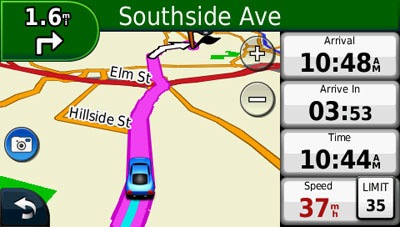
Here’s a video showing some of the new interface changes in action:
Lane assist and junction view
I’m a big fan of these features, but there’s good and bad here. Let’s start with the good.
Garmin’s junction view, shown below, is the most realistic of any GPS manufacturer. What you see is pretty much what the sign looks like in real-life.
The lane assist feature is shown in the upper left corner below. I find this feature even more helpful than junction view, showing you exactly what lane to be in. During my testing, this appeared on surface streets all over the metro Atlanta area, not just on freeways.
Now for the bad. The only place I’ve seen junction view is in the Atlanta area. And I have tested units with this feature in two other metro areas with NAVTEQ traffic coverage (I would have expected such cities to be among the first to have this feature).
Bluetooth
Bluetooth sound quality was adequate, though not as good as I found it to be on the nuvi 7×5 series.
Mount
I’m a big fan of powered (AKA active) mounts – where the power lead plugs into the mount, so you don’t have to attach it each time you use the unit. Unfortunately, the nuvi 1490T does not have this feature, so you need to plug in the cable into the the back of the unit each time you connect it.
Garmin nuvi 1490T pros
- 5” screen
- Very thin
- Multi-destination routing
- Lifetime traffic
- Lane assist with junction view
- Speed limit display
- Trip log display
- Compatible with CityXplorer maps’ enhanced pedestrian navigation features
- Customizable fields on map screen
- Quick access to previously entered cities and street names
- Visually warns when speeding
- Includes Garmin’s new ecoRoute feature
Garmin nuvi 1490T cons
- POI balloon obscures a significant portion of the map
- Junction view coverage very limited
- NAVTEQ lifetime traffic coverage very limited
- Power lead must be plugged directly into unit (does not power the mount)
More Garmin nuvi 1490T reviews
- Consumer-authored Garmin nuvi 1490T reviews
have been posted at Amazon
- GPS Magazine has posted a typically thorough Garmin nuvi 1490T review
- BoingBoing has also posted a review of the nuvi 1490T
- Technical Itch has posted their own Garmin nuvi 1490T review
- A user-submitted nuvi 1490T review
- Cnet reviews the nuvi 1490T, giving it a 3-1/2 out of 5 star rating
- iTechTalk has posted their own Garmin nuvi 1490T review
- A review of the Garmin nuvi 1490T from Down Under
- A comparison of the nuvi 1490T and TomTom XXL 540-S
- More consumer-authored reviews of the Garmin 1490T
have been posted at BestBuy.com
Other Garmin nuvi 1490T resources
- Want to see how the 1490T stacks up against other models? Check out this Garmin auto GPS comparison tool or my own Garmin nuvi comparison chart
- There is a dedicated Garmin nuvi message forum at GpsPasSion and another nuvi forum at GPS Review
- A PDF version of the Garmin nuvi 1490T owners manual
- The official Garmin nuvi 1490T web page
- How to access archived nuvi trip logs
- Five more tips for nuvi newbies
- The official Garmin nuvi 1490T web page
Compare prices on the Garmin nuvi 1490T at these merchants:
- Check the current Garmin nüvi 1490T
price at Amazon
- Find the Garmin nuvi 1490T at GPS City, one of our favorite low cost vendors
- Buy the nüvi® 1490T
direct from Garmin
- Get a great deal on the nuvi 1490T Ultra Thin GPS Navigator With Traffic
at Boaters World
- Check out the preice of the Nuvi 1490T GPS Navigation System
at Abes of Maine
- Find the low price on a Garmin nuvi 1490T at GPS Now, where shipping is free on orders over $99 (and the upgrade to overnight shipping is dirt cheap!). Order by 5 p.m. Central Time for same day shipment
- Get the Garmin nuvi 1490T Big-Screen Bluetooth GPS Navigation System with North American Maps & Lifetime Traffic
at TigerGPS
- Get the Garmin nuvi 1490T
for an amazing price at eBay

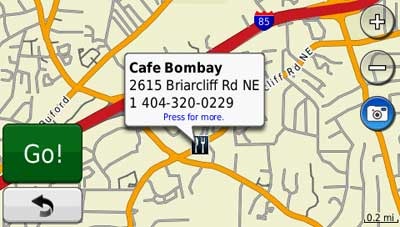
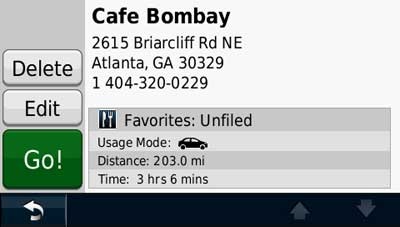
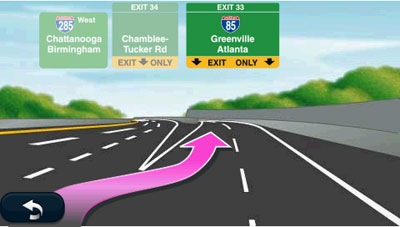


Yeah, that sucks all right. Would it not power on at all?
Hmmm. Same thing happened to me on a recent trip to D.C. Nothing I would do brought the thing back to life until it just decided on its own to come around the next day. When I returned home and checked out the unit’s on-line instruction manual, it suggested that pressing and holding the on/off switch should reset it.
I did try to keep the power button pressed on the 1st unit, it never came back up.
As for the 2nd unit that I exchanged at Costco, the speaker still crackles at startup. The unit did power down once on me but it came back up after pressing the power button.
I think I’m done with this unit…even though I like the 5″ display and the sound level of the unit is so high, the shutdown problems and the crackling of the speaker worries me. I don’t want to be stuck with a paperweight later on. I guess I’ll just wait for the new batch of GPS later this year in hopes that either the 4.3″ units will get better speakers or there are newer 5″ units.
Probably a smart move. I really loved my old Garmin Street Pilot 2610 but this new unit comes with a whole set of glitches. If I had it all to do over again, I might look more closely at a Tom Tom 740 or just hang back and see what the future had to offer.
Hey I just saw that they have this for 1 day only at $219.00 plus $5.00 shipping. http://wireless.1saleaday.com/
This is brand new and not a refurb!
Mike
I have just about had it with my garmin 1490T. It will shut off randomly and the only way to get it to work for a day or two is to plug in the garmin ac charger. Holding down the on/off button for a period of time does not work. I have purchased my last garmin unit. They are buggy and support is poor.when it works it works well but I can’t trust it on the road.
Hello
i am in the market for my first portable gps unit.. my dad gave me a megellin 1470 for my bday but returned it because of the lineup and garmin being the better brand of choice. at the moment, i am considering the 885t, 880, and 1490t. i have read the reviews, saw videos and feel very confused because the 1490t is very appealing, but nearly everyone says it has major glitches, and freezes up. i live in NYC but travel to NJ, CT, and MA, on holidays, etc. does any have any suggestions that will help?
I did not see those problems when I reviewed it. One option…buy from somewhere with a good return policy. Another option, go with the 765T, which is probably my fave nuvi at the moment.
thanks for the reply. may i ask, what is so great about the 765T? does it have any additional features that the 880/885t does not. i know that the 1490t has less features that the 880/885t carries like voice command, fm transmitter, among mp3/audiobook play back. another question that prompts me is are these features definitely a plus with the 880/885t model, and would it pause to continue to give directions while in route.
You’re welcome. The differences between the 885T and 765T are covered near the top of my 885T review:
http://gpstracklog.com/2009/03/garmin-nuvi-885t-review.html
Better Bluetooth and customizable data fields are the best things the 765T has going for it.
Any nuvi with an MP3 player will pause it for voice directions. The FM transmitters are pretty weak BTW. Hope this helps.
Have you tried scrolling the maps? I bought this unit and it’s complete shit when scrolling maps. I googled it and other people seem to be having the same problem. I already returned a 1490t once, gonna return this one also and most likely buy a navigon 🙁 too bad, garmins are the most intuitive and clearest navigators there are.
thanks for the input. I have heard that, tough the number 1 complaint i hear is that it dies while in use and takes forever to reboot. have you had this problem also? additionally i heard that the maps are horrible.
i’m definitely considering the 765 nuvi especially from rich’s advice, among my current research. I almost bought a navigon, but i became hesitant. now their discontinued!
Hi,
no i don’t have any problems with the booting thignie. Only problem is that the map scrolling is a joke. But i read that it works better if you use your fingernail, and it sure does. Fingernail or any plastic (pen etc) object will make the map behave faster (dno why) and the map browsing almost never jumps. According to garmin this still isn’t the right behavior, so i’m still thinking about returning it.
FWIW, I agree. I don’t like the map scrolling on the latest Garmin nuvis.
thanks guys.
it looks like i am going to settle for the 765t. its features and reviews everywhere are great and the 885t/880 beats it only w the voice recognition feature, which apparently sucks according to reviews. i really wanted this but actually listened to it from my neighbor. dont like it.
the 1490t just seems to have the benefit of the larger screen. otherwise, it has many, many complaints.
I am in Windsor Canada, trying to locate truck stops on the canadian side, When I go through Points of interest, scroll down to Auto services then to truck stops. I keep getting Detroit truck stops. Does any one know why or how to fix this
I don’t think you can sort them by country. There are two things you can do though…
One, search for points of interest (POIs) along your route instead of nearby.
Two, download (or create) custom POI files for such services in Canada. This is an old post, but it will help you get started…
http://gpstracklog.com/2006/03/custom_pois.html
Rich – Looked quickly here so hope I am not repeating. If you consider the 1490T close to the 7x5T other than the pedestrian modes (1490T) and sorting (7×5), would you choose the 1490T because of the horrible touch screen problems reported widely by the 7×5 consumers? Also, would you choose the new Tom Tom XXL540TM over either one (free traffic and maps for life) ?
I’d miss the powered mount if I went with the 1490T, but there will be good things and bad things about each model.
I just acquired my first Garmin Nuvi 1490T. I must say, after reading many of the comments, I was not certain about choosing this one vs the 765T.
Now that I have it, I’m very pleased by the design an the 5″ screen is exactly what the doctor ordered! The large display makes it easy to navigate and I LOVE the stats displayed on the right side as well as the EcoDrive details. That is exactly the type of detail I always wanted to calculate but never got to it either because I forgot to reset my Km counter or simply didn’t have a pen on me to take notes!
I’ll try it a few times and get back to you with my impressions. But my first impression is … WOW.
BTW, The fact that the power cable is not on the mounting kit and plugs directly on the unit is absolutely NOT a factor and doesn’t hinder the driving. I must add that, when I’m stopped and grab the unit in my hands, I like the fact that I’m constantly charging the unit as opposed to always “plugin/unplugin” the unit by dismounting it.
FL
Thanks for sharing. Glad you’re enjoying it!
Can you connect an external antenna to this device?
No, I don’t think this is an option on any 1xxx model.
Which Grmin Nuvi has the AKA mount that is a step up from this model ??
I like this model I am so fed up with MY tom Tom 920T and their customer service sucks !!!
I want to buy a Garmin Just don;t know which one to get ? Need hands free, lifetime traffic and map updates Please help
That would be the 1690… http://gpstracklog.com/2009/11/garmin-nuvi-1690-review.html
Unless you wait till July (?) for the 3700 series…
http://gpstracklog.com/2010/04/garmin-nuvi-3700-series.html
Thanks for the great site! I just (this evening) upgraded from a nuvi 350 to the 1490T.
My question: I just noticed that the 1490T did not come with an AC charger. Will the AC charger that came with my 350 be ok to use?
Thanks!
Probably. Is there a product number on the charger? That might be helpful.
It says “Garmin Switching Power Supply” and “Model: PSC054-050A1 PH”
Thanks!
Hmm, that doesn’t match the way product numbers are presented on their site. There are AC adapters that fit both units on their site, but they don’t say which one came with the 350. Chances are it would work fine, but I can’t say for sure.
Thank you for a great site with clear explanations and reviews. Is there presently a nuvi (or any other worth getting) that has a good blue tooth as well as voice command? i assume if it has these two ammenities, it will have most other valuable perks.
The nuvi 885T does, but it has been discontinued, and the MSN Direct service is going away on 1/1/2012. If you want both features, I’d wait another month for the nuvi 3790T…
http://gpstracklog.com/2010/04/garmin-nuvi-3700-series.html
Also, is there a real advantage to a 5″ screen vs a 4.3″? Thank you.
Not IMHO. Unless you have very large hands and stubby fingers.
One more (hopefully last) question. With the models that have the power mount, is it possible to charge straight to unit? This can be useful if your using in in multiple vehicles and dont want to always deal with transferring the mount?
Yes, but the traffic service is in the power cord.
thank you for continuing with great responces on this great site. is the 3700 series going to have the seemingly better 765 bluetooth or the newer 1490 and the like which seem to slightly fall back?
Mmm, can’t say for sure, but it looks like it is not A2DP Bluetooth, which is on the 7×5 series.
Anyone see the 3790T for sale anywhere ?? I see some web-sites state June release date for sale
June 25 is the earliest I’ve seen.
$449.99 at cructhfeild.com today on sale
I had a bit of a problem with my 3 month old 1490T, it would freeze during start up at the point where it said “downloading maps.” Doing a hard restart didn’t solve the problem. I then plugged it into the computer and reinstall the firmware. This step apparently finished it off it no longer started under any condition. I called Garmin tech support, it took over an hour to talk to someone and they told me to send it back to Garmin and they will send me a refurbished one. Since this happened last Saturday I’ve read numerous post on failure issues with the 1300 and 1490T’s. Now I get someone else’s junk then somebody later will end up with the one I sent back. I’m now back to using my old and ever dependable StreetPilot 2610 while I wait for Garmin to send me a “refurbished” 1490T.
Dan. Many times refurbished is better than new (other than a possible scratch or two). The new ones come off the line in boxes and get shipped out. The refurbished ones have to go through many checks before being approved for reshipment to someone else (at least that is what they are supposed to go through) ! Good luck, maybe try a different brand next time. I switched from Garmin to TomTom and am glad I did. Garmin’s new GPS quality control and software bugs are a current problem when they should be a thing of the past.
This GPS is the first one I ever used on roads in US. All-in-all there is a learning curve of 2-3 days to learn its full features and to be able to understand the functioning. It is very slow though. Actually, in city it was the worst. It took like 3-5 seconds after I turned to show the turn. We went wrongly on a one-way once. I hate it. Garmin please stop robbing people.
We just bought this GPS for my wife who is a real estate agent. We may just be GPS newbs but we can’t seem to figure out two things that have been really frustrating:
1. We’ve been able to upload routes into the system from various mapping websites/programs. When we get the route it seems to work well but its not always recognizing that we’ve arrived at one of the destinations…is there any way to force this on screen or to tell it we are ready to go to the next destination on the route? I can’t seem to find anything and it keeps telling me to go back to somewhere I already am.
Any help would be appreciated.
Are you just loading individual waypoints and then creating a route on the nuvi? Regardless, the main reason I can think of as to why it wouldn’t advance is if the location is off. Street addresses are interpolated. Your GPS has a range for a block (e.g., 800-899). This could cause locations to be imprecise enough to cause this behavior. Stores within large shopping centers are one of the worst cases. You’ll get a street address, but the actual store could be some distance away, and you may not enter the parking lot at the location of the address. Once you reach the actual via point you transferred to the unit though, it should advance and start routing to the next location.
Hope this helps.
We had this 660 model for 3 years now and last week it started this problem not receiving satellite signal. Is this problem on the unit can be fix or not. The unit is still under extended warranty until May of next year.
Possibly. If it’s under warranty, I’d give it a try.
How can I disable the popups on the 1049T?
The ads? Give up traffic and just use a standard power cable without a traffic receiver.
How is Garmin for firmware updates that actually fix problems with units that aren’t the latest and greatest (i.e. 37xx series out now) and improving performance.
I mean, if Garmin receives boat loads of customer service calls and unit returns does this not indicate to them that they need to step it up?
They are very good about continued fixes, even for discontinued units.
I have 2 of these units and am impressed by them. I bought refurbished at under $200 each and immediately updated the firmware and maps. The refurbished units are likely those that had the reboot and shut down issues.
These 2 major annoyances that many have complained about were completely resolved with the 4.3 firmware package…. and you still have the 1 year warranty and free one time map update.
Bluetooth works loud and clear; amazingly well and the 5 inch screen displays are much easier to see over 4.3 models.
All in all the 1490T is a really great unit. The traffic and lane assist/junction view features work well in the Toronto area. I highly recommend this unit.
Does this model have an address book? I can’t seem to find it and remember Garmin having it. It’s annoying to receive a phone call and it says ‘unknown’ w/o even having a number shown. Also, my unit sometimes turn off randomly. Anybody experiencing similar problem?
Yes, but not all phones will fully support it.
I’m shopping for a GPS. One concern is that I travel to a mountain cabin and the route I take is very circuitous and I seriously doubt if any GPS would take me that way. It would be useful if a GPS could “memorize” this route for future trips. Is this possible?
You can insert a via point to ensure that the correct route is taken. Many units will allow you to use multiple vias, some only one. The new nuvi 3700 series should learn your preferred route, but it will take several trips for it to do so.
I am thinking about purchasing this GPS but I am wondering if all of the problems with this GPS has been fixed or not. So Rich can you tell me if the problem has been fixed or not? If its not fixed do you think that 765 is a better option?
Your suggestions will be appreciated.
Thanks =)
Garmin released a mandatory update for the 1xxx series in July to fix the shutdown problems. The touch screen accuracy issue on the 7×5 series was recently fixed too. So I’d go with whichever one better suits your needs from a feature standpoint.
Thanks 🙂
Purchased 1490t shutdown 2x while driving…called Mfg, said to….push and hold /on/off button, to no avail. Had me download five (5) software updates (1 wk old?)to solve this problem…still freezes up.
I have a GPS in my Acura since 1991 very slow but 100% dependable, never a proble and never wrong!
There was an update for the 1xxx series in July that was supposed to fix the shutdown issue. Have you had problems since updating?
I have had my 1490T for about 3 weeks I put all the updates on it after my purchase and everything has been working correctly until today. It now has no sound. It’s not muted and I’ve tried different volume levels. Also tried rebooting repeatedly but still no voice for driving directions. Any sugestions?
And it was working fine after the updates? You can try a hard reset. To back up favorites (which will be lost), connect it to your computer and copy the GPX/current.gpx file, which you can copy back to the device after the reset.
Hard reset instructions from garmin.com support:
1. Start with the unit OFF and unplugged from power
2. Touch and hold the lower right corner of the screen with an index finger or the eraser end of a pencil
3. Continue touching and holding the lower right hand corner of the screen then power the unit ON
4. Release the power button when the device powers ON
* You will see a new message: Do you really want to erase all user data?
5. Remove your finger from the touchscreen when this message displays
6. Touch Yes
The device will automatically reset. Follow the on screen prompts then place your device in an area with a clear view of the sky until it acquires satellites.
If this doesn’t work, you’ll need to call Garmin. You could have some corrupted voice files.
Well I decided just to check the Garmin site to see if there were any new updates since I first updated it 3 weeks ago and there was. I did the install and followed all directions and still no sound so I powered it down a 2nd time and when I powered it back on the sound is working correctly. I was sure it wasn’t a hardware issue since as I typed on the screen I got the selection tones.
Well maybe I spoke to soon, I just shut it off again and when I powered up no sound again. At this point I think I’m going to return it.
Thanks for your quick response to my question.
Sounds like a good call.
I bought the Garmin 1450 and enjoy it so far. one of the expectations that I had was to receive the “Junction view” realistic like view. I live in Maine so I assume that this feature is only supported in major cities, does anyone know if that is the case? thank you.
also, is there anyway to get voice activation on the 1450?
Yep, major cities only. And it’s still a bit rare. I’m guessing you’d see it in Boston. Lane Assist seems to be more common.
No way to do voice command on this unit, sorry!
Wow. Am I sorry I didn’t figure out the right query string to use with Google to find these comments sooner.
I just purchased my first Garmin, a 1450 and was very pleased. I’m a geek so first thing I did is back it up and then do all the software updates needed. Downloaded the maps and off I went.
I had random crashes. One case that seemed to trip it up the most is if I used basecamp to generate a route and then sent it to the GPS. When I try to delete that route on the GPS (from the touch screen options) “blammo” it crashes.
Most recently I sent a GPX file to the unit with a bunch of my commonly used points in it and a GPI file to appear in my extras collection.
Unplugged the unit and it won’t start again. Says “Garmin” (blablabla) and dies.
Took five days to brick it.
I’ve sent it back to Garmin and I’m waiting for my third unit now.
This most recent one was a lot less likely to crash but it happened twice, both times while driving. Wife was behind the wheel and I was semi-snoozing and looked up a the unit, pressed the “-” on the 3D display to zoom out a bit and good night.
Ouch!
Yea. I wouldn’t mind quite as much but from what I can see in the ether, I’m not the only one complaining about this (or experiencing it) and Garmin support is acting like they’ve not heard of it before.
(I will say in their defense that this time *they* paid for the shipping back.)
My conversations with them about “POI Loader” are even more laughable.
Costco has a 255 Garmin for $129. Is that an older model? Do you know what features it has? Is it advisable to purchase this model as opposed to any other model?
That seems high for Costco. Is it the 255W or 255WT? Those would make more sense. The 255 series is older, but very popular. The 255W (4.3″ widescreen) is nice and I have no reservations recommending it, but I wouldn’t go for the 255 with the smaller 3.5″ screen, especially at that price. Here’s my write up on the 255…
http://gpstracklog.com/2008/09/garmin-nuvi-2-1.html
What do you think about the Garmin 1350LMT? DOES IT PLUG INTO THE MOUNT? OR THE UNIT? Thanks!
The unit, unfortunately.
The unit is for sale at Sams for $189.00…..included maps for life…1350LMT.
What would you say are the Pros and Cons…for this unit? Would you reccomend it?
The 1350LMT:
Pros: Lifetime maps and traffic, relatively recent unit, good feature set
The biggest downside — no powered mount. You have to plug the cable into the device each time you use it in the car, rather than just snapping it into an already connected mount.
Yes, I’d recommend it. That’s a good price.
Thanks for your info….I am going to go for it! Rob
Cool! Let us know how you like it.
Rich, Other than convenience, why would the powered mount be a positive to many people ?
Would that mean the mount would stay where it is in the car when you leave, and you would just “snap” it back in when you return ? If that is true, I would think that would tell thieves you HAVE a gps and may have left it in the car. Thanks in advance for your reply.
It’s just one less step. I use a friction dashboard mount, so all I do is unclip the GPS and toss the mount on the floorboard and cover it up with something.