 The Magellan RoadMate 1470
The Magellan RoadMate 1470 is one of several new models introduced by the company in the spring of 2009. This 4.7” touch-screen unit offers Magellan’s new One Touch interface, AAA TourBook, Highway Lane Assist, exit POIs and multi-destination routing.
It also includes text-to-speech, so you’ll hear “approaching right turn, Maple Street” instead of just “approaching right turn.” Live traffic coverage is available with an optional accessory and annual fee.
Compare prices on the Magellan RoadMate 1470
Stepping down to the RoadMate 1440, you’ll get the same feature set with a 4.3” screen, while the 1340 offers all this in a 3.5” model.
Magellan interface improvements
Let me go ahead and get this out of the way — this new RoadMate series brings a huge improvement in the Magellan interface. I went through my list of previous complaints, and nearly every one has been fixed. The interface is intuitive and no longer burdened with the excess steps that previously dogged their units. Read on for the happy details.
(Screenshots courtesy of Magellan)
There have long been many things to like about the Magellan interface. Here’s a list of the many positive features, old and new:
- QuickSpell feature (pictured above) simplifies input by graying out invalid characters when spelling out a city or an address; I also like that it calls out the letters as I type them – I know instantly if I’ve made an error
- Automatically powers on and off
- As you near a turn a chime sounds as a final reminder to turn; I found this feature helpful
- Exit POIs (see below) give you quick access to key POIs at upcoming freeway exits
- The data field in the lower left corner can be customized to display speed, distance to destination, estimated time of arrival (ETA), time remaining, and direction of travel
- You can cancel navigation from the main menu
- Volume controls can be easily accessed from the map screen
- The OneTouch menu, shown below, provides icons for Home, Gas, ATM/Bank, Previous, Emergency and four user-designated locations (office, best friend, etc.) or POI categories or subcategories.
- When you do a POI search for a business and save the item to your address book, you no longer have to enter the name; it defaults to the POI name
- These new models have inherited much of the elegant graphical interface of the latest Magellan Maestro models
- A number of improvements have been made in how destinations and routing choices are selected; one of the big ones is discussed below
Changes in route selection
One of the nicest changes in the new RoadMate series is how you select routing preferences. Previously, you had to go through a couple of extra screens and choose fastest time, shortest distance, mostly freeways or less use of freeways. Now you select your standard preference in the Settings > Navigation Preferences menu. You can still change the type used when selecting a destination by tapping the Options button on the screen that comes up after pressing Go To. In addition to eliminating the excess steps in selecting a destination, you can now get an overview map showing the different options. The best way to show this is via the video below.
What’s not to like?
Overall, I was very impressed with the RoadMate 1470. Nevertheless, every unit has its quirks. Here are my quibbles with this one:
|
|
- Lane guidance is not very realistic — it has a 2–D appearance; nevertheless, I will give them credit for their extensive coverage (much more than I see locally with Garmin units)
- It annoyingly shows the distance to minor junctions; with 100 miles to go on an Interstate, the unit showed 20 miles to the next turn, even though all I had to do there was keep going straight at a non-Interstate exit
- You must choose whether to show current speed or your estimated time of arrival; the unit cannot display both simultaneously (still, this is an improvement — on previous models you could not even view your current speed)
- The font for distance to next turn (on the left side of the top bar) is smaller than other numbers displayed on the screen, making it more difficult to pick out this critical number at a glance
- The bottom of the unit power cord attachment is a bit of a pain; it can only be connected after sliding the unit into the mount
- I wish the RoadMate showed the speed limit, but you’ll have to step up to the Maestro line for this feature.
- The screen is relatively dim and gets washed out in bright sunlight
- Startup time is relatively slow, on the order of 30 seconds
- I experienced some bugs when testing the unit – a “fatal application error” and a time when it said “your device needs to be restarted to increase performance. Please wait while your data is saved.”
- Another time, I got “Route error. Your destination may be in a restricted area or unreachable.” This was for my home address via the Go To screen; selecting Home from OneTouch worked though.
Having said this, I should add that a newer firmware version is available, which may correct some of these problems.
Conclusion and recommendations
I am very impressed with the huge number of improvements in the RoadMate 1470 over previous Magellan models. Magellan fans should be very happy with this unit. I’m not quite ready to recommend it over Garmin and TomTom models, but clearly, Magellan has quickly become a much more competitive player in the GPS marketplace.
More Magellan RoadMate 1470 reviews
- Dozens of positive consumer-authored Magellan RoadMate 1470 reviews
have been posted at Amazon.
- PCmag.com gibes 4 out of 5 stars in their Magellan RoadMate 1470 review
- GPS Magazine calls it “the best Magellan GPS yet” in their Magellan RoadMate 1470 review
- The Pittsburgh Post-Gazette reviews the RoadMate 1470
- High Tech Dad has posted his own Magellan RoadMate 1470 review
- iTechTalk has also posted a Magellan RoadMate 1470 review
- GpsPasSion has a user review thread for the Magellan RoadMate 1340, 1440 and 1470
I’ll be posting more hands on GPS reviews as they appear, but in the meantime, here are some…
Other Magellan RoadMate 1470 resources
- A PDF version of the Magellan RoadMate 1470 owners manual
- Want to see how the 1412 stands up against other units? Use this handyMagellan auto GPS comparison chart.
- A Magellan RoadMate 1470 FAQ
- Our other Magellan auto GPS reviews
- There is a Magellan RoadMate message forum at GpsPasSion
- There is also a Magellan GPS message forum at Yahoo, and an alt.satellite.gps.magellan UseNet group
- The official Magellan RoadMate 1470 web page
Compare prices on the Magellan RoadMate 1470 at these merchants:
- Check the current Magellan RoadMate 1470
price at Amazon
- Get the Magellan RoadMate 1470
for an amazing price on eBay
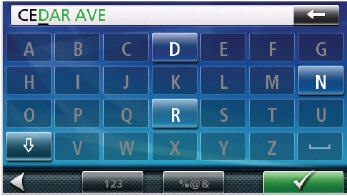

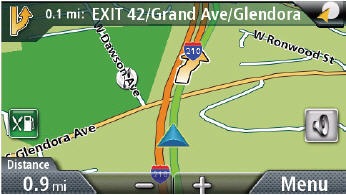
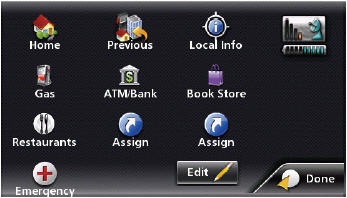

Yes, I’m in the same boat too – waiting for the new and SIGNIFICANTLY IMPROVED (hopeful thinking here) firmware update. As an AAA member, I was eligible for an extra year of warranty when I registered my unit with Magellan in December of 2009. I hope I still have some of my two year warranty left when Magellan gets around to releasing this long anticipated fix!!
Firmware updates are usually free and not tied to warranty (FWIW).
What I’m worried about Rich is an update crashing my unit when it is out of warranty or not finding the problem until it is out of warranty. They haven’t been very forthcoming with the crash issue to this point. What happens with a crash out of warranty? Where have you seen anything on their website saying they are having ANY sort of problem with fw updates?
I don’t want to crash my unit and have them tell me to send it in for repair, but I have to pay because it’s out of warranty. Where in any of their web or printed warranty info have you seen them say they will repair a fw update created problem no matter how old the unit? If you are aware of that in print, let us all know. That is one place I would like to be wrong.
They created a problem. Whether unit opsys based or fw udate based or both remains to be seen, not that they will ever tell us. Then they told us WE would have to pay to ship our units to them for repair. I told anyone reading this site to be persistent and escalate their problem beyond the Philippines back into the US based CS units and they could beat the shipping costs out of them. They do not offer to do this. You have to demand it.
In light of all the above Rich, that is why I am offering to do the next fw update ASAP. That is also why I suggested if anyone is going out of warranty before me, jump to the front of the line when the next update comes along if it is before their warranty goes out. I am not at all sure they will stand behind the unit when out of warranty. At least among this small community here we can decide who can be the sacrficial lamb and keep track of how the problem is resolved before we all do the update. After us one year warranty guys go out, maybe some of the AAA two year warranty guys will take the first bite of the apple so us one year people don’t update and get screwed if they tell us “too bad, so sad.”
Am I being to altruistic here and expecting more than the rest of you are willing to do? I’m just trying to figure a way to fight this so we all don’t get screwed in the future if they handle it the same way. I have come to regard you guys as comrades in arms and don’t want to see any of us get the shaft from Magellan. Next time around, we may all buy something else, but while we’re all stuck with this one, we can at least work together to keep them operational. Any comment yea or nay to the idea?
Just suffered the same lock up problem with the update – thought I had done something wrong.
I just received this as a gift – wonder if it would be a better idea to return this unit and go with a Tom Tom – or something else – especially since Magellan seems unwilling or unable to solve the problem
I don’t know that the Tom Tom is comparable to this unit when all is working well. They use a different map service than Navteq that doesn’t seem to be as accurate. I would try to take that unit back for an over-the-counter exchange if it won’t cost you restocking. Try another 1470, but don’t update it if it is not running 2.20 currently. Wait for a newer update and wait for someone else to do it first.
If what the 1470 has to offer you feature-wise isn’t a concern to you though, I can understand you wanting to try something else in light of all the furor. My refurb was shipped with 2.20 on it and is operational. I don’t know if it is a version higher than 2 which is what is on the website. Like everyone else, I find the icon on the map a little behind the physical position of the car most of the time. It was more accurate before the update so I feel like it is a solvable problem. Question is: will they solve it?
I can understand your reticence. You’re probably facing the end of the 30 day OTC after Christmas and feel pressed to do something so you won’t get stuck with a lemon. Don’t blame you. The rest of us are stuck on this horse for the full ride like it or not. I feel certain based on the functioning of the unit prior to update 2.20v2 that it is fixable. Will they though?
Great, just ordered one of these from Amazon….comes tomorrow in the mail…….. 🙁
Well look at the bright side – at least you know ahead of time what the current firmware update might do to your device. Lots of others didn’t realize it until their unit became a brick…thanks to Magellan’s policy of still allowing ppl to download it.
Thanks a lot guys for being so supportive and knowledgeable. I have just purchased my Mag 1470 and it currently has 1.12 software on it. I won’t install any updates for now (especially 2.20) but hope we can all keep this thread going and update each other =)
Like I have said before, mine actually ran better with the v2.05rel2 update than with 1.12, but I think others here have said their problems started with 2.05. I got the qwerty keyboard and the extra One Touch page as well as quicker acquisition times and reroutes.
I save all the updates in a folder since it seems Magellan doesn’t offer an archive. I don’t even know that if they did that you could “downdate” the unit, so to speak. I think that issue has been addressed here in the past, not sure though. Seems like someone has said once updated, you can’t go back to a previous version. Even if you were willing to try 2.05, I don’t know if you could get it from Magellan. Even if you could get it and try it, at this point I doubt even they would know the outcome. “OO0OPS! Guess we were wrong.”
When it comes time to update, you don’t have to print all that crap out. You can minimize windows and go back and forth between the instructions and the update. That has worked for me in the past. It’s a clunky process that is somewhat daunting the first time around, but is nowhere near as complicated as it reads on paper. It’s actually pretty straight forward in execution. Save your ID and password somewhere handy, i.e. a folder on the desktop or e-mail. You will need it over and over for even the most simple stuff. Can’t get the update without it. If they are free, why should they care who downloads them with all that annoying username/password crap? The site doesn’t have a remember me option.
It was v2.05 rel 3, not rel 2.
Wish I knew about this site before last night. I’ve had the 1470 for about 3-months, unit worked great and I even bought the Traffic Link. Unfortunetly, I attempted to update the firmware to 2.2 (from 1.1) last night and it turned by unit into a brick. Exactly as everyone describes. UPDATE 2.2 WILL KILL YOUR 1470 – DO NOT ATTEMPT. I sent an email to customer support last night and now awaiting action on their part.
BTW, the Traffic Link works OK in Los Angeles, but I’d only get it again if you find it on sale. It will say something like “Accident >1 mile”, but doesn’t show you where the accident is. Also, seems to miss a lot of stuff.
Yeah, it’s quite amazing how overnight Magellan can turn otherwise happy RM1470 owners into disgruntled ones, just by leaving a bug-ridden FW update on their site for unsuspecting ppl to download and attempt to install. I really don’t get the logic behind that. :-((
BIGGEST PROBLEM 1470 HAS MAPS OUTDATED!!!! 3RD QUARTER OF 2008 LIKE JULY. MAPS ARE ALREADY 1 1/2 YEARS OLD!!! UNACCEPTABLE.
I’ve just learned of a significant hardware difference in the replacement unit Magellean sent to me. In addition to a 3-position switch mentioned in a prior post (on-off-reset), the new unit appears to have the traffic receiver built into the hardware whereas the original unit appears had the traffic receiver built into the vehicle power adapter (VPA). The units having a S/N berginning 0782 rely on traffic link built into the VPA, while units beginning with 0791 use a regular VPA and have the traffic receiver built-in. I noticed the difference in accessories and confiremd this on Magellans Web site. Just look at the accesories for this unit. Perhaps the h/w differences explain why some units run 2.20 and some do not.
I’ll share my info, even though its pretty much the same as everyone else’s. I just installed firmware firmware 2.20 on my Magellan 1470 (for reference, I chose it as a prize from clubbing.com), and now it won’t boot. It will, however, still appear as a drive if initially plugged in, but becomes unresponsive after a few minutes. For this reason, I’m still a little hopeful. I feel that if I can get access to a working 2.05 kernel, I might be able to copy the firmware version to it. If I get it working, I’ll be sure to share the information here.
I have v1.1xx on my 1470. I have saved on my computer v2.05 rel3. Does this stuff work ok?
Like I have said before on this site. Prior to 2.2 I was running 2.05 with no problems at all. It tracked more accurately with 2.05 also. Others may have had a problem with 2.05 and may add something to my comments. I’d love to backdate to 2.05. 2.05 has the extra one touch page and the qwerty keyboard option and pretty much the same tweaks as 2.20. I may try to do it even if the unit crashes and burns again. It’s under warranty still and I have never read in any of their info here or anyplace else that (1)you can’t backdate or (2) that it will violate the warraanty. It may not work but if they don’t come up with a new update real soon, I’m ready to try something drastic. If anybody has seen a warning or caveat about backdating, please let me know. My trigger finger is getting itchy.
If the 2.2 update corrupts your GPS, you cannot reinstall 2.05 — the update wizard will tell you a newer version is already installed. The only fix is to pay $10-$12 to ship your corrupted unit back to Magellan. In return they will send you a refurbished GPS with 2.2 installed.
I would only attempt to install the 2.2 firmware update if your GPS is “beat-up” and you want to replace it with a refurbished unit. After talking to Magellan, I believe they will replace units which are out of warrently if they are corrupted by the 2.2 update — the refurbished units come with a 90-day warrenty.
If only I had seen this thread PRIOR to bricking my 1340 with 2.2 firmware. It’s a perfectly functional doorstop right now. So ridiculous that they are keeping this obviously bad release up on the website, just unforgivable. I love this GPS so I’m going to send it in … but because of the way they’re handling this, I don’t think I’ll ever buy Magellan again.
I had a unit that I installed 2.2 on and it didn’t brick the unit but it did cause it to lag behind which really annoyed me. After much communication with Magellan they asked me to send it back, gave me the disclaimer saying I could get a refurb back, blah blah blah. I told them that was unacceptable, I wanted a new unit and oh by the way I want you to pay shipping charges. They agreed, sent me a fedex prepaid shipping number and off my unit went. Well, I got a brand new unit but it has v1.12 installed on it. It works, but it only has one page of POI’s and so on and does not include the other enhancements. I have saved on my computer 2.05 rel 3 which has the enhancements (I think). I loaded an earlier version of 2.05 and my icons went south and were replace with question marks and other symbles, what a mess, they pulled the early 2.05 off the web sight and then later put 2.05 back out there again with the fixes and my icons came back. These Magellen people are real twerps. Now I am second guessing what I stored on my computer, the version of 2.05 is rel 3. Wow…..I just expect things to work
Unbelievable! So they replace your unit that got screwed up due to their defective FW update, but they send you another unit that needs the FW update as well. The more stories I hear about these idiots, the more I think they’ll NEVER get this mess sorted out!
Jim,
Go to the desk top or folder where you are storing the fw update. Unless you renamed the update folder it should say “Magellan_Roadmate_1470_2_05_Rel3” The folder name will end with the suffix “.exe” The Zipped folder will have the same name but end with the suffix “.zip”. You will, of course, have to unzip it to install it. As I have said before, I had no apparent problem with v2.05Rel3. Good luck.
I’m amazed you got a prepaid FedEx number and a NEW unit in return. When I asked they gave me the “warranty clearly states customer pays for return shipping and may receive a refurb in return” routine. What magic words did you use?
I just told them that their policy was unacceptable and that they had already caused be enough expense and problems.
I actually bought 4 of these things and gave three as gifts. All of the others seem to be functioning fine on the 2.20. However, I can’t help but second guessing myself wondering why I didn’t go with the Garmin. It certainly wasn’t a price issue.
I found this page before updating my 1470 but decided to try the 2.20rel2 firmware anyway. I am using Windows 7. The GPS was recognized and installed successfully (i browsed the gps files in explorer), files copied successfully to the gps, diconnected gps, saw the firmware update take place on the gps, gps rebooted and hung; never to get past the Magellan bootup screen again. Support tried to blame Win7 for the failure but I told them the Win7 part of this process was successful. I have a Mio Moov gps I will continue to use until I get this back from Magellan. I called them for the RMA today. They did not offer to cover shipping but when I asked for it they said ok. Fedex shipping label via email. No one would admit this was an apparant firmware problem and everyone insisted this was their first case like this to handle. Right…..
The fact that Magellan disavowed all knowledge of any FW problems is not surprising. But it also indicates that they are probably nowhere close to finding a solution for it yet, which is pretty disappointing. 🙁
The lady at my local UPS Store knows about the problem because she’s been sending lots of packages to the Magellan Returns Center and has heard the story several dozen times. Magellan certainly knows they have problem, but they choose not to do anything about it. The only reason there’s no class action lawsuit is this only costs the customers about $12 and some time.
This is how you save $ AND time while still fixing your problem.
1) go buy a BRAND NEW (identical model) Magellan GPS unit from the same place you got it from before.
2) return the “bad one” the very next day and tell them you don’t know why, but for some reason it only comes on with the splash screen and won’t work.
3) get a FULL refund for this new unit
4) keep the new one and give them the old BROKEN one (assuming it is in NEW / MINT condition)
5) PRESTO! New working unit that only cost you, your time and gas to the store and back. Let the merchant who is selling this junk pay the price to return it to the manufacturer.
6) Pretty soon the merchant / distributor will either a) REFUSE to sell their faulty products, or b) charge the manufacturer (Magellan) for the shipping costs to return to the factory!
PROBLEM solved, Magellan AND the Vendor pay for their problem and poor business decisions with THEIR money, not yours!
FYI: Just got my 1340 back today and it has Software Version = 2.20, Hardware Version = 14.
I got mine back last Friday and it had firmware 1.2 installed (my previous unit had 1.6 installed).
Anyways, I attempted the 2.2 upgrade again and it successfully updated this time. The unit locked up once after about 15-minutes use in the car, but then worked flawlessly for the next hour when our trip was completed.
You’re more courageous than me, I can’t believe you tried the 2.2 upgrade again!? No fear, huh? Personally, I’ll never touch the firmware on this thing again. Burn me once, shame on you. Burn me twice? Nope.
It’s better to break the thing right out of the box while it’s looking new – thanks to GPS Dude I know how to handle returns. Besides, worse thing that could happen is Magellan gets tired of fixing these things and releases FW 2.3.
So, the unit they sent back to you had an older firmware version installed than the one you originally purchased? And they didn’t update it to the latest firmware version before shipping it to you? That’s insane!
Well, it’s been more than 2 months now since they released the deadly 2.20 FW update and it seems there is still no fix in sight. How much longer are we supposed to wait???
Does the unit lag behind with the 2.2? I installed 2.2 previously, it was a successful install but it caused my unit to lag about 200 foot behind, drove me nuts so I sent it back.
It does lag about 100ft with 2.2 installed. Seems to do it while driving in any direction (N, S, W, or E), so I don’t think it a problem with the maps being shifted off-coord. I never noticed a lag with 1.6.
First Magellan “They did not offer to cover shipping but when I asked for it they said ok. Fedex shipping label via email”.
Glad I could offer some good advice. Free return shipping is appropriate.
I got my 1470 gps back from Magellan today. The free shipping worked great! Fedex came to my house and picked it up 🙂 It’s a different hw version as this one has the slider power switch. My original 1470 had a power switch with three stops named something like: on, off, reset. Not sure if this hw version is newer or older. It does have the 2.20 fw. HW version 31. Both Basemap and Detailed Map NavStreets Version is 35. Wish I could tell what year/month release the maps are. My Mio gps had maps named like 2009.1. Anyone know what map release these have? I bricked my original 1470 with the 2.20 fw before ever using it so I don’t know about the difference in lag but I will report back if I notice poor tracking.
I spoke with Magellan.
Detailed Map NavStreets Version 35 = 3/4 2008 Maps. In their words maps surveyed 3/4 through the 2008 year. The 1470 was first released May 2009.
Version 37 is their spring 2009 map update but they only offer their gps units map updates once every 2 years so the 1470 is not eligible for this update. Look for a map update for the 1470 in either 4th qtr 2010 or 1st qtr 2011.
Sad I think to buy a New GPS Dec 2009 that only offers 2008 maps until around 2011. My previous GPS (Mio Moov 500) I bought in 2008, with 2008 maps, and it came with a free 2009 map update. The 1470 was a Christmas present and I am excited about the lane guidance and AAA, but I am frustrated with the 2008 maps.
Question for you folks that are running 2.2 on the 1470. Do the maps lag behind your actual location? Mine lagged behind terribly with the 2.2, probably 100feet. Here is the reason I ask: My kids have the Roadmate 1440 and the firmware upgrade is always the same as the 1470. Each time they put out an update to the 1470 the same v number comes out for the 1440. If you compare the firmware they put out for the 1440 and the 1470 they are the exact same. My kids 1440’s run perfectly on the 2.2 software and are right on the mark. I wonder if they write the software for the 1440 and roll the dice that it will work on the 1470? “Twits”!!!
I am running 2.20 and yes, the maps lag behind my actual location by several yards. As to Magellan releasing the same version FW update for a number of different models, I’ve suspected this since day-one. I think this may be a key reason for all the problems with the 1470. The firmware is not tailored specifically for it, but is a “generic” type of code that is causing all sorts of problems. I think another reason is the incorporation of the ONE-TOUCH screen. 90% the bugs my unit has, has something to do with the ONE-TOUCH feature. As an example: if I select a destination from the Address Book, it has no problem calculating the route. However, if I select a destination from an assigned ONE-TOUCH screen icon, there is a 50/50 chance that the unit will screw up and then have to shut itself down and reboot – sometimes 3 times in a row before it will actually be able to calculate the route successfully. I don’t think it’s ever had that problem when I select a route from the Address Book, or the Previous Destinations menu. But something about the ONE-TOUCH screen can send it for a loop.
I can also confirm my 1470 with 2.20 fw (straight from the factory) lags behind my actual location. I am guessing the difference is something like 50 feet but I wouldn’t call it lagging behind. My definition of lag is to fall behind. I don’t think the 1470 is falling behind I think it is always off by 50 feet. I can stop at an intersection for a couple minutes and the 1470 shows me stopped about 50 feet back. It realizes I make the turn a few seconds after I make it and then it jumps to my current position (still x # of feet back i am guessing). I never had experience with any earlier 1470 fw. My previous 2 gps units did not have this problem.
Hey Muntz – Mine survived the update using Windows 7 with the new Content Manager. I had something like version 1.05 when purchased from BestBuy. Here are the bugs I noticed too. The sound for the OneTouch button was not muting when I unchecked Button Sounds. It did work when I went back in and checked Button Sounds, backed out then went back in to uncheck it. As far as saving address to the OneTouch… I enter the address book, select add, select address, enter the address, give it a name, Add to OneTouch checked, select the big green check, one touch screen appears, select a emtpy “Assign” button, address book appears. Done, you can back out to main menu.
My girlfriend insists that the colors are not as bright since I updated the firmware, even when nightmode is not selected. She says you have to angle the device way back to see how the colors were before the 2.20 “upgrade”.
I have also noticed the 50′ lag behind. I’ll drive about 35mph past several side streets with clear view of sky and I will pass the street, but the arrow is slightly behind the side street still. Overpasses on the highway: when I drive under them, the arrow is always slightly behind even though I am past it already. The “Ding” is always accurate at turns though.
Also, if you try the secret menu thing to goback to factory, it just sends it back to the way it was when you first booted up to whatever firmware you installed. I tried it to see if I could go back to 1.05 at time of purchase. It didn’t, it just brought me back to the 2.20 install date, minus all my address that I put in after the upgrade. The system only did the “must reboot” thing once, the day after my 2.20 upgrade.
My unit has the spring loaded power button, no reset stuff. SN:00782xxxx
Hey Anthony,
Secret menu think? Please explain what you are talking about with that. I figured there must me some way to master reset the thing.
Secret Menu:
1) tap on the MENU button on the map screen
2) tap on the middle SETTINGS icon
3) tap on the SYSTEM button
4) tap TWICE in the top LEFT corner of the System Settings screen
5) tap TWICE in the top RIGHT corner of the System Settings screen
6) tap ONCE in the top LEFT corner of the System Settings screen
7) tap ONCE in the top RIGHT corner of the System Settings screen
Voila…you are now in the secret menu.
WARNING – before you do a master reset:
If you don’t have a microSD card in the device to back up your data, you will lose all the addresses you have entered into the unit’s Address Book.
I can’t believe that this has been going on since December, and they still have the same files up on their website. I bought a 1470 at Staples today, brought it home, let it charge for four hours, then started it up. It was running fine, then I went to the Magellan site, saw the suggestion to update to the latest software, downloaded it, ran it and now have a brick with a stuck boot screen.
I am not going to bother calling them, I will just take it back to Staples and buy the Garmin I guess I should have bought in the first place.
This is terrible, I had high expectations for this unit, I have a Sony that I paid about $60 for a couple of years ago that works great, I thought I was going to be upgrading to a nicer tool, instead I have a $150 paperweight.
Well, I e-mailed Magellan again yesterday trying to squeeze some information out of them as to when a new FW update will be released for the 1470.
Here is their response (as per usual) :
Thank you for contacting Magellan Technical Support. I apologize for the inconvenience that you are experiencing right now. As I understand, you want to know if we have an upcoming firmware update for your Magellan GPS unit.
Unfortunately, we don’t have any information regarding a new firmware update. However, to be able to assist you better, I would just need to verify:
*
What’s the model of your Magellan GPS unit?
*
What’s the Serial Number of your unit?
*
When and where did you buy the unit?
We will be awaiting for your reply.
_________________________________________________________________________
First of all, why do they need the serial number and info about when and where I bought it to tell me when a FW update will be available?
ANSWER: They don’t!
Secondly, I get the same BS every time I contact them – an apology for my inconvenience and then just a bunch useless crap.
So, I responded with the info they requested and told them that BEFORE they reply with MORE useless crap, I want them to MAKE AN ATTEMPT TO FIND THE INFORMATION I’M LOOKING FOR! SOMEONE at Magellan MUST know SOMETHING about what’s going on….or maybe not 🙁
I just finished reading an article on yahoo about Palm. It seems reasonable to suspect that Magellan may become the next “Palm.” I keep reading the comments emailed to me from this site and I forward some of them to Magellan cust. serv. just to stay in their face. It has gone beyond frustrating as time passes. When I consider the wealth of both good and bad customer feedback available all over the internet, I am just astounded at the complacency of Magellan with this issue. How can you sit on a board, be a CEO, be head of in marketing, engineering, sales, product development or even customer service and NOT THINK ABOUT GOING TO CUSTOMER REVIEW SITES TO SEE HOW YOUR PRODUCT IS MEETING CUSTOMER NEEDS AND EXPECTATIONS AND HOW IT IS DOING AGAINST THE COMPETITION!!!!!!!!!!!!!! (Obviously still frustrated.)Are these people just idiots? Mine seems to be working just fine, but I find byself waiting for the other shoe to drop. It’s like the tree falling in the forest: If that shoe drops and no one at Magellan hears it, is my gps broken, or not? I’m going to keep trying to find that one ear at Magellan. If they are all idiots from the top down though, there is no hope for them or us.
An interesting side note:
There is an area in Simpsonville, KY that was once rural and is now a bedroom suburb to Louisville. The minimum lot size is 5 acres in a particular area. At one side of this perhaps 2 or 3 sq mi area the street in is Conn”e”r Station Rd. At the other end it is Conn”o”r Station Rd. If you street address “er”, you get a set of directions that get you taken into a subdivision which supposedly brings you to Conner Station Rd. via Mystic Oaks. If you enter “or”, you don’t get the bogus subdivision directions. All the locals know the road by both names. The Postal Service has no problem delivering mail. But somehow Navteq hasn’t figured out the Mystic Oak mystery. People going to my friends house usually enter “er” and are doomed to a fate as a driving dutchman. No matter how many times the gps recalcs or they reenter the address, they are doomed unless they go back to the street address menu and pick Conn”o”r between the two choices instead. Same street, different spellings, different results. It pays to look at the turn list and compare it to the locals, a map or some other source before you blindly trust the gps. I always google or mapquest against the gps before I leave home. I always try to get a google streetview or satview if they have it so I have some visual landmarks as I get close. Always try to get all names for a location too. Dixie Hwy is also 31W in Louisville. Coming from south of town, federal hwy 31W may be Louisville RD. Only one or the other may be in the gps. If Navteq doesn’t know it as Louisville Rd or Dixie Hwy, you have to know the option to use the gps. You have to know 31W, or is that US31W. See what I mean. If the maps are up to date, the street is almost always there, it’s knowing whether the gps is looking for Hwy 31W, US 31W, 31W, Dixie Hwy., US 31W E (if going to Bardstown)or some other variation on the theme. I was driving down Versailles Rd. in Lexington, KY recently. The female guidance voice called it Ver”sigh” as I started down it and within a mile or two called it Ver”sales”. Interesting quirk.
I just received another e-mail from Magellan’s technical support regarding the firmware update. Here is their response to my questions about when a new update would be available. Take it for what it’s worth:
Unfortunately, we don’t have any information regarding a new software update for your Magellan RoadMate 1470. Please be informed that OS compatibility is one of the reasons why updating the software fails. We recommend that you use a computer with Windows XP Home, Windows Vista Home Basic (32 bit) or Windows Vista Home Premium (32 bit) operating system to update your GPS unit. If you don’t have a different computer, a friend, a relative, a public library or Internet cafe that has a Windows OS, then we suggest that you send it to our Magellan Repair Center so we can install the update(s) for you.
________________________________________________________________________
So, they are blaming (at least partially) the failure of the 2.20 update to install correctly on the OS of the computer to which people are connecting their unit while attempting the update. I checked their website and the “minimum requirements” DO NOT state any warnings about using a computer with anything other than XP Home Edition or Vista Home (32 bit) edition operating systems. The only “requirement” on the website is XP (any version) and Vista (any version). So, this may account for many of the failures. I would take it then that the XP PRO edition is not compatible nor is the Vista (64 bit) edition, and neither is the new Windows 7 operating system. Problem is: it doesn’t say so on Magellan’s firmware download page.
So, I wonder: what exact windows OS version did YOU use to do the update, and was it successful, partially successful, or did it brick your GPS unit? I used Windows PRO and the update seemed install correctly, however, there are all sorts of functionality problems with it such as the map position lag, the sound settings that don’t stay where I set them, and the One-Touch screen bugs.
I am going to e-mail them again and ask: WHY ARE THE “SYSTEM REQUIREMENTS” DIFFERENT ON THEIR DOWNLOAD PAGE THAN STATED IN THEIR E-MAIL TO ME???
Stay tuned.
I am running Windows XP Home ver.5.1.2600, 32 bit, SP3, Build 2600 with an AMD single core processor. The machine is probably 5 years old. It bricked the gps. How come none of the other 2 fw updates bricked it? Same OS each time.
Their excuse is BS. I used Win XP Home running on an Intel. Their FW update still bricked my GPS.
Mutz. Thank you for your continued effort to find a knowledgeable Magellan tech. The 2.20 FW update bricked my unit on Win7 64bit but I don’t believe it was an OS issue. I wrote some about this in my earlier post on February 15, 2010 at 11:04 am. If Magellan ever gives a reason why different OSs fail I would love to hear it. The OS only servers to copy the firmware files to the Magellan GPS. So if the OS recognizes the GPS and the files copy successfully I don’t see how it could be an OS issue. I have read of successes and failures in each XP, Vista and Win7.
Well then, it sounds to me like they are just throwing out any excuses they can think of to try to explain the update failures. In which case, it would seem that they are sadly, no closer to resolving the issue than they were three months ago. The 2.20 update is an absolute mess, and they don’t know where to begin to fix it. I’ve pretty much given up all hope at this point that my unit will ever perform as it should. What a waste of money and time.
The latest from Magellan Techical Support:
I appreciate your quick response. Please accept our sincerest apologies. We would like to assure you that we are doing everything possible to resolve your concerns with the product.
In line with your concern, to clarify your this issue regarding the compatible Operating system to download the latest software update. You can use Windows XP Pro edition, but you can’t use the Windows Vista 64 bits.
So, somehow they neglected to indicate on their website’s FW download/installations page that you can’t use the Windows Vista 64 bit Operating System…and although I have pointed that fact out to them, the chances of them changing it is not at all likely. I already advised them in January that their “Ask Maggie” information system states the most up-to-date FW update for the 1470 is version 1.05, and that has never been corrected either.
I used Windows 7 Pro. I also upgraded the firmware using Magellan’s Content Manager. However, now I get the 30′-50′ lag behind. It was dead on before the 2.20 upgrade.
We need to continually bombard these dolts with service tickets inquiring as to when the update will be available. Perhaps somebody can get us an email of some magellan executive?
Mutz says:
March 15, 2010 at 4:02 pm
The latest from Magellan Techical Support:
I appreciate your quick response. Please accept our sincerest apologies. We would like to assure you that we are doing everything possible to resolve your concerns with the product.
In line with your concern, to clarify your this issue regarding the compatible Operating system to download the latest software update. You can use Windows XP Pro edition, but you can’t use the Windows Vista 64 bits.
Interesting I updated the firmware on 2 units using 64 bit Vista and didn’t brick them although I got virus detection message each time. I saved the downloads to the computer and then extracted the files and clicked update worked fine but I am pissed the maps are from June 08 and they’re still selling that archaic poor map on a GPS bought late January of 2010.
I just downloaded the 2.20 update and my 1470 worked fine for a few hours. I was entering a destination and it froze up. I rebooted it and got the circle of death! I wish I knew about this issue beforehand because I would have left it alone.
I did my update on a Windows 7 64 bit system.
Join the growing club, Rob. By now, Magellan’s repair depot must be piled to the rafters with needlessly damaged GPS devices. Wish I worked there. I’d be assured job security for YEARS fixing THOUSANDS of bricked 1470 units. Of course, that’s assuming they manage to stay in business that long which, at this rate, is debatable.
Called them first thing this morning and they were very nice about sending me a refurbished unit. Just got home from dropping it off at FedEx. Said it would take 2 business days to get there. Hope the turnaround time is fast.
Are they shipping the refurb’s out with the new updates installed, and if so are there any problems?
I wish I would’ve discovered this thread before I did the download!
“Are they shipping the refurb’s out with the new updates installed?”
Not necessarily. If you check some of the previous comments, You’ll notice that in at least one case, the replacement unit that was sent by Magellan had an older version of the firmware than was in the unit he originally purchased. So, he was back to square-one. I hope you have better luck.
I haven’t read every single post in this thread, but have the refurbed units been having problems too? Should I sell mine when I get it back? Do they come back in a box like a new one would?
The refurb you get back will not come in the original box. Bubble wrapped if I remember correctly and mine also came with a car power adapter that I didn’t send in. Seems you can ask when you get your RMA what firmware you get back on your refurb. I have read users say the asked for this or that version and got it; others didn’t get what they asked for. I asked for the 2.20 and I got it. Lucky i guess. The major bug in the 2.20 firmware is it shows your current location 50-100′ off of where you actually are. Very obvious when passing intersections and coming up on turns. I am using my old gps again.
NEW FIRMWARE IS OUT 2.22. Updating mine right now using Update Manager. Windows 7 too by the way. Okay, took about 10 minutes. Did not brick it. Going to take it for a ride right now to see if it fixed the 50 foot lag. Will report back.
Awesome! We all eagerly await your report!…oh, and thanks for being the guinea pig LOL I HOPE IT WORKS!!!!!!!!!!!!
Thanks for the update! I just downloaded 2.22 and I see the file size is a bit larger than 2.20. What version of Win7 are you running? 32 or 64bit? Anxious to hear of your finding!!! 🙂
Well it seems that the lag is still there. Now it seems that when you pass a side street, it pauses for a second, like a skip, then it plays catch up. I’m at a store right now. I’ll see how it goes on the way home. I restarted it a few times to see if that helps, other wise I don’t see any improvements. Can someone post the list of fixes from their site for 2.22.
That doesn’t sound too encouraging…
The list of 2.22 “improvements” is exactly the same as what was posted for V2.20 :
* System optimization and performance enhancements
* 2nd Page of OneTouch offers more personalization.
* Optimized interface for faster POI search.
* Improved address search performance for addresses starting with N, S, E, W.
* Added QWERTY keyboard.
* Added SmartDetour
* Enhancements made to improve GPS acquisition time
So, they haven’t updated it for V2.22
I’m running 32bit.
How was the second day running it? Did the lag improve?
Third day and still the lag and the slight pause when passing side streets. Maybe I am expecting to much. I used the Garmin Mobile Laptop software with the hockey puck style gps for the past several years. It was always dead on with the small arrow indicating my position. Never a lag, always tracking as I made made turn and right on the spot at intersections. I looked up YouTube videos of the Magellans and the arrow always trails behind the roads that are crossed on the left or right. But the problem with 2.22 is that it the screen doesn’t seem as smooth flowing when zoomed in anymore. Believe or not, I wish I could go back to 2.20 now. I truely can’t see any improvements in this update. I might ebay this sucker (with guilt of course) and buy the latest Garmin Mobile PC software that I run on my Tablet.
Well I remember the tracking on my unit being better than it is now. But it figures that after 3 long months of waiting for a new update, Magellan has come up with one that is worse than the one before it. Any other brave souls out there wanna give 2.22 a try??
I complained about the map lag problem. Look what the idiots gave me for a reply. They can’t even get the versions right in their reply. What a bunch of dolts.
“Thank you for contacting Magellan Technical Support. Our sincere apology for the delay in responding your email. As I understand, you just updated the firmware of your Roadmate 1470 to version 2.20 and the unit seems to lag behind on its current position.
We apologize for this concern. Actually, a newer firmware update has just recently been released which is the version 2.20. This provides further improvements to the functionality of the unit. The version 2.20 is now available on the website. You can also follow the weblink below.
Jaberboy:
I’m a little confused. You installed V2.20 or V2.22?
Sounds like Magellan has become so used to apologizing for all the problems with V2.20 in their useless e-mails that they can’t remember to type the new update version now that it’s been released. What a bunch of dolts, exactly!
Installed 2.20. I sent them back a question, something like” OK, so you are garanteeing me that 2.22 will fix my lag problem”. They answered with the usual dribble and then just cut and paste what the web site says the improvements are, totally ignoring my question.
Yeah and what the website says the improvements are, are actually for an old update not the newest one…those idiots!!
I have decided to attempt the upgrade to 2.22. I don’t need my GPS for the next week or two, so I decided to try to update it. I’m using Windows 7 ultimate 64 bit FYI and will keep you posted on the before and after of the update. Wish me luck. I’m going to need it. I’ll get back to you all very soon letting you know how the install went and my inital impressions of the new update.
My 2.20 unit I got back from them is working fine besides for the lag which is usually 50-100 ft. off. I only get the performance reboot screen about once a month. It’s really just a minor annoyance. Besides for that I have been quite pleased with the unit. We’ll see what happens with my update.
Got my refurbished unit in the mail today and it came with version 2.20 on it. I haven’t had a chance to check it out on the road yet, but am leaving the protective film on it because I may end up eBaying it if the lag is bad.
They also included another power cord.
Are you going to update it to 2.22?
Just got done testing mine out. So far very good.
It installed quickly which made me hesitate using it. But it turned on right away. I have noticed the following
-Better performance: Believe it or not the menus seem smoother and when I click on a destination in the one touch menu it actually loads quickly and routes me quicker.
-Lag is lessend. I have noticed a reduction in the lag. Now it’s usually only about 25ft. off compared to the 50-100 it was before. This is an improvment and the map is less jumpy and more smooth then before.
-Over all seems to boot quicker. I haven’t timed it but it seems to boot up alot quicker then it did before.
So far I’m liking 2.22 but we’ll see. I have yet to miss a turn and see how long the re-direct takes. I will do more messing aournd with it tomorrow. But as usual I warn you that all updates seem to effect each unit differently. I had an improvement and we’ll see how long it last. So far so good (knock on wood).
This sounds more promising. Thanks for the report, and please keep us updated about your continued testing.
Mutz- Not yet…..
Jordan- That’s great to hear. Keep us all updated. I too have Win 7 64 bit, but also have XP 32bit…
Ok, Rob.
Yeah, probably wise to fully test how 2.20 is working before you update to 2.22 Then you can properly evaluate the advantages of 2.22 (assuming you experience any). With any luck you will be able to duplicate and confirm Jordan’s positive 2.22 results.
Jordan : anything new to report on the functionality of v2.22?
Is it still working well? Notice any problems? How’s that lag distance? Does the unit want to reboot as much running v2.22 as it did with v2.20?
Rob : have you updated to v2.22 yet? If so, how is it comparing to v2.20?
Anyone else done the v2.22 update and have results to report?
I’m looking to purchase a GPS (largely because i’m planning a cross-country road trip) and was wondering if those of you posting here, despite of all the problems, would buy this unit again (avoiding updates prior to research)? Or if at this point I should just look to one of the more popular brands like Garmin…?
I’d appreciate your honest thoughts/comments/recommendations.
Jordan: looking forward to hearing how things turn out with the v2.22 update…
Well, to be honest with you, I don’t think I’d buy another Magellan product again, even though I bought my Magellan Roadmate 1470 for the feature set that wasn’t available in other brands. If it worked flawlessly then yes, I’d recommend it. BUT, it doesn’t work flawlessly, as you are no doubt aware after reading the multitude of negative comments both on this page as well as other GPS review sites. But, the worst part of this whole episode with the firmware updates is that Magellan is fully aware of all the problems but pretends that there is no problem. That is very troubling, to say the least. They refuse to admit that the software is full of bugs, even to the point of leaving a very flawed firmware update available on their site for unsuspecting ppl to download and try to install, only to have it completely lock up their device. And Magellan’s technical support is a joke, in my opinion. All they ever do is apologize for “the inconvenience” you are experiencing with your unit, but have nothing constructive to say about if or when the situation will be addressed.
So, in my opinion, you would be smarter to go with another brand where you will likely experience a much better level of quality and service. Too bad, but that is the reality, as I see it.
I haven’t done it yet.Still waiting for more feedback before I do it.
As far as buying something other than Magellan goes- We bought 3 identical Garmin units for our work trucks and 2 of them froze up within hours of each other. I rebooted them and they work fine. So I would go so far to say that nothing is perfect in the world of GPS.