 The Garmin nüvi 1450
The Garmin nüvi 1450 is a relatively high-end unit in the 1xxx series line up, offering a luxurious five-inch screen and advanced features such as multi-destination routing, lane assist and junction view.
Introduced in 2009 (here is a list of more recent nuvi introductions), the 1450 also includes speed limit and trip log display, and is compatible with the pedestrian navigation features found in Garmin’s new CityXplorer maps.
Similar units
- Step up to the nuvi 1450LM to add lifetime map updates
- Or the 1450T to add lifetime traffic to the 1450’s feature set
- Going the other direction, the nuvi 1350 drops down to a 4.3” screen and loses junction view and multi-destination routing
- To see how the 1450 stands up to other models, check out my Garmin nuvi comparison chart
Portion of the following were taken from my hands on review of the Garmin nuvi 1490T.
New Garmin interface
There are several changes to the nuvi interface in the 12xx, 13xx and 14xx series. For one, the menu button is gone, replaced by the arrow in the lower left corner.
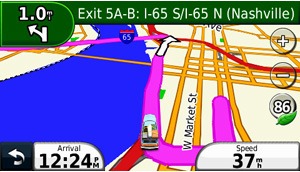
You can now “slide your finger” to move between screens. This comes in handy when panning the map, allowing you to move more than one screen width. But it pretty much falls into the “bells and whistles” category; I certainly don’t give it many points for usefulness.
These new models also allow you to customize the lower left data field on the map screen, a feature we first saw on the nuvi 7×5 series. Press this field to bring up the options listed below. When not navigating, the options are:
- Direction of travel (default)
- Elevation
- Time of day
When navigating, the options are as follows:
- Distance to destination
- Estimated time to destination
- Estimated time of arrival (default)
- Direction of travel
- Elevation
- Time of day
Also new, your speed changes to red if you are exceeding the speed limit (assuming the unit has the speed limit for the road you are on). This is a nice feature, but I wish Garmin would allow you to customize this to changes colors at 5 or 10 MPH over the limit, so it’s not constantly switching back and forth if you drive right at the limit.
Routing information is now presented in a different manner. When you select a POI, address or favorite, it will show up on the map as shown below.
I use this screen to verify the location of the destination (so I don’t create a route to the wrong place). Several times during my testing, I found that the information balloon obscured too much of the map for me to be able to do so. When you “press for more,” this is what you get…
The most noticeable change is the ability to shift data fields to the right side of the map, as shown below, a feature found only on the 13xx and 14xx series, and not the 12xx series. The top three fields can then be customized with the options discussed previously. This gives you the ability to display two more fields than can be shown in the traditional display mode. 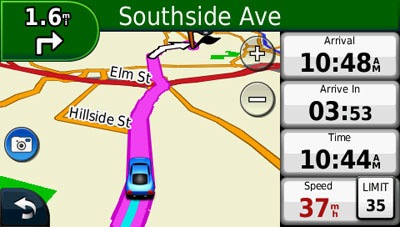
Here’s a video showing some of the new interface changes in action on the 1490T:
Lane assist and junction view
I’m a big fan of these features, but there’s good and bad here. Let’s start with the good.
Garmin’s junction view, shown below, is the most realistic of any GPS manufacturer. What you see is pretty much what the sign looks like in real-life.
The lane assist feature is shown in the upper left corner below. I find this feature even more helpful than junction view, showing you exactly what lane to be in. During my testing, this appeared on surface streets all over the metro Atlanta area, not just on freeways.
Now for the bad. The only place I’ve seen either junction view or lane assist is in the Atlanta area. And I have tested units with this feature in two other metro areas with NAVTEQ traffic coverage (I would have expected such cities to be among the first to have this feature).
Mount
I’m a big fan of powered (AKA active) mounts – where the power lead plugs into the mount, so you don’t have to attach it each time you use the unit. Unfortunately, the nuvi 1450 does not have this feature, so you need to plug in the cable into the the back of the unit each time you connect it.
Garmin nuvi 1450 pros
- 5” screen
- Very thin
- Multi-destination routing
- Lane assist with junction view
- Speed limit display
- Trip log display
- Compatible with CityXplorer maps’ enhanced pedestrian navigation features
- Customizable fields on map screen
- Quick access to previously entered cities and street names
- Visually warns when speeding
- Includes Garmin’s new ecoRoute feature
Garmin nuvi 1450 cons
- POI balloon obscures a significant portion of the map
- Lane assist and junction view coverage extremely limited
- Power lead must be plugged directly into unit (does not power the mount)
More Garmin nuvi 1450 reviews
- Consumer-authored Garmin nuvi 1450 reviews
have been posted at Amazon
I’ll be posting more hands on GPS reviews as they appear, but in the meantime, here are some…
Other Garmin nuvi 1450 resources
- A PDF version of the Garmin nuvi 1450 owners manual, in the language of your choice
- Want to see how the nuvi 1450 stacks up against other models? Check out this Garmin auto GPS comparison tool or my own Garmin nuvi comparison chart
- There is a dedicated Garmin nuvi message forum at GpsPasSion and another nuvi forum at GPS Review
- The official Garmin nuvi 1450 web page
- How to access archived nuvi trip logs
- Five more tips for nuvi newbies
Compare prices on the Garmin nuvi 1450 at these merchants:
- Check the current Garmin nüvi 1450
price at Amazon
- Find the Garmin nuvi 1450 at GPS City, one of our favorite low cost vendors
- Get the Garmin Nuvi 1450 GPS Navigation System with 5 LCD Screen
at BeachCamera (same folks as BuyDig.com)
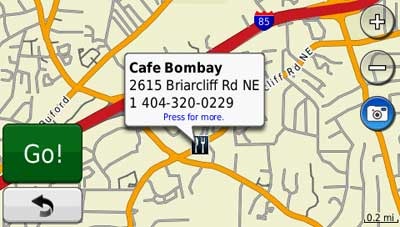
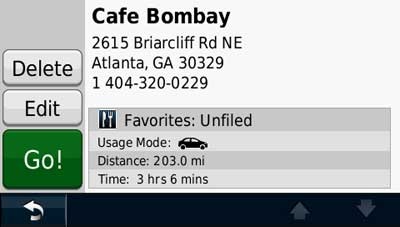
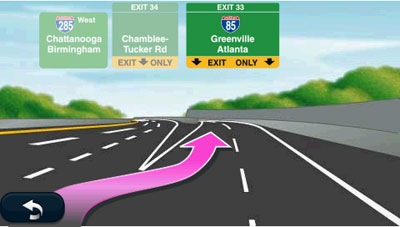


I love the new Nuvi 1490T I got for my wife. Only pan is that this high end receiver doesn’t have the one-touch cradle that my trusty 350 has! I know the 1490 allows field stacking on the right and I’m anxious to set that up but I can’t find any reference to the “how-to” in the manaul or the web. Any help?
If I recall correctly, its under Tools > Settings > Map, then you scroll down. I don’t recall the exact name of the setting, but I’m pretty sure that’s where it is.
I have garmin gps 1450 i dont see that lane assiant
How big of a metro are you in? Are you not seeing this (Lane Assist)?…
http://gpstracklog.com/wp-content/uploads/2009/06/nuvi1490tlaneassist.jpg
Or this (Junction View)?…
http://gpstracklog.com/wp-content/uploads/2009/06/nuvi1490tjunctionview-thumb.jpg
The latter is much more rare.
Just received a nuvi 1410
What happened to UTM cordinates, Compass bearings in degrees, range and direction to marked point, Noted there is a converter to knots but when on a cruise ship I do like to see speed in Knots displayed.
Any software patches or extras to handle this ?
You’re going to need a handheld for features like that. Probably a marine handheld if you want knots.
Alternatively i can put a couple of aaa batteries in my old “geko””
No doubt the cheapest approach! 😉
I bought the Garmin nuvi 1450….Will it work if I take it to Hawaii?
Thank You,
Warner Saunders
Yes, but it may take a while to initially lock onto satellites. I’d turn it on as soon as possible and let it go for a few minutes after it does lock. You’ll get a quicker lock if you’re outside, stationary and avoid having it blocked by buildings, your body, etc.
I find the Manual very minimal. There’s a lot of ‘Trial, Error, repeat…Trial, Error…repeat, etc. that goes into learning how to use this device. after having had my GPS for 2 months I amd STILL trying to figure out basics! (no, I’m not an idiot…just new to electronic gadgets)
I agree, the manuals are woefully inadequate. Otherwise though, I think the best way to learn the capabilities is to explore all the menus.
Thanx for the reply Rick. The only problem with the “Inadequate – Manual- Trial – and – Error” approach to learning is that it is IMPOSSIBLE to do while driving-which leads us to…why spend several hundred for frustration…Why not just send a dvd with it or just write a decent manual.
I agree completely. And please do the menu exploration at home!
Grab a drink of your choice, have a seat on your back porch and explore away… I thought it was actually fun getting(having) to go through and check out all the features of the unit and how they work. I’ve had my 1450 for over 3 months now, and I could not be more pleased with it.
I am trying to clean up my Nuvi 1410. Specifically I would like to remove unused or redundant categories from the Favourite menu. Any ideas
David
Tools > My Data > Delete Selected Favorites
I’m upgrading from a Garmin 12MAP and am considering the Nuvi 1450 and the ecoRoute HD Vehicle Diagnostics Communicator accessory. I have not found answers to two questions and would appreciate your help.
Will I be able to make custom routes on MapSource and upload those routes to the 1450?
I have read ecoRoute accessory user reviews that state that the ecoRoute communicates with the GPS via Bluetooth. However, the 1450 (per your chart) is not Bluetooth capable. Will the ecoRoute be able to communicate with the 1450 without bluetooth capability?
You can upload custom routes from MapSource to any current nuvi with multi-destination routing except the 37xx series. BUT, routing decisions will based upon the algorithm and maps in the device and may not follow the uploaded route 100% of the time.
ecoRoute HD is not compatible with the 1450, according to the products tab here:
https://buy.garmin.com/shop/shop.do?pID=38354
Hope this helps.
Thanks… your reply saved me from making a purchase mistake. I did not recognize that there is a difference between ecoRoute (1450 compatible) and ecoRoute HD (NOT 1450 compatible). My current understanding is that ecoRoute is a software only feature that estimates fuel usage based on user input while the ecoRoute HD is a software + hardware feature which provides fuel usage data based on user input and engine computer input (and apparently reliant on bluetooth to communicate between GPS and ecoRoute hardware). Is this understanding ballpark accurate? Any other significant aspects I have overlooked/misunderstood?
Thanks again for your help.
No, I think you pretty much have it. Although I believe ecoRoute HD will give you much more thna just fuel usage data.
I just ordered a Garmin 1450 online and have since read multiple reviews about it losing power even when fully charged and plugged into a power source. Have you heard of this problem? If it is happening, do you know if Garmin has a fix for it?
Thank you very much!
The 1xxx units have had a problem with shutdowns, but that was supposedly fixed in a July firmware update. Is that the issue you’re talking about?
Yes it is. I did some checking on the Garmin website and finally found the patch. I have yet to test drive mine, but at least I know where to go if it does act up. Thank you!
The easiest way to update it is to install WebUpdater (http:://garmin.com/webupdater) and run it.
I recently bought a Garmin 1350LMT (lifetime map and traffic) and have not yet opened it. Wondering if it is better than a Garmin 1450 or how they compare??? the 1450 is on sale for about 30 bucks less than I payed for my 1350LMT. Would it be worth it to return the one I have and pick up the 1450???
The 1450’s offer a 5″ screen (which I think is overkill), and add junction view (rarely seen except in the largest metro areas) and multi-destination routing. Unless you’re comparing the 1450LMT, I’d rather have the lifetime maps and traffic in the one you have.
Auto sort multiple destinations. Can I turn off this feature as I do not need it. Thanks
It will only do this if you tell it to.
Thanks My travels take me all over the lower 48 and not always in the best or fastest order of stops Also Cabela’s have them (1450) on sale for 129.99 Nov 26 – Dec 1 in store or online.
I just bought a 1450 but discovered that while traveling “off-highway”, the unit displays “driving on xxxxx” instead of upcomming intersections. I find this rather useless. I either already know what street I’m on or I don’t care. I what to know what’s comming up.
Anyone know how to change this?
You can’t. It will show your next turn if you are actively navigating to a destination though.
Thanks. That’s what I was afraid of.
I wonder who thought this was a good idea.
In case anyone was wondering (or cared), junction view works up here in Toronto.
(at least it did this morning on hwy 407)
Hey Rob, I’ve been wanting to test this for the last few days, but have no JV near me…
If you tap the JV image, will it go away, returning you to the regular highway view?
I didn’t get to play with it much because of traffic, but the JV image stayed up for a few seconds then the display went back to map view by itself. I didn’t notice if it was timed or because I had gone past the junction.
I’ll try again when I get a chance & get back to you.
Thanks!
Tapping the screen will do nothing unless you hit the “back” button.
When you first touch the top left icon, it displays a “split screen” with the map on the left & directions on the right. At the bottom of that screen, there’s a large button marked “junction view”. Touching that brings up the JV. It stays up for about 10 seconds and returns to the previous screen then back to the regular map view after another 10 seconds… roughly.
This seems to work regardless how far the next junction is. It also apparently only works at the junction of major highways.
Let me know if you want me to try anything else.
Thanks Rob. I believe that on TomToms, you can tap the JV screen, and it will return to the regular map view. I’ve heard some complaints about not being able to get back to the map view on nuvis and I was hoping they behaved the same way.
Rich, I need to correct my previous post. I was so busy playing with it, I didn’t give it a chance to do it’s own thing.
The JV screen comes up automatically as you approach the junction and stay up for about 5 seconds (my previous estimate of 10 secs was off) then returns to map view.
Hey, I read a few reviews saying that when a destination has not been set then the gps unit does not display the next intersection. Is this the case for all 1xxx models or just the 1450? By the way, this will be my first gps and I need to travel from Toronto, Ontario to New York. If you have any suggestions for a gps model then I will really appreciate it. Thank you.
Correct. It will display the street you are on. True for all nuvis, except the 3700 series. Seems like they act a bit different. I don’t quite recall.
If you give me more criteria, I can try to make a recommendation.
Rich,
I have a Garmin 760 and want to replace it with a newer model that includes map updates. I have gone crazy searching the web and reviews. Lots of new models appear to have bells and whistles but also have some “deprovements”. Don’t need bluetooth or traffic reports. Thinking about a 1450LMT. What would you recommend as a replacement?
Thanks for hosting a great GPS resource!
You’re welcome! The 1450LMT is a good model. Even though you don’t need traffic, it’s probably cheaper than buying the 1450 and a nuMaps Lifetime subscription. It sounds like your research has been pretty thorough. That’s a good model for your needs. You could look at the forthcoming nuvi 2300 series, but you would pay more and slip back down to a 4.3″ screen. I’ve got some details a little ways down in this post…
http://gpstracklog.com/2010/09/lmt-nulink-and-the-nu-garmins.html
i just received a garmin 265wt as a gift. would like to trade it for a better model. what features aside from junction view (which i would like) would the newer garmins have? (like this one, the 1490, and the 16’s)
Lane Assist and customizable data fields are the biggest. Junction View coverage is very limited BTW, and only shows up in the very largest metros.
i have read the consumer reviews and thanks for the imput. the 265wt seems like a reputable model with fundamental use. I would like the plus of a junction view, and i do live in NYC and use the NJ turnpike among traveling Boston, etc. I wonder if going with 1490, 1450 would be worth it? (screen size, junction view, and as you mentioned Lane assist, and Custom data fields!) Is the software and bluetooth feature the same as the 265wt?
Lane Assist is definitely worth it, more so than the other features. The 1490 has Bluetooth, but the 1450 does not.
Hey Harold,
I read your questions and I would highly highly recommend either the 1490 or 1450. I recently purchased the 1490 and absolutely love it. The lane assist is very helpful especially when going onto highways and taking exits on the highways. Regarding the screen size, the large 5 inch screen is definitely a nice thing to have but it is not all that necessary. I have been touring NYC for the past week and to be honest the junction view is extremely limited. In the last week I have been driving each and every day all around NYC and the junction view showed up only 5-6 times. When junction does show up however, it is quite helpful. I have not tried the bluetooth yet. Hope this helps.
thank you for the reply and input. yes the 5 inch screen is a plus, but not all beneficial to me. I could definitely benefit from the lane assist feature which the 265wt doesn’t have! i believe the maps would be also an update as the software.
I almost went with the 765t because of all the great praise for that unit. But its expensive and discontinued i believe?
Yes, discontinued. It is a great unit though. The best Bluetooth of any I’ve tried.
I have a Garmin 1450. Are there any do’s or don’ts on cleaning the screen ?
Here’s what Garmin says…
“To clean the touch screen please use a soft, clean, lint-free cloth. Use water, isopropyl alcohol, or eyeglass cleaner if needed. When cleaning, apply the liquid to the cloth, and gently wipe the touch screen.”
Just purchased the nuvi 1450 and this is my first GPS. In the Halifax, Nova Scotia area I can find streets on the map screen but when I go to the screen and type in the street number and name, it says “no matches found”. This does not happen with every street, but a large portion of them. Is this a garmin map issue or do all GPS’s work the same. Would a different brand have the same issues?
It could be a map supplier issue. NAVTEQ provides maps for Garmin units. I’d check to see if the addresses show up at http://www.navteq.com/.
TomTom units use Tele Atlas maps, and may not have this issue. You can check at http://routes.tomtom.com/#/map/
HI MY NAME IS HECTOR FROM MONTERREY MEXICO AND WILL LIKE TO KNOW IF YOU CAN SEND A ITEM LIKE THIS TO MEXICO CHARGING INTO MY CREDIT CARD
Hector, I don’t sell anything. I just link to places that do. If it helps, here’s a list of Garmin dealers in Mexico…
http://www8.garmin.com/cgi-bin/dealers.pl?country=Mexico&dealer_type=All&SUBMIT2=Show+Dealers+for+this+Country
Thank´,s a lot RICH I all ready get in touch with one delaer here in Monterrey next monday will reach them and see the best option…..have a good day..
I really like my 1450, However, recently it went dead, I have replaced the battery and the auto cord, but it still goes dead, any idea.
Will it go into mass storage mode when connected to your computer?
I BOUGHT THE GARMIN NUVI 1450 WILL IT WORK IN MEXICO
Yes, but it doesn’t have any maps for Mexico, so it may be of little use unless you add City Navigator Mexico NT to it.
I have a nuvi 650 that I am happy with, but maps are 2 years old now. Battery life was down to 15 min. so I replaced it. Works like new. Thinking of replacing with a 1450 at a cost of $110, mainly to get newer map data. What features would I be giving up by going to the new unit? I don’t want to switch and be disappointed. BTW I buy only Garmin (GPS) products because of my treatment by their customer service.
You’d be giving up the MP3 player and powered mount, but you’ll gain speed limit display, customizable data fields, a larger screen, lane assist, trip log display and probably a few other things.
I’ve got seemingly a silly question, I purchased a Nuvi 255WT and then received a 1450 as a gift. I’m taking a long trip from South Texas up to Tulsa. (long for me) So it will take me through several major cities, I know that the 255 has traffic updates but I’m not sure how that works.
Does the 1450 have that same capability?
I likely went overkill with the 255WT and probably grossly overkill with the 1450, I just want it to tell me street names and reliably get me from Point A to Point B. Beyond that I appreciate the feature of speed limits but it’s not a necessity. BTW – can I turn on an alarm feature or does it just turn a different color?
No, the 1450 doesn’t have traffic (unless its a 1450T), but you can add a traffic receiver to it.
Live traffic really isn’t that good yet — lots of false positives and false negatives. But it will try to route you around anything severe enough to warrant it.
You’re right about the speed limit warning; it just turns red.
How do i use the lane assist feature on my 1450?
When it shows up, you move into the lane it is directing you to. For example, in this image, you would want to be in the far right lane…
http://gpstracklog.com/wp-content/uploads/2009/06/nuvi1490tlaneassist-thumb.jpg
Rich, in a 11/30/10 posting with Rob you referenced (if I understood correctly) not seeing any map data unless a destination was entered. I’m awaiting receipt of an ordered 1450 to update a HSN Intellinav I have had for a number of years.
I am often traveling to known destinations but have my GPS on to show the map data – side streets in small towns, “3rd class” rural roads in the Appalachian mountains, etc. Will I not have this ability with the 1450 to just know where I am and what’s around me without having a specific destination? While I will admit rising gas prices discourage road exploring, this is a feature I have enjoyed. Assuming the 1450 may not do what I am asking, do you have any recommendations of others that will?
Thanks for the great information you provide.
He was just referring to the information in the bar above the map. All nuvis will show the map, whether you are actively navigating or not.
Hi There Rich,
I just pruchased the 1450lmt, and was curious if there is a option to turn on\off the traffic, since this option is not yet available in my region.
Thanks for any assistance.
Hmm, not sure how I missed your comment. So you’re just getting a gray traffic icon you want to get rid of, right? It “might” work to buy a power cable without a traffic receiver…
https://buy.garmin.com/shop/shop.do?pID=67648
Are restaurants listed in the 1450?
I haven’t been able to find them.
They were on the old gps and we really mess them.
Where To? > Points of Interest > Food.
I enjoyed the review and the short video you posted. Also very impressed with your being so active in the comments section. I’m itching to replace my nuvi 660 for some reason, even though I rarely use a GPS. I’ll probably resist the temptation.
Funny you should mention the powered mount. I find it annoying that I can’t charge my 660 without the mount. My wife doesn’t like having the GPS mounted, so I often don’t take the mount with me on road trips, and then realize after a couple hours that I can’t charge the unit without the mount, even though I have the charging cable! So, it was sort of funny to see the reverse perspective, which is also valid. The solution to my problem is simple – buy a cheap mini-usb charger on ebay. Your problem doesn’t have a decent solution, as far as I can tell.
Anyway, just wanted to thank you for the review. Happy trails.
Thanks Gene. Good point.
Can I use the 1450 to load routes from my laptop and if I can what software do I need to use? Mapsourse? Will it down load into the 1450? Thank You
I have a 1350 now but really like the 5 inch screen. Much differance betewwn the two? Thanks again
Yes. You’ll need MapSource City Navigator.
The main difference between the 1350 and 1450 is that the latter does multi-destination routing.
This may be an odd question but I’m going to get a Garmin even though I have a high end car that came with a GPS, it has one intolerable feature. As you approach your destination, it doesn’t tell you which side of the street your destination is on. I live in Southern California where most of the roads are large with 3 lanes. I’ve had a few near misses trying to figure out what lane I need to be in. It’s such a simple thing and I’m hoping that I can get confirmation that the Garmin GPSs give that information. Thanks.
They do when its available, which is most of the time. In addition to verbal cues (“arriving at destination on right”), you’ll get a visual indication in the next turn field as you approach your destination, showing a checkered flag on the left or right. And yes, it is VERY helpful!
I am about ready to purchase a 1450 but have a question I haven’t seen asked yet. I want to download maps from mapquest or google maps onto my garmin. I have a 1350 I like, but it doesn’t have this option. Apparantly I need to have waypoints, which the 1450 has 10 of. My question is, does it store the destination and all the waypoints somewhere for recall later? So, if you want to go from point a to point b on one route and from point b back to point a on another route can I load BOTH routes on my GPS and recall them one at a time, or does it only take one at a time, and if you put a second one it, does it remove the first one?
I think you may be confusing waypoints and routes. A waypoint is a single location. A route is made up of multiple locations.
You can only send waypoints from Google Maps to Garmin units, but I believe that you can send routes using MapQuest.
True multi-point routing, where you can store a saved route, is available on the 1400 series, but not the 1300 series.
Thanks for the reply. I guess I thought that you needed to have waypoints in order to make routes. I was assuming the nuvi created routes by just creating a set of waypoints. Either way, you are saying that the 1450 WILL store multiple saved routes and let you access them again at a later time? If so, that’s exactly what I need. Thanks.
Technically, you do need waypoints to have a route. The device just links them together. But it may not call them waypoints; you can use any point of interest, favorite, address, etc. in a route.
The 1450 will allow you to store up to ten routes for use at a later time.
My old Nuvi 660 died (will not charge battery even with new battery installed) So I’m looking at new Nuvi’s.
I have the UK maps on an SD card and the newer units like the 1450 have a micro SD slot. Can I copy my SD to a micro SD card or do I have to buy all over again?
Does the mount still use the same size ball & socket. I have a vent mount that I like to use in rental cars.
Thanks for a great site.
Can you charge it by USB? Have you checked the fuse in the power cord?
Are the UK maps on an SD card or on a micro-SD in an SD card adapter? If they are Garmin City Navigator maps, they cannot be copied to a new card.
Yes, same ball & socket.
Power cord is okay, it runs the GPS the battery icon has the lightening bolt through it so it thinks it is charging, but it doesn’t. A 45 minute drive with the gps on showed no higher level of charge….but no less either.
I’ll try the direct usb cord as a change. On the power cord the 12v green ring lit and also the traffic receiver would blink. I figure that the cord is okay. Maybe just a bad replacement battery.
I just purchased a Garmin 1450LMT but when I turned it on, a non-enlish language was displayed. What steps do I need to follow to get text back to American English?
From the main menu, click Tools (toolbox icon), then Settings (wrench icon), then Language (lips icon), then select American English in each of the three fields.
Was this a new unit? Did you accidentally select another language at setup?
Not sure. When I followed the above, I selcted Americn English – Jack, however the displayed text still appears in this different language. Does the LIPS icon suggest spoken works vs. written text? Show does one get the written text to display in english?
There are three fields on that last screen (Voice language, Text language and Keyboard). You need to choose SAmerican English for all three.
Other than the icons, everything is in this different language. Which icon should I be clinking on? Do you have a phone #? May be helpful to walk me through this? Never had a GPS before.
@ed,
I just emailed you.
I’ve had my 1450 for almost a year and have had very little problems with it. However, it has started to take a long period of time for it to load maps when it has been shut off or powers itself down. I’ve noticed it taking up to 12 minutes to upload maps at start up, while other times it takes only about a minute. Do you have any idea why this happens?
There are a couple things I could suggest doing (firmware update, hard reset), but most important — check the date you bought it. Don’t let the one year warranty expire without contacting Garmin. If you’ve got some time, you can try some other things, but that’s the most important.
I wonder if the newer (1xxx, 2xxx, or 3xxx) Garmins still have the following annoyances in my current 285W unit (with 2010 map):
(a) low-battery warning pop-up blocks everything, including next turn until I hit ok (more work if I had the switch on avoiding screen touch),
(b) plug the usb cable and the unit restarts from the beginning, including press “I agree”, map loading, locating satellite (I had my share of missing turns because of a or b),
(c) cannot keep the display bright after I slide the switch to prevent accidental touch of screen, making it hard to read in daylight driving.
(d) time to destination is often about 10 min shorter than what actually/really takes (in comparison, Google estimate has been much better for me),
(e) fastest routes are often based on the wrong time (see d) and never seems to account for stops at red lights, resulting in routes directing me through streets with lots of traffic lights, even when there are alternative roads many cities provide to flow traffic with synchronized lights.
(f) there is only “avoid use of freeway” option, but no “most use of freeway” option; coupled with d and e, routes can sometimes be totally silly and ridiculous.
Thanks.
a. I think so, but I always keep mine plugged in, so I’m not sure
b. I know for sure that the 1xxx series doesn’t do this
c. Haven’t noticed this behavior
d/e. Newer models with trafficTrends may be better
f. No, but the 24xx series has an Advanced Detours feature which can be helpful…
http://gpstracklog.com/2011/02/custom-avoidances-and-advanced-detours.html