Hands on with the 7” Magellan RoadMate 9055
The Magellan RoadMate 9055 is one of several models offered by Magellan with a gigantic 7” screen, making it a good option for truckers and RVs. It comes with preloaded maps of the US and Canada, Bluetooth for hands free calling and lifetime traffic.
Quick links
More Magellan RoadMate 9055 reviews
Magellan RoadMate 9055 resources
How much does it cost?
It also includes Magellan’s One Touch interface, AAA TourBook, Highway Lane Assist, exit POIs, six million points of interest and multi-destination routing. The 9055 also comes with an A/V input for a backup camera.
We’ll get to all those details in a minute, but first, here are some…
Related seven-inch models
- Magellan RoadMate 9020 – Drops the A/V input and Bluetooth
- Magellan RoadMate 1700 – This older model drops lifetime traffic and Bluetooth
- To see how the Magellan RoadMate 9055 stacks up against smaller screen models, check out my Magellan auto GPS comparison chart
Big screen / big mount
The 9055’s screen seems huge, but then again, I was testing it in a mid-sized passenger vehicle. The unit comes with an innovative mount (shown below) with a long arm that allows you to get the device down low, where it will not block your field of vision.
As long as the suction cup is kept clean, this mount really sucks (and I mean that in a very positive way – it is very secure). The mini-USB connection is separate from the mount, but slides into place in the cradle, which should give it the advantages of a powered mount (meaning you shouldn’t have to fuss with the USB connection each time you attach the unit). Unfortunately the connection usually required a bit of struggle to get it to slide into place properly.
Surprisingly, I was able to use the mount with it suctioned to a universal dash mount. As long as I was careful with its placement, it tended to stay in place. The only downside to the suction mount is that it secures so tightly that it can be difficult to remove – probably not the best choice if you remove it from your windshield after each use. I would think it’s a great mount for its intended purpose though – in RVs and large trucks, where you are probably more likely to leave it in place.
Back to that big screen. To be honest, it overwhelms your typical passenger vehicle. I did get used to it, although it is really bright at night. I don’t think its brighter than other units, but the increased screen size seems to translate into more overall light. This is easily adjusted in the settings however.
NOTE: Portions of the following are adapted from previous hands on reviews of other Magellan RoadMate models.
Magellan RoadMate 9055 interface
Shown below is an example of the map screen, showing highway lane assist, which comes up automatically when you approach a freeway interchange (all screenshots provided by Magellan). Coverage was very good for this feature in the area where I tested it. And while the speed limit is shown, I never saw this in my testing, even on Interstates.
At the top left of the screen is the next maneuver icon followed by the distance to next turn; tap this for a turn-by-turn list of maneuvers on your route. On the unit I tested, the Distance and Menu fonts are a bit smaller, closer in size to the distance to next turn number. Still, that last number, perhaps the most important one on the screen, just doesn’t stand out. I’m sure you’d get used to it, but I wish Magellan would tweak their layout a bit so that this number pops a bit more.
In the top center is the name of the street you are being directed to turn on; tap here to hear the verbal cue for the next turn. On the top right, you see the One Touch icon. This feature is discussed below.
On the map itself, you’ll notice icons for volume, exit POIs and traffic. There’s also a Bluetooth icon, though its not shown above. Exit POIs (discussed more below) are a useful feature, so its nice to have quick access to them. I’m also a fan of the easy access to the volume controls.
On the bottom row, you’ll see distance to destination, zoom buttons and the main menu button. Tap the distance to destination button to see a pop up showing ETA, direction of travel, elevation, speed and time remaining. This goes away after about ten seconds. Tap a field to have it show on the main map screen in place of ETA. In this way you can show speed, but you cannot display both speed and ETA on the map screen at the same time (for more than ten seconds anyway). This is another flaw, IMHO, especially for lead foot types like me. Also notable, time of day is not displayed.
One Touch menu
The One Touch menu (shown below) is a great feature, that can give you quick and easy access to frequent destinations.
You can assign a specific destination or POI (points of interest) category or subcategory.
QuickSpell
The QuickSpell feature (pictured below) simplifies input by graying out invalid characters when spelling out a city, address or POI. I also like that it calls out the letters as I type them – I instantly know if I’ve made an error.
Exit POIs
Exit POIs (see below) gives you quick access to key POIs at upcoming freeway exits. The distance updates while driving. Tap an icon for a list of POIs in that category at the chosen exit. This is another very nice feature.

Navigating with the RoadMate 9055
When you select a destination, you’ll see an Options button, similar to the screen shown below. This will allow you to choose between fastest time, shortest distance, and most or least use of freeways. You’ll also be able to access an overview map comparing the various options. 
The RoadMate 9055 did an excellent job of displaying the names of cross streets. As usual with GPS navigators, the turn is called out ahead of time, but I like the fact that Magellan adds a chime immediately before the turn.
In general, the Magellan performed well. I noticed no routing errors while testing the unit, although I did find that when I ignored the route and went a different way, it occasionally produced an inaccurate ETA.
Traffic
I live in an area with little traffic coverage and was unable to test this feature. As a matter of fact, the unit never showed it receiving traffic data, unlike other units tested in the same locations (including other Magellans I have tested). This could mean it has a weaker receiver than others. Coverage is provided by the Total Traffic Network.
Bluetooth
The 9055 paired with my Motorola Droid and imported my contacts easily. Sound quality for the person on the other end of the call was fuzzy and probably a little below average.
Hardware notes
The RoadMate 9055 auto powers on and off when you start the car or turn the ignition off.
The display seems to have improved somewhat since the last Magellan I tested (the 3065). I found the unit to be bright and viewable in a wide range of conditions, even with sunglasses on.
Battery life however, is short; on the order of half an hour or so. If you want to use the unit indoors, for trip planning, well – you better be fast.
Considerations for large vehicles
Unfortunately, the CoPilot truck navigation software you can use on the RoadMate 1700 isn’t listed as compatible with this model. When I asked sources at Magellan about this, I was told that a decision is pending on whether the 9055 will support the CoPilot maps.
Nor has the backup camera shown up on their website. I’m assuming you can use another camera, and the manual says the port is a standard A/V input. I’ve added a pic below.
Magellan RoadMate 9055 Pros
- Secure mount with long arm allows you to place unit low and keep it from blocking windshield
- Excellent map detail (showing names of cross streets)
- Large 7” screen ideal for truckers and RVs
- Bright display
- One Touch menu makes it easy to select favorite destinations
- Exit POIs
- QuickSpell feature
- Relatively intuitive layout
- Easy access to volume controls
- Good lane assist coverage in tested areas
- Chimes at turn
Magellan RoadMate 9055 Cons
- Speed limit coverage appears very limited
- Traffic receiver may be weak
- Cannot keep both current speed and ETA shown on map
- Very short battery life
- Bluetooth sound quality lacking
- Mini-USB connection on mount doesn’t always slide easily into place
Conclusion
The RoadMate 9055 is perhaps the best Magellan I’ve ever tested. I was very happy not to see any shutdowns or error messages in over a month of testing. There are a number of innovative features that make Magellan units stand out – OneTouch, QuickSpell, Exit POIs, chimes at runs, and of course, the 7” display and mount. They still have a ways to go in other areas (e.g., traffic and speed limit coverage were quite deficient in the region I tested the 9055 in).
If you have a large vehicle and need a 7” screen, the RoadMate 9055 is probably the best choice at this point.
More Magellan RoadMate 9055 reviews
- Consumer-authored Magellan RoadMate 9055 reviews
have been posted at Amazon
- PC Mag gives a 3-1/2 out of 5 star rating in their Magellan RoadMate 9055 review
- A user-posted hands on review of the RoadMate 9055
- GPS Information reviews the Magellan 9055
- The Globe and Mail has also posted a review of the RoadMate 9055
- Cocktails with Mom reviews the RoadMate 9055
- I’ll be posting more hands on GPS reviews as they appear, but in the meantime, here are some…
Other Magellan RoadMate 9055 resources
- The Magellan RoadMate 9055 owners manual
- Want to see how the 9055 stands up against other units? Use this handy Magellan auto GPS comparison chart
- Our other Magellan auto GPS reviews
- There is a Magellan RoadMate message forum at GpsPasSion
- There is also a Magellan RoadMate forum at GPSReview.net
- The official Magellan RoadMate 9055 web page
Compare prices on the Magellan RoadMate 9055 at these merchants:
- Check the current Magellan RoadMate 9055
price at Amazon
- Get the ROADMATE 9055
from Mac Mall
- This is a new unit, and sources I trust are limited; I’ll post more as they become available
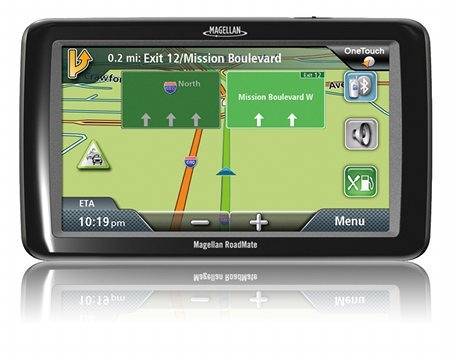

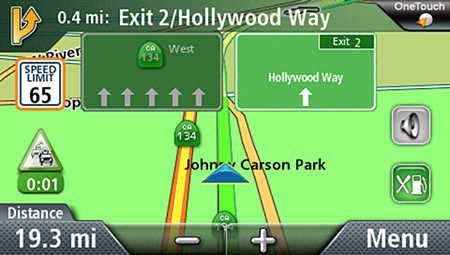
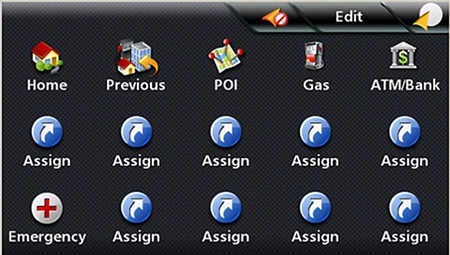
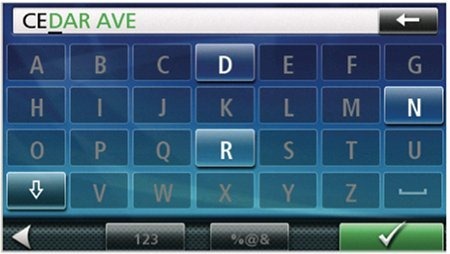


Although 7″ sounds spectacular, the 5″ screens will probably manage what I am looking for in any unit. That being said, I have been unable to find any reviews for the Magellan RoadMate 5145T-LM (which has the 5″ screen) to get a true sense of how it compares. I have narrowed the choices down to this unit, the Garmin 2450LM and the Tom Tom Via 1505TM. Any comments and/or suggestions?
Thank you.
Both the TomTom and Garmin are nice units. I’d go with one of them over a Magellan.
Rich –
I’m buying for a truck (Toyota Tundra), and I like the long mount on this model. PC Magazine says it’s 12 inches. Would you know the measurements for the Roadmate 1700 and the 9250? I’ve looked on-line but can’t find the info.
Thanks for all the helpful info.
I don;’t believe the other ones come with the extended mount, although this may be it. If so, it can be added separately… http://www.magellangps.com/Heavy-Duty-Extension-Mount
The lifetime maps feature is proving difficult if not impossible to utilize. I have a Mac and the software Magellan has is incompatible. The GPS is registered on their website, but does not show in the downloaded Content Manager software. They suggested I use the SmartGPS Eco website, but it, too, fails to install the update at the moment it completes the 4 minute download. Very disappointed.
The 9055-LM which I bought about 4.5 years ago is totally unreliable, has software and (apparently) hardware bugs which are unfixable, and the company cannot or will not stand behind its product. Working level people try very hard to help on the phone, but there is only so much they can do, when the product itself is just…well…bad. At the corporate level, Magellan execs refuse to even acknowledge polite mail pleading for help. Maybe there is just such a mountain of it that they can’t deal with it. Never in my lifetime will I ever buy another Magellan product. This one cost me nearly $300, which was an expensive educational experience. But now I’m taking my smart pills. Buy Garmin. And surf the net to read user comments before you buy any high end GPS. The opinions on Magellan products seem to be rather consistent. I’ll leave it at that.