 The Garmin nüvi 2595LMT
The Garmin nüvi 2595LMT is the top of the line model in Garmin’s 2012 nuvi Advanced series line. One of the more significant refreshes in recent years, the Advanced series adds several new customization options, improved search functionality and Exit Services. All models in the Advanced series come with preloaded maps of the US, Canada and Mexico. As the premier 5” model, the 2595LMT also offers voice command, Bluetooth for hands free calling, as well as lifetime maps and traffic.
I’ll delve into new and returning features shortly, but first, let’s look at some…
Quick links
Related models
- Drop down to the 2555LMT and you’ll lose Bluetooth and voice command
- Or keep those features but drop down to a 4.3″ screen with the nuvi 2495LMT
- To see how the nuvi 2595LMT stacks up against other models, check out my Garmin nuvi comparison chart
NOTE: Much of the following is based on my hands on reviews of the nuvi 2495LMT , which offers the same feature set, and the 5” 2555LT.
Garmin nuvi 2595LMT hardware notes
My biggest disappointment with the Advanced series is that these models do not have a powered mount. So you’ll have to plug the mini-USB connector into the back of the unit each time you use it. Nevertheless, the 2595LMT does sense when you remove it from the mount while powered on, and records that as your last parking spot. To be guided back to it, choose Apps > Last Spot. There is a magnet in the lower portion of the mount that allows it to accomplish this.
Powering on and off
The nuvi 2595LMT powers off and on automatically when connected to the charger in your car. When you press the power button to turn it off, it actually goes into sleep mode. According to the manual, “a battery charge lasts for weeks” in this mode. The advantage here is an almost instantaneous power on from sleep mode. To fully shut down the device, hold the power button down for three seconds.
NuFeatures
Much of this section was covered in my first looks post. One exception is at the end of the “Map changes” section, where I discuss browsing the map for POIs; the other is the final section, “Menu improvements.”
Dashboards
There are eight different dashboards available on the 2595LMT. Basically, these are data field layouts, and are accessed via Settings > Map & Vehicle > Dashboards. You can see one in the image below.
Map changes – Buttons, layers, and more, oh my
The icons on the right side of the map screen are termed map buttons. You can have up to three of the following: Traffic, Mute, Stop, Phone, Detour, Exit services, Where am I?, Trip computer, Map layers, Brightness, Where to? and Audible. This is a nice feature. BTW, see the menu icon (three horizontal lines) in the lower right portion of the nuvi screen above? You can tap that to bring up all twelve of the items available for the map buttons, so it’s easy to reach the other nine.
Map Layers also offers three choices. You can choose to display any or all of the following on the map: Traffic, Trip log and Places along the road. Enabling the latter will display points of interest (POIs). In the screenshot below, you can see that more information appears on the screen if you tap a POI icon. Oh, and which POIs feature corporate logos seems to be solely related to which ones are available to Garmin; it has nothing to do with zoom levels.
While you cannot customize which POIs to display on the 3D moving map, it’s a different subject when you go into browse map mode. There you can drill down through many categories, as you can see below.
Selecting a destination
Tap Where To? and you’ll see the following screen…
There are a few things to note here:
- You can add a shortcut to a favorite search (e.g., Starbucks), a category or subcategory, a saved place, etc.; this is one of the more helpful new features, IMHO
- Note that you can remove any of the shortcuts shown above
- And you can have up to six screens, for a total of 36 shortcuts
- The Categories icon gives you access to the full range of POI choices, in addition to any shortcuts showing
- You can do a universal search, entering an address or a POI name
- Tap the Searching Near field in the upper right hand portion of the screen to access options such as My active route, My destination, etc.
- To move items around, simply press and hold them for a second until they start to jiggle; then move them to a new position
Exit services
First seen on the dezl trucker series, and similar to Magellan’s Exit POIs, this is another new feature that I think people will find very helpful indeed. So much so that it will undoubtedly end up as one of the buttons on my map screen. It shows you POIs for upcoming exits…
Menu improvements
Recent nuvis had deep menu options that were painful to access. Improved nesting and better use of check boxes have reduced many steps. For example, on 2xx0 series units, you had the following sequence to set avoidances: Tools > Settings > Navigation > nuRoute > Avoidances. On the 2xx5 series, it’s Settings > Navigation > Avoidances.
Returning features
Voice command
Voice command on the 2×95 series functioned very well in my testing, even in my noisy truck. I’m estimating that accuracy was at least 90%. In addition to the options shown below, there are also commands for Detour, Volume and Brightness.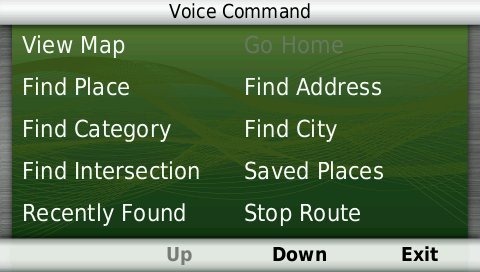
As with other recent models, you can use a customizable wakeup phrase (“voice command” is the default).
You can do one shot address or POI entry on the 2595LMT. Just say Find Address and then rattle off the entire address. Another improvement is that Find Place seems to work with nearly any POI in the database now. The voice command on this latest nuvi is getting very good indeed.
Junction View and Lane Assist
There has been a huge increase in the number of exits showing Junction View imagery (pictured below on the right side of the screen). It seems to pop up at almost every exit in cities where I’ve never even seen it before. I’ll also note that this series includes what Garmin terms photoReal Junction View, where the background scenery should generally match reality.
Lane Assist is displayed in the upper left portion of the screen above, letting you know which lane you need to be in for an upcoming turn. This feature shows up not only on freeways, but on some urban surface streets as well.
Lifetime traffic
Traffic is ad-supported, just like on previous T models. I’ve included some screenshots below.
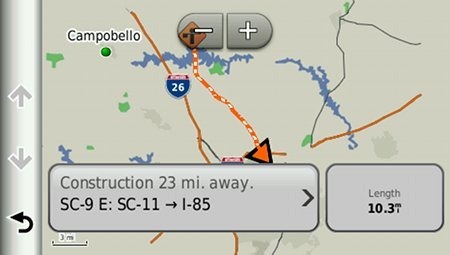 Unfortunately, the coupon icons are starting to show up a bit more frequently, as you can see in the image below. In the past, it seems like I wouldn’t see these unless I was stopped or on the traffic screen, but note my speed in the screenshot below.
Unfortunately, the coupon icons are starting to show up a bit more frequently, as you can see in the image below. In the past, it seems like I wouldn’t see these unless I was stopped or on the traffic screen, but note my speed in the screenshot below.
One new option is to purchase the GTM 60 traffic receiver, giving you access to Garmin’s new HD traffic service and eliminating the ads as well.
Trip Planner
Trip Planner, used for planning multi-destination routes, is now found under Apps. It seems that Garmin is continuing to make improvements here. While I didn’t do extensive testing of this feature, I did note a couple of things. For one, Time to Via and final destination arrival times seem to be accurately reflected on the dashboard (although it still doesn’t take into account duration of stop, if you’ve entered that info). Also, I successfully transferred a multi-destination route from BaseCamp, using City Navigator POIs converted to waypoints.
Despite the improvements to this feature, some users prefer the old system where you could add Via points without using the Trip Planner. With the Trip Planner, you need to interact with it briefly after each stop, selecting the next destination.
Your choice of routes
This feature was buried so deeply on the 2xx0 series that I missed it entirely. Now, when you enter a search and tap a result, you’ll see a drop down box labeled Routes. Tap it and you’ll get your choice of faster time, shorter distance and less fuel routes (according to the manual; they aren’t labeled, but you can see them below).
Other returning features
Some other important features introduced on previous generation nuvis, which are also found on the 2595LMT:
- Orientation (portrait style shown below) can be set by by going to Settings > Display > Orientation, but this must be done manually; the 25×5 series does not appear to have an accelerometer built in
- Custom avoidances – Allows you to exclude a road or area from routing
- Advanced detours – Lets you exclude roads from the active route on the fly
- Trip log – Now part of “Where I’ve Been,” you can clear it from within the app and enable/disable and clear it from Settings > Device
Bluetooth
In testing the 2×95 series, the nuvi paired with my Motorola Droid on the first try. The next couple of times it tried to connect though, it would not stay connected. After a shutdown and restart of the nuvi, it worked fine, but I will admit to limited testing of this feature. When I called my wife, she said it was “damn good,” almost like talking to me directly on my phone.
Garmin nuvi 2595LMT performance
These notes are from my hands on tests of the nuvi 2495LMT and 2555LT:
POI searches seem significantly faster than on other recent models. And routing speed is somewhat faster than on my 2360LT with the trafficTrends historical road speed database enabled on both units. While I’ll admit it’s a bit subjective, routing does seem to be a little smarter on these second generation trafficTrends units. I definitely see differences and they generally seem to be better choices.
Names of nearby roads appear on the map – sometimes there are more of them and sometimes less than on the 2360. Occasionally I’ve noticed a slight lag in menu responsiveness of the 25×5 series. It’s not always there, and it’s short enough when it does occur (less than a second) that many users wouldn’t even notice it.
Garmin nuvi 2595LMT pros
- 5” screen
- Strong customization options
- Exit services
- Lifetime map updates included
- Lifetime traffic
- Excellent Bluetooth sound quality
- POIs can be displayed on the map
- Offers several choices of routes
- Extensive junction view and lane assist coverage
- Excellent voice command functionality
- Advanced detours allow you to exclude roads from active route
- Custom avoidances allow you to exclude roads or areas from all routes
Garmin nuvi 2595LMT cons
- Traffic is ad-supported and is beginning to get more intrusive with coupon icons appearing on the map screen when moving
- No powered mount
Conclusion and recommendation
Highly recommended. Even with my love of powered mounts (missing here), the nuvi Advanced series rocks. New (and very useful) customization options, exit services and other strong features will tempt many nuvi owners to upgrade. It looks like Garmin has another winner.
Other Garmin nuvi 2595LMT resources
- The Garmin nuvi 2595LMT owners manual
- Want to see how the 2595LMT stacks up against other models? Check out this Garmin auto GPS comparison tool or my own Garmin nuvi comparison chart
- There is a dedicated Garmin nuvi message forum at GpsPasSion
- And another nuvi forum at GPS Review
- Our auto GPS FAQs, which includes quite a few nuvi tips and tricks
- The official Garmin nuvi 2595LMT web page
Compare prices on the Garmin nuvi 2595LMT at these merchants:
- Check the current Garmin nüvi 2595LMT 5-Inch Portable GPS Navigator
price at Amazon
- Get a great deal on the Garmin nuvi 2595LMT at GPS City
- Find the Garmin nuvi 2595LMT 5.0 GPS Navigation System with Lifetime Map and Traffic Updates
for a great price at BuyDig.com
- Buy the Nuvi 2595LMT with 5″ Touchscreen, FREE Lifetime Traffic & Map Updates, and Voice Activation
direct from Garmin
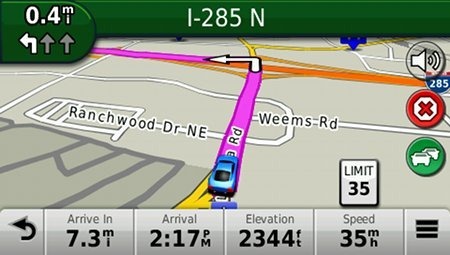



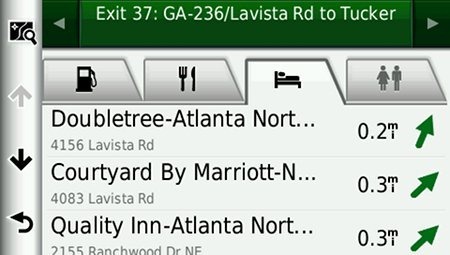

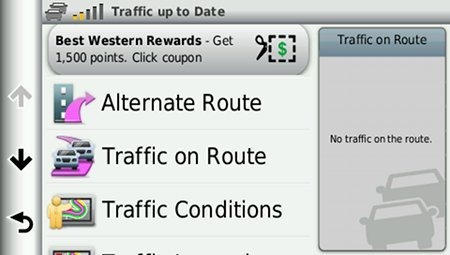
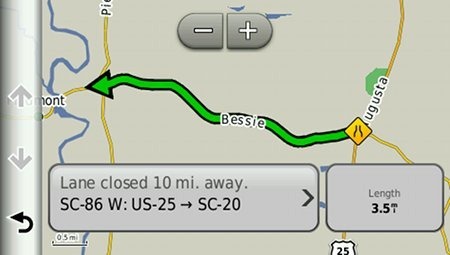
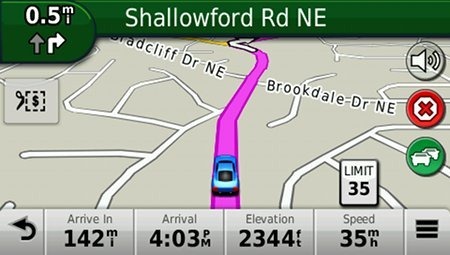
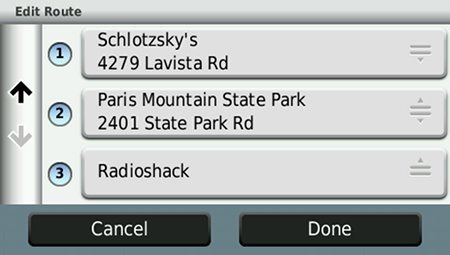
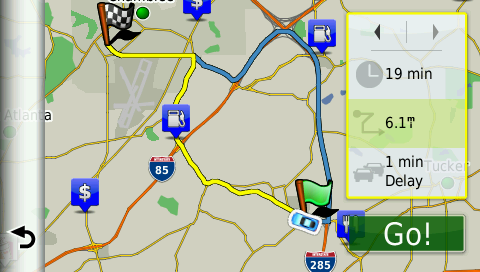

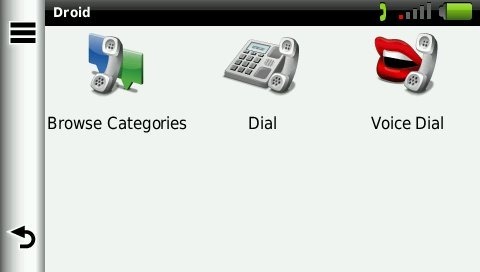

I am from Walvis Bay, Namibia.
Had Nuvi 1410 which unfortuinately went defect in the guarantee time for the Seller.
Been replaced with 2595 LT , not LMT
What would be the difference.The LT has blue toth as well
Very nice but still getting to grips with all the features.
Note:
The Trip Planner works 100%.
Whilts driving you do not have to” reset” every time you reached the particular destination.
It carries on automatically.
Best regards,
Thinus
I am from Walvis Bay, Namibia.
Had Nuvi 1410 which unfortuinately went defect in the guarantee time for the Seller.
Been replaced with 2595 LT , not LMT
What would be the difference.The LT has blue tooth as well
Very nice but still getting to grips with all the features.
Note:
The Trip Planner works 100%.
Whilts driving you do not have to” reset” every time you reached the particular destination.
It carries on automatically.
Best regards,
Thinus
Here are the differences in specs…
https://buy.garmin.com/shop/compare.do?cID=401&compareProduct=97224&compareProduct=74216
The 2595LMT has lots of new features not shown there though. The best thing to do is read the review above.
Dear Rich,
Thanks for your excellent, detailed review of this GPS. It’s on my (very) short list of possible replacements for an older Garmin. I have a question that pertains to this GPS but is of general applicability, as well.
I just want to confirm that the Bluetooth feature will work with my phone. I have an approx. 2-yr.-old Nokia Express Music 5800. The Garmin site has a page entitled “Supported Mobile Phones” where a purchaser can confirm if certain phones are supported by particualr Garmin models. The results are not very encouraging. The Express Music 5800 is not even shown (although older models are). The older Express Music 5610 is shown to be supported by a certian number of Garmin devices but not the newer ones.
This is confusing: I thought that Bluetooth was a uniform standard. Does this depend on what is meant by “support”? Is there a distinction between basic connectivity (i.e., sound) versus other more complicated and comprehensive features and software support (i.e., contacts list)? Or is an “all-or-nothing” situation?
Your thoughts and observations would be appreciated. Thanks. Alex
Yeah, that list is far from up to date. And Bluetooth functionality is usually hit and miss, although I rarely see problems these days. You are right though, some phones seem to play better with nuvis than others in terms of your contact list, call history, etc. My advice is to buy from somewhere with a good return policy (Amazon, etc.) and give it a shot.
Thanks, Rich, for your quick follow up. I actually went to my local Best Buy and managed to link my Nokia XpressMusic 5800 with the 2595LMT that was on display. So, at the very least, they recognize one another. However, as I have absolutely Zero expirence with Bluetooth, I was too timid to try any features, such as dialing, checking my contacts list, etc. Mainly, I was afraid that if I tried to check my contacts, they would copy into the memory of the GPS (like I said, I have Zero experience with Bluetooth !). As it was, my phone got added into the 2595’s list of phones (with my e-mail address as the I.D.), but I was able to delete the entry. I may go back and try again …
To close the loop, I did head back to Best Buy to confirm Bluetooth functionality hands-on. I was able to link my Nokia XpressMuisc 5800 to the 2595LMT, to dial a number and to check my phone book and call log. It all seemed pretty smooth and fast. Sound volume did seem awfully soft, but it was not possible to know for sure because this particular Best Buy blasts its so-called “background” music unspeakably loudly.
Dave, Rich,
Some “smart phones” have the bluetooth capabilities and data capabilities severely limited by the cellular service provider. This is done to “protect” their app store and sales of things like ring tones. Usually, everything but the bluetooth “voice” function is disabled, including data transfer. Some of the large “legacy” carriers are the worst about this. This may have something to do with your issue. To resolve, take your phone to just about any kid in your neighborhood and ask them to UNLOCK your phone. Yes it is legal, unless you don’t actually own “your” phone (company property). The SP’s claim that it voids the warranty, but it can usually be reversed. The procedure varies from phone to phone but usually HELPS a phone, sometimes substantially in a variety of ways.
Also, on another point, can the traffic updates be turned on and off with relative ease while driving? How about by voice command?
I’d be willing to put up with the ads when I really needed the traffic feature (as I’d be preoccupied with traffic), but I don’t want to have to look at them when I don’t need traffic reports.
No, you can’t easily turn it off, except by unplugging the traffic receiver, which is also your car charger. Have you seen this?… http://gpstracklog.com/2012/03/how-to-get-ad-free-traffic-on-your-garmin-nuvi.html
Prior to posting my question I did read your page regarding ad-free traffic data. I guess this points out that I really don’t understand the technology and the options. I thought that the power cord-based receiver, the GTM-60, was optional (and that, if purchased and used, was “ad-free”) and that there was a built-in receiver in the GPS unit which allows the ads to be displyed (which, presumably is over-ridden if the option power cord receiver is used).
What I am construing from your response, however, is that the traffic receiver is always in the power cord. The “standard” power cord supplied with the 2595LTM contains a receiver that allows ads to be displayed and the optional $70 GTM-60 cord contains a receiver that blocks the ads. Am I connecting the dots correctly?
If this is correct, what about swapping out a plain old power cord (with the correct voltage and tip, of course) for the stock power cord (and keeping the stock cord in the glove box for when I really need it)?
Finally – and in my usual spirit of thoroughness – I am not sure I understand the difference between the power cord receiver and NAVTEQ Premium Traffic subscription. My initial instinct would be to go with a subscription over a power cord, as the latter could be damaged or just fail from normal use. But this may be moot, since it appears that the subscription only applies to certain Garmin units and not the 2595LMT.
Close enough. The GTM-60 doesn’t block ads; it just doesn’t display them like the stock traffic receiver that comes with the 2595LMT.
An off the shelf charger would likely put the unit into mass storage mode. You would probably need this…
https://buy.garmin.com/shop/shop.do?pID=112879
The premium traffic subscription just disables the ads on compatible units.
Hope this helps.
I guess my last post was not as thorough as I thought when I sent it a few minutes ago: as I ponder the subject, it’s surprising to me that there’s not a menu feature on the 2595LMT that allows traffic monitoring to be turned on or off. My experience with earlier Garmin devices is that they have menu options for just about every feature.
So, is it correct to say that, so long as one is using the stock power cord with the ad-supported receiver, the traffic detection – and related ads – are “hard wired”/”always on”?
Oh, you can turn them off; just not easily. Settings > (scroll down to ) Traffic > Uncheck the first box.
Rich & Brucito: thanks so much for responding to my detailed questions. I really appreciate it.
The ads are almost unnoticeable in my opinion. Furthermore, you can either avoid traffic or not avoid traffic under the navigation avoidance selections.
This is a fantastic GPS. I also have a 1490LMT which I though was terrific, but the 2595 outdoes the 1490 in many ways.
When setting the Garmin to “Fastest time” in calculation mode does the Garmin take into account traffic lights along the way which can slow down travel time and make the arrival date longer?
I went from Sterling Massachusetts to Boston’s Logan Airport yesterday and I left at 1:55pm and it said the arrival time would be 3:05pm. I didn’t get to Logan till around 3:25pm. The device took me on the highway for most the route but then into all the towns along the way zig zagging through all the cities going into Boston stop light after stop light. When I hit the stop lights I saw the Arrival time continue to get longer and longer minute by minute.
Go to Settings and scroll down to Traffic > trafficTrends and check the box. This historical road speed database should improve things, but may slow route (re)calculation times.
What exactly does TrafficTrends do and how does it slow route calculation times? Does it pick a longer or slower route?
It should usually pick a faster route. Basically, it uses historical traffic speed info broken down by the day of the week and time of day to pick the fastest route. But it puts an additional load on the processor, so route calculation can take a few seconds longer.
Thanks for the info…
In order to activate TrafficTrends and for it to work do I need to also select/check the first option at the top labeled “Traffic” (Enables traffic – traffic reciever cable required) ? Do I also need to have “Avoidances” “Custom Avoidances” and “Advanced Detours” to be selected/checked for TrafficTrends to work properly and be more accurate or are they seperate from each other and do seperate individual things?
Is the power cable that comes with the Garmin 2595LMT a traffic reciever cable or do I need to buy a special power cable?
@Doug,
No, you don’t need to have Traffic checked, but I would. Otherwise, trafficTrends could route you onto a road that is normally good for the time of day, but where there is an accident or construction. The 2595LMT power cord doubles as traffic receiver; nothing else to buy unless you want ad-free traffic or HD traffic.
Select whatever Avoidances you want (or none).
You do not need to do anything to Custom Avoidances or Advanced Detours (although selecting the latter can give you added flexibility), but here is more info on them…
http://gpstracklog.com/2011/02/custom-avoidances-and-advanced-detours.html
Thanks for the excellent GPS reviews. After a couple weeks of reading reviews and endless comparisons, I jumped in (first time owner!) with a 2595LMT. Hopefully it will help me navigate many unfamiliar areas for an upcoming internship as well as work. So long printed Google maps!
Cool! Let us know if you have any questions.
Thanks Rich. It’s been an absolutely brilliant device so far.
I should be receiving my 2595LMT tomorrow. My question is, have you done side by side comparisons using the stock traffic receiver that comes with the 2595 and the $70 Digital HD Traffic receiver? Would love to know from someone’s first hand experience if there is a significant difference in timely notifications of a crash or heavy traffic warnings. I currently live in the Chicagoland area, and wondering if it is a worthy investment. I’m not worried about the ads. I care more about accurate and timely notifications of traffic up ahead.
No, but it *should* update faster and offer better reception in outlying areas. There were some early bugs on the first models using it but I think those are mostly resolved now. The reviews have been pretty mixed though.
have been pretty mixed though.
Rich, I haven’t had the chance to test the traffic receiver yet in our lovely Chicago traffic. I see you mentioned in your review in an update, the stock traffic receiver which came with the 2595 was a GTM 26, mine came with a GTM 36. I bought my 2595lmt as a factory refurbished unit, so I’m not sure if this is the correct traffic receiver that comes with it. I’m assuming they are differences but I don’t know what they are.
I think they have shipped some with GTM 26’s and some with GTM 36’s. I have no idea why, but don’t recall complaints about either.
I only really have two complaints right now about the 2595LMT. One is the units inaccuracy in judging distance to the next turn in how it displays feet in the upper left corner versus where the white arrow is on the pink line. I’ve been 10 feet from a turn and it says in the upper left corner that it’s 80 feet away. That might be the device doesn’t change it’s distance as fast as the car is moving or it’s just not accurate.
Also, when I log in a address to take me some where and I’m on route half way there and I decide to go some where else and change direction I hit the back arrow in the lower left corner to take me to the previous screen but the unit keeps telling me to go to the address I don’t want to go to anymore. How do I stop the current location and put in a new location quickly? I know for safety reasons I should pull over first to do this.
Is there a difference between “NuMaps” versus the standard Garmin limetime map updater?
Hit the menu button on the lower right side of the map screen, then tap Stop. Or you can add a Stop button to the right side of the map screen by going to Settings > Map & Vehicle > Map Buttons.
NuMaps usually refers to the latest map guarantee (a one time update) that comes with all units, whether they are bundled with lifetime maps or not…
http://gpstracklog.com/2008/06/upgrade-your-ma.html
UPDATE: Garmin has updates at it’s WebUpdater to be downloaded. Also, there are software updates at Garmin’s website My Garmin Dashboard.
FWIW, I personally prefer WebUpdater for firmware updates. Seems less buggy.
My question is also about the traffic reciever for the 2595LMT. How can I find out which power cable/traffic reciever that came with my unit? I bought my unit brand new factory sealed in the end of December/beginning of January.
I just got back from a drive up into New Hampshire in the country and back roads. I got no traffic signal and data out there.
It should say on the traffic receiver. Sounds like you were outside of a metro area that has traffic coverage.
Thanks, I checked the power cable and it says: “GTM 36”
How do I transfer my favorites to the 2595? I used to transfer the”current.gps” from my old unit to the new. This no longer works. Can you help?
This Garmin FAQ says to names it current1.gpx (link). If that doesn’t work, you could probably use Garmin BaseCamp to transfer them.
Hi,
I am having a problem with my car charger, as the red line that indicates the charger is on sometimes is on and other times it,s off and the Garmin device is working on the battery, so I need to know if that,s normal and if there is an automatic option inside the Garmin that switch the power between the charger and the battery automatically, it,s strange and I will be thankful if you cleared it up for me.
Sameh,
It sounds like the problem might be in the “cigarette lighter” socket of your car, not the Garmin plug. The little red light on the Garmin plug only indicated if there is electrical power to the plug, that the plug is seated properly and the socket has power (the fuse to the socket is not burned out or the wire is broken). The red light could be ON even if the wire is not plugged in to the GPS unit.
There are a lot of different types of sockets used in cars and some fit the Garmin plug better than others. Sometimes the contact in the center of the bottom gets burned from using the cigarette lighter and must be cleaned. If you see a blackened contact, try scraping it with a small flat blade screwdriver until you remove any charred deposits to expose the metal contact. Be careful not to touch the sides of the socket or it will blow the fuse to the socket.
Usually the problem is with the “ground” (or “earth”) contact around the inside of the socket. The two chrome contacts on either side of the Garmin plug must make good contact with the inside of the socket. Gently wiggle and twist the plug until the red light on the plug comes on, then plug the wire into the GPS.
Some cars turn OFF the power to the socket when the ignition is OFF. Some cars have more that one socket and will have power to one or both when the ignition is OFF.
I hope this helps!!
I am having a hard time finding the answer to this…hopefully you can help! I recently bought the 2595LMT, got it set up using my Macbook pro, downloaded the most recent map update and took off for my trip the next day. I read through the manual to figure out the things I needed to get started, but ran into the following issue along the way. When using the Exit Services app, which is awesome by the way, we chose a restaurant and added it to our active route. Before we got there, we changed our minds and wanted to go to a different restaurant. We could not figure out how to delete that off our active route without stopping the route and starting a new one. This of course changed our data at the end of the entire road trip.
From that point on, we continued to use the Exit Services app (because it is so awesome!) and just did not add that to our route. We were a little disappointed that we could not find a way to solve this problem.
Hope you can help:)
I’m not able to test it right now, but you should be able to go into the trip planner (available from the menu icon on the map screen) and delete it from the current, unsaved trip).
With regards to how the power chord is plugged in. Does it matter if you plug the power chord in with the red light facing up or facing down? I plug the power chord in with the red light facing down at the floor because sometimes at night while driving the red light can be a little too bright and distracting. Does it effect how the power chord functions?
No. It can be turned any direction.
Why can’t I get my system to power up to the picture I have identified to be the opening page?
Why can’t I get my system to power up to the picture I have identified to be the opening page?
Is it not powering up at all? Totally unresponsive black screen? Is it charged? If yes to all three, try holding down the power button for 30 seconds.
No, it is powering up and operating just fine…just not showing the photo I chose for the start up page.
Then this morning, it did…when it first fired up. After a stop somewhere, when it came on again, it immediately went to the “where to/view map” screen. No start up logo.
Minor thing…I was just trying to impress the boss (wife) with the custom start up logo.
Did you select “show at startup” from the picture viewer menu?
I did. And if the unit sits unplugged overnite, then the next day it starts up from the chosen photo. However, during the day when I start the vehicle, it always powers right back up at the “where to/view map” screen.
Sounds like a bug – one they probably don’t know about. You may want to report it to Garmin.
Tom, Rich,
Could the issue be related to Powering up from “Sleep Mode” vs. a full cold boot (OFF)??
Good thought. Tom, are you doing a full power down?
Ah, that may be it. However, I don’t know how you would do a full power down…I mean, I turn the vehicle off, power to the unit ceases, then the unit indicates that it will be powering down in like 9 seconds…which it does. Are you suggesting that before I shut the car off, that I possibly will need to reach up and hold the power button to have the unit shut off, prior to turning off the key…if I want the unit to always start from the start up screen? If that is the way it is, then so be it…just wondering.
Why does the device ask me if I want to add the route to “Active Routes” and what does Active Routes do?
Also, I have “Traffic” and “Traffic Trends” enabled. Does that feature just give you a warning ahead of time that there is a traffic jam ahead or does it recalculate the route and take you around the traffic jam?
That just allows you to add a destination (via point) to the current route. Let’s say your destination is a hotel and you decide you want to stop off for lunch on the way. Choose your lunch spot and use add to active route.
Traffic will reroute you automatically if you have traffic selected as an Avoidance. Traffic Trends uses historical road speed data to improve routing.
@Tom – You tap the power button to put it to sleep, and this should be what happens when external power is lost too. Then when you power it back on you get a a green screen that says double tap to unlock.
To do a full power down you hold the power button down for several seconds. When you start it back up you won’t see the green screen as it will have to boot, load maps, etc.
Local Costco (Los Angeles, CA) 2595LMT come with GTM-60. I just picked up one last week, so far like it. Wish the screen a bit brighter. Love the Voice Control. Thank you for great review!
Glad to help! Sounds like a nice combo.
MAP UPDATE: Map version 2013.20 is now available at Garmin Lifetime Updater.
Thanks Doug!
MAP UPDATE: Map version 2013.20 is available at Garmin Lifetime Updater.
Nuvi 2595 – Well, I am about ready to cash this in as a poor experiment in navigation. I really, really wanted to like the 2595 too. Sad. I have found six navigation errors, SIX, in a short period of ownership. I reported them to Garmin and the response I received for one of the errors was that the geometry of the route caused the issue and they probably could not fix it. Strange, as my old Magellan got it right every time. Garmin told me to look at the route on the unit and that would be correct. That’s fine but the whole point of buying a “voice command” unit was so I did not have to look at it and could watch the road. The Garmin 2595 told me to go on roads with incorrect names sent me on incorrect route numbers, etc. It also took me to POI’s blocks and blocks from where they actually were located. When I requested voice commands for trying to find a place called Hobbytown, I received responses from the unit for coffee shops, banks and who knows what locations. I asked my wife to try to find Hobbytown, and the Garmin responded with yet another assortment of totally unrelated and absolutely nonsensical errors. Additionally when using Bluetooth with my phone the volume is so low that it is inaudible. I followed Garmin’s “fix” and there was absolutely no difference, hence another inoperative feature. Garmin told me that my phone was not tested and may not work. The box says that it is Bluetooth compatible and doesn’t list exceptions. I even exchanged the unit for another hoping that the problems were isolated to one unit. Suffice to say both units had the same issues. When diverging from the 2595’s planned routes, often voice prompts for turns were simply not announced and the unit went deafeningly silent. (Once again Garmin tech support said to watch the unit.) One of my biggest complaints is it’s reluctance to announce turns at a reasonable distance. Today while driving on a multi-lane crowded freeway at 70 mph in rush hour, the 2595 gave me a 4/10 of a mile warning as to where to exit. Suffice to say that it was not nearly enough time and I went on to the next exit to get to my location. It really seems like this unit is a new engineering release with many many problems and poorly executed software. Garmin becomes downright indignant when questioning them on these issues. I am just glad I purchased the unit at a store with a liberal return program. I understand that Garmin is supposed to be the authority in navigation, but my experience has certainly proved otherwise.
I have experienced some problems with the Garmin judging distance to the next turn. The distance meter in the upper left corner sometimes doesn’t match up to where you actually are. The device will say I’m 80 to 100 feet away from the next turn when in reality I’m 10 to 20 feet away.
Have you thought about moving up to a higher end Garmin unit like the 3490LMT? It might have better Voice, Bluetooth and Traffic.
The TomTom GO LIVE 2535M has better Voice command and Traffic Live Updates than the Garmin’s but it has reliability issues.
Wow, and I thought it was perhaps just my unit that suffers from such low bluetooth telephone volume that if I am driving, I cannot here the caller. Really bad. Turning up the volume to a point of making the caller audible only leads to extremely loud sounds and navigator commands…really loud.
So what is the proposed fix?
From the main menu tap Volume and then tap the Wrench icon in the upper left hand corner, then Audio Mixer.
Thanx Rich. I will give it a try when I return home next week from my trip. Right now I am using my wife’s Nuvi 660 and it has worked really well…and the phone volume is perfect. I just wish a map update newer than the 2009 version was available. I did however, change the screen on it to a custom Jaguar logo screen…since it usually stays in my wifes Jaguar. Right now it just looks really cool…in my Chrysler 200 rental. 😉
You should be able to buy a map update for the 660.
for the 660.
Question about the Free Space available on the device. My device currently has 2,620.3MB of free space available. Is that normal or too much? The less free space you have the slower the device will operate I assume?
Sounds about right. I don’t know how much it will impact speed, but it certainly matters in terms of space for updates.
I have an unlocked map I got in a foreign country that I want to install on my 2595. When I copy the gmapsupp.img to the directory where the other maps are, it doesn’t find it. I tried it on another Nuvi 2460 and it didn’t work there either. I ended up making a “Map” subdirectory somewhere at the root level. I thought others might be interested in this info.
Also any idea of how big on an Micro SD card it will support? I copied the files to a 32GB card and it accurately reflect the free space. It said 32MB and asked me to format. If on an SD card, what directory path should I use?
Officially it’s 16GB.
Create a Garmin directory on the card. That’s where your gmapsupp.img file should go.
2595 same suffered as 765: too close, too late for next turn when in the busy junctions. I wish Garmin has extra next turn on the upper left corner. I had an old program iGuidance on PDA (Dell Axum) that show “2” back to back turn so you can get ready for a busy junction.
Yeah, they do this verbally but not visually.
Rich, good review. Very helpful. I am considering this unit for my touring motorcycle. Any input on how voice commands might work when BT linked to myvheadset? Hands free takes on new relevance on 2 wheels. I know Garmin makes motorcycle specific models, but not interested in spending that much.
I don’t think it will work, as there is no input fr an external mic. And remember, this unit is not waterproof!
I bought the 2595lmt and soon found out that it would not connect to my computer with Windows XP home. I just got a message indicating “New Hardware Found MTP Device”.
I emailed Garmin and got the following instructions to make a change in the Developer Tools on the device. It did not work and as a computer technician, it didn’t make sense to select Mass Storage Mode Single Session.
“This device will communicate with the computer different. It’s called MTP mode. Please place the device into Mass Storage Mode to correct this issue.
To place your device into Mass Storage Mode, please have your device
powered on and not connected to the computer. Please:
1. Press View Map
2. Press the Speed bubble in the lower right hand corner of the map
screen
3. Press and hold in the center of the big circle at the top showing
your heading (for 8 – 10 seconds)
4. This will enter Diagnostics Mode
5. Page down and press MTP Settings
6. Select Mass Storage Mode Single Session
7. Press OK
Please connect your device to the computer and try this process again.”
Other than this, I noticed that the Help section on the device indicates to go to Settings > Proximity Alerts to select Audio to set the tone of an Alert, or Alerts for Safety Cameras.
My device did not have Proximity Alerts under Settings.
Also, there apparently on Traffic information in Toronto, Montreal and Vancouver in Canada.
While driving through Vancouver, my device did not show any traffic issues.
Perhaps this device was just not set up properly at the factory.
I’m still trying to figure out the MTP issues on the 2012 line, but there is more info here…
http://forums.gpsreview.net/viewtopic.php?t=21019#165763
Rich – I’m in a quandry if you had the choice between a nuvi 2955LMT and the older but in some ways more advanced Nuvi 3790LMT for the same price which would you choose?
I assume you mean the 2595 LMT. If so I have both, I’ll take the 2595. I use the live function (2595) a lot. The high res screen doesn’t benefit me as much as I thought it would (3790). The slightly smaller size is nice but battery life isn’t as good. The 2595 has a MUCH louder speaker though in my estimation when out of the mount. I like the customization of the map screen. I wish we could customize the home screen like my 2460 however. The voice command works pretty well on the 2595 as well. Not 100% but pretty good.
I agree with Wavshrdr. I’d go for the 2595LMT. I really like the new customization options. Enough so that I’m willing to give up the powered mount.
I would like to know how the steps I have to take to changes the Map from Canada to USA, because when I bought I set up for Canada but now I want to write an address in USA and I can’t find the option to changes the Map from Canada to USA if someone know about this please reply I really appreciated because I would like to know how to do it.
I bought the 2595LMT a week ago and I don’t know much about this GPS but looks like it’s not easy to work with but I would like to know how the steps I have to take to changes the Map from Canada to USA, because when I bought I set up for Canada but now I want to write an address in USA and I can’t find the option to changes the Map from Canada to USA if someone know about this please reply I really appreciated because I would like to know how to do it.
You don’t need to change the map. Just tap Where To and then in the upper right tap Searching Near and enter a city in the US.
Rich,
On the Garmin 2595lmt, what file format is use for the poi, sound etc.??
Do you know what the Op sys is??
It’s a customized Linux OS. POIs are part of the map files, but you can add custom POI files (.csv converted to .gpi and added using Garmin POI Loader)…
http://www.poi-factory.com/garmin-csv-file-format
MP3 files can be associated with these too. I am not sure if they are compatible with the 2595LMT though.
Voices are .vpm and .sum files. Garmin VoiceStudio allows you to create your own.
Rich –
First, thanks for the great work you do. It is really appreciated.
I am presently taking my first long road trip with my Nuvi 2595. It has many great features; however, I really miss some of the options available on my old Streetpilot 2720. The most important of these include greater flexibility in the map scale. If I change the map scale on the Nuvi, I lose the dashboard and at some point the screen switches back to the built-in scale. Second, I miss the map display which shows the names of nearby lakes, towns and roads.
Am I missing something? Does anyone make a GPS unit with the newer features as well as the the options provided in older devices such as the 2720?
Probably not, but I believe some old StreetPilot fans like the new dual-use Montana units for their flexibility, but I don’t think it will solve either of those issues.
After I get home I delete all the addresses/destinations I went to out of the unit. Are there any advantages in performance when you leave the addresses/destinations you traveled to in the “Saved” or “Recent” options of the unit? Is there some sort of “Travel History” in the unit that will calculate things differently if I leave the destinations I traveled to saved in the unit and will it find more efficient routes and understand traffic better and do I need to select/enable an option or options to make that feature work? I do have “Traffic” and “TrafficTrends” enabled. Question is does the unit calculate routes and pick up things more efficiently and accurately if I leave the addresses/destinations in the unit?
It will only consider locations you include in a route.
I was refering to having “Travel History” and “TrafficTrends” enabled in the device. If I have addresses/destinations saved and travel to and from them with the above features/options enabled will the device provide more accurate estimations for arrival, calculation times, traffic alert/updates and find faster quicker routes over time once it understands my driving habbits?
No. TrafficTrends is a historical road speed database, and travel history just records where you’ve been (past searches too, I think). Saving addresses won’t make any difference in terms of improved routing, etc., although it likely will make it quicker for you to select a destination.
Does this unit have ad bread crumb trail like my 1490t? I always have saved my track using mapsource. It comes in handy if I want to geotag a pic with my old digital camera.
Yes, it’s called the trip log.
After a full day of research I’ve come down to the choice between 2595LMT and 2460LMT. There are some features on 2460 that I like such as powered mount, ecoRoute, and myTrends/traffic Trends. However, there are many good features on 2595 such as, a better voice command, exit services, more extensive junction view, and the 3D traffic. If I could get them both for around the same price, which one should I go for? Please indicate if there are more crucial pros and cons than the ones I’ve mentioned.
My 2595LMT has ecoRoute, and myTrends/traffic Trends. You can buy a seperate power mount from Garmin or other companies as well.
The powered mount that is available for the 2595LMT doesn’t really act like the 2460’s mount. It is just a way to hard-wire the mount to your car. You still have to connect the USB plug each time.
I would go for the 2595LMT though. I’m happy to give up the powered mount for the better customization options and exit services.
I have both the 2460 and 2595. I like them both but the traffic is better (if using the optional service) on the 2595. I do REALLY love the customizable home screen of the 2460 and the option to manually update speed limits on roads on the 2460.
FYI – I did the latest firmware update for my 2595 and it is MUCH slower to respond to touchs now. It seems downright sluggish now and didn’t seem that way before. It is about a half second or more after I touch a button that it actually responds to the command.
Of course Murphy’s Law is at work here. I am on a trip overseas and I don’t have a mini-USB cable that I can connect to to try and go back to an earlier version of firmware. The only mini-USB cable I have allows it to charge rather than connect as a device to the PC.
When ask my 2460 for the nearest gas stations will it also show me the gas prices? or is this a feature not included in the 2460? if not included, can it be added?
Thanks
No, to get that you would need a nuvi 16xx series or one of the new models that can use Smartphone Link to get data from an Android phone.
Routes don’t show next leg!
I lead a motorcycle group on a ride last weekend and loaded a route that one of the guys put together. When I was leading a smaller group on the ride I came to the first waypoint at an intersection and the route just stopped right there. I didn’t know which way to turn! So I looked at my map and guessed from the big picture that I needed to turn right and as soon as moved in that direction it plotted the route to the next waypoint.
On a subsequent leg I guessed wrong and it told me to do a u-turn.
Verification. Just yesterday I wanted to go from the north side of my city to the south side (Houston), but I didn’t want to go thru the middle, I wanted to take the beltway around the east side. So I added a waypoint to drive the routing to the east beltway and when I was approaching that waypoint the 2595 did not show the route beyond that waypoint until I passed it. Terrible!
That really seems like a flaw in the routing engine. Or the display engine. Or something. That basically makes routes unusable! I may sell the damn thing and get something else if I can’t figure out a way to make it display the entire route while I am riding.
Jerry in Houston
I think that is the way the new trip planner works. And yes, for that purpose, it sucks.
Garmin has some vehicle/Arrow updates to be downloaded, some of them say: “Vehicle, 3D Arrow Green” and “Vehicle, 3D Arrow Orange” etc. Have any of you downloaded those and how do they differ from the standard blue car on the map? Does it make it more easier and informative to follow the directions on the screen/map?
I’ve used different vehicles but find it more of a “fun” thing rather than making any difference in ease of following directions. etc.
I have a 1300LMT that has been serviceable, but occasionally gets lost & the battery is fried, so I can only get a few minutes without having in plugged in. I’m thinking of upgrading to a 2595LMT, but have a lot of “favorites”. Is it possible to transfer “favorites” from a 1300LMT to a 2595LMT? If so, how? Thanks in advance for your help.
Yes…
http://forums.gpsreview.net/viewtopic.php?t=17731
My 1300LMT (18 months old) will not charge past 3 bars typically & then runs out of life after just a few minutes. Is this just a bad battery that can’t be remedied, or is there some way to get a full charge & keep it for a reasonable period?
Is there any difference between using the Garmin Lifetime Updater icon on your desktop to download maps versus going to Garmin’s website (My Dashboard) and downloading it there? Also is there any difference in the software updates that you download from the Webupdater icon versus downloading software updates at Garmin’s website (My Dashboard) ?
I’ve heard complaints about Lifetime Updater, but have had no problems with it myself. But I definitely recommend WebUpdater over My dashboard for firmware updates. You can find some discussions about these products here…
http://forums.gpsreview.net/viewtopic.php?t=24535
hi, im having trouble with the phone call volume on my new 2595lmt. all volumes in settings menu including map and phone are on 100% (full)
all other audio volumes work fine, map direction and voice commands etc ect are up full…. however when i recieve a phone call via the bluetooth connection the person on the phone has REALLY low volume, its there but REALLY low.
do i have a faulty unit ? how can i adjust this volume ?
just to re-cap….
master volume is on 100%
audio mixer = phone volume is on 100%
navigation volume is on 60%
media volume is on 60%
auto volume is disabled.
phone ear piece volume is on full.
blue tooth connects automatically on power up of nuvi 2595lmt.
all audio works fine apart from the incoming voice when making a phone call.
the only reason i bought this particular unit was because of the hands free phone calling…… ???
Ditto Mat. Same settings…phone volume at 100%…others at 60%…and unless I am setting in the vehicle with the key off, it is virtually impossible to carry on a conversation. Unlike my wife’s Nuvi 600, which works very well…just without as many features.
You could try disabling automatic volume, but I doubt that it would help. Also, use WebUpdater (http://garmin.com/webupdater) to update your unit. Run it a couple of times to check for additional Bluetooth updates. If everything is up to date, I’d call Garmin. I do not have this issue with my 2495LMT.
thanks, auto volume is disabled.
just updating firmware now, thanks…will report on outcome.
another question….. 🙂
traffic reporting doesnt seem to be any good at all, no or very poor signal. ive drove to work through a pretty major town today, with no traffic alerts, re routing etc etc…nothing… unit just reports “no traffic” …. or no signal….
silly question… do i have to register anything for the traffic function to turn on or become live ?
ive registered the unit with garmin and updated the european map…. but havent done anything in relation to the traffic “free2 subscription…..”
got to say, this garmin unit is a PROPER disappointment. 🙁
paid out extra on my budget because of its specification in relation to hands free phone and live traffic….. neither of which work very well at all.
did the upgrade on the software…. still pants.
phone volume still un-useable.
traffic, well, this seems to be intermittent. it would give a traffic report on a route i had plotted and did give two alternative routes, one taking longer then the other, and indicating that there had been a crash on a road NEAR the route i had planned….
turned it off, plotted the route again, no car crash detailed…. traffic signal “poor” then told “out of service for 1 minute” then “out of service for two minutes”……..
dont understand, unit has a poxy additional ariel cable which is layed out (horrible) on my dash. youd really think in this day and age a unit which cost £150 would have gone beyond ancillary wiring ?
just hope amazon will accept this as a return, as far as im concerned anyone wanting this unit specifically for hands free and “live” traffic should steer clear. UTTER GARBAGE !
Matt, my 2595LMT works great for getting me to where I’m going, never got lost. The Traffic feature on my unit is sort of useless, I never really get traffic updates or alerts. I bought my gps primarily to get me to where I’m going.
Have you looked into the TomTom GO 2535 TM WTE model? That TomTom unit has HD traffic and is suppose to work better than Garmin’s does. TomTom’s are less reliabile though.
I reported having the issues with phone-volume some time back; have never found a solution. Having said that, I used my 2595LMT on a long trip in my RV this summer and received a fair number of traffic alerts that were timely and accurate. Not 100% certainly but very useful and appreciated when it did warn us; it allowed us to circumnavigate several accidents and heavy traffic situations. I concluded that perhaps not all areas are supported?
yeah i think the coverage for traffic updates is vauge to say the least…… not quite what i thought i was paying the extra cash for anyhoo….
boxed up and ready to be returned.
doug, ill try the tom tom…. thought id read enough reveiws online to tell me that the garmin was the better unit…. i hope they were wrong, the tom tom cant be any worse !
thanks for your help….
The main reason I bought a GPS is for routing. The Garmin clearly does this better than the TomTom. Believe me, I have a hate/love relationship with Garmin. I’d much prefer TomTom as they have a much more customizable interface. I’ve had the original TomToms all the way through the current ones and the original Nuvis starting with the 360 onwards and before that the streetpilot series. I’ve probably owned over 40 GPS and the 2595 is one of the best all around ones I’ve owned.
I just used mine in Turkey and Ukraine and it did a great job there as well. I hate the Garmin seems to take more and more features away in some areas and adding sometimes dubious features that aren’t really that useful. For example I loved on my original Nuvi 360 that a quick press of the on/off button brought up a quick access panel for BOTH volume and brightness. No model since that original series has done it. I loved having an external antenna port. That is gone too from most models.
Say you don’t need it… Sure until you rent a car that has that special coating on the windshield to quickly defrost and it blocks all the sat signals.
So Mat good luck in going to TomTom. As much as I hate it, I am stuck with Garmin as the routing is better than anyone else I’ve tried and I’ve tried them all.
FYI- if you have an Android phone and the bluetooth volume seems low on the 2595, make sure the volume is cranked up on the phone. If that doesn’t work, there are some good apps that boost the volume and can do it only on the bluetooth connection. I use Volume+ and it works great with my 2595.
I only activate traffic when in Memphis. For the last two years the traffic report was perfect although I was determined to follow my known route anyway.
Hi there,
I’m new to garmin 2595 but had the 2495 due to a malfunction after a few months. The 2495 model had the red light camera feature that I don’t see on the 2595. Did they get rid of this feature? It’s an absolute need for us folks in N.Y.
Sorry, I actually had the gamin 2460 which had the red light camera feature.