 The Garmin nüvi 2595LMT
The Garmin nüvi 2595LMT is the top of the line model in Garmin’s 2012 nuvi Advanced series line. One of the more significant refreshes in recent years, the Advanced series adds several new customization options, improved search functionality and Exit Services. All models in the Advanced series come with preloaded maps of the US, Canada and Mexico. As the premier 5” model, the 2595LMT also offers voice command, Bluetooth for hands free calling, as well as lifetime maps and traffic.
I’ll delve into new and returning features shortly, but first, let’s look at some…
Quick links
Related models
- Drop down to the 2555LMT and you’ll lose Bluetooth and voice command
- Or keep those features but drop down to a 4.3″ screen with the nuvi 2495LMT
- To see how the nuvi 2595LMT stacks up against other models, check out my Garmin nuvi comparison chart
NOTE: Much of the following is based on my hands on reviews of the nuvi 2495LMT , which offers the same feature set, and the 5” 2555LT.
Garmin nuvi 2595LMT hardware notes
My biggest disappointment with the Advanced series is that these models do not have a powered mount. So you’ll have to plug the mini-USB connector into the back of the unit each time you use it. Nevertheless, the 2595LMT does sense when you remove it from the mount while powered on, and records that as your last parking spot. To be guided back to it, choose Apps > Last Spot. There is a magnet in the lower portion of the mount that allows it to accomplish this.
Powering on and off
The nuvi 2595LMT powers off and on automatically when connected to the charger in your car. When you press the power button to turn it off, it actually goes into sleep mode. According to the manual, “a battery charge lasts for weeks” in this mode. The advantage here is an almost instantaneous power on from sleep mode. To fully shut down the device, hold the power button down for three seconds.
NuFeatures
Much of this section was covered in my first looks post. One exception is at the end of the “Map changes” section, where I discuss browsing the map for POIs; the other is the final section, “Menu improvements.”
Dashboards
There are eight different dashboards available on the 2595LMT. Basically, these are data field layouts, and are accessed via Settings > Map & Vehicle > Dashboards. You can see one in the image below.
Map changes – Buttons, layers, and more, oh my
The icons on the right side of the map screen are termed map buttons. You can have up to three of the following: Traffic, Mute, Stop, Phone, Detour, Exit services, Where am I?, Trip computer, Map layers, Brightness, Where to? and Audible. This is a nice feature. BTW, see the menu icon (three horizontal lines) in the lower right portion of the nuvi screen above? You can tap that to bring up all twelve of the items available for the map buttons, so it’s easy to reach the other nine.
Map Layers also offers three choices. You can choose to display any or all of the following on the map: Traffic, Trip log and Places along the road. Enabling the latter will display points of interest (POIs). In the screenshot below, you can see that more information appears on the screen if you tap a POI icon. Oh, and which POIs feature corporate logos seems to be solely related to which ones are available to Garmin; it has nothing to do with zoom levels.
While you cannot customize which POIs to display on the 3D moving map, it’s a different subject when you go into browse map mode. There you can drill down through many categories, as you can see below.
Selecting a destination
Tap Where To? and you’ll see the following screen…
There are a few things to note here:
- You can add a shortcut to a favorite search (e.g., Starbucks), a category or subcategory, a saved place, etc.; this is one of the more helpful new features, IMHO
- Note that you can remove any of the shortcuts shown above
- And you can have up to six screens, for a total of 36 shortcuts
- The Categories icon gives you access to the full range of POI choices, in addition to any shortcuts showing
- You can do a universal search, entering an address or a POI name
- Tap the Searching Near field in the upper right hand portion of the screen to access options such as My active route, My destination, etc.
- To move items around, simply press and hold them for a second until they start to jiggle; then move them to a new position
Exit services
First seen on the dezl trucker series, and similar to Magellan’s Exit POIs, this is another new feature that I think people will find very helpful indeed. So much so that it will undoubtedly end up as one of the buttons on my map screen. It shows you POIs for upcoming exits…
Menu improvements
Recent nuvis had deep menu options that were painful to access. Improved nesting and better use of check boxes have reduced many steps. For example, on 2xx0 series units, you had the following sequence to set avoidances: Tools > Settings > Navigation > nuRoute > Avoidances. On the 2xx5 series, it’s Settings > Navigation > Avoidances.
Returning features
Voice command
Voice command on the 2×95 series functioned very well in my testing, even in my noisy truck. I’m estimating that accuracy was at least 90%. In addition to the options shown below, there are also commands for Detour, Volume and Brightness.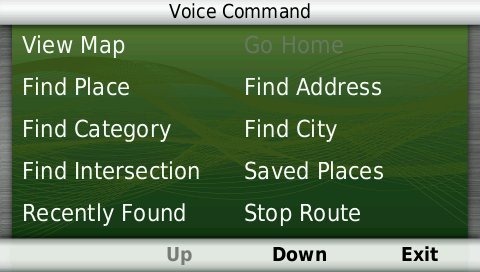
As with other recent models, you can use a customizable wakeup phrase (“voice command” is the default).
You can do one shot address or POI entry on the 2595LMT. Just say Find Address and then rattle off the entire address. Another improvement is that Find Place seems to work with nearly any POI in the database now. The voice command on this latest nuvi is getting very good indeed.
Junction View and Lane Assist
There has been a huge increase in the number of exits showing Junction View imagery (pictured below on the right side of the screen). It seems to pop up at almost every exit in cities where I’ve never even seen it before. I’ll also note that this series includes what Garmin terms photoReal Junction View, where the background scenery should generally match reality.
Lane Assist is displayed in the upper left portion of the screen above, letting you know which lane you need to be in for an upcoming turn. This feature shows up not only on freeways, but on some urban surface streets as well.
Lifetime traffic
Traffic is ad-supported, just like on previous T models. I’ve included some screenshots below.
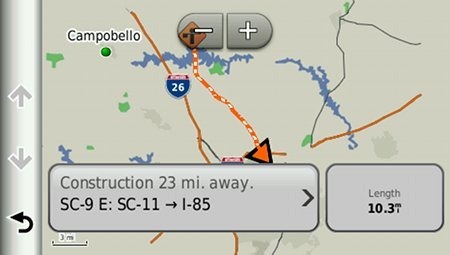 Unfortunately, the coupon icons are starting to show up a bit more frequently, as you can see in the image below. In the past, it seems like I wouldn’t see these unless I was stopped or on the traffic screen, but note my speed in the screenshot below.
Unfortunately, the coupon icons are starting to show up a bit more frequently, as you can see in the image below. In the past, it seems like I wouldn’t see these unless I was stopped or on the traffic screen, but note my speed in the screenshot below.
One new option is to purchase the GTM 60 traffic receiver, giving you access to Garmin’s new HD traffic service and eliminating the ads as well.
Trip Planner
Trip Planner, used for planning multi-destination routes, is now found under Apps. It seems that Garmin is continuing to make improvements here. While I didn’t do extensive testing of this feature, I did note a couple of things. For one, Time to Via and final destination arrival times seem to be accurately reflected on the dashboard (although it still doesn’t take into account duration of stop, if you’ve entered that info). Also, I successfully transferred a multi-destination route from BaseCamp, using City Navigator POIs converted to waypoints.
Despite the improvements to this feature, some users prefer the old system where you could add Via points without using the Trip Planner. With the Trip Planner, you need to interact with it briefly after each stop, selecting the next destination.
Your choice of routes
This feature was buried so deeply on the 2xx0 series that I missed it entirely. Now, when you enter a search and tap a result, you’ll see a drop down box labeled Routes. Tap it and you’ll get your choice of faster time, shorter distance and less fuel routes (according to the manual; they aren’t labeled, but you can see them below).
Other returning features
Some other important features introduced on previous generation nuvis, which are also found on the 2595LMT:
- Orientation (portrait style shown below) can be set by by going to Settings > Display > Orientation, but this must be done manually; the 25×5 series does not appear to have an accelerometer built in
- Custom avoidances – Allows you to exclude a road or area from routing
- Advanced detours – Lets you exclude roads from the active route on the fly
- Trip log – Now part of “Where I’ve Been,” you can clear it from within the app and enable/disable and clear it from Settings > Device
Bluetooth
In testing the 2×95 series, the nuvi paired with my Motorola Droid on the first try. The next couple of times it tried to connect though, it would not stay connected. After a shutdown and restart of the nuvi, it worked fine, but I will admit to limited testing of this feature. When I called my wife, she said it was “damn good,” almost like talking to me directly on my phone.
Garmin nuvi 2595LMT performance
These notes are from my hands on tests of the nuvi 2495LMT and 2555LT:
POI searches seem significantly faster than on other recent models. And routing speed is somewhat faster than on my 2360LT with the trafficTrends historical road speed database enabled on both units. While I’ll admit it’s a bit subjective, routing does seem to be a little smarter on these second generation trafficTrends units. I definitely see differences and they generally seem to be better choices.
Names of nearby roads appear on the map – sometimes there are more of them and sometimes less than on the 2360. Occasionally I’ve noticed a slight lag in menu responsiveness of the 25×5 series. It’s not always there, and it’s short enough when it does occur (less than a second) that many users wouldn’t even notice it.
Garmin nuvi 2595LMT pros
- 5” screen
- Strong customization options
- Exit services
- Lifetime map updates included
- Lifetime traffic
- Excellent Bluetooth sound quality
- POIs can be displayed on the map
- Offers several choices of routes
- Extensive junction view and lane assist coverage
- Excellent voice command functionality
- Advanced detours allow you to exclude roads from active route
- Custom avoidances allow you to exclude roads or areas from all routes
Garmin nuvi 2595LMT cons
- Traffic is ad-supported and is beginning to get more intrusive with coupon icons appearing on the map screen when moving
- No powered mount
Conclusion and recommendation
Highly recommended. Even with my love of powered mounts (missing here), the nuvi Advanced series rocks. New (and very useful) customization options, exit services and other strong features will tempt many nuvi owners to upgrade. It looks like Garmin has another winner.
Other Garmin nuvi 2595LMT resources
- The Garmin nuvi 2595LMT owners manual
- Want to see how the 2595LMT stacks up against other models? Check out this Garmin auto GPS comparison tool or my own Garmin nuvi comparison chart
- There is a dedicated Garmin nuvi message forum at GpsPasSion
- And another nuvi forum at GPS Review
- Our auto GPS FAQs, which includes quite a few nuvi tips and tricks
- The official Garmin nuvi 2595LMT web page
Compare prices on the Garmin nuvi 2595LMT at these merchants:
- Check the current Garmin nüvi 2595LMT 5-Inch Portable GPS Navigator
price at Amazon
- Get a great deal on the Garmin nuvi 2595LMT at GPS City
- Find the Garmin nuvi 2595LMT 5.0 GPS Navigation System with Lifetime Map and Traffic Updates
for a great price at BuyDig.com
- Buy the Nuvi 2595LMT with 5″ Touchscreen, FREE Lifetime Traffic & Map Updates, and Voice Activation
direct from Garmin
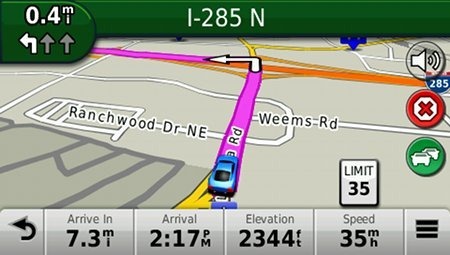



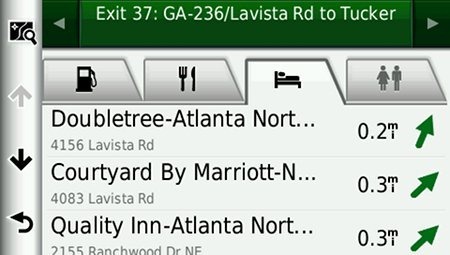

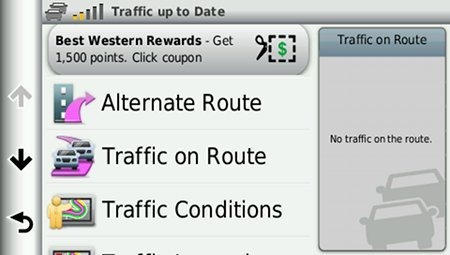
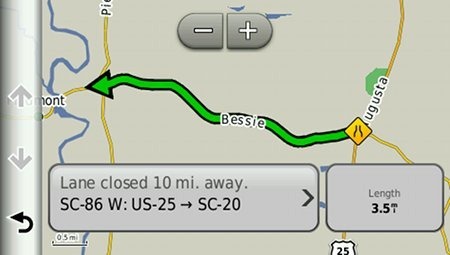
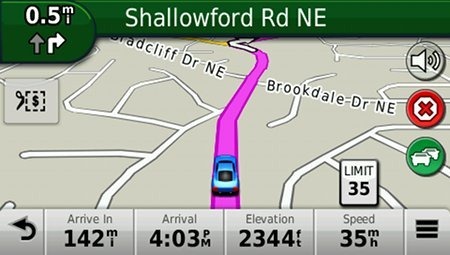
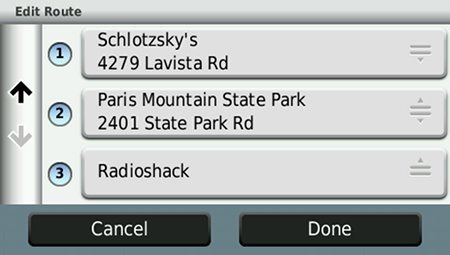
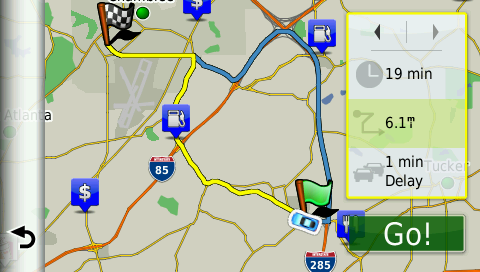

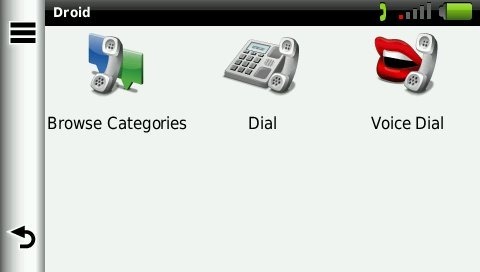

I have some questions about an icon that appears on the left side of the screen. Sometimes when I’m in a city a little grey circle appears with a P in it. What does that mean and can I touch/click it?
Parking. Yes, you can tap it for a list of places to park.
I am in the market for garmin gps, can’t make up my mind between 2595LMT and 3590LMT. The price difference between both is almost $150 and even if I buy GMT 60 with 2595 it is $80 less than 3590. Are there any major difference between these 2 model for which paying extra $$$ make 3590 worth it.
The biggest differences are that the 3590LMT has a powered mount, capacitive multi-touch screen, and automatic screen orientation. Not worth it to me.
Thanks for your opinion. Since this will be my first gps unit, how important is to have power mount? I was of the opinion that power cable directly attached to gps unit itself will be better so that if someone sitting beside you on front seat wants to look for something on the gps can pull it off from the mount and hold in hand and it still be charging. I see this as an advantage. What is your opinion and avantage on having power mount? Thanks.
It just means one less step. I wouldn’t worry too much about it staying powered while being used by a passenger for short periods of time.
The other major difference is the screen res: 800 x 480 pixels vs. 480 x 272 pixels
Still not sure it’s worth it.
Local Costco has 2595 with GMT 60 for $230. I like it a lot.
It is now down to $200 (item 672595). My current Garmin is from 2009 and didn’t have lifetime maps so the POIs and roads are somewhat wrong (eg it still has Circuit City). My biggest frustration has been that to scroll a page you have to press the up or down buttons instead of just dragging the page with your finger – gets me every time.
I have the Garmin alongside my Android device for easy comparison. Android does far better on traffic, and it does learn from driving (there are some turns near my neighbourhood that are technically shorter in distance, but take longer to drive due to left turns against traffic that doesn’t stop). The Garmin is essentially useless for traffic as it doesn’t even cover the area I live in, and where it does have coverage is only the major highways so you don’t know if more minor roads would be an improvement.
I do like the navigation prompts from Garmin – they are the sort of thing a human navigator would tell you, while Android is far more clinical and less useful. I’ve also noticed that Garmin’s estimated arrival times (except when there is traffic) are significantly more accurate than Android which seems to assume every drives at 20 below the speed limit.
The lack of cell coverage in some places I go (curse of Tmobile) combined with the remaining advantages of the Garmin mean I’ll probably get another one, and quite possibly get this unit.
I’m also a newbie looking at my first GPS unit. Like the 2595LMT but a bit confused what is the GMT 60? I can’t seem to see how the power mount would sit on the dash of my truck or car?
The GTM 60 is the power lead and traffic receiver. One end plugs into the cigarette lighter and the other end plugs into the nuvi.
The 2595LMT doesn’t have a powered mount. It comes with a suction mount for the windshield, or you can buy a friction mount for your dash…
http://gpstracklog.com/2011/09/garmin-portable-friction-mount-review.html
With regards to Map Updates, which is faster and takes less time to download maps onto the GPS, using Garmin’s official website (My Dashboard) or using Garmin Lifetime Updater? You also said a couple times that the Lifetime Updapter is more “buggy” that it has more bugs, how so?
Personally I’ve had good luck with Lifetime Updater and prefer it, but there have been plenty of complaints… http://forums.gpsreview.net/viewtopic.php?t=23423
Map Update version 2013.30 is out!
Thanks! Saw that this morning!
I bought this unit yesterday after my nuvi360 was stolen out of my truck. This is quite the step up from the 360. I have just begun playing with it, so I’m still learning all the functions. I found it at a local Target on sale as a replacement for a different Garmin unit that they had was on sale but was sold out, picked it up for $190.
Nice deal!
I just upgraded my Magellan Maestro 4040 for a Garmin 2595t-lm. The Magellan had a custom POI editor that was easy to use and download to the SD card. I can’t figure out how to do this with the Garmin. Is there a easy to use editor for the Garmin? I have extensive POI files in MGLN format is there an easy way to batch convert them to GPX? I like the Garmin, but I’m disappointed with how difficult it seems to download custom POI’s.
Thanks.
Looks like this may do it.. http://turboccc.wikispaces.com/Extra_POI_Editor
If you can get it into a .csv file, it should be easy to use Garmin’s POI Loader to load it…
http://www8.garmin.com/products/poiloader/
Thank you Rich. I have downloaded both programs. Unfortunately, I’m finding them a bit difficult to figure out.
I appreciate your help.
Regarding the suction mount unit. A few times now I was driving and the suction unit came off the windshield with the GPS attached. One time I think the traffic reciever cable was hanging all the way to the floor with no slack and I think the weight of the cable yanked it off, so I make sure I have enough slack, but it still popped off the windshield last night. The suction part doesn’t look dirty. Is there a reason for this and anything I can do to keep it to stick on the windshield?
The best solution is a friction mount like this…
http://gpstracklog.com/2011/09/garmin-portable-friction-mount-review.html
Otherwise, the best tips are to attach it to a warm, clean windshield, have a clean suction mount and put a single drop of water on the suction cup first.
Is it possible to just turn the GPS unit off or do you have to unplug it from the power point to keep form draining the battery?
If it’s connected to power, don’t worry. Tapping the power button puts it into sleep mode, and the battery can last for weeks that way. To fully power off, press the power button for three seconds.
What about the car battery? Does it have to be unpluged from the power point?
Depends on your car. But if the light on the charger isn’t on, then no.
Questions regarding the Traffic feature, functionality of the unit and the traffic reciever chord. How good and effective is Traffic Avoidances in detecting a traffic jam ahead and rerouting you around it? I would assume it’s only as good as the traffic reciever in the power chord to detect traffic signals, so obviously if your city or town doesn’t give off signals to the reciever it’s useless. Very few times when I go any where with my gps does it give me any information on traffic conditions. I’m an hour west of Boston and spend lots of time in smaller cities of 40,000 to 60,000 population and still don’t get much traffic signals and these are not small towns.
It still gives lots of false negatives and false positives. Here’s a coverage map… http://www.navteq.com/rdstraffic/index_212.htm
Looking at getting my first GPS unit. The 2595LMT is my pick so far. I don’t quite understand how the Powered Mount with the 2460LMT would attach to the dash of our car or truck?? Any chance of getting a few photos?
Thanks for all the effort you put into your web page.
Herb BC
Canada
Both models come with suction cup mouts. The difference is that the power lead plugs into the mount with the 2460LMT, and into the nuvi on the 2595LMT. That means one more step each time with the latter, plugging the power lead into it. With the 2460LMT you can just leave it attached to the mount. Here’s a picture of part of the 2460LMT mount…
http://gpstracklog.com/wp-content/uploads/2011/03/nuvi-2460lt-mount_thumb.jpg
I’ve noticed some issues the 2595 has with connecting the purple road to the blue car on the unit Sometimes when I’m in a parking lot and type in an address/destination and select it to go there is no purple road under the little blue car and I have to drive around to get the little car on the unit to find the purple highlighted route. Also, sometimes when I’m driving, the little blue car goes off the purple line even though I’m still driving on the same road, the car disconnects from the purple line. Can this be corrected with a software update?
It won’t show a route in a parking lot because there are no roads to route on until you get to the street. On the road it shouldn’t happen unless there is a mapping error and the road is misplaced. In that case a map update could help.
“Sometimes when I’m in a parking lot and type in an address/destination and select it to go there is no purple road under the little blue car and I have to drive around to get the little car on the unit to find the purple highlighted route. Also, sometimes when I’m driving, the little blue car goes off the purple line even though I’m still driving on the same road”
Did you never color outside the lines? Relax, it will be alright. Just don’t try to match the car back up to the purple line while you are traveling at highway speed…unless you missed a turn. 😉
I logged into Garmin’s website at “MyDashboard” with my 2595 plugged into the USB to see if there are any new software updates for the 2595 unit and it says: “Service Temporarily Unavailable” under Software Updates. Is that just for the 2595 or is it my specific unit or is the Garmin website having technical difficulties?
They could be overwhelmed or something. I prefer using their WebUpdater program BTW…
http://garmin.com/webupdater
I have a quick question I am comparing the garmin 2460lmt vs the 2595lmt in your option, which one is the better device. Also, I noticed that the 2460 is cheaper than the 2595 (which is a more recent model) any reason for that? And final, the garmin 2460 has the ecoRoute installed on it, does it mean it does vehicle diagnostics or is that extra?
I prefer the 2595LMT, which has quite a few new features and customization options, but is lacking the 2460LMT’s powered mount. Vehicle diagnostics is extra. Hope this helps.
I’ve heard the power mount is a rather permanent fixture and difficult to move from one vehicle to another? It also sits on the dash in plain view. If that is correct I’ve been looking at a new GPS unit without a power mount?
This email site really helps with making a tough choice.
Herb
BC Canada
No, it is typically not a permanent installation. The only difference between a powered mount and one that isn’t is that on the former the power lead plugs into the mount; with the latter it plugs into the unit. Powered mounts are nice in that you can leave the power connected to the mount; otherwise there is an extra step each time of plugging it into the unit.
Rick sorry to pound this to death. From the pictures it looks like the friction mount will form to the curved dashboards? The picture of the powered mount doesn’t look like it will form to the dash? Would really like to actually see one of these before ordering it. Other than the powered mount there doesn’t seem to be a lot of difference between the 2595LMT (which I’m leaning towards) and the 2460LMT
Herb
UPDATE! New software version 7.50 released at WebUpdater. This update as quite a few updates to it.
@Herb – No problem. I know it’s confusing. The friction mount will conform to dashboards and will work with the powered mount. You can see me attach it to a powered mount in this video: http://gpstracklog.com/2011/09/garmin-portable-friction-mount-review.html
Thanks Rick. I finally see the difference. You are using a different power mount than the one shown in many adds. Yours is simple and easy to use, is small and just clips onto the dashboard friction mount. Looks like a winner.
Herb
Rick on Amazon yours is an- Auto Friction Mount Kit with Speaker part # 010-11654-04
Herb
No, that only works with the Montana series.
Does the 2595LMT have nuRoute with trafficTrends and myTrends? I can’t find it on my unit.
It has trafficTrends but not myTrends. Settings > Traffic > trafficTrends.
I feeling rather sheepish today. Just realized the power mount which comes with some of the units just clips onto the flexible dash mount or many of the other systems. In most photos it is shown from the back. The GPS units snap into the other side. Hope this helps others who may be as photo challenged as me.
Herb
Like I said; it’s confusing!
Thanks for the review Rich, but I’m in a bit of a pickle.
I’m try to import GPX routes from Basecamp, but it just doesn’t show up on the Trip Planner.
Can you please tell me if there’s any info on the web on your method below? Very limited info on the web about this issue.
‘Also, I successfully transferred a multi-destination route from BaseCamp, using City Navigator POIs converted to waypoints.’
Many thanks, Declan
You should just be able to right-click on an route in the left hand column and select Send to GPS. It should then show up in Trip Planner on your nuvi.
Just a quick question. The 2460 let you correct speed limits. Does the 2595 do this also? Lots in my area are not even showing.
No, they only have this feature on the high-end 34xx and 35xx in the 2012 line.
Here’s an odd question. Will any of the road GPS units accept the software for the backcountry hikers GPS units? It would be great to have one GPS for both tasks. Plus the road GPS has a bigger screen.
Herb
Garmin nuvis will accept topo maps, but you’ll be missing much of the functionality of a handheld, and it won’t be ruggedized or waterproof. The best (but pricey) solution is a Garmin Montana + City Navigator maps + a powered month… http://gpstracklog.com/2011/09/on-the-road-with-the-garmin-montana.html
For a budget solution, I strongly recommend two separate units, like a nuvi 40LM and an eTrex 20. Shop around and you might be able to get them for $250 total. Here’s an older post I did on this subject… http://gpstracklog.com/2009/04/dual-use-gps-for-road-and-trail.html
very nice webpage
i have a Etrex 30 and im strugling to get the thing to work with the City navigator maps for south africa.it does navigate but there is no details in the display ,like it doesnt show any other roads around me.i want to see the roads that i cross or a steam of water .i also loaded the T4A maps and the thing just doesnt display any of the map ,yes i have detail on highest and yes i did enable and disable all maps and tried them indevidually.im just not getting any joy
How did you load them? You may have overwritten one if you loaded multiple maps… http://gpstracklog.com/2011/05/loading-multiple-maps-to-garmin-devices.html
I dowloaded the new map and installed it.at that stage there was two maps the original basemap and the new map .i used it for a few days and then installed the 3 one witch had no effect
Hello
i would like to know the diference of the following model 2595,2595 LT and 2595 LMT.
When i went to see this model into a shop the notation is only 2595 and the saler did not know the diference. thank you
Adel
It’s usually only sold as the 2595LMT, but occasionally we see other bundles. The 2595 would be the base model, the 2595LT would add lifetime traffic and the 2595LMT would add lifetime traffic and map updates.
Hi
Very detailed review and helpful comments!
I noticed that there isnt much talk about the voice commands for the 2595. What are your impressions? My wife will want to use it to make calls by selecting names in her phone book with voice commands. Is this possible? The clerk at future shop paired the 2595 with bb 9900 no problem, but the noise in the store prevented any voice command tests.
Tks
Chuck
It works with my Samsung Galaxy Nexus, but it may depend on how well that particular phone and the nuvi work together.
hello
i would like to know the following information
1) whow many mobile phone can be connnected to the 2595 lmt?
2) it is possible to trnsfer the POI from Garmin 205W to 2595 lmt
thank you
1. Unsure, but you can connect multiple phones (but you can only use one at a time)
2. Yes
hello
by the way i went to the seller to check the box as adviced earlier i found on the boxit was mentioned 2595 only no lmt or lt.
please may you explain to me the following point:
1) whow to transfer the POI from 205w to 2595.
2) what is capacity of the internal memory of 2595?
3) if there is a possibility of adding the Bird'”s Eye Lane Guidance program in future
thank you
1. http://forums.gpsreview.net/viewtopic.php?t=17731
2. Looks like about 8 GB: http://www.poi-factory.com/node/34375
3. I doubt it; Garmin typically doesn’t add new features to auto units via firmware updates, although they do this for handhelds
Dear Rich
hello
Thank you very much for your help and advice.
i think i may have a gift for the new year
Hello
i would like to kwon haw we can rotate from vertical to horzontal view screen
thank you
Well I thought I had made the choice which Garmin to get until I read your bit on the dual use options. I will be using it more in the bush than on the road. Now looking at the Montana 600 with a GPS City mount for snowmobiles. Do you think Garmin will ever program in the Junction View option? Or is there a techinical reason why they can’t?
Thanks for all your help. there are so many options it is hard to finally decide on which Garmin but you are really helping.
Herb
Garmin might add Junction View, not sure what has kept them from doing it.
Hate to ask this one. Is there a better Dual Use unit than Garmin? Would the BackRoad GPS mapping software work on an Ipad?
Herb
No. And if you’re talking about this, no.
@ Adel – Settings > Display > Orientation > Portrait
thank you
Just saw a refurbished model of the 2595LMT discounted greatly and wonder how old this model is. Your review is dated Oct 2011 but all the comments begin oct 2012. Is the model 2 moths old or 14 months old? Thank you. JJ
That’s because you’re on the 4th page of comments!… http://gpstracklog.com/2011/10/garmin-nuvi-2595lmt-review.html/comment-page-1#comments
The 2595LMT first shipped in Sept. 2011. It is a current model, but new ones will likely be announced in early January, though they may not be available immediately and prices will not be discounted like they are now with the 2595LMT. Hope this helps.
Questions regarding traffic alerts and symbols on the 2595. Yesterday I was in the city and the green traffic circle symbol on the right side of the screen turned sort of Yellow/Orange and the deviced beeped. It did it when I encountered traffic on the highway. On the left side of the screen at the sametime a grey box appeared with the letter T in it with numbers. I would assume that was telling me how many miles the backup is? What specifically was it telling me and doing?
Also, during traffic backups on the purple line there are white dots, that’s to show me the traffic and spots that are conjested right?
Not sure about the T and numbers, but if you tap the traffic icon and then tap Traffic Legend there is a guide to some of the symbols.
Hi M. Rich,
We own few gps ( 1450 and 1490LMT) and I purchased from Costco a 2595 LMT to try new ‘features’. I like Garmin 5” because my vision is bad,so Iit is easier to see on a wider screen… (65 years of service,so 🙂 )
Trying the 2595, my deception was great when I realised the ‘Junction View’ was only in ‘half screen’ mode . Looking in forums I read :”new Garmin nuvi 34xx,35xx,x0,24xx,25xx,and other…. only work with split screen mode” .
1-Is this is exact?
2- If the answer is positive, does anybody knows a trick to insert and use ”Full Junction View” in the unit?
I seriously think to return the unit at the store, asking a full refund. It is very difficult to understand why a company lauches a good feature in a model and scrapt it later…
Thank’s and have a nice 2013 year…
They had many complaints about the map going away at junctions, so they switched to split screen view. There is no setting for full screen view.
Thank’s Rich,
I appreciate the fast answer, 🙂
Good thing is Garmin seems hear complaints from custumers,but, as many things, many options are appreciated by a part of the users and not by the other part.
As said by a member of a French Garmin forum member ( I live 3months/year in Burgundy,9 months in Quebec province) :
” Just a little square to check (half/ full) an all the people will be happy ”.
I’ll return the 2595 to Costco,and waiting for the new 2790 7” screen. Hope the Junction view will be more readeable. If not, sorry, but bye bye Garmin road gps . (I own Etrex VistaCX,62s ,Edge 705, Montana 650)
Have a nice day…
Rich with your info I’m going with a Montana 600 for winter snowmobiling. GPScity in Alberta has the best price. The last comment above mentioned a new model 2790 with a 7″ screen? Could you comment on any new models for driving that may be coming out? With my eyesight the bigger the better.
Thanks in advance.
Garmin should be announcing their new product line early this week. Various forums are showing a couple of 7″ models.
Hello Rich,
First of all I really appreciate your efforts for give such a valuable information. I have question regarding this model 2595LMT. Does it has speed warning and red light camera alert?
Second question. I am looking for good GPS with four features atleat. Life Time Traffic updates and alerts, Life Time maps updates, lane assistance within the city as long on high way ( for Canada also) and speed warning and camera alerts. Please suggest, any brand. Money isn’t issue.
Sincerely,
Benazeer Abbas
The speed limit icon will turn red when you exceed the speed limit. Garmin and various third-parties sell red light camera subscriptions. I *think* the Garmin one will work with that model but I’m not sure, although you can download a free trial… https://buy.garmin.com/shop/shop.do?cID=287&pID=69781
Most Garmin LMT units will meet your needs.
Hello Rich,
Please see link below.
https://buy.garmin.com/shop/shop.do?cID=449
I can’t find active lane guidance feature in 3597LMT. Is it possible the feature which is present even in less expensive models e.g 2597LMT and 2797LMT isn’t available in most expensive?
Second what’s your opinion about 3D terrain and building features. Are they really useful?
I will be waiting for your opinion for 3597LMT, 2597LMT and 2797LMT. Please give your valuable opinion once they are in market.
Thanks
Benazeer Abbas
It will have it.
3D features – eye candy, but not that helpful.
What about active lane guidance in 3597 LMT. Will it be?
Thanks one more time. 🙂
Yes, the 3597LMTHD has active lane guidance.
Looking at 2595 LMTand 2455LMT at Costco today. Do both show elevation and can both be programmed/searched by passenger while in motion?
Yes, to both questions, although you will need to change the settings to get it to show elevation.
Questions regarding Garmin’s Lifetime Updater installer.
I clicked the Lifetime Updater installer icon on my desktop to see if there was a new map available and I accidentally hit “reinstall map 2013.30” and to cancel it I X’d out the box but it kept reinstalling it on my computer, I logged off and logged back on and it was still reinstalling the map. So I had to restart the computer to stop it. Now whenever I click on the Garmin Lifetime Updater icon it says: “Reinstalling Full Coverage of North America (2013.30).” Now how do I cancel that reinstal? And if there is a new map available in the next few weeks will it tell me or will it keep the current message of reinstalling the map on that notice page?
I would just uninstall the program. There’s also a new one that you might want to to try: http://gpstracklog.com/2012/12/garmin-express-new-one-stop-updater-for-auto-units.html
Map update question. Was just wondering when Garmin will release their first map update for the 2013 year for the 2595LMT unit? The last map update for this model was the last week of October 2012 if I remember.
GPS Review is predicting Feb. 7: http://forums.gpsreview.net/viewtopic.php?t=17527
A warning for anyone who reads the manual or the garmin website about ecoroute. Ecoroute has two modes – one is where it monitors your acceleration and braking (just using the regular GPS positioning) and based on your car’s EPA ratings (you tell it) it estimates fuel consumption for trips as well as showing you an estimated how well you are doing icon. The second mode requires buying a $100 dongle that reads from your OBD port exporting via bluetooth and then shows you accurate vehicle information.
Without disclosing it anywhere, they require you to pay an additional $10 to use the estimate mode. That doesn’t get you increased accuracy or anything else, it is just a way to nickel and dime you after purchase and something they did not do on earlier models.
As a consumer I refuse to be treated like this, and am returning the unit. Congratulations to Garmin on losing a loyal customer (this would have been my fourth unit) and of course all the people I would have recommended Garmin to, all because Garmin couldn’t have been decent and honest up front.
Feel free to read page 37 of the manual and work out that you have to pay for the non HD (dongle) mode, or the specs page at Garmin’s store where apparently “Ecoroute: Yes” actually means “No, unless you pay even more”.
Gee, a feature that I hardly use, and I just download for my garmin 2595LMT the new map update 2013.40 for my unit.
with no problem what so every,
but if you are looking for that feature I believe my Tom Tom 1605TM has the same.
It is especially nice when you turn off the vehicle. The GPS shows how far the journey was, estimated mpg and consequent fuel cost. A nice little reminder for the 30 seconds of shutdown.
Note that I also have an Android phone and Garmin can’t beat it on maps or many of the other features. (Rumour is that lane assist is coming in Android navigation soon.) I didn’t need to upgrade my existing GPS but figured why not reward Garmin a little bit and show some support. Their deception doesn’t sit well and so I am returning it.
I also happen to be a software developer, so I’m considering my own Android app that estimates mileage. I can do neat things like auto-upload to Google spreadsheets and take into account inclines which the Garmin definitely doesn’t do.
Hey Roger, you’ll actually be nickle and dimed more by the cell providers (AT&T, Verison, Sprint etc) just for using your cellphone monthly and everything else including data. Once you buy the Garmin it’s free lifetime maps and no monthly charge. I don’t need a GPS to tell me my gas mileage since that’s simple math to calculate. The purpose of a GPS is to guide you to your destination, everything else is just a luxory. Nothing beats the Garmin in navigation. There’s a reason why aviation and maritime use Garmin GPS and not a cellphone.
I’m already with tmobile, have a data plan, and do not get nickel and dimed for it. The Google/Android maps and traffic are far more timely and no extra charge. Ecoroute (in estimate mode) is more complex than just taking how far you have driven into account – it notes acceleration, speed and braking. That is not simple math.
In any event it isn’t the utility of the feature that matters here, but rather Garmin’s deceitful behaviour. With other functionality (eg smartlink) they do clearly document what is included in the purchase price, and what costs extra. For ecoroute there is no indication that the estimate mode costs extra.
I do not reward deceptive companies with my business.
Yes, you’re being ripped off by T-Mobile. You have to pay them every month for carrier service anyways. Carriers tend to be the most shady and have the most customer complaints about billing practices in any industry. Garmin has free map updates and software updates for life.
There is NOTHING wrong with the 2595 unit. It does what it’s suppose to do in it’s class and price range. If you want better traffic, ecoroute and more features and a prettier looking device then move up to their 3x series which is excellent. You get what you pay for. You didn’t buy a $50,000 Rolex, you bought a $250 dollar gps unit. Garmin is the most respected navigation company in the world and if you want to trash the company because you have to use the Up and Down arrow buttons then that says more about you. Garmin isn’t the problem, you’re the problem, you’re lazy and spoiled and want everything handed to you on a silver platter. Take your business else where and stop whining, Garmin won’t miss you.
By the way, new FREE map update just released by Garmin (2013.40 version). My 5th free map update from Garmin in 14 months.
T-Mobile Consumer Complaints & Reviews:
http://www.consumeraffairs.com/cell_phones/tmobile_billing.html
I fail to see what tmobile has to do with this. Lifetime maps and traffic are what Garmin promise with the unit. There is no complaint about them actually providing it.
The particular ethical issue here is that Garmin do not disclose that a documented and specified feature of the device is actually an additional charge like they do with other chargeable additional features. You can argue the utility of the feature, you can argue that other unrelated companies pull similar stunts, you can argue that other unrelated features are nice, that I am spoiled, that it is only money, but none of that excuses what they did. I choose to not do business with companies like that.
Fair enough. I’m sorry for insulting you. I thought you were nitpicking the device to death. I too hate companies that use false advertising. I don’t know if Garmin did though. Maybe they didn’t market it right. Can you show us any where Garmin openly promised and guaranteed for free the feature you were hoping it would have for free?
All I want in a gps is a unit that shows me precisely on the screen where to go that directs me visually and vocally to my destination. Navigation is the most important element to me. The 2595 never has sent me to the wrong address.
With regards to the ‘Traffic avoidance’ feature…I don’t trust any unit on that yet because I read too many horror stories of gps devices avoiding traffic jams by rerouting people down dead ends and way out of the way. The technology isn’t quite there on traffic avoidance yet IMO.
See page 37 of the manual (which I read before purchase). Contrast with page 34 for the smartphone link feature which makes it clear that includes items for no additional charges as well ones for additional; charge, or page 58 where you can see there is additional charge for traffic cameras, or page 42 where it is clear that a subscription is required for audiobooks.
ie they do call out when things are an additional charge. But they do not do so for ecoroute and the only way you find out is after purchasing the device.
Wow, enough already. Sell me your used 2595 at a great price and we’ll both win. I’ll replace my wife’s aged Nuvi and you can move on with your life.
I returned it to Costco for a full refund and have moved on to my new life as no longer being a member of the Garmin faithful.
Glad it worked out for you. Costco is the best…at least in the sense of taking care of customers with returns of equipment…failed equipment etc.
Isn’t Costco the BEST!!! Like someone else posted, I compared the two models available at Costco today and came home with the 2595LMT because it has voice-command. I’m now researching my purchase before opening it. My requirements from Garmin is Lifetime Maps! I find having voice command an important safety feature. My 2 questions are:
1) 2595LMT is a 5″ screen. I’m used to the smaller 4.3″ screen and wonder if you prefer the smaller screen as well, or not, and why? I understand there is a model just like the 2595LMT that’s smaller and $20 cheaper.
2) I live in the DC metro area and can cross state lines in a matter of minutes. If I were in VA and wanted to drive to an address or intersection or place of interest in DC or MD, is it easy to do so via voice command?
Thank you for all of your posts and reviews!! Rich, you are more than informative!!
In reference to my first question, which would you choose:
Larger 2595LMT vs. Smaller 2495LMT ($20 difference) or the newer 2497LMT (smaller like the 2495) which is $30 more than the 2595LMT?
THANK YOU!!! Again!!
I’ve had/have both smaller and one that is much larger. I really like the sizes of my 2595…just enough size to make it easy to read with plenty of room for the additional info; without being too large and obtrusive.
I hesitate to comment on the new ones since I haven’t tested them yet. The 4.3″ models are more compact which I like, but if you use the touch screen for entry, you may make less mistakes on a 5″ screen. You shouldn’t have any trouble using voice command across state lines.
Thank you Tom & Rich!! Whatbprompted me to even seek purchasing a new Garmin was the fact that my current one is so outdated on maps and it does require purchasing a map upgrade. So, put the money into an older slower model or purchase a new one with lifetime maps?!?!
To reply: Yes, I’ve made plenty of “mistakes” using the touch screen on my older model! Didn’t think of that regarding using a larger model.
My old one was a little annoying when I’d type in an address/POI/etc in a different state. It would take two steps regarding the same info. I would change the city/state, it would give me a choice of “Arlington”, TX,VA etc whatever states have an Arlington for example, I would choose the correct city/state, then it would ask again about the city. Maybe I just haven’t known how to use it correctly, but that’s why I asked about voice commands for crossing state lines. I’m sure that voice commands have to be easier than typing! I do prefer my more compact sized one, but I feel that I should try this larger 5″+ screen as others have mentioned ease of seeing it especially with aging eyes and now you are mentioning ease of “typing”! Thanks again for your input!
Voice command…well, quite honestly I find some of the uses a bit frustrating. It’s cool and impressive when I tell Emily to “go home” or some other rudimentary function. But when I want to travel to a new location, she often times misunderstands what I am saying…even though I attempt several times to annunciate correctly so that she “understands” me. In fact, other than the extremely low phone volume that I have all but given up using, this is probably the only negatives that readily come to mind with my 2595. Otherwise, I love it. There are certain features I absolutely love over my previous gps units…that when new, came at a much higher price.
Good luck with whichever model you choose.
Garmin released some new software/firmware updates for the 2595 at their WebUpdater and official website.
I just returned my 3rd 2595LMT to Costco for not having a properly operating traffic receiver. The unit will rarely ever receive HD Traffic, even with a couple of weeks and many hundreds of miles driving in the Los Angeles area. It always indicates it’s not receiving traffic or is searching for traffic. However, the icon on the map is always green, so you don’t know this unless you actually touch that icon. I’m interested in hearing from others if they see this. Also, it doesn’t appear to revert to RDS traffic when not receiving HD.
Another thing that’s driving me crazy. When guiding you to a location, it rarely ever displays the name of the street you are actually driving on! It will display the names of surrounding streets, but not the street I’m actually on except very occasionally. When is basic map mode, it will display it at the top of the screen. Pretty embarrassing when driving from an airport to a friends house and him asking me where I’m at….I could tell him when I’m going to turn next, the name of the street I’m gonna turn on, how far away I was, how long it was gonna take, but, NOT where I’m actually at!
Did you update the firmware?
While the 2595LMT won’t show the screen you are on, the new 2013 Advanced series models will… http://gpstracklog.com/2013/03/first-looks-at-the-garmin-nuvi-2013-advanced-series.html/comment-page-1#comment-288187
Yes, in fact the third unit I tried without updating the firmware or software. Same issue. I can only conclude now that it must be a bad batch of HD FM receivers that are built in to the power cable. The thing is the average person will never know it is not working because the traffic icon on the screen indicates it is, and the only way you know its not receiving traffic is by going to the traffic settings. Thank you for the advice that the new lineup shows the name of the street you are on.
Yeah I agree. The 2595 does NOT show what street you are currently on which can be a little frustrating, but it’s not a big deal to me. With regards to the traffic reciever, it’s mediocre and obviously Garmin didn’t put too much emphasis on that feature on the 2595 series. Try moving up to the Garmin 3 series or give TomTom a try. The TomTom GO LIVE 2535 M
traffic features are suppose to be superior. For me all that matters in a GPS is getting me to where I’m going with specific guidance directions and accurate displays on screen. The Garmin 2595LMT NEVER once sent me to the wrong destination. I always got to where I was going.
For me, showing the name of the street I’m on is a dealbreaker. It just seems to me that this is basic info to show. For the traffic problems, I can only conclude that I’ve had three defective units of the HD FM receiver built into the power cord.
Regarding the traffic on the TomTom units….I’d like to learn more about it…you seem to have some knowledge of this area…can you point me where to go to learn more? Thanks
As an addendum…living in the Los Angeles area, and driving 40-80 miles one way to work to different destinations each day, the traffic function is of paramount importance. Google Navigation has served me well on my cell phone, but it can be a slow to respond to my changes in direction, and when I’m using it, my 2 yr old phone bogs down when also having bluetooth going.
A place where you can learn about GPS devices from customers own experiences is at Amazon.com under the customer reviews/comments section. Many people bought the Garmins and TomToms and posted their experiences with them.
http://www.amazon.com/TomTom-Bluetooth-Navigator-Lifetime-Recognition/dp/B004J4VYEO
http://reviews.cnet.com/car-gps-navigation/tomtom-go-2535-m/4505-3430_7-34525998.html
http://www.pcmag.com/article2/0,2817,2386207,00.asp
Many people consider TomTom models superior for traffic, probably due to IQ Routes.
Hello Mr. Owings, thank you so much for your informative website! I am updating from a Nuvi 750–which I loved and served me well until a month ago. So many new Garmins on the market w/many new and updated features. I am considering the 2595LMT. Are you still a big fan of this unit? I have a concern about ads on the traffic screen–how does that work? Is there a way to remove them and keep the traffice updates? Do all units have ads on the traffic screen?
Thank you so much for your help — I need to get a new unit very soon.
Yes, I do still like it. Re: traffic and ads… http://gpstracklog.com/2012/03/how-to-get-ad-free-traffic-on-your-garmin-nuvi.html
Thank you. Does it matter where I buy the 2595? How can you tell if you get a “newer” unit? Many people on your site have bought from Costco, then returned the unit. Should I buy from another dealer?
I got my 2595LMT for a Christmas present at BestBuy.
It should be the same anywhere as long as it is new and not refurbished. Buying from someone with a good return policy is always a good idea.
Hi M. Rich,
Really, I don’t know which Gps to buy: 1490LMT or 2595LMT. I live in Miami and iam going to work such as realtor.
thank you and
best regrds
Because of several forum members on one of the Land Rover forums, I was shopping for a 1490. As it turned out, I wound up with the 2595…turned out to be a more updated unit and a better value altogether. I fully enjoy using the 2595 and glad I purchased it.
Thank you Tom for your opinion.
best regards
sergio
I would prefer the 2595LMT for its customization options, voice command and exit services feature.
Mr, Rich
Thank you very much for your help and advice.
1. sharon Boyd asked a place of trust to buy the GPS. Is g.factoryoutletstore a reliable place to buy online?
2) I saw garmin 2595LMT HD is better that 2595LMT?
3) I saw the garmin 2597 what’s your opinion about it? 2595 or 2597?
Thank you again for your advice and patience.
1. I don’t know what g.factoryoutletstore is
2. The HD model has a better traffic receiver
3. I’m in the process of testing those and should have a review up in a few weeks. So far I like them.
Rich,
Is this a good deal at this time for the 2595? I also see some comments like this particular sale unit has no base map – what does that mean?
Appreciate your help.
Thanks.
The deal link got canned. Its at bestbuy for $149. Brand new, not refurb its says Nuvi2595LMT HD KIT.
Any of you get the automatic download of Garmin’s new “Garmin Express” onto your laptop? The other day all of a sudden this box pops up on my screen that Garmin sent that I believe is a new updated version of Garmin’s Lifetime updater for maps.
At Garmin’s website at “MyDashboard” I can’t get the plugin communicator to detect my device after it’s plugged in with the USB cable. It just keeps saying: “Gathering information (may take several seconds.) but I wait for a half hour and nothing happens. I been checking MyDashboard for a few days now and it still won’t work.
You might want to try a different browser.