
GPS for geocaching!
Geocaching is an extremely popular sport, and I’d venture to say that over 99% of geocachers use a GPS. But how do you choose the right GPS for geocaching? I’ll narrow the field, look at choices in multiple price ranges, and delve into other uses, mapping software, etc.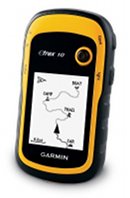 You may also find it helpful to check out my Garmin handheld GPS comparison chart. By the way, all the units below have a high-sensitivity chipset for superior reception under canopy and in natural or urban canyons.
You may also find it helpful to check out my Garmin handheld GPS comparison chart. By the way, all the units below have a high-sensitivity chipset for superior reception under canopy and in natural or urban canyons.
Budget GPS for geocaching
The eTrex 10 is Garmin’s new entry level unit with paperless geocaching capabilities, giving you the full cache description, recent logs and more, right on your handheld. But alas, you can’t load any detailed maps to it. The eTrex 10 currently runs a little over $110.
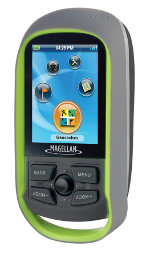
Mid-range GPS for geocaching
The Magellan eXplorist GC (seen at left) is a recently introduced model that includes extensive highway maps and paperless caching. I often see this model o sale for as low as $135.
Another good option is the recently introduced Garmin eTrex 20, which includes a ton of new features.
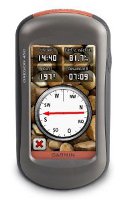
The best GPS receivers for geocaching
There are several choices here; each offers paperless geocaching. For a big touch-screen, great interface, I recommend the Garmin Oregon 450. Or step up to the Oregon 550t to add a built-in 3.2 MP geotagging camera and pre-loaded topo maps of the entire U.S.
Want to be able to use the same unit for geocaching and for highway directions? The Garmin Montana series is for you. Or perhaps you prefer buttons to touch screens — check out the Garmin GPSMAP 62s, which updates the old gold standard 60CSx with paperless caching and other new features.
Image courtesy Martyn Wright.


I must say this seems to be very one sided. You only talk about Garmin. Is Garmin paying you? I know nothing about who is making the best GPS, but I do know something about sales. Without contrast one can not make sure they are buying the best thing.
Hi Stone-
I’ve had several units, all various brands and have found that Garmin as a brand is more reliable, stable in rugged environments (even kids going geocaching is rugged abuse for a GPS), weather extremes and simple old school layout.
Magellan is great for more modern-ness, however everyone of them I have had has been returned more than once, they just have poor QA and not top of the line reliability.
DeLorme 30? was my first unit and I think to this day it was and is the best bang for the $$$. You get a solid unit that is loaded with features and maps that match the DeLorme paper map layout… best bang for your buck category!
Umm, actually I discuss both Magellan and DeLorme above. Also, Garmin makes many more handheld units than any other manufacturer. And no, they do not pay me… http://gpstracklog.com/disclosure
I am new to geocaching and purchased the Delorme PN-40. It is so complicated I have a hard time downloading my pocket queries, etc. Thankfully I purchased it at REI and can return it. I am interested in the Magellan eXplorist GC you mentioned above. Does anyone own it? What do you think of it?
If you only want to use it for geocaching, it’s a good unit, but if you want one for hiking, etc., I’d look at something else. Follow my link in the post for my hands on review of the GC.
I’m using an Etrex Vista Cx for geocaching. It seems quite accurate but takes forever loading a map if I move. Like the CPU is in 1st gear. Is there anything equal to my Etrex but faster? Thanks.
Its been awhile since I used one of those, and I haven’t done side-by-side comparisons, but yes, it does seem that things have gotten better over the years. The Vista HCx is a more recent version of the unit you have, but the best way to compare would be with a hands on. Do you have an REI, Bass Pro, Cabelas or something like that near you where they might let you take one outside the store?
I’m looking for a good unit I can use for geocaching and 4wheeling? What do you suggest?
I’d look at the Oregon 450. Nice, relatively big touch screen for 4WD use…
http://gpstracklog.com/2010/04/garmin-oregon-450-review.html
Do you have a recommendation for a GPS that could be used in the car and for Geocaching? I don’t know anything about GPSs and I would like to get one for my daughter. I think she will primarily use it in her truck on roads. But she recently went geocaching with a friend. I found a discussion of this on the net, bu it was from 2007 so all of those models have changed.
Thanks
Guy
May I suggest that you read this and then lets see what questions you might have?…
http://gpstracklog.com/2009/04/dual-use-gps-for-road-and-trail.html
I’m an advid, although relatively recent, geocacher and I’ve been looking for a new GPS to upgrade from my original Extrex unit. I just finished reading your reviews on the 62s and 450. Thanks for all the work you put into those, very helpful! There’s no doubt one of those is where I’ll land. I’m wondering, however, if you’ve done a side-by-side comparison when geocaching, and if so, what your thoughts are on performance. I don’t really give a rip about touch-screen vs. buttons, and even screen resolution isn’t that big of a deal. I just want to get as close to GZ as I can, under any kind of canopy and, in my case, large valleys. Also, I didn’t see anything in your reviews about the 62s or 450 being Whereigo and/or Chirp compatible. Any ideas?
I have not tested them side-by-side. While it’s not focused on geocaching, you may still want to read this…
http://gpstracklog.com/2010/07/garmin-gpsmap-62s-or-oregon-450.html
My gut and experience tell me that the Oregon firmware is more stable. Some 62 updates make it better, some make it worse. It may be that way for awhile.
Both are Chirp compatible, but only the Oregon has Wherigo support at this point.
Hope that helps!
Hi, I’ve read some of your reviews and found them very helpful. I am just getting into geocaching and want to be able to take my 10 year old and 8 year old out to “hunt for treasures” I have an Iphone 3G and have gotten them excited about geocashing, but when we get to the site, we are unable to find the cashe. This has happened half a dozen times now and I think it’s the level of accuracy of the Iphone. Have you found the accuracy of the IPhone to be lacking? Can the accuracy of the IPhone be improved? If not, can you recommend a model to use for Geocashing? I’ve looked at your articles on the Garmin Oregan 450 and I’m wondering if I can use the Iphone in conjunction with another gps that’s less expensive then the 450. When you talk about the paperless function, is this what I see in the Iphone? Can I get away with one of the older models such as the 60CSx. Or is it really best to upgrade to the Garmin Oregan 450. If I go with the older generation your statement “The Garmin GPSMAP 60CSx … is perhaps the most accurate handheld GPS on the market; I always use mine as a comparison whenever I am testing new devices for accuracy” makes me lean toward the 60csx as accuracy seams to be my problem. I’m looking for something simple where I don’t have to plan ahead and download maps in advance, if possible.
So I guess I’m asking if I can get away with the 60csx and IPhone together compared to the Oregan 450. What do you recommend?
Also, why does the 60csx have such a wide price range from $80 to $500?
Thanks very much for your great site.
Brad
Before you chalk it up to reception, have you tried filtering caches so that you are only looking for traditional / large size caches? Looking for micros at first is bound to disappoint. The other piece of general advice is that no GPS is going to get you closer than 10-20′. After that, stop looking at the GPS and start looking for where you would hide a cache.
My Droid is very accurate, but I have no iPhone experience, so I can’t address that.
I don’t know what app you are using, but I expect it is paperless. This means you can view the description, hint, recent logs, etc. An older unit like the 60CSx will just point you to the cache, with none of that. A good price for the 60CSX now is around $200, though I’ve seen it on sale briefly for as low as $169.
In general, newer handhelds are as accurate as the 60CSx, which was considered the gold standard at one time, but it was introduced five years ago.
Hope this helps. Feel free to follow up with more questions. And hang in there — geocaching is a great way to get kids outside!
Hi – I’m considering the Oregon 450t for geocaching and for general hiking. I’m about to order! I’ve read the comments above and found them very helpful. In short – the Oregon 450t seems to be the best choice on the market (wihin its price range) at the moment – is this correct? Is it worth moving up to the 550t? or seriously considering any other option? – or is my research, at last, at an end?
Unless you travel a lot and really want pre-loaded 100k topos, I’d get the 450 instead of the 450t and add some of the great free 24k topos from http://gpsfiledepot.com.
Thank you Rich, just what I needed to hear – problem sloved! Stephen
Althought I use a handheld GPS for out in the field , I prefer a car GPS to navigate to the closest Car Park.
The issue I have is I brought a perhaps cheaper Tomtom unit (XL 250), I wrongly assumed that most of the features I wanted where baseline, specifically Navigate to Coords and having the 2D Track-Up.
Do you know if any of these features can be added or hacked on with current my model or do I just have to stump up for a upgrade?
thanks
Paul from Australia
No, I don’t know of any way. It *may be* possible to load the software for another model. Have you updated the firmware? A lot of x50 models got new features recently. Is it a 350? I don’t know of a 250 series. Here’s a link on the software update…
http://gpstracklog.com/2010/09/tomtom-eases-in-expanded-feature-set.html
Can I do paperless caching with a garmin 60Cx?
Not very well. You can use GSAK to create custom POIs and get more info, but its still pretty limited.
Hi,
the above info in very interresting. last summer, my then 12 year old started geocaching. And last week end he went with some army cadets (in Canada, it is like scouts) who had a very high end GPS. He loved it, now he wants, for is 13th birthday coming up, a GPS. because of his age and being not sure how long the trend will last, I am not keen in forking 400$. I have heard about the Garmin Geiko 201, is it any good? or there is something better in the 200$ range (lower is better!!)
thanks
Martine
I’d stay away from the Geko. It has an older chipset and won’t function well under canopy.
You might want to look at units that include paperless geocaching capabilities. The Magellan eXplorist GC fits the bill, but isn’t very good for hiking. I’ve seen it for around $150.
The Garmin Dakota 10 is in your price range, but has no electronic compass. For a splurge, but a great deal, check this out…
http://bestgpsdeals.net/garmin-oregon-450-for-249-99-3/1109/
I would recommend the Triton series by Magellan. With the new updates to VP and the price drops you can’t get a better paperless caching unit for the money.
If someone wants to go with a Magellan, I’d suggest the eXplorist GC over any of the Tritons. But maybe my bricked Triton 1500 has me biased!
I’ve been using a basic Garmin Etrex since 2005. It has served me well, but I’m tiring of entering every waypoint by hand. I would have to purchase a PC interface cable and, I believe, a USB-serial converter cable to be able to download the waypoints. I’m wondering if I should just put that money towards an upgraded GPS? I’ve been happy with Garmin, so I think I would like to stay within that brand, as you, too seem to suggest. Paperless geocaching would be a dream, but I would rather not spend that much cash. What would you suggest? (I only use the GPS for geocaching at this time, and finding our way back to the car!)
The paperless deals are getting better. There’s a Dakota 10 deal for $169 right now (http://bestgpsdeals.net/garmin-dakota-10-for-169-99/1132/) and the Magellan eXplorist GC is down to $129. If you can swing it, I think you’d enjoy paperless. If you go the cable route, I’d suggest getting a name brand serial:USB converter, as a lot of cheap ones seem to give problems.
I’m tired of buying new topo’s from Garmin for every European country, they are very expensive (200 Euro’s avarage). Besides, you can only use them on one GPS Receiver. Is there a way around this?
There are plenty of free topos for the US at http://gpsfiledepot.com. It’s worth checking there, but outside the US it’s more limited.
The best current source appears to be
http://wiki.openstreetmap.org/wiki/OSM_Map_On_Garmin/Download
A more dated source is http://mapcenter.cgpsmapper.com/catalogue.php
Or you can make your own. Hope this helps.
Thanks Rich, very helpful. Another question:
I am considering buying a new Garmin, primarily for hiking and geocaching. What would you consider being the best suited for purpose, the Oregon 450T or the GPSMAP 62st? Will it be possible to install my old topo’s on a new or additional GPS?
Hard to say. I find myself using my 62s more than my Oregon 450 these days. I’m not sure if that’s because its new, faster to use, or just nostalgia for the 60 series form factor. Probably a bit of all three. Both are very good units though. Maybe this will help…
http://gpstracklog.com/2010/07/garmin-gpsmap-62s-or-oregon-450.html
If you’re talking about third-party maps from authorized MapSource developers, I’m betting they are locked to a specific unit, but you’d have to ask each developer.
Hello, I want to get into geocaching.
However, I’m unsure of which GPS to purchase.
I’m don’t have too much to spend, so I read the budget section of this guide.
Out of the three listed (Garmin HC, Garmin H, Geomate Jr.), which would you recommend and why?
Thank you!
I would stay away from the eTrex H, due to its lack of native USB support.
I’d suggest the eTrex Venture HC or the Geomate.jr. You may find the latter a bit easer to use, while the Venture HC may prove to be a bit more versatile.
You’re reviews and information are awesome! Thanks for all your hard work. I’ve spent lots of time looking around here.
We are looking for an additional unit for Geocaching. We have a Geomate Jr., a Delorme PN-60 and a smart phone with two of the free android apps. (I’m thinking about buying the Groundspeak ap – but that’s another topic.)
We are trying to decide between the Magellan Explorist 710 or 610, or the Garmin Oregon 450 or 550. I thought we wanted the Explorist 710, but am concerned about the mixed reviews. I see you highly recommend the Oregon 450, but I’m concerned that it doesn’t come with pre-loaded maps. We will be doing some caching in Canada this summer and possibly Mexico later. We do quite a bit of “urban” caching and get out to the treed areas as often as we can. More in the summer and as the weather permits in the Northwest!
Our Delorme has topo maps, but we don’t use them – mostly because I haven’t taken the time to figure it out. So, I don’t think we need to get a 450t or 550T. I like the fact that the Magellan 710 has street maps. (We also have a top of the line TomTom for car navigation, so I’m not too worried about that as long as the handheld has street view maps for urban caching.)
I like the camera function, and as long as I’m going to drop this kind of $, we may as well seriously consider the Explorist 710 or Oregon 550 – but you still like the Oregon 450 best.
So, can you please add your opinion to help us decide? You might even have a better suggestion…
Thanks in advance.
I liked the 710, and they seem to be doing a pretty good job of rolling out improvements. It’s had at least two firmware upgrades since I tested it.
If you go with a Garmin, you could add free topos for the US from http://gpsfiledepot.com and these for Canada… http://www.ibycus.com/ibycustopo/ This would give you road maps AND topos.
I’m not sure about a good free or low cost map option for Mexico.
I just like the 450 best because I don’t have a huge need for the camera.
Hope this helps.
Thanks Rich! Excellent links to check out when my NEW Garmin Oregon 550 arrives TOMORROW! Amazon has a “deal” for free ONE DAY shipping on “select” electronics. Another e-tailer was a bit less, but I’m comfortable with Amazon – and tomorrow! Cool!
Nice! Let us know what you think of it.
We’ve had our Garmin Oregon 550 for 2 months now. The unit seems well built and works as it should. I like the big touch screen and the camera.
Overall, we are extremely pleased with the purchase. The accuracy is spot on as far as we can tell. (Remember, that cache may not be exactly where your gps tells you because the coordinates provided are only as good as the coordinates the cache owner’s gps gave him/her.)
Summary
Pros: big touch screen, camera, intuitive menus, “found” feature, rechargeable batteries, rugged, accurate, find next closest function, search and filter caches by type/difficulty/terrain
Cons: nearly useless preloaded maps, frequent re-calibration of the compass required, clip/strap/carabineer orientation, lack of software interface with GC.com
This is a short summary of what ended up to be a bit long winded summary of my thoughts that includes more details about most of the pros and cons above. It turned into a 2+ page document. I’ll post it if you want Rich.
Thanks for all your help. I’m loving it!
I am using a Garmin etrex Legend for geocaching. It works great, much better than my friends Magellan. I download the coordinates from my Mac with a USB cable. I would like to do paperless geocaching. Can I do it with this unit?
You can send a limited amount of information to the description field. Windows users tend to use GSAK for this purpose. I’m not sure if MacCaching will do it or not, but it’s worth a look.
Hi… I am a South African working in Korea for this year. I fell in love with geocaching just before I came to Korea. Now I just need a GPS. I have been looking around and… do you know anything about Lowrance’s Safari unit. It falls in my price range… is paperless…the reveiws seems mainly good…?
I know they’ve made some improvements since my review of the Sierra (http://gpstracklog.com/2009/10/lowrance-endura-sierra-review.html), but the reviews I’m seeing still look pretty weak. Have you considered the Magellan eXplorist GC?
I had a look at it and it seems like a very good unit and the price is great, but… it is solely for Geocaching. Even though I want it mainly for that purpose, I thought it wise to get one that can navigate hiking trails and routs too…should my interest grow 😉 (At the moment I am geocaching using Google maps and my intuition – it is tough)
Garmin’s are probably the best for multi-purpose usage but they are a bit pricy.
Ps. Is it Lowrance’s units as a whole that has meagre reviews or just the sierra? The one I was eyeing was Safari. (Using an amateur’s eye though)
Thanks for the info — Oregon 450 sounds like the way to go. Cost might be a bit prohibative right now but I don’t think I’ll buy another lesser unit at this point — since I have the Nuvi(s) already I think I’ll explore tht route for paperless until ready to pick up the 450. Your input & references are very much appreciated.
Steve
Lowrance as a whole. They had some innovative features when they came out, but they haven’t updated their firmware in awhile now.
Also, consider the total cost. Lowrance maps can be pricey, but there are many free Garmin topo maps available.
I agree, the eXplorist GC isn’t a great choice if you want it for backcountry use too.
What is your possition on the Garmin Oregon 200? Is it that much less cool than the 450?
And thank you so much for your advice thus far 🙂
The screen visibility on the first generation Oregons was pretty bad, and it has been discontinued. I’d avoid it unless you can come across a real deal. I certainly wouldn’t pay over $200 for a new one. I’ve seen the Oregon 450 as low as $239.
WOW! $239 is a remarkable deal. The cheapest 450 unit I could find online is $310. I guess… I would either have to save up for the 450 or I will have to settle for a lesser unit since I would love to buy one before the holiday. Thanks for all your advice.
PS. If you catch wind off any awesome deals…I would be eternally grateful. 🙂
I track deals at http://bestgpsdeals.net. Which holiday? Surely we’ll see a sale sometime this summer.
Thank you so much for the link. I missed that one. I’ve committed myself to check the site everyday 😉 Korea’s summer holiday (I’m teaching) starts end of July so I do have a while to find a GPS. South Korea has restrictions on imports with regards to electronics though,so the delivery might take some time. But I will find a way! And when I finally get it… I will give you a shout.
Excuse me if it’s been covered but I didn’t notice it when I scanned through the posts above:
Right now I geocache with an iPhone, which has always treated me well and I love the paperless feature and all the website, etc. at my fingertips. At this point I am interested in a supplemental GPS device to 1.) give me pinpoint accuracy for those tricky caches and 2.) gives me GPS when the phone isn’t working, which I found some of those in some Portland area canyons while hiking.
So my criteria is best signal for the most economical price. Suggestions?
If you don’t care about paperless caching, I’d go for the Garmin eTrex Venture HC.
The iPhone gives me paperless caching and I’ll always have both devices with me. My plan is to use the iPhone to get all the coordinates, descriptions, hints, etc. and then enter the coords into the GPS and follow the signal to the destination.
With that in mind, do you still stick with the Venture HC? What would be a good second option?
Thank You SO much for your time!!
Actually, if you don’t mind spending that much, I’d recommend the Oregon 450, since it is MUCH easier to enter coordinates manually on a touch screen. They’re on sale right now for $250…
http://gpstracklog.com/2011/07/50-rebate-killer-deals-on-garmin-oregon-450550.html
@J. Watts – exactly my situation; what did you decide on, and how has it been working out for you?
Hello, I’m a semi new geocacher, just using my paperless geocaching app. off my Iphone. I love the way my iphone app. works, but It eats the battery soo fast!
I know nothing about GPS’s
What would a good GPS that is similar to the Iphone app. be? My range is no more than 200. Can I find a good one for that price?
You might want to check out the Magellan eXplorist GC. For the time being, that’s the only paperless model in that price range.
I have been looking for a new GPS for some time now, and I am leaning toward the 450. I currently have the lowrance h20c, and it has the notorious finds sats. but can not lock problem, and since it is out of warranty, they want $165.45 to look at it. Does anyone know what the problem is here or some way I can fix it. I have tried a soft and hard reset with no luck. And finally what version should be on my H20 C? IT has the version 1.1.0 but I have been seeing some people on here that have 1.2 or 1.3. Is this possible because the lowrance website only has 1.1.0. Thanks
The Oregon 450 is a great replacement.
I think 1.1 was the last firmware for the color units. The monochrome units went up to 1.5.
Have you tried letting the iFinder sit stationary under open sky for a full half hour?
I have let it sit for 10 hrs out in the open country and no luck, It would pick up 6-7 sats at 1/2 or better and would not link up.
Hi Rich,
Thanks for all the information provided here to help me decide on my first handheld GPS. From everything I’ve researched the Oregon 450 seems to be my #1 choice…..too bad the prices have headed back up!!! Amazon now $339.99…up $15.00 from 2 days ago – must be the $50.00 rebate.
An area of total confusion for me is what the heck software comes preloaded, specifically the confusion is over Basecamp and Mapsource. Are these separate programs which must be purchased separately after spending so much on the unit? Does it mean the 450 won’t work right out of the box? I hope you can intuit some of my (and probably many others) other ???’s not even asked. Any light you shed will be most appreciated 🙂
BaseCamp is free, as is MapSource if you follow this procedure (it’s legal too BTW): http://www.gpsfiledepot.com/tutorials/how-to-install-mapsource-if-it-didnt-come-with-your-gps/
You don’t have to have either one, but they can both load maps to your unit. There are lots of free maps at http://gpsfiledepot.com. But the 450 will indeed work right out of the box, even without any maps. I find BaseCamp less intuitive, but it plays better with some of the newer units.
I think you’ll love the Oregon. Since this is your first, I’d suggest checking out this series:
http://gpstracklog.com/category/handheld-sport-gps/handheld-gps-101
And remember, we’re here to help!
Thanks Rich,
This is GREAT information, at least I now know it will work right out of the box – YES!!! The link for GPS 101 will come in very handy. Do I have to choose between BaseCamp and MapSource, or can I use both on the same unit? If just one, which would you choose? So much to learn…….and anxious to get out on the trail. Your site is fantastic, can’t thank you enough!
Yes, you can use both. I’m trying to break the MapSource habit and use BaseCamp more. And if you want to load any BirdsEye imagery, you’ll have to use BaseCamp.
Hey Gale,
Actually, I’m using both programs. If you buy a Topo CD/DVD you’ll need to install MapSource (available on the CD/DVD), for planning and loading maps onto your GPS or vise versa (I use a Garmin Oregon 400t).
If you buy a (micro)SD with Garmin Topo you can insert it in your GPS and have all maps available on your GPS, but not yet on your computer. For this you need to download BaseCamp (free), which will read all the data including your maps from your Garmin. That way you will be able to plan and review your tracks, routes, waypoints, etc. on the PC and vise versa.
So, the main difference between the two programs is where you map source is. Greetings,
ImSnoopy
Hi Snoopy,
Thanks for your input. I ordered the 450 and planning on downloading the 1:24K free topo maps as I glean they are more readable than the preloaded 1:100K topo maps. At this point all my information is what I’ve read on this and other internet sites…..so I’m at a disadvantage of even knowing exactly what I’m talking about…..LOL
Your comment begs another question – aside from City Navigator, are there more maps that will be needed other than the topo maps?
Rich mentioned BaseCamp being less intuitive making MapSource sound better. I should have the unit sometime next week. At least having it to play with should help me to ask more relevant ???’s
All help and suggestions are appreciated – have a terrific weekend 🙂
Hi Gale,
Rich is right that MapSource is more intuitive, I use it more often. However, when you buy only the Garmin (micro)SD, the only way to view your purchased maps is via BaseCamp.
The 450 comes with reasonable maps (non topo), that will get you started all right. My advice: just start with the basic map provided and after some time you will find if the free maps meet your needs or that will have to buy extra. If you are looking for free maps, which are pretty good by the way, you can follow Rich’ advice for some free download sites above. I use a lot of OpenStreet maps. So you don’t NEED the Garmin Topo, but they are very good (and terribly expensive). You can find a lot of good instructions on “how to” and free maps via http://wiki.openstreetmap.org/wiki. Good luck and happy hunting.
Try http://www.TerraCaching.com for quality and interesting hikes.
Snoopy
WOW – what excellent suggestions, thanks again Snoopy
Can hardly wait to get the unit and start putting all these ideas and suggestions into play. Errrr…….one more question please (for now…LOL)
is OpenStreetMap a free replacement for City Navigator? That would be nice!
Happy Sunday
Gale
The quality of City Navigator is a little better than OpenStreetmap but it will do all you need, and for free. I’m standing by to hear your experiences in the near future.
Hi I am set on buying the Garmin Oregon 450 very very soon. I just want to ask one last question – can I start geocashing out of the box (I mean other than upload the coordinates) or do I first have to purchase additional maps? (PS I’m living in South Korea)
Hi Zania,
I asked Rick the same question above, he said it IS usable right out of the box. I should receive my 450 today…….let the learning process begin! Good luck with your decision.
Gale
🙂 I missed that. Thanks!
Nope, no maps needed. A premium membership to geocaching.com will help though. A 30 day one comes with the unit, BTW.
Hi Rich,
Just received the Garmin and trying to become familiar with it. Above you mentioned a 30 day trial premium membership to geocaching.com comes with the unit. There is nothing in the box to indicate this. Can you tell me how to activate the 30 day trial? Thanks
Gale
Hey there………I DO believe I figured it out and quite possibly am a 30-day premium member 🙂
Excellent!
Oh HI – Me again 😉
OK – so I’ve created my first pocket query and spent the last 2 hours trying to figure out what program I need to keep it (them) on my PC. GSAK seems like one that others like……what would you recommend? And could you possibly think ahead for me and the next stumbler I’m likely to encounter………LOL It really is tough being green! Hope you don’t get tired of my tireless ???’s
Gale (aka, the girl with a million ???’s)
No program necessary. Just unzip the pocket query. Connect the Garmin to your computer and use your file explorer to copy the PQ to the Garmin/GPX directory. Then just safely eject the Garmin.
There are two .gpx files in the PQ. The smaller one has parking waypoints, etc., while the larger one has the actual geocaches, hints, logs, etc.
Oh, and you can store the PQ anywhere you want on your computer.
Keep the questions coming. We’re here to help.
Hi… I just recieved my 450. Wohoo!!! so excited. Wnated to go use it right away but it is raining cats and dogs outside. So no i am doing the – what’s-what game with my GPS. How did you get the 30 day trial membrship going. I can’t seem to find it. 🙂 I am nou studying all your posts. I must admit that you know much more than I do starting off. But I’ll get there 🙂
Thanks Rich…….I did what you said above but still cannot open as I get the message to look on the internet on browse for which program to use. The fix was to open it online with geocaching.com. So I did get the selected pocket queries to load onto the Oregon 450…..good!!!
We spent much of the day out looking around and getting some good use of the GPS. We had to abandon two of the searches as the thing was jumping all over the place, making no sense at all. The cache we did find was 27-28 feet lower down than 450 indicated. It was only seeing the trail up that guided us to the find. I’ve read how they can bounce around but this seems excessive. One reason for selecting the Oregon was accuracy and holding signal in the tree canopy. I may be having second thoughts about this unit, but will give it a good many more tries.
Gale
Gale – the file produced by a pocket query is not intended to be run on your computer. It is a file specifically designed for your Oregon (and other GPS units). If you want to see the PQ results on your computer, run it directly from GC.com by clicking on the preview PQ icon in the PQ screen.
Did you calibrate the compass on your 450? That should help with some of the jumping around.
I hope this helps.
Diane
Thanks Diane,
I did calibrate the compass and the screen. First thing that popped up when turning the device on initially. I also ended up running PC on GC (LOL) although I’ll need to figure it it out again as my second PC just arrived.
Maybe I misunderstood, but I thought GSAK did allow one to see the queries on the computer. I’ve been wondering how many people use GSAS or EasyGPS, etc. Obviously a lot to learn, I appreciate your help.
Gale
Gale, are you needing a program to unzip the file?
In addition to Diane’s comments, I’ll just add that accuracy can be affected by many things. It could be that the cache coordinates are off a bit. Also, some days are better than others for accuracy, due to the configuration of the satellite constellation.
Hey Rich……….this might help!!! In looking around the menus I discovered the GPS was set to “normal” I changed it to “WAAS” and looking forward to getting out tomorrow to try it out. It’s so hot right now, gotta get out early.
Hope you have a terrific weekend.
Gale
Yep, that might help. If you want to see the PQs on a map, there are a lot of different options. One is BaseCamp combined with some of the free maps from http://gpsfiledepot.com.
Hi Rich 🙂
I just wanted to let you know that I received my Garmin 450 today. I’m stoked about it. I must admit that what I know about GPS’s (electronics in general) is sad. I am studying all Gale202’s posts. It’s overwhelming 🙂
I want to thank you for all your help thus far. This site is extremely helpful. I love it 🙂
Hi Zania…..I know how you feel getting your Oregon 450. I had to wait 12 days for Amazon to deliver. There really is so much to learn, it’s another computer with it’s own mind….LOL
I don’t see your comment here asking about the 30 day GeoCaching premium trial, but I did see it in my inbox and want to let you know. When I went to Garmin to register the product there was a screen offering the trial. I already had an account at GC and the 30 days was added automatically. It’s a great website and I use almost daily. Currently have 10 caches logged and must admit it can be somewhat addictive.
For now I’m learning the basics knowing there is soooo much more involving maps, etc. The one thing I wasn’t expecting is how inaccurate the device is. My first experience was with a GA park loaner GPS and it took us right to the spot dead on! So I am quite surprised that this much more sophisticated GPS seems so off. I am in the woods a lot with a heavy canopy which seems to make a big difference in accuracy. What I’ve noticed in the last few hunts is an audible beep which must mean I’ve landed on the coordinates. So I stop right there and start searching. So much fun, hope this helps.
Gale 2020
🙂 Thank you so much! I can’t wait to start. I just want to make sure… the window that you speak of – for the 30day trail – did you chose a window somewhere or did it just pop up. Because I registered my device but no window came up. So I looked around but could not find anything. What should I be looking for. I hope I didn’t do something wrong and lost that perk 🙁
http://www.geocaching.com/garmin/freetrial.aspx
Glad Rich found it for you…..I looked around but could not duplicate the path that got me there……all is well now, good luck 🙂
Hi Rick! I hve been reading a lot of your Q & A that are being posted here & would like to know if you can help me as well?.
I am currently looking for a GPS that we can take hiking & or Geocaching. Our trails lead us from farmer fields to sides of mountains. Where ever the trail leads us we go & if there is no trial we make our own.
Something that is not TONS of money but is not the basic child beginner model either. What are Pros & Cons that we should be considering? (I am from Northern Alberta Canada)
Also, is there a GPS that you can take hiking, caching & also use in your vehicle for around cities & towns? So instead of having 2 units you can only have the one?! 😀 Less packing! lol
Thanks sooo much for your help & imput!
Alana
Sorry! lol. Your Rich! Not Rick!
Or… would it be better to have 2 units instead of one & if so, can you recomend the best units for jobs?! 😀 Thanks!
You might want to start by reading this…
http://gpstracklog.com/2009/04/dual-use-gps-for-road-and-trail.html
Though there is a new (and expensive) dual-use unit available…
http://gpstracklog.com/2011/05/4-multi-use-garmin-montana-series-announced.html
http://gpstracklog.com/2011/08/garmin-montana-first-looks.html
So check those out and then circle back with follow up questions.
Thanks Rich! Will do!
Hi Rich……been out having too much fun GeoCaching. We renewed our premium membership at GC so we’re set for the next year. Also got a “proper” caching name so from now on I’ll be talking to you as “WeCacheAlot” kinda catchy eh!
I have many ???’s but will only ask one for now. We’re talking Oregon 450. When I find a cache I mark it as ‘found’. Sometimes it’s ‘did not find’ or ‘unattempted’. Problem is when I try to send the cache to the last two categories, they do not move into those folders. The only way to get them out of my active cache (to do) list is to move them to the ‘found’ folder. I’ve googled this and looked on GroundSpeak but have been unable to find a solution.
Do you have any thoughts, ideas, solutions, or GC Magic to share. Thanks
WeCacheAlot
Unfortunately I don’t have a solution. There may be some filtering you could do using GSAK. While I don’t think it will offer any insights re: this problem, you may find this an interesting read nonetheless…
http://garminoregon.wikispaces.com/Geocaching
@Diane – Post away. I’d love to hear more!
Ok Rich – Here’s the entire document:
We’ve had our Garmin Oregon 550 for 2 months now. The unit seems well built and works as it should. I like the big touch screen and the camera.
Side note: I found some lightweight gloves at Costco last weekend that have some kind of special material on the tips of the thumb and index fingers that works on the touch screen. They are marketed by Head for $11. They really work great! This allows me to wear gloves (with the fingers intact) while geocaching in undergrowth or if it’s cool outside. One run-in with stinging nettles convinced me to keep my hands covered!
It took me a bit to understand how to navigate around the geocaching screens. Most of us think an X icon means exit, but with this unit, it’s more of a ‘back’ button. As long as you have chosen ‘go’ on a particular geocache, all of the different screens will remain displaying information about the geocache you selected. So, if you want a different cache, choose the ‘find another’ button. Once I figured this out, I was much more comfortable.
Overall, the menu structure is easy to understand and it’s much more intuitive than our Delorme PN-60.
The 550 has a fabulous camera. I guess this is the biggest difference between the 450 and the 550. We take lots of pictures and it’s just so darn handy to be free of a separate camera!
The unit came with 2 rechargeable AA batteries and a charger. It works better and longer than I expected on the rechargeables. We can cache an entire day on one charge. We did purchase some extra rechargeables for backup. Now, Garmin needs to step up to a rechargeable ni-cad battery pack like so many digital cameras use. You need to re-calibrate the compass each time you change the batteries. I know it’s necessary, because I didn’t re-calibrate one time and the Garmin then wanted me to go someplace that neither of our other 2 units agreed with.
The unit came preloaded with Basemap maps. The ‘out-of-the-box’ map set is horrible (IMHO). Yes, you can go get a geocache right out of the box, but you will need some other device to help you drive to the parking area for the cache. Well, you can’t exactly go caching right out-of-the-box, because it does not come with preloaded gpx data.
It really gripes me that I have to mess with maps. For the price of this unit, it ought to come preloaded with decent maps, including Street Navigator.
With Rich’s awesome advice here, I recently loaded free Ibycus USA & US Planimetric maps from http://gpsfiledepot.com. I first had to download and install Basecamp on my desktop computer. This facilitates loading maps (even multiple maps) onto the micro SD card for the 550. The new maps drove me crazy at first because the roads were there, but they were gray on a green background, making them extremely hard to read. Then, I turned ‘off’ the basemap maps. That made all the difference! I guess that if you have multiple maps active, they are sort of ‘layered’ atop one another, allowing you to see all of the features of all of the active maps. (Is this about right Rich?) Now, although the free maps do not provide turn-by-turn directions, until I purchase Street Navigator ($80), I can at least see the roads that will lead to the cache parking location. Sweet! Thanks Rich!
My next issue is the orientation of the clip that the strap and carabineer mount to. This is a great idea, and is handy, BUT:
1. The clip mounts to the back of the unit. In order to take the battery cover off, the clip has to be removed first. It is a minor inconvenience that I can deal with. Maybe the clip and battery cover could be integrated as a single unit.
2. When the clip, strap and carabineer are hooked to a lanyard around your neck, the natural thing to do is to scoop up the dangling unit and hold it up to look at it. But, when you grab it this way, the unit is upside down and it is not ‘smart’ enough to turn everything over within the display. So, in order to look at it, you have either unclip it from the lanyard, or turn it around such that the lanyard is crossing over the top of your hand, back under your hand, then to your neck. You need a longer than standard lanyard. Unclipping the unit from the lanyard defeats the purpose, don’t you think?
3. The real irritant – the strap that is attached to the clip obstructs the camera lens! So, in order to use the camera, you either have to remove the clip & strap, or pull it back away from the camera lens. This makes holding the unit during photographing somewhat awkward.
The 2nd and 3rd items above would be remedied if the clip were mounted the other way on the back of the battery cover.
It’s great that you can mark a cache as “found” without creating an actual log or field note. I like doing the logging on GC.com with a real keyboard. So, conceptually, you should access your “found” list to facilitate logging. BUT – the GC# is not included in the found list overview. Well, dang it! Since I have not found an easy way to search for caches by name, having a list without GC #s is about useless. So, I am back to jotting down the GC # on a piece of paper each time we find one. Then I have a simple list of GC #s to take to the computer.
I think getting gpx files to the unit is a PITA. Using windows explorer, you have to save the zip files from GC.com onto your computer, unzip them, and copy the files to the Garmin. I really, really like the utility program Delorme uses (Cache Register) and wish Garmin would come up with something similar. One big plus for Garmin though, is that regardless of how many pocket queries you dump into it, they all end up in one file so you don’t have to choose which file to read from. This is not the case with Delorme.
We are really very pleased, but it is rather expensive given that the stock maps are so poor. I’d give the 550 5 stars if the maps were good.
Diane
Excellent review! Thanks for sharing it. A couple of comments…
Maps won’t layer unless they are “transparent.”
I wonder if it would speed your logging if you used the Field Notes feature (not for notes, but just for recording finds)…
http://forums.groundspeak.com/GC/index.php?showtopic=243230
Thanks again Diane. Good stuff!
Loving what we are reading. We’ve been geocachers for a little more than a year and would love to go paperless. We’ve tried to use our phone to assist with paperless caching but service in remote areas is not reliable.
I am aware that Garmin is coming out with new paperless units. Don’t know if you can offer any information/review/advice on these units—Garmin eTrex 20 and eTrex 30.
I’m never sure if an electronic compass is a help or hindrance!That’s one of the features of the eTrex 30.
I think I’d prefer to stay with Garmin because we already own three Garmins and are comfortable/familiar with them. We’d only need one (initially) unit to allow us to go paperless.
We’d appreciate any advice/suggestions you can offer!!
I expect the eTrex’s will be nice units. They will probably offer the full range of newer features common to recent Garmin handhelds…
http://gpstracklog.com/2011/04/five-reasons-to-upgrade-your-garmin-handheld.html
Some people love electronic compasses; some people hate them. Seems to be as much personal preference as anything. I hope to have an eTrex 20 or 30 review unit soon after they are released, so stay tuned.
We are just starting to geocaching and would like to buy a GPS. I have read through most of your suggestions and comments above. We are looking at the Magellan eXplorist GC, Oregon 450, and eTrex 20 or 30. What are the pros and cons of each and what would you recommend?
Since we are just starting, I am debating going very basic with the Magellan, but we also want to stick with this. To me, the Megellan is good, but it seems very basic. Ultimately it would be nice to have something that would be good for geocaching, hiking, and driving. We would rather put a little more money upfront to get a better and/or dual one than end up buying a second one in a year or two. But we also can’t spend a lot.
THANKS!
For dual use, I would probably go with the Oregon 450 plus City Navigator maps. The eXplorist GC doesn’t have highway navigation capabilities, and the eTrex screen size and interface isn’t that appropriate for it.
Here is one that I see no one asking and it has nothing to do with geocaching. I currently use a Garmin Colorado 300 for my aerial photography business. It is terribly troublesome at times to locate property such as wells (gas and oil) from the air. Inputting coordiates is such a hassel.
Is there a better portable/handheld GPS unit that allows an easier time inputting the data? There are times I have 10 or more locations and maybe even being able to input the data via the PC would be nice also.
Thank you in advance for any great ideas.
Nick
Generally speaking, data entry (coordinates or waypoint names) is much easier on a handheld such as the Oregon or Montana series. But if you’re entering coordinates, the best way is to do it at a computer using BaseCamp and then transfer those to the GPS.
I have never done geocashing, but want to start. I don’t need anything crazy high-tech or super expensive. Basically I want two things: I want to be able to geocash (probably won’t leave the state I live in); And I want to be able to mark where my truck is, go for a hike, and have my gps tell me how to get back to my truck. ANY help would be wonderful!! Thanks!
Unfortunately all handheld GPS are fairly high-tech and come with a bit of a learning curve. First of all, if you have a smartphone, there are geocaching apps you can use. Otherwise, I’d look at the Garmin Dakota series or maybe the new eTrex 20. If you can wait another month, I’m sure we’ll see some good deals around Thanksgiving.
Thanks for the help! Do both the Garmin Dakota and the eTrex 20 have the ability to mark where your truck is, and get you back to it?
Yes, you can set a waypoint and use the compass screen to get back, or you can set it for a backtrack once you get to your turnaround point. This series may help…
http://gpstracklog.com/category/handheld-sport-gps/handheld-gps-101
Hi,
My kids and I have been geocaching for 1 week now and realize we need a handheld gps, my car gps is just not cutting it. I think I want one that has geocache locations already on it and would like color. A friend had one that when she turned it on, it could show the location of caches nearby. Any recommendations for those requirements?
Option 1: If you have a smartphone, just get a geocaching app for it.
Option 2: The Geomate.jr has preloaded caches, but it is simple, limited and not color.
Option 3: Well, there are many. Start here and feel free to ask more questions…
http://gpstracklog.com/buyers-guides/gps-for-geocachers
Rich,
I’ve been GeoCaching since August and have been using the eXplorist GC. I have to use my Android phone to get me around town to the caches but once I get there the GC does a great job of getting me to GZ and providing all the relevant data. Sure I would love a device that did both and would like a much bigger screen than the GC has if it did both but at this point what device would I go to? I don’t think there is a device that will be any more accurate so what I’m really paying for is driving directions and maybe altitude (which I haven’t needed much in my area). So do I spend $600 to upgrade my device to get more caches, with the need to download more maps? Last quick comment, sure there is not built in compass but once I start walking it tells me exaclty where to go, plus I carry a compass.
I love my Montana, which is the ideal. We may see a sale on it over the next ten days; keep your fingers crossed. Otherwise, you could go with the Oregon 450, which will likely be on sale for $250, plus City Navigator maps and a mount. Did you see this post?…
http://gpstracklog.com/2009/04/dual-use-gps-for-road-and-trail.html
If you see a deal for the Montana 650T please provide the link. I may buy that device over the Oregon.
Thanks for the info.
Kevin
Right now it’s only $1 more than the 650…
Garmin Montana 650t at Amazon
Also, keep an eye on our other site, http://bestgpsdeals.net, especially this week. If something better turns up, I’ll post it there. I should have some good Oregon 450 and 62s deals posted Thursday.
Many of the Black Friday ads are already available on the web at 2011blackfridayads.com
It looks like Cabela’s has some very good prices. Watch out for different prices on different days. The ad doesn’t say which are or are not available for internet purchase. Example: Friday am for 5 hours they have the Garmin eTrex for $120. It looks like the Oregon 450 will be $250 all weekend and the eTrex H will be $60. They have several Nuvi models as well. I’m done buying GPS units for a while.. Love my Garmin 550!
I’ll post the Cabelas.com deals as soon as they go live. I believe they will have the Oregon 450 and GPSMAP 62s for $249, and they should be available online. I do ask that folks follow my links rather than go through another site, so we get credit for the purchase.
whats the difference between Oregon 550 550T and Montana 650 650T. I understand the camera is different and size, but for the money what will give me everything I need for geocaching.
Either will give you what you need for geocaching. The Montana series has a nuvi mode so that it acts more like a dedicated car navigator when combined with City Navigator maps.
The Montana has a significantly bigger and somewhat brighter display that rotates between portrait and landscape orientation. It has a rechargeable li-ion battery, though you can also use AAs. The interface has many more customization options and, as Garmin’s latest and greatest, seems to be getting newer features via firmware updates faster than older models.
Rich,
Which GPS would you recommend for geocaching? It would be mostly used in the mountains, forest trails & hikes. Something that has high visibility in all lighting conditions & is very inexpensive. Your top pick & a cheap pick will do to. I like options! 😀
What are some of the favorite features (the most common loves) I should be looking for in a GPS?
Thanks for your help Rich!
Al
Low end, the eTrex 20. Here’s the best deal going.,..
http://bestgpsdeals.net/garmin-etrex-20-and-montana-650t-at-ems/1366/
My top pick would be the 62s. Here’s a today only deal…
http://bestgpsdeals.net/gandermountain-com-gps-deals-including-garmin-62s-for-249-friday-only/1392/
Or the Montana series (see the first link).
Thanks Rich!
My husband bought me our first GPS, an Oregon 550t (I think he got the one with the camera for him 😉 Unfortunately it’s WAY off in location. Like 2 blocks off. It shows that I have a good satellite connection. My phone does better than this. Makes no difference if the GPS is WAAS/EGNOS or normal. Thoughts?
Ah, you’ve stumbled across a long running problem. Garmin topo maps are based on TIGER road data, and they are notorious for being off by hundreds of feet in terms of roads. The free maps you can get at http://gpsfiledepot.com are often much better. It probably has nothing to do with GPS accuracy; it’s just a map issue.
Thanks so much! That explains the comment above about the maps being crummy, I thought they just didn’t have detail, etc. that was being looked for.