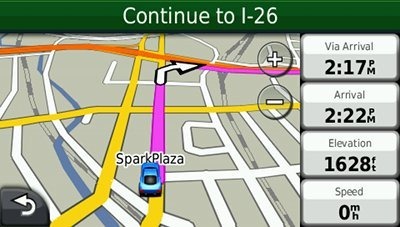 Hey, what do you know! While testing the Garmin nuvi 2350LMT, I found yet another new feature. You know how you can touch the left data field on newer models to change what is displayed? There are now three new options when actively navigating: Via Arrival, Distance to Via and Time to Via. And as with the 13xx and 14xx series, if you go to Tools > Settings > Navigation > Automobile > Map Data Layout > More Data (whew!), you can get more fields to show up on the right, as pictured above. I like the Via Arrival option; quite useful!
Hey, what do you know! While testing the Garmin nuvi 2350LMT, I found yet another new feature. You know how you can touch the left data field on newer models to change what is displayed? There are now three new options when actively navigating: Via Arrival, Distance to Via and Time to Via. And as with the 13xx and 14xx series, if you go to Tools > Settings > Navigation > Automobile > Map Data Layout > More Data (whew!), you can get more fields to show up on the right, as pictured above. I like the Via Arrival option; quite useful!
nu Feature: Via point data fields
February 7, 2011 By 7 Comments
nu Feature: Customize main menu on nuvi 2400 series
January 24, 2011 By Leave a Comment
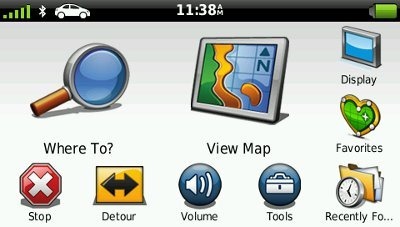 Garmin has found another way to utilize all that real estate on 5” screens, adding customizable main menus to the nuvi 2400 series. I set up an example this morning, pictured above.
Garmin has found another way to utilize all that real estate on 5” screens, adding customizable main menus to the nuvi 2400 series. I set up an example this morning, pictured above.
nu Feature: Speed limit adjustment on nuvi 2xxx series
January 21, 2011 By 46 Comments
 No, you can’t change the legal speed limit, but if your GPS has it wrong, you can now fix it. This is a new feature on the Garmin nuvi 2xxx series. Simply tap the speed limit icon to get the screen above.
No, you can’t change the legal speed limit, but if your GPS has it wrong, you can now fix it. This is a new feature on the Garmin nuvi 2xxx series. Simply tap the speed limit icon to get the screen above.
