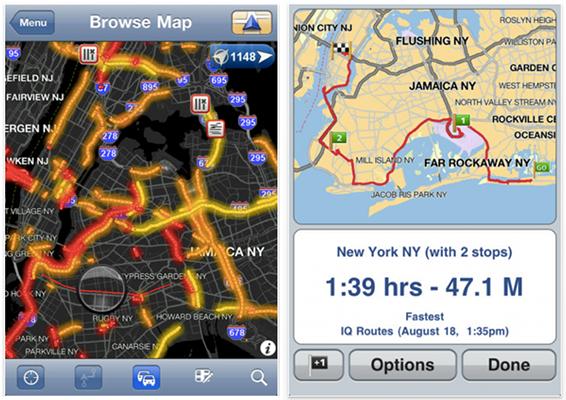 TomTom has updated their iOS navigation apps for all countries and regions this morning, adding improved navigation to contacts and the ability to stream all iPhone audio to the TomTom car kit or other A2DP Bluetooth devices. Read on for the change list:
TomTom has updated their iOS navigation apps for all countries and regions this morning, adding improved navigation to contacts and the ability to stream all iPhone audio to the TomTom car kit or other A2DP Bluetooth devices. Read on for the change list:
– LATEST, UPDATED TOMTOM MAP: because roads are constantly changing, on average 15% of roads change every year, your TomTom app update comes with the latest and most up-to-date map.
– NAVIGATE TO CONTACTS: users were unable to select addresses from their address book without agreeing to share information with TomTom. With this update you can select contact addresses without needing to agree to information sharing. Please note that the app never has and never will share any of your contact details with TomTom or anyone else.
– AUDIO OUTPUT SWITCH: Easily stream all iPhone audio to the powerful speaker of the TomTom Hands-free car kit (or any other Bluetooth A2DP device).
– FOURSQUARE™ PLACES SEARCH: Find millions of exciting places to visit by searching with Foursquare, even if you are not a Foursquare user. Log into Foursquare and you can also check in at your destination so you don’t miss any points on your way to becoming its new mayor. (1)
– NAVIGATE TO COPIED ADDRESSES: easily select locations you found on websites or other apps by copying their address and pasting into the TomTom Navigation app. The app will automatically work out the location and navigate you there – no typing needed! (1)
– CHANGE ROUTE TYPE: Plan a route using your default route type setting and quickly recalculate it using a different type with this new Route Option.
– CUSTOMIZABLE MENU: Reorder the items in the main menu and location selectors to your personal preference. If you use your address book frequently as destination choice, you can even place the “Contact” item back into the “Navigate To” menu.
– FIXED SPEED CAMERA REPORTING: With this update you can choose to report either mobile or fixed speed cameras from the driving view.
– CLOSING THE MENU ON IPAD: On iPad you can now choose to close the menu only when double tapping outside it. This stops the menu from closing if you accidentally miss a button.
(1) When used, these features need to share your location in order to work. Full details can be found in the about screen of the app.