 Wow, how much can the mobile navigation market change in just a couple of days? Following Garmin’s announcement yesterday that they will develop navigation apps for multiple platforms, Navigon reveals that they are bringing MobileNavigator to the US Android marketplace. I thought perhaps that TomTom had decided to take on the free Google Maps Navigation juggernaut last week, but (as suspected) it turns out that they are only providing maps for HTC, and not navigation. So Navigon becomes the first top-tier navigation app maker to go mano-a-mano with Google, to see if folks will pony up or settle for what the search giant gives us for free.
Wow, how much can the mobile navigation market change in just a couple of days? Following Garmin’s announcement yesterday that they will develop navigation apps for multiple platforms, Navigon reveals that they are bringing MobileNavigator to the US Android marketplace. I thought perhaps that TomTom had decided to take on the free Google Maps Navigation juggernaut last week, but (as suspected) it turns out that they are only providing maps for HTC, and not navigation. So Navigon becomes the first top-tier navigation app maker to go mano-a-mano with Google, to see if folks will pony up or settle for what the search giant gives us for free.
To entice you, Navigon is including an augmented reality feature, dubbed Reality Scanner (above, left), superimposing POI icons on the view that your camera sees. Live traffic comes with no extra fees and maps are on board, taking up 1.5 GB of space, but ensuring map coverage when you are out of cell phone range. Adjustable speed warnings, Navigon’s MyRoutes (which learns from your driving habits) and red-light warnings are just a few of the bells and whistles found in the app.
How much will this set you back? $39.99 for the next two weeks, then it jumps to $59.99. There is the unfortunate Euro-centric caveat that the price is “subject to slight variations based on exchange rates between Euros and US Dollars.” I plan to be testing the app myself over the next few weeks and will post a full review. I’d love to see Android owners hit the comments section and tell us if you’ll be grabbing this (or any paid app).
More screenshots, and here is the full news release:
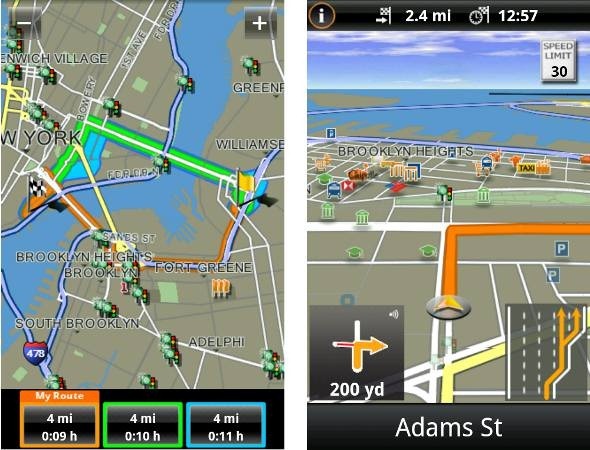
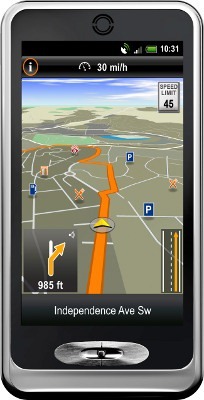
I’ve been taking it for a spin too Rich. A lot of features for the price IMO and so far impressed. Feels “finished”, making the long wait from announcement to availability probably worth it. Smart to throw in Reality Scanner at no extra charge. Noticed an update available today, but haven’t applied it yet. You?
I’m using a review copy, and I’m not sure I can get the update due to the download process for reviewers. I am pretty impressed with the features, though it is slow to startup and doesn’t seem to play well with other apps. If I switch to my podcast app, it seems to kill the Navigon app, and I have to restart it.
Yeah, It takes up to a minute to load the app. And I’ve too noticed it doesn’t like sharing. That should be curable with an update I would think.
I do like the fact that it shows ETA (how did Google miss that one?!) and gives customizable speeding warnings.
You’d a’thunk those features woulda been a no-brainer for Google.
Anyway, the on-board POI’s seem a little light around my area, and some are far out of date. There’s a SunTrust Bank and a restaurant shown nearby that haven’t been around for at least two years. A lot of missing business listings. Wouldn’t normally be any issue since the app includes Google Search. But the Reality Scanner only works with the built-in poi’s afaik.
Can Navigon Mobile Navigator maps be downloaded to ARCHOS 70 Android 2.0 internet tablet?
I want to avoid monthly fees of smart phones.
Can this Navigon product be downloaded to any Android GPS? Do all the GPS require monthly fees?
Your websie is very helpful and seems objective.
I imagine you can use it on that. The max resolution is reported to be 854×480. The last paragraph above gives the requirements.
GPS itself doesn’t require any fees. Additional services (data, traffic, etc.) may though.
@gatorguy Yeah Google intergration could be tighter. It would be nice to be able to access starred locations from Google Maps. I’m starting to use that quite a bit.
is this a stand alone navigation software that needs internet connection? I have a Sony Xperia 10, but I dont have the internet data plan, so I’m looking for a software that does not need internet connection to work. ( for example Garmin’s MobileXT) Will I be able to use the turn by turn direction without having to connect to the internet? Thanks for any help!
Theoretically, but do you have access to the Android Market? Otherwise, I’m not sure how you’d get it.
Hello Rich,
Thank you for your reply!
Yes, I do have access to the Android Market. I can use my phone to connect to my house’s wireless, but my phone’s internet access through T-mobile is blocked. That is why I want to make sure that I can use this navigation program without internet before i buy it.
Well, there’s this…
http://market.android.com/support/bin/answer.py?hl=en&answer=134336
Rich…I finally purchased the HTC Incredible a few weeks ago and am downloading MobileNavigator as I type this message. Just wanted to let you know that the $39 offer is still valid through the Android Marketplace. I can’t wait to drive around some today and check it out.
Hope to see you in a couple weeks.
Gary
Cool! I bet you’re loving the phone.
I saw that Navigon was having a sale on all their apps, but I don’t recall how long it’s going on. I hope to have a short video review up of it in the next few days. Did you try Google Maps Navigation?
Sure hope we can make it to see you. It’s going to be a busy weekend, what with Black Friday and all.
I do love the phone…only complaint is the absence of a physical keyboard. I’m getting used to the virtual keyboard, but that auto-correct feature is a blessing and a curse!
I did try the Google Maps Navigation and liked it except for that lack of an ETA. The map scroll on Google is better than the Navigon and in my opinion the overall screen design is better on the Google. I do like the choice of routes with Navigon, the speed caution (bout of speeding tickets here), and look forward to seeing how the lane navigation works. I haven’t been anywhere it wouuld pop up, but plan on driving to NC for Thanksgiving, so it should pop up somewhere in Memphis I would hope.
Comparing both Google and Navigon to my Garmin Nuvi…the only downfall for both in my mind is that the text is too small to read when mounted on the dash. I mean…I’m in my late 40’s…I can read the Garmin with no issues, but information messages on the Android is just a font or two too small for these aging eyes to see clearly.
Black Friday…you’re not fooling me. I know you do all your serious shopping online. Seriously though, I know it’ll be busy. If you can’t make it maybe I could stop by on my way in or way out. Let me know.
Gary
Review (albeit brief) posted… http://gpstracklog.com/2010/11/navigon-mobilenavigator-for-android-review.html
Does the Incredible not include a Swype option for the keyboard?
I hear ya on the text size. It’s hard to tap the information bar and not hit the status bar too.
Still trying to figure out Thanksgiving plans. Will let you know.
If it has the option embedded in the system I can’t find it. I just looked again at the system settings for keyboard and language and all I see is QWERTY or phone pad. There are toggles for spell correction, autoword, etc., but no Swype. I suppose I could download an app and use it.
Yes, I fat-finger the information bar all the time too.
I watched the video and will mention my dislike of the music and turn directions interface too. Not very good. My experience is they have different volume levels…and the turn directions voice fades before its complete. I don’t have the problem with having to restart if I go to my music app…and I haven’t noticed it not playing well with other apps. Mine seems to work fine through everything.
@Gary,
You’d have to get into the Swype beta then. I’ll show you over Thanksgiving.
Does it have to restart if you get a phone call? It did for me.
Navigon has another update today, the 2nd since release. This one mentions a fix for “mute during phone calls”. I’m just now downloading it and have no idea if or how it might affect the incoming phone call problem causing app shutdown.
Thanks. Would love to hear back. The mute function didn’t help much in the version I tested.
Problems, unfortunatly if you happen to travel then this is not much good as you cannot load maps of additional regions. You currently need to uninstall the product and then purchase and install the navigon version for another region. WHen you get back home you can uninstall it and then reinstall your home region version. They don’t work together.
I hope they fix this soon!
Not very user friendly, huh?