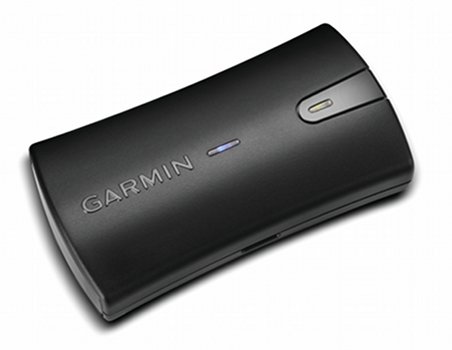
Garmin GLO Bluetooth receiver
The Garmin GLO is a small GPS/GLONASS receiver that sends 10 position fixes per second to an external device such as a tablet, laptop or smartphone using wireless Bluetooth® technology.

Garmin GLO size comparison
Garmin has primarily targeted the GLO to users of tablets (such as the wifi iPad) that don’t have internal GPS chips and smartphones with internal chips that aren’t especially accurate. But it may be used with laptop computers or any other device capable of receiving position data via Bluetooth®. My own use of the GLO has been with navigation software running on an HP Slate 500 Windows 7 tablet computer.

The GLO can be used with mobile phones, tablets and laptops
The basic GLO package includes the device itself, a rechargeable battery, USB charging cable and a 12 volt automotive charger. Garmin also offers a GLO aviation bundle that adds a friction mat and a trial version of Garmin Pilot™

What’s in the box
The friction mat is an attractive and functional accessory that keeps the GLO from sliding around in a moving vehicle. It works well on the dashboard but I’m using it on the center console as the weather gets warmer. The GLO itself has rubber feet in each corner and sat comfortably in the recessed tray on my dashboard without the mat as well.

Friction mat accessory

Rubber feet on bottom of GLO
The GLO is one of those devices that is mostly sold at the full MSRP of $99, however I was able to find a vendor (MacMall) offering it for $90 after a bit of digging. Curiously, no vendors could match Garmin’s own $15 price for the mat. A belt clip is also available for about $5.
Related Units
Bluetooth® GPS receivers were once popular items, but today there are very few choices available. The GLO is similar in appearance to Garmin’s discontinued GPS10x Bluetooth® device.
The Dual Electronics XGPS150A is arguably the main competition for the GLO, but it lacks GLONASS capability and provides positions updates at a slower rate. Personally, I prefer the black, professional look of the GLO to the bright red “sporty” looking XGPS105A. This is completely a matter of personal style of course.
The Qstarz GPSXT10hz was the only other currently shipping device I could find. It also offers position updates 10 times per second (10hz) like the GLO, but does not have GLONASS.
Hardware notes
The GLO is simplicity itself; a little black box with a power button, two LED’s and a mini USB port. The USB port is used only for powering the device and charging the battery, it cannot communicate with an external device over USB. The LED on the power button indicates whether the unit has a GPS fix and whether the battery is charging. This is one of the few things I dislike about the GLO, you must decode what different patterns and colors of the flashing LED’s are trying to tell you. The chart included in the manual is rather confusing. A separate blue LED indicates whether the GLO has established a Bluetooth® connection.
After inserting the battery (with some difficulty – see below) I powered up the GLO and connected it to a wall charger. Within a matter of seconds it acquired a satellite fix sitting on my desk inside; I was impressed. I have never seen it take more than a few seconds to obtain a fix since then.
The simplicity of the GLO hardware might be viewed as either a blessing or a curse depending on your point of view. On the plus side, you don’t need to learn how to use any controls or software. Just turn it on and pair it using the Bluetooth® menu on your tablet or phone. Garmin does not provide any special drivers or software for the GLO. I did not experience any problems with my Windows 7 tablet and although I didn’t have any software to test it, my MacBook Air computer and iPhone 4 also had no problem pairing with the GLO.
When I went to Garmin’s site to register the GLO, I was initially confused. Garmin’s registration procedure asks you to connect your GPS via USB and use the Communicator plug-in to detect it. But, of course, the GLO has no USB interface and is not recognized by Communicator. After some trial and error, I found that you could just “lie” and tell Garmin that you have a marine device. With this option, you get a screen on which you can enter the GLO serial number. This was correctly recognized and my GLO was registered. Tip: after registering your GLO you will get a 10% discount code for accessories. This might be handy if you want to purchase the mat, belt clip, etc.
One small nitpick: I found the battery compartment latch rather un-intuitive and had a hard time opening the door to insert the battery. Maybe it was just me? I finally tried prying it open with a pen-knife, and actually popped the latch and retaining spring out of their track. Happily, no damage was done. The proper technique is to simply slide the latch away from the door, which will release it.
Garmin’s spec calls for 12-hour battery life, and my own tests tend to confirm this. In one test, I left the GLO running continuously for about 13 hours until the LED indicated low battery. During almost 12 of those hours, the GLO was paired with my Windows tablet and providing position data to a running program. In a second test, the GLO ran for over 14 hours until the low battery light came on, however this time it was not constantly connected to a running program.
I used the Garmin USB wall charger that came with my Montana 600 to charge the GLO without problems. Garmin also includes a cable that can charge the GLO through any USB port. The GLO is fully functional while charging, so the included 12 volt car charger should easily get you through a long day even if the battery runs down.
An FAQ at Garmin support says that the GLO must actually be powered on in order to charge the battery. This was surprising; I can’t think of any other device that behaves like this.
Additional Garmin GLO FAQ’s are found here.
Software notes
My Windows 7 tablet had no trouble finding and pairing with the GLO (although it identified it as a “headset”), and created a virtual COM port which legacy applications can use to communicate as though it were a serial GPS device. Throughout almost two weeks of usage, there was only one incident where the computer could not connect to the GLO. Power cycling the GLO quickly corrected that. As a new user of Bluetooth® GPS receivers, I was pleasantly surprised at how trouble-free the GLO was. It quickly reconnects to the computer following sleep and was free from the many glitches I have experienced with my hard-wired USB GPS receiver (a Microsoft/Navigation device that originally came with Streets and Trips).
The GLO provides position updates 10 times each second (10hz) as opposed to Garmin’s handheld units which only update once per second (1hz). The main application for this higher data rate would be aviation use where higher speeds require a faster device. Older software will likely not take advantage of the higher update rate, but it generally was not a problem for me. Even Garmin’s ancient nRoute software worked properly when used in conjunction with GPSGate.
My only issue was Microsoft Streets and Trips 2009, which connected to the GLO without problem but quickly crashed. Another Windows user reports that his newer version of Streets and Trips did not crash when using the GLO, but it placed a large load on the system and the position of his vehicle on the screen lagged behind the actual location when driving.
My main use for the GLO has been Mobile PC, a Windows program which Garmin discontinued almost two years ago. Basically, it turns your computer into a large Nuvi with some advanced features. It was able to correctly track my position and “felt” more responsive than my older GPS, so I think it’s actually using the higher data rate of the GLO. However, when recording a track it did not show any more points than the older GPS.
OziExplorer was my only Windows software that was able to record a track with the full 10hz data stream from the GLO. And there were some small gaps, presumably from where the software wasn’t able to “keep up” with the GLO. See the test results below for more on this.
There is no way to configure the GLO to provide a slower update rate. It is completely up to the application programs you use. This is my other (minor) complaint about the GLO. It would be nice if Garmin provided some software to control the GLO and provide status information. For example, there’s no way to know the status of the battery charge aside from the flashing LED when connected to the charger. And older software doesn’t quite “understand” the larger number of satellites that are available with GLONASS.
The 10z update rate may not necessarily be a good thing, depending on your use. It can place a higher load on your device’s CPU if it has to re-draw the screen more frequently. This might also cause faster battery drain on a mobile device. But I did a test on my Windows tablet while running Mobile PC. I was pleasantly surprised to find that the tablet ran 15% longer when connected to the GLO over Bluetooth® compared to a hardwired USB GPS. So the energy needed for the wireless connection and higher update rate was still less than what was needed to power an external USB device.
Since I don’t have an iPad or Android tablet, I’m not able to offer any insights as to how the GLO will perform with them. However, GPSCity has some helpful videos, Q&A’s and customer reviews on their site.
Test Results
I performed a variety of tests using my Windows tablet and the results were somewhat mixed. None of my older Windows software was capable of showing the full number of satellites the GLO was receiving nor could it display an “accuracy” (EPE) reading – presumably due to the newer GLONASS technology. However the software did report the GLO receiving signals from between 13 to 18 satellites – very impressive.
In the first test, I placed my Garmin GPSMap 60csx, Montana 600 and GLO on a table at a known location with a good view of the sky. I left all three devices sit for about 20 minutes to “settle in” and then recorded a track for 30 minutes at one point per second. The two handhelds were using WAAS. This resulted in approximately 1800 points being recorded by each device (30 minutes x 60 points). Afterwards, I took this data, converted the tracks to individual points and added range rings spaced at 2 meter intervals using Globalmapper, a powerful GIS software package.
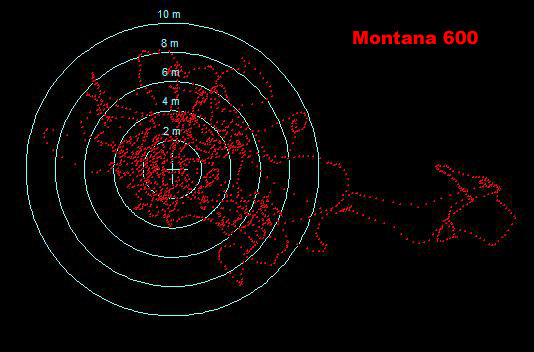
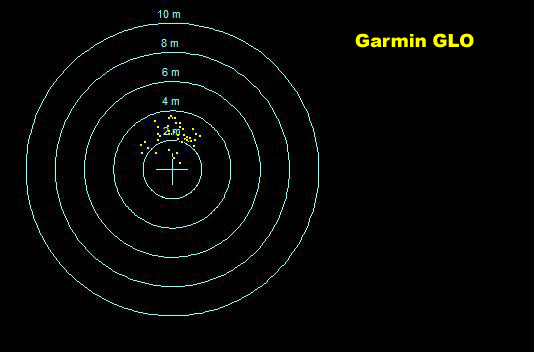
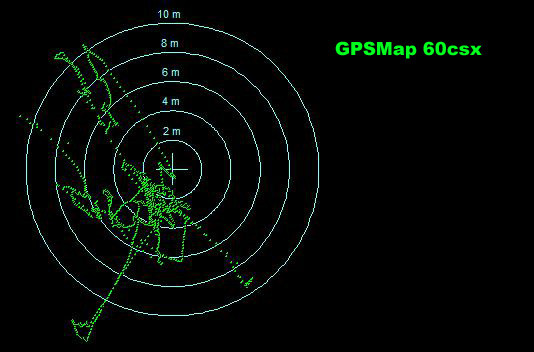
The results (shown above) were quite interesting. The 60csx and Montana show quite a large scatter of points, however if you were to average them they would come quite close to the center of the target. This was not at all surprising, based on my experience with these devices.
But the GLO displayed an extremely tight pattern of points, all of which were within 4 meters of “ground zero”. Looking at the chart, it’s hard to believe there are really 1800 points, but there are. Many of them are right on top of each other. Statistically, 100% of the GLO points were accurate within 4 meters and 75% were within 3 meters. Garmin’s spec for the GLO calls for 3 meter accuracy. By comparison, 94% of the 60csx points were within 10 meters and 87% of the Montana points were within 10 meters.
This leads me to conclude that the GLO’s greatest strength might be obtaining static position readings – such as the location of a survey stake on your property.



On the trail (see images above), the results were much less impressive. It showed an error of as much as 10 meters during the beginning of the test with the 60csx and Montana (which had good WAAS locks) performing much better. To be fair, I also did some other tracking tests where the GLO performed better, but they were not as carefully controlled as the comparison shown here. I would characterize its track recording performance while hiking as “average”.

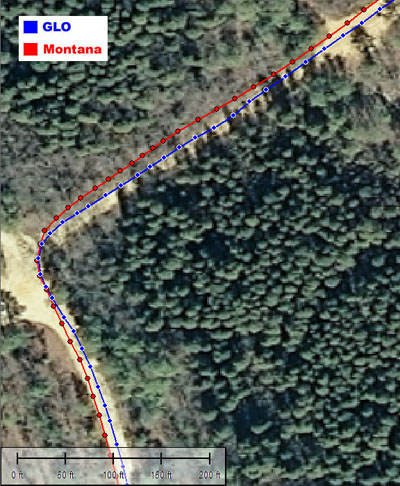
I also did some testing in the car (see images above) driving at a speed of around 15-20 mph on a sand road in the state forest. These tracks looked very good, even better than the Montana. In these tests, the Montana was not using WAAS, which might have been a factor in its performance.
In all of the tests above, the GLO was providing position data directly to GlobalMapper which was running on my Windows tablet and recording one point per second. I did another test using OziExplorer, just to see what a log would look like with 10 points per second. The GLO performed very well in this test, accurately recording a “loop” that I walked at the intersection of two sand roads in the New Jersey Pine Barrens. Note how closely these points are spaced!

Garmin GLO track at 10 points per second

Point spacing at 10 points per second
Technical note: the NJGIN 2007 orthoimagery shown in the examples above has a resolution of 1 foot (~31cm) per pixel and is accurate within +/- 4 feet (~1.25 meters). This sort of error in georeferencing might skew your interpretation of the tracks, so I suggest that you mostly consider the variation in tracks between the different devices and not the absolute position of the road when viewed at such an extreme zoom level.
Conclusion and recommendation
All in all, I am completely pleased with the GLO. It makes a perfect companion to my Windows tablet computer in the car – my primary use. Static position accuracy is impressive, and I will probably use it to confirm previous position readings I’ve taken of my property corners with a 60csx and Oregon 400t. Track recording at driving speeds is equal to what I’ve seen on any of my various devices.
Performance at walking speed was less impressive, but not beyond the range of expectations for a consumer device. Further testing is needed before drawing any firm conclusions. However, I will say that the GLO is not going to replace my Montana for use on the trail.
If you are using an application on a smartphone, the GLO is likely to be a significant upgrade from the internal GPS chip. And if you use a tablet computer without an internal GPS, the GLO should be a nice accessory. Since I did not test the GLO in this role however, I’d encourage you to do a little further research regarding compatibility and performance with your platform (iOS or Android) and your chosen app(s).
Garmin GLO pros
- Excellent accuracy in static tests
- Very fast satellite acquisition
- GLONASS compatible
- 10 hz position update rate
- Good compatibility with Windows 7 OS and software
- Good battery life
- Attractive styling
Garmin GLO cons
- Lackluster track results at walking speed
- Confusing battery cover latch
- Bright LED’s distracting if placed on dashboard for night driving
- Confusing status indications from multi-colored flashing LED’s
- No Garmin software to provide device status and configuration
- Unit starts immediately when power button is pushed, subjecting it to accidental activation while stored in a pack
More Garmin GLO reviews
- Consumer-authored Garmin GLO reviews
have been posted at Amazon
- Piaw’s Blog has also posted a Garmin GLO review
- A Garmin GLO + iPhone review
- A brief GLO review from It’s Not About the Numbers
- Another brief review from Mac Life
I’ll be posting more hands on GPS reviews as they appear, but in the meantime, here are some…
Other Garmin GLO resources
- The official Garmin GLO web page
Compare prices on the Garmin GLO at these merchants:
- Check the current Garmin Portable Bluetooth GPS and GLONASS Receiver
price at Amazon
- Get the Garmin GLO at GPS City
- Check out the deal on the Garmin GLO at MacMall
- Buy the Garmin GLO
direct from Garmin
Hello Boyd,
thanks for your interesting review.
I am also a user of the famous “Garmin Mobile PC” together with a GPS20X receiver, which is connected via USB cable to my laptop.
Question: Can I just take the GLO-Receiver and connect it via Bluetooth to my laptop and operate the Mobile PC as usual???
I would like to know that before I spend 99$ for the GLO.
Thanks and regards
Joe
Hey Joe,
Did you purchase the “software only” version of MobilePC, or did it include the 20x in the package? To the best of my knowledge, the version that included a gps receiver *must* be used with that original receiver. This is because the software reads the unit ID number from the GPS at startup and will not unlock the map unless it matches.
The software-only version can be used with any GPS receiver. But it’s sort of a catch-22 because the software version can only be installed on one computer but the software/hardware version can be used on any computer as long as the original GPS is used.
This is my understanding in any case. I only have the software version myself, and it definitely works with any GPS. The Mobile PC “gurus” all hang out in the Garmin forum over at laptopgps.com if you want to confirm this.
Hi Boyd,
Unfortunately I don’t have the “software only” version, my G. Mobile PC came with the 20x receiver included.
Since Garmin discontinued Mobile PC , how can I get a legal copy of the “software only” version? Is there any chance?
Not sure if you can Joe. 🙁 Last time I did a search I came up empty. Maybe eBay? As I suggested above, the Garmin forum at laptopgpsworld.com would be a good place to discuss this. Maybe someone over there will have some ideas?
Could the difference in the static performance charts be due to Glonass support? The other two units compared don’t have it.
That’s what I am assuming Steve. But there may be something else going on in the processing. It fascinates me the way each device has its own very distinctive “signature”.
Boyd, I’m interested how that static testing translates into real-world accuracy, repeatable performance. Could you do a little additional testing?
Pick a spot you can return to, and set a waypoint using the GLO. Return the next day and see how close the GLO thinks you are from that spot. Repeat several times over period of several days.
Hi Lee,
Sorry, I’m not going to do any further testing. Remember, I’m using a Windows tablet with the GLO which is great in the car, not very practical for other things. But I might have some insights for you. What’s your definition of “real world”? I’m sure that the application software would be a big part of it. Running Globalmapper on Win 7 is probably not comparable to your favorite Android geocaching app (or whatever).
But I actually did do another test of the GLO at the exact same spot one day before the published test. I ended up repeating it because the two handhelds weren’t using WAAS and I thought I might have started recording the GLO track while walking to the test point. But have a look at it here: http://stephencreek.com/lgpsw/GLOaccuracy.png
Even if I did mess up this test, that long “tail” only contains 41 points out of a total of 1862. In fact this test had even better statistical results than the one published above. 87% of the points were within 3 meters of ground zero.
Note that the pattern in this test is centered around 2m SW of ground zero though and the published test above is centered around 2m N or ground zero. Either way, I’d say they were both very good.
What is your application? Geocaching? If so, that’s something which has never interested me so I’m probably the wrong person to do the kind of testing you want. My gut feeling is that if you were hiding a cache and put the GLO stationary over it for a little while, you would get the 3m accuracy Garmin claims (if your app supports waypoint averaging).
But if you were wandering around looking for a cache, the results might be more variable. I’d expect that kind of activity to be more like the hiking test shown above. In other words, I was moving at walking speed and the centerline of the road would be like the location of a cache. But maybe if you were moving really slowly that would help?
Hopefully another GLO owner who uses it on a smartphone will post their experience.
great review, thanks Boyd.
Quick question, please: the manual says:
> If the sensor has not established a Bluetooth connection for several
> minutes, it turns off automatically.
but I did not find this in practice, in my tests.
I left the unit, with no Bluetooth connection, for several hours, and
when I returned, the unit was still on. The blue LED was still flashing,
indicating it was still searching for a Bluetooth device.
The green LED was solid, indicating it had a GPS fix.
This is obviously a serious battery drain issue, if the unit gets turned
on accidentally, which is very easy to do, as you note.
Have you (or anyone) found that it does turn off if it doesn’t find a BT connection, as the manual suggests it should?
thanks much…
Sorry, I have been away on a business trip for a few days…
Yes, I have observed the same thing as you. The blue light always flashes on the GLO and it never powers itself off. Personally, I like that behaviour. Seems easy enough to manually turn it off if you aren’t using and it is always ready to go otherwise.
But the hair-trigger power button issue is a problem that Garmin should fix, such that you have to hold it down for a few seconds to turn on (like you do when turning it off). And that raises another question as to whether the firmware is upgradeable on the GLO since it doesn’t have a USB interface. I guess it would be possible using Bluetooth but I don’t know that Garmin has ever done that in the past.
thanks much Boyd…
Glad to see it’s not just mine.
Agreed that it’s possibly useful, but had it behaved as the manual states that it should, then that would have gone some way to making the hair-trigger issue much less of a problem: if it got turned on accidentally, but then failed to connect, and switched off, it would waste less battery.
Mind you, if the phone will connect automatically, that wouldn’t help. The Android app I use (Ultra GPS Logger; it’s excellent) has BT support built-in, and so doesn’t require the Mock app, and a BT connection to the GLO is only brought up when I start the app.
As to firmware upgrades, I was very interested to read in the Garmin’s NMEA document, that you can send an NMEA sentence to put a device into Data mode, which can then be used to upgrade its firmware. This was apparently used for previous “no-interface” receivers, like the GPS 18:
See section 2.1.4, note 5:
http://www8.garmin.com/support/pdf/NMEA_0183.pdf
Finally, my own notes on NMEA sentences used by the GLO, if anyone is interested:
– Basic location data (GPRMC, GPGGA, GPVTG) is provided at 10Hz
– Detailed satellite data (GPGSA, GPGSV) is only provided at 1Hz
– Once per minute a proprietary sentence appears, which contains only the firmware version:
$PGRMT,GLO Software Version 2.30,,,,,,,,*7E
That is interesting – thanks. I didn’t realize such an update mechanism existed.
Have you tried contacting Garmin Support to see what they have to say about these issues?
heh. I’ve 2 outstanding queries with Garmin at the moment, neither of which has received any reply, so not keen to burden them with a third… 🙂
An update: I asked Garmin about the discrepancy between the manual and the reality, regarding power off if no connection.
Their eventual reply was to tell me to update the firmware, which was disappointing.
But it did at least lead into the second question, so I asked how I would go about doing that, on the GLO?
No reply.
Hello,
I am planning to get a GLO for a family trip to Spain.
Does anyone know if more than one Bluetooth device (iPad, iPod, laptop,…) can be paired simultaneously to the Garmin GLO ? So the kids can follow the route on the own iPod.
And, Boyd, since the GLO can be paired with a Macbook Air like you wrote in your article, are there any good road navigation software for Mac OS X ?
Hi Andre. To the best of my knowledge, you can only pair one device at a time with the GLO. Seems to me I tried it with two and it didn’t work, but not 100% clear on that.
I didn’t do any kind of serious search, but couldn’t find anything in the way of navigation software while browsing the Mac App Store. This has been a common complaint from Mac users for as long as I can remember.
Thank you Boyd.
hello i want to know if this device works in an android smartphone and if it is for hole world,thank’s.
Hi PANTELIS,
GPS systems work anywhere in the world.
I don’t have an Android device, but the GLO is supposed to work. GPSCity has a “Questions and Answers” page that has some information on using the GLO with Android.
Here’s a direct link: http://www.gpscity.com/questions?sku=garglo
Hope this helps!
I just re-read your review on the Garmin GLO and you said it can provide position updates 10 times each second (10hz). Are there any iOS/Android/Windows(PC) apps that can fully record all of that data even on a 1 second interval?
Will any of the iOS/Android/Windows(PC) apps be able to work in the background or log the data into a GPX file while the screen is off?
If you re-read it again (specifically the software notes section), you’ll see that I’ve already addressed this to the full extent of my own knowledge in the review. Sorry, that is all I know on the subject.
Dear boyd ostroff,
Sir, awesome review.Kudos!
Enjoyed every word of it.
My quest for gps + GLONASS ends with GLO.i will be buying this for off road trail in leh ladakh of india.
Thanks for sharing your experience.
finally! new firmware, with useful fixes (e.g. power on/off):
http://www8.garmin.com/support/downl…ls.jsp?id=5811
Changes made from version 2.30 to 2.40:
Add support for four simultaneous Bluetooth connections.
Turning GLO on now requires holding down the power button for one second.
GLO will turn off automatically after five minutes with no Bluetooth connections.
Improved GPS performance.
i’ve just applied it; seems ok, and the power-on change works. No more accidental power-ons.
sorry; link should have been: http://www8.garmin.com/support/download_details.jsp?id=5811
1-1-2014. As a landscape and wildlife photographer, the accuracy of consumer vs. pro
(example: Garmin vs. Trimble) is frustrating. Do you know of a happy medium?
Happy New Year!
No, I don’t think such a thing exists. I’d guess that 5 meter accuracy is really all that most people need, and with the overall market shrinking for dedicated GPS devices there probably isn’t a much incentive for companies to make such a product.
Within the last year or two I’ve seen several articles claiming that more accurate, low cost devices were coming “soon”. Don’t think it has happened yet, not sure if it will.
Hi Boyd,
Thanks for the review, which was indeed helpful to me. I was looking for live tracker for my proposed around the world tour by bicycle and herein started looking for one and ended up on your review page.
I am very satisfied owner of Garmin edge 800 and after reading your review i realized that if i go for this Garmin tracker i.e. GLO, its of no use as my present Garmin edge 800 also can be connected wireless to the smart device for live tracking.
The reason i was looking for a live tracker is that i cannot carry a international roaming data package (SIM) which will be very expensive as the tour will be crossing more than 60-70 countries. The most feasible gps tracking device for me will be with built-in sim card slot, global sim card and monitoring subscription by the device manufacturer itself. But was unable to find one by myself.
Therefore request you to suggest one best model suiting my requirements.
With Regard,
A. Naga Raj
Guinness World Record Holder
Title: Longest Journey by Bicycle in a Single Country
Naga Raj,
Perhaps a satellite-based tracker would be more suitable for your tour?
e.g. something like the Delorme inReach, or SPOT systems?
good luck!
Dear Boyd: thanks for this material which is indeed very useful. My question is whether I can use a Garmin GLO for hiking instead a Montana or Monterra GPS. Thanks.
Hi Juan,
Glad you found the review helpful. Not really sure what you’re asking though. If you read the review you would know that the GLO is just a GPS receiver with no user interface, no screen, no memory… nothing. The only thing it does is transmit GPS position data over bluetooth.
The Montana and Monterra are standalone devices that were designed for outdoor use.
Dear Boyd:
Thanks a lot for your answer. My question is whether I can use the GLO with my iphone 5 and if that option can be used as an outdoor GPS like the Monterra.
Best, Juan
I think you will need to look at the specific applications that interest you to find an answer. I did not test the GLO with my iPhone. But from what I read, app will use the built-in iPhone GPS by default unless it cannot obtain signal. The iPhone also uses cell signals and wifi signals to determine position, and I’m not sure but I think these might even be used instead of a bluetooth device like the GLO. I believe you would need an app that specifically allows you to choose the GLO as your gps and I have no idea what that might be.
You will need to do some research on this yourself, my impressions all date back to when I wrote the review and maybe iOS 8 is different. Aside from that, the first time you drop your phone on a rock or into a stream you may wish you had been using something rugged like the Montana that was designed for outdoor use. 🙂
Dear Boyd,
Thanks a lot for your useful comments. I´ve already decided to buy either the Montana or the Monterra. Personally, I don´t use Android (I have all my stuff under the Apple brand), but comparing both, I think that I will go for the Monterra. With my best, Juan.
Hi Boyd,
My husband paired the Glo with the Nautiz x8 or at least tried via bluetooth. Within minutes it rendered the Nautiz dead. Or at least that is what it appears; cannot get the Nautiz to activate. The Nautiz x8 (new) charged up on its own prior to pairing. Any thoughts? Thank you for your time!
KFox
Sorry KFox, I don’t even know what a “Nautiz x8” is. I don’t see how the Glo could “kill” it though, possibly a bug in the Nautiz software?
It’s been almost two years since I even switched on my GLO, I have moved on to other things. If you think the GLO damaged your device, you should contact Garmin support directly. http://www.garmin.com/us/support/
does the Garmin Nuvi 2597 LMT have real time directions? Like say “turn after the red building” ??
Boyd.
I found your review on the Garmin GLO very interesting and detailed. I currently use a Garmin 76CSX GPS along with a LG G3 smartphone with the MYTrails application for correcting hiking trails on USGS Topo maps. I rely on the Garmin GPS for my altitude and distance data but my LG with the MYTrails app does a wonderful job of plotting my position ditectly on an USGS Topo, when connected to satellites. I was wondering/hoping the Garmin Glo would do a better job of maintaing a satellite connection (while paired with my phone) while under canopy than my LG G3 phone. Any thoughts?
David M.
Hi David,
Not familiar with LG phones? Is it an Android device? I have started using my GLO daily in the care with a Samsung Galaxy Tab 4 8.0 and am really happy with it. The difference between the internal GPS and GLO is striking, especially the 10hz refresh rate that responds instantly to each little zig-zag movement.
Your 76csx should be pretty much the same as the 60csx results I posted in the article, although it doesn’t have the quad helix antenna that some people feel gives the 60csx its “mojo”. 🙂
I find that the GLO does a good job in difficult conditions, it instantly locks onto the satellites on my desk inside the house. Other recent Garmin devices can also do this, but not quite so quickly. Guessing that has to do with the extra GLONASS satellites.
Using it with android involves a bit of a hack since the OS does not directly support external devices. You must go into developer mode on the device and enable mock GPS locations. Then you must run an app called Bluetooth GPS. It receives data from the GLO and constantly writes it as a mock GPS location. Once this connection is established, you can use the GLO with any software of your choice.
Just a quick correction… I think the 76csx actually may have a quad helix antenna, but it is buried inside the case instead of the external “stick” on the 60csx.
Awesome feedback! Thank you Boyd!!
Happy to help. Getting back to your original question of whether the GLO would be “better”, I don’t quite understand the part about using the 76csx with the phone. Are you able to connect the phone to the 76csx somehow, or are you just using them separately?
I don’t know that the GLO would be more “accurate” than the 76csx, but it may do a better job in difficult conditions like heavy tree cover and may acquire satellites faster. It can also run for about 12 hours on the rechargeable battery and it’s smaller to carry around.
If you are just using the internal GPS chip in the phone however, then I’m pretty confident you would see an improvement in accuracy and responsiveness with the GLO. Not familiar with the app you are using though. Some apps might not take advantage of the 10hz refresh rate of the GLO, 1hz is more typical (one position update per second).
I use the Garmin 76csx and the Android smartphone separately but for the same purpose. I record hiking trail routes on paper USGS Topo maps as a hobby. Although my 76csx is very accurate the display is small and hard to view in sunlight not to mention I do not have any USGS Topo maps loaded(I never cared for Garmin’s version of Topo maps). The MyTrails app on my Android has great resolution with a large display provided by the smartphone. I do not fully trust the distance and altitude data from the Android and thus rely on my 76csx. I want to use the Garmin GLO as the GPS receiver for the Android phone and hopefully the accuracy of my recorded tracks through the forests would significantly improve. I’d love to have a Garmin Montana 650t instead of my outdated 76csx, Android smartphone and Garmin GLO but dropping $650+/- isn’t in the cards at this moment.
Purchasing an used GLO off EBay is less painful if the GLO increases the overall accuracy of my track placement on the Topo map.
I really appreciate the attention you have given my inquiry. You’ve been most helpful especially telling me about the Bluetooth GPS app I will need and enabling mock gps locations on my smartphone.
Thank you Boys!
David M.
OK, I understand. I like my Montana 600 a lot, although I don’t use it as much these days. With newer Garmin handhelds, you can get “real” USGS 1:24000 topo maps through Garmin’s “Birdseye Topo” product. These are scans of the paper USGS maps. Cost is $30 for a year of unlimited downloads, and you can keep what you download after the year is over. Not compatible with your 76csx unfortunately.
I would not trust altitude data from the GLO or any other device that uses the GPS signals to determine it, although I never did any real testing. A FAQ at Garmin says you should expect errors of hundreds of feet in altitude using GPS. Your 76csx has a barometric altimeter and should be more accurate (if properly calibrated).
You would probably be better off getting altitude from DEM (digital elevation model) data on a map, especially if NED 1/9 arc second (LIDAR) data is available in your area. Garmin’s 24k topo maps include 1/3 arc second DEM. Some smartphone apps have the option to download DEM and use it for elevation. LIDAR is a little more complicated, I use some powerful GIS software to work with it myself.
I think the GLO would improve your tracks on the phone however. I see that GPSCity has factory refurb GLOs for $78, which isn’t too bad and they should have the same Garmin warranty as new.
Currently, only five states allow controlling rent.
They can get your clutter up and off of the ground.
These will depend on which state you live in so make sure
you know what your responsibilities and rights are from the start.
Hi,
You have mentioned that the accuracy is 3 meters. Is there any other product(any manufacturer) which is more precise than GLO?
I found this.
http://www.fulcrumapp.com/blog/bluetooth-gps-comparison/
Good post! Thanks!
Garmin GLO seems to be very useful for me and need to get one. Thanks for the article your is very detailed and informative.
Hi Boyd can I recharge my Garmin Glo with 220 volts plugs like in Europe? Thanks
Mario,
The GLO charges via USB, 5V DC.
So you can charge it from any USB-capable supply; it doesn’t matter what’s on the other side of that, e.g. 110VAC US, 220–250VAC UK/EU, 12VDC car battery, etc, etc.