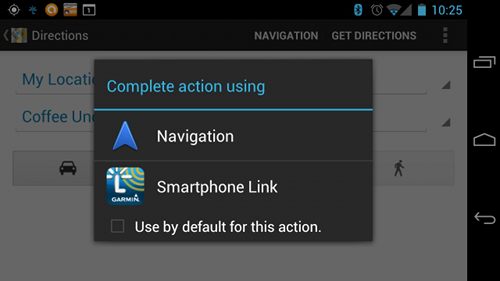 Update: Now available for iOS (compatible with 2013 Bluetooth nuvis).
Update: Now available for iOS (compatible with 2013 Bluetooth nuvis).
I’ve been living with Garmin’s Smartphone Link Android app for a few months now, and there are a lot of things I like about it. I haven’t tested all the features, but I’ll walk you through the ones I have tried.
About the Smartphone Link app
The Android app itself is available free from Google Play and Garmin is apparently looking into an iPhone version. It is compatible with newer nuvis with Bluetooth, which means you can use it with the nüvi 2475LT, 2495LMT, 2595LM, 2595LMT, 3490LMT and 3590LMT. You may need a firmware update for it to work with your model.
There are both free and premium features available within the app. Free ones include the ability to send a destination to the nuvi from your phone, basic weather, dynamic parking and Garmin tracker. Premium live services include traffic, photoLive traffic cameras, fuel prices and advanced weather.
Let’s look at a few of these in more detail…
Send a destination from your phone
This is definitely one of my favorite features, as it allows you to search for points of interest (POIs) from Google Maps on your phone (see images above and below) and send them to your nuvi. You can even plan trips ahead of time by starring a destination on your computer, accessing it in Google Maps on your phone and sending it to your nuvi. Best of all, this feature is free. 
photoLive traffic cameras
This is a premium feature which costs $9.99 per year, but it seems like a very useful one to commuters. You can set it up to show your favorite cameras and then tap on one to see a full screen image. Here’s a link allowing you to check to see what traffic cameras are available in your area.
Basic weather
This free feature provides localized weather forecasts.
Advanced weather
Pay an extra $4.99 per year and you’ll get color-coded animated radar imagery and weather alerts.
Tracker
The free Tracker feature allows you to share your location via an emailed link, Twitter or Facebook. It has some nice flexibility built-in, allowing you to do things like customize how long you can be tracked. The flip side is that it is cumbersome. Garmin seems concerned (and rightfully so) about privacy issues, but they may have gone a bit overboard and made it needlessly complex.
As a result, I encourage you to play around with this feature and make sure you have it working properly before you depend upon it to send your location to anyone.
Your turn
Are you using Smartphone Link? Do you find it worthwhile? Have you tried the live traffic or fuel price services? If so, let us know what you think.



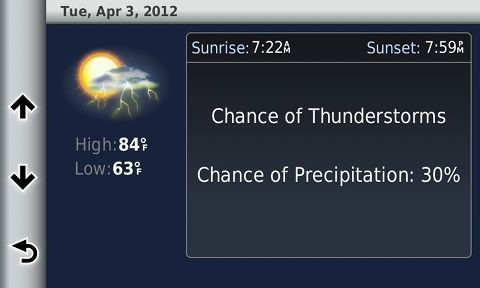

I use Glympse for the “Tracker” functionality, and it works really well.
Thanks Roger. I keep meaning to try it out. I’ll add it to my official to do list, which slightly increases the chances of it happening!
I installed the app on my Samsung Galaxy S2 and tried to use it with my Garmin Nuvi 3590LM but it does not work at all, it only displays the downloading icon but does nothing. Any suggestions?
Make sure you have the latest firmware update for your nuvi, turn Bluetooth on, pair it with your phone and go to Apps > Smartphone Link.
What if you dont have an android smartphone? do you still get to use some of these features because the TomTom 1005 LIVE comes with all of these features and you dont need a smartphone’s data connection to receive it…
No, but what you’re saying is true for the Garmin nuLink models as well. This is just another option for folks who like PNDs but also have an Android smartphone.
At the moment i have the Nuvi 2460, would you say that the 3590 is a step up from the 2460 at least even though at the moment i wont be able to use some of the awesome features that comes with it?
If you had asked about the 2595LMT instead, I would say yes. Both it and the 3590LMT have some very nice new features (covered near the top of my reviews of them). But the 3590LMT has been reported to be a bit buggy. And while I love the 2595LMT, you would be giving up the 2460’s powered mount. In my mind, it’s worth the trade-off though.
I have already ordered and paid for the 3590LMT and now i am starting to doubt my purchase. Its not like the 3590LMT is cheap, i really hope that its a step up from the 2460…
I’m confused, does the 2595 not have a powered suction cup mount?
If you bought it from somewhere with a good return policy, I’d find out what their return period is and give it a try. Garmin has been releasing firmware updates for it at a pretty rapid rate and it may be a solid unit now. If you do try it out I’d really like to get your feedback on it. My own experience testing it was very good.
And the new features really are quite nice. So as long as it works okay for you, I’d say it is definitely a step up. The new customization options on the Where To screen are particularly nice.
Ive got a week to return a product and i think i should be able to check it out in that time. I’ll let you know what i think of it and if i will be sending it back or not. Thanks for your help!
Definitely make sure you get updates for the 3590. They’ve improved significantly the reliability since its release, but even after the latest update, there are still some minor issues.
The issue that I run into repeatedly is with advanced weather alerts… when you press the “headline” (when it’s telling you what kind of alert there is) or the storm icon in the upper left corner of the screen, the unit will often lock up. Restarting the GPS by holding the power button down (and disabling/re-enabling Bluetooth afterwards so that Smartphone Link will re-connect to your phone) seems to fix the issue for that time… and a few days later, it happens again.
Fuel prices are nice… they give you an idea of what stations in the area are charging for gas… but don’t take the prices to be exact… they’re often a day or two out of date, so prices may have changed since they were updated to whatever source Garmin uses for that data. Worth the price? Yeah, probably so, especially if you let your tank run until the light comes on, then need to know who’s likely to be cheapest nearby. Also, by adding Fuel Prices to your “Where to” screen, you can get fuel prices for an area that you may be traveling to, so you know whether to wait until you get there, or fuel up somewhere along the way that may be cheaper.
Live Traffic is also nice. I live in the outskirts of my nearest metro area, and don’t have to worry about my FM traffic receiver being able to get a signal. Also, for long trips where you may be between cities, you can be assured that you’ll get full interstate traffic coverage where available, even if not in an FM traffic signal area.
By the way… if you happen to have any issues with a Smartphone Link feature on your GPS, and your Android phone is not listed on their “Supported Devices” list, you will receive NO help whatsoever. In fact, they’ll instead offer to refund you the annual fee you paid for the Smartphone Link service you’re having problems with, rather than trying to fix the actual cause of the problem. Such is what I ran into when I exchanged emails over the course of a week about the lockup/device freeze issue I experience with the weather alerts map.
I politely declined the refund, since there are other parts of the Advanced Weather service that I do benefit from and use (weather radar), but I did also let them know that this lack of support would factor into my decision for future GPS devices, whenever I’m in the market for one again. If anyone knows anyone at Garmin that might be a little more willing to help make their products better while also resolving my issue, reply and I’ll provide an email address to contact me at.
@Cole – No, the 2595LMT does not have a powered mount. The older 2460LMT does, but I’d prefer the features on the 2595 to the powered mount on the older unit. To get the best of both worlds, you could go for the 3590LMT.
Any updates for smartphone link for iphone? Do any other manufactures offer this same feature but for the iPhones?
No to both. Here’s the official answer, which hasn’t changed in months…
“At this time the Garmin Smartphone Link is only available on Android based mobile phones that are running version 2.1 of the Android Operating System or higher. Garmin is looking at offering this app for the iPhone possibly in the future.”
I just purchased a 3590LMT. Can I set a limit, say 10 mph over the posted speed limit, to get an audible alert/warning?
Also, is there a way to get alerts/warnings when approaching a known red light or speed camera?
These were features on a Magellan GPS that I tried and then returned because I wasn’t satisfied with the basic operation/features of the unit.
No.
Yes… http://forums.gpsreview.net/viewtopic.php?t=25446
Can you say me if Garmin Smartphone Link can receive daily tracks (travel history) from my nüvi3490, and save them on an Android Pad ?
If it doesn’t, I shall buy a Windows RT Pad… more expensive.
I just love the way you write simple and informative,
Thank You
I bought a new Kenwood head unit with built in Garmin navigation. It has smartphone link and I have a Samsung s4 I can pair my phone to the kenwood fine but the smartphone link isn’t pairing. Any help?
Just picked up a nuvii 2699LMTHD yesterday. Thought I would add to the conversation. I use an iPhone and the Smartlink is available and works (For this model) I would guess that if they have added Smartlink for iPhone for this model that it should now work for others?
Also can someone let me know if this “Tracker” is still there? I don’t see it on my device and was wondering if it has been removed or if it is because I am in Canada?
Thanks.
Carl.
I have a Garmin Nuvi 2595 and like the reatures, including the “Dashboards”. The smartphone link worked ok with my Samsung Galaxy Nexus- original model? but frequently disconnected. I now have an older Iphone 4s, which will not work with the smartphone link app (and 2595).
I am thinking of getting the Nuvi 2689 after the first of the year. Is there any info on what phones this gps is working well with? I will probably also get the Iphone 5s phone, unless a different phone pairs better.
Also, it looks like these newer Nuvi’s dont have the different “Dashboard” options anymore? I like the ability to change what ifo is at the bottom of the gps.
I guess what I should add is that i like the features of the 2595 (Dashboard options, being able to put in route avoidance areas, etc.) and I want the added features of the 2689, but like to use the smartphone link for the weather and traffic cam benefit. If the 2689 or similar pairs better with an Android based phone like a Samsung Galaxy S4 thats fine also. The phone would probably work with my 2595 as well. Thanks for any help people can provide!!
I have a 3590 with advanced traffic and weather. The advanced features work well, with one exception. The Nuvi and my HTC phone are paired, but I have to manually connect them each time I start the car. Otherwise they are greyed out and inoperative, while all the other apps are functional. The extra work is just an inconvenience and doesn’t detract from the value of the features.
Hello
Is Smartphone Link still supported By Garmin?
If so—where’s the best place to get help?
Both my devices show they are Paired, but the app itself reads “no Paired device”
I assume this is why locations arent being sent from the phone to my Nuvi 3597
REALLY hoping this isnt falling into the same user interface incompetence of BaseCamp etc.
Thanks In Advance
I’ve had smartphone link for sometime now and many phones.but I just got a galaxy s7 edge and Bluetooth connected fine.but smartphone link won’t connect.what can I do to fix this problem. Thank you.
My Bluetooth smartlink does not connect automatically to my garmin which is real bug bear as my phone connects to my car phone automatically no problem
Have uninstalled and reinstalled but the problem comes back
Any suggestions
It doesn’t work at all. Some destination you send from your phone it doesn’t connect to your nuvi. In
Just asking for help before ranting about Smartphone app which I am finding to be a HUGE disappointment.
Does anyone know how much delay traffic is needed before it is sent to the GPS? I have a long list on the app and only a single point on the GPS.
On my old nuvi 1390 I can scroll through all the traffic on my route – the Smartphone app only seems to send one point and I can no longer look ahead. (Of course I can look at the phone, but the whole point is not).
There is a whole slew of “this really sucks” that I won’t bother you with, but the best I can say is the new DriveSmart is as only good as my ancient nuvi with its broken traffic receiver.