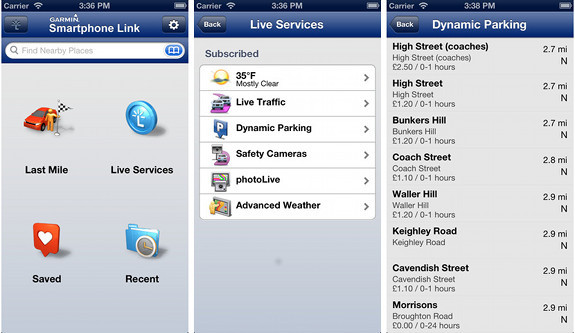
Garmin StreetPilot comes to iOS devices
After a year’s wait, Garmin’s Smartphone Link app has finally come to iOS and iPhones. The big caveat — it only works with 2013 nuvi Bluetooth models. I’m betting that’s to help sell more new nuvis, and not due to technical issues, but that’s just speculation on my part.
You can read my Smartphone Link for Android review for all the details, but the free services include sending destinations to your nuvi, weather, dynamic parking and remembering your parking spot (the Last Mile feature). Premium services include live traffic, photoLive traffic cameras, and advanced weather. So far there is no mention of the live tracking feature found on the Android version.
Compatible US models are the 2497LMT, 2597LMT, 2797LMT, and 3597LMT. I should have hands on reviews of the nuvi 2597LMT and 2797LMT posted in a few weeks. In case you missed it, here is my first looks at the Garmin nuvi 2013 Advanced series post.
Did you notice if you can set the temperature to be displayed in centigrade? When I tried the 2595 with Android, the weather was displayed on the Garmin in Fahrenheit which is gobbledygook to me. The Garmin was set to use miles for distance and speed because that is necessary on US roads, and had no option for temperature. My Android is set to British and metric units wherever possible. (I also didn’t notice a way to turn off weather as I’d prefer it not be shown rather than be shown with meaningless units.)
Roger: I don’t know anything about smartlink but it’s quite easy to mentally convert to Celsius. Subtract 30 and then divide the result by two. For example 70 F would be 70 – 30 = 40 / 2 = 20 C. It is just an approximation, but will get you within a couple degrees and it’s easy. If you ever travel internationally or work with people in different countries, you learn to do this stuff. Good mental exercise to do a little arithmetic too. 🙂
When I travel internationally I do not need to do mental approximations because everyone else on the planet uses centigrade (except Liberia and Burma). In my daily life in the US I use centigrade everywhere too – all my clocks with temperature readings show centigrade, any websites I go to, the house thermostat, my computer desktop, widgets on my android device etc. At no point do I have to deal with fahrenheit. I also use 24 hour (as opposed to 12 hour am/pm) everywhere and everything including Garmin let you do that,
Yes, you can do approximate mental conversions but the numbers do make a difference. For example 18C and 20C feel quite different. The Garmin feature also shows you the next few days weather and includes highs and lows, so it would require several of them. And if the conversions are so easy why not make the tiny minority (Americans) do them rather than the majority 🙂
Maybe not. In iTunes they show UK weather in Fahrenheit.
On Apple devices they show the temperature based on your preferences, not those of the location you are looking at. “Region Format” on the iPhone fixes things for me. On the iPad the Clock app has a simple control trivially letting you switch between F and C..
Various things do get confused second guessing what is going on because I use British English (on account of being British) for locale settings, but am located in the US. Generally the more intelligent they try to be, the more they get it wrong.
Pretty sad they do this. I can’t think of any other reason to not have it work with last years models. The smartphone link is not a reason for me to buy one of the 2013 models.
This is what I was told about why it will not work on older units:
Thank you for contacting Garmin International.
You are correct, that the Smartphone Link app for iPhone is only compatible with the Nuvi 2497, 2595, 2797, and 3597 models.
The reason that only these devices are offered, and others are not, is that only these Nuvi models have Bluetooth hardware that is capable of communicating with the iPhone Bluetooth hardware in a manner that allows this application to work. Prior Nuvi models are unfortunately unable to communicate in this way with the iPhone.
Because of this we do not have any current plans to offer Smartphone Link for older Nuvi models, due to this lack of compatibility with the iPhone. I apologize if this causes any inconvenience.
If you need further assistance please reply to this email or contact us at 1-800-800-1020 Monday-Thursday 8am-6pm Friday 8am-5pm Central.
With Best Regards,
Christopher Le
Interesting.
TL;DR: Last year’s Nuvis lack the necessary hardware to communicate with Apple’s iOS devices due to Apple’s restrictions.
Last year’s Nuvis don’t support the new Smartphone Link app for iOS because they don’t contain the Apple MFI authentication chip that is required to communicate with an iOS device over Classic Bluetooth (2.1). This is how Apple obtains royalties for devices that want to communicate with their mobile products (both via the iPod dock connector and Classic Bluetooth). The 2013 Nuvis that are listed as supported by the iOS Smartphone Link app contain an MFI chip.
Apple does not require MFI certification when communicating via the new Bluetooth Smart protocol (4.0/BLE). This is how the Fenix is able to communicate with the iPhone 4S/5 BaseCamp Mobile app without an MFI chip (and likely why BaseCamp Mobile doesn’t support the iPhone 4 and earlier). Last year’s Nuvis don’t have hardware support for Bluetooth Smart.
The MFI chip could have been chosen over Bluetooth Smart for the 2013 Nuvis due to bandwidth requirements and/or to support the iPhone 4 and earlier.
Some more details:
http://blog.bluetooth-smart.com/2011/11/03/iphone-4s-says-goodbye-to-mfi-for-bluetooth-smart-devices/
https://code.google.com/p/btstack/wiki/iPhoneBluetooth
Great info. Thanks and feel free to comment on other posts! 🙂
Did you have any luck getting an iphone 5 to work with the link? I have a 3597 and an iphone 5 and can never get it paired up. It has worked twice but the phone aspect works fine. I was told by Garmin that at this time they don’t support the iphone 5.