
Cool! You got a new GPS for your car. Now what? Here are some handy tips to help you get more from it.
- Register it – Do this right away and you might receive a free map update. This is especially important if you did not get the latest model, increasing the chances that it came with an out of date map set. Garmin gives you 60 days after first use, TomTom and Magellan 30. After that you have to pay for any map updates.
- Bake it – Wait, don’t head towards the oven. Turn your GPS on and set it under the open sky for 30 minutes. This will give it time to download a full set of GPS almanac data, ensuring faster satellite lock.
- Protect it – Consider a carrying case
if your unit didn’t come with one. And check out how a friction mount (one type is pictured at right) can help prevent GPS theft. - Stick it – If you aren’t going to spring for a friction mount, make sure the suction cup and windshield are both clean before attaching the mount. A couple more tips — it will adhere to a warm windshield better than a cold one, and a drop of water underneath the suction cup will work wonders for establishing a secure hold.
- Explore it – At the very least, go through all the menus and options. If it’s not a Garmin, I highly recommend reading the manual.
- Update it – Go to the company’s support page on the Web and be sure you have the latest firmware. While it’s less common with auto units than handhelds, sometimes new firmware gets you additional features.
- Send stuff to it – Connect your GPS to your computer. Go to Google Maps, search for a location, and select it. In the pop up box on the map, choose Send > GPS and select the appropriate brand as shown below (a plugin may be required).
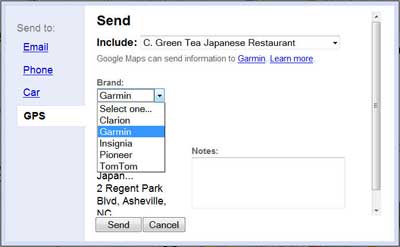
- Add more POIs to it – Maybe you received a GPS with a low number of POIs. Or maybe you travel a lot and it doesn’t have your favorite chain hotel or restaurant. Fear not, you can add them in as POIs; often someone else has done the hard work for you and you just need to load them to your device. Here are some POI resources to get your started.
- Don’t trust it – Get in the habit of checking the route overview screen or turn-by-turn directions before following it. No GPS is perfect, and it may not happen often, but they all seem capable of leading you on a circuitous, inefficient route at times. Or worse!

