The Garmjn nuvi 2455LMT is a relatively low-end model in Garmin’s 2012 nuvi Advanced series line, but don’t let that fool you – the 2455LMT is packed with features. One of the more significant refreshes in recent years, the Advanced series adds several new customization options, improved search functionality and Exit Services. All models in the Advanced series come with preloaded maps of the US, Canada and Mexico. The 2455LMT adds lifetime maps and traffic.
I’ll delve into new and returning features shortly, but first, let’s look at some…
Related models
- Step up to the nuvi 2555LMT to get the same feature set, but with a luxurious 5” screen
- Or get the 2495LMT to keep the 4.3” screen but add Bluetooth and voice commands
- Going the other direction, the nuvi 2455LT drops the lifetime map updates
- To see how the nuvi 2455LMT stacks up against other models, check out my Garmin nuvi comparison chart
NOTE: Much of the following is based on my hands on review of the Garmin nuvi 2495LMT, which is identical except for a couple of added features.
Garmin nuvi 2455LMT hardware notes
My one disappointment with the Advanced series is that these models do not have a powered mount. So you’ll have to plug the mini-USB connector into the back of the unit each time you use it. Nevertheless, the 2455LMT does sense when you remove it from the mount while powered on, and records that as your last parking spot. To be guided back to it, choose Apps > Last Spot. There is a magnet in the lower portion of the mount that helps it accomplish this.
Powering on and off
The nuvi 2455LMT powers off and on automatically when connected to the charger in your car. When you press the power button to turn it off, it actually goes into sleep mode. According to the manual, “a battery charge lasts for weeks” in this mode. The advantage here is an almost instantaneous power on from sleep mode. To fully shut down the device, hold the power button down for three seconds.
NuFeatures
Much of this section was covered in my first looks post. One exception is at the end of the “Map changes” section, where I discuss browsing the map for POIs; the other is the final section, “Menu improvements.”
Dashboards
There are eight different dashboards available on the 2455LMT. Basically, these are data field layouts. They are accessed via Settings > Map & Vehicle > Dashboards. You can see one in the image below.
Map changes – Buttons, layers, and more, oh my
The icons on the right side of the map screen are termed map buttons. You can have up to three of the following: Traffic, Mute, Stop, Phone, Detour, Exit services, Where am I?, Trip computer, Map layers, Brightness, Where to? and Audible. This is a nice feature. BTW, see the menu icon (three horizontal lines) in the lower right portion of the nuvi screen above? You can tap that to bring up all twelve of the items available for the map buttons, so it’s easy to reach the other nine.
Map Layers also offers three choices. You can choose to display any or all of the following on the map: Traffic, Trip log and Places along the road. Enabling the latter will display points of interest (POIs). In the screenshot below, you can see that more information appears on the screen if you tap a POI icon. Oh, and which POIs feature corporate logos seems to be solely related to which ones are available to Garmin; it has nothing to do with zoom levels.
While you cannot customize which POIs to display on the 3D moving map, it’s a different subject when you go into browse map mode. There you can drill down through many categories, as you can see below.
Selecting a destination
Tap Where To? and you’ll see the following screen…

There are a few things to note here:
- You can add a shortcut to a favorite search (e.g., Starbucks), a category or subcategory, a saved place, etc.; this is one of the more helpful new features, IMHO
- Note that you can remove any of the shortcuts shown above
- And you can have up to six screens, for a total of 36 shortcuts
- The Categories icon gives you access to the full range of choices, in addition to any shortcuts showing
- You can do a universal search, entering an address or a POI name
- Tap the Searching Near field in the upper right hand portion of the screen to access options such as My active route, My destination, etc.
Exit services
First seen on the dezl trucker series, and similar to Magellan’s Exit POIs, this is another new feature that I think people will find very helpful indeed. So much so that it will undoubtedly end up as one of the buttons on my map screen. It shows you POIs for upcoming exits…
Menu improvements
Recent nuvis had deep menu options that were painful to access. Improved nesting and better use of check boxes have reduced many steps. For example, on 2xx0 series units, you had the following sequence to set avoidances: Tools > Settings > Navigation > nuRoute > Avoidances. On the 2xx5 series, it’s Settings > Navigation > Avoidances.
Returning features
Junction View and Lane Assist
There has been a huge increase in the number of exits showing Junction View imagery (pictured below on the right side of the screen). It seems to pop up at almost every exit in cities where I’ve never even seen it before. I’ll also note that this series includes what Garmin terms photoReal Junction View, where the background scenery should generally match reality.
Lane Assist is displayed in the upper left portion of the screen above, letting you know which lane you need to be in for an upcoming turn. This feature shows up not only on freeways, but on some urban surface streets as well.
Your choice of routes
This feature was buried so deeply on the 2xx0 series that I missed it entirely. Now, when you enter a search and tap a result, you’ll see a drop down box labeled Routes. Tap it and you’ll get your choice of faster time, shorter distance and less fuel routes (according to the manual; they aren’t labeled, but you can see them below).
Lifetime traffic
Traffic is ad-supported, just like on previous T models. I’ve included some screenshots below.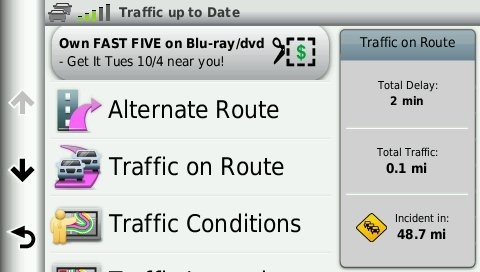
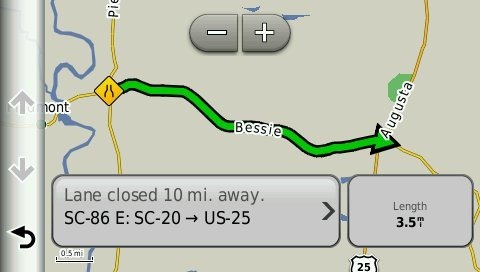 Unfortunately, the coupon icons are starting to show up a bit more frequently, as you can see in the image below. In the past, it seems like I wouldn’t see these unless I was stopped or on the traffic screen, but note my speed in the screenshot below.
Unfortunately, the coupon icons are starting to show up a bit more frequently, as you can see in the image below. In the past, it seems like I wouldn’t see these unless I was stopped or on the traffic screen, but note my speed in the screenshot below.
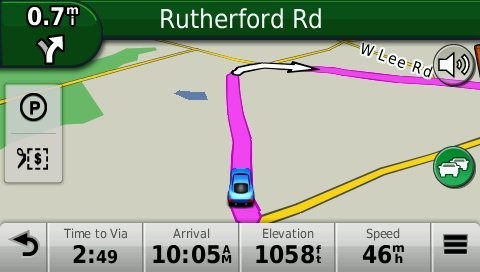 One new option is to purchase the GTM 60 traffic receiver, getting you access to Garmin’s new HD traffic service and eliminating the ads as well.
One new option is to purchase the GTM 60 traffic receiver, getting you access to Garmin’s new HD traffic service and eliminating the ads as well.
Trip Planner
Trip Planner, used for planning multi-destination routes, is now found under Apps. It seems that Garmin is continuing to make improvements here. While I didn’t do extensive testing of this feature, I did note a couple of things. For one, Time to Via and final destination arrival times seem to be accurately reflected on the dashboard (although it still doesn’t take into account duration of stop, if you’ve entered that info). Also, I successfully transferred a multi-destination route from BaseCamp, using City Navigator POIs converted to waypoints.
Other returning features
Some other important features introduced on previous generation nuvis, which are also found on the 2455LMT:
- Orientation (portrait style shown below) can be set by by going to Settings > Display > Orientation, but this must be done manually; the 24×5 series does not appear to have an accelerometer built in
- Custom avoidances – Allows you to exclude a road or area from routing
- Advanced detours – Lets you exclude roads from the active route on the fly
- Trip log – Now part of “Where I’ve Been,” you can clear it from within the app and enable/disable and clear it from Settings > Device
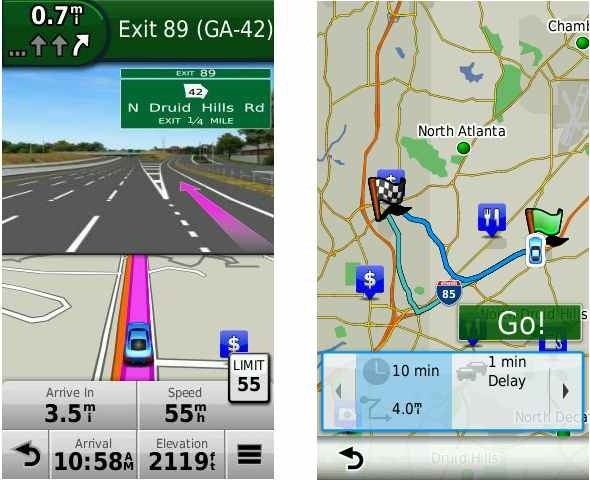
Garmin nuvi 24x5LMT performance
The unit I tested was a pre-production model. I did experience one shutdown with it where I had to hold down the power button for 15 seconds to get it to power back up. I haven’t heard of this issue with other 2xx5 series owners, so I’m attributing it to the fact it was a pre-production unit. I also noted slight delays in menu responsiveness (less than one second though). The 2555LT production model I tested was slightly faster, but not instantaneous.
POI searches seem significantly faster. Names of nearby roads appear on the map – sometimes there are more of them and sometimes less than on the 2360. Routing speed is somewhat faster than on my 2360LT with the trafficTrends historical road speed database enabled on both units. While I’ll admit it’s a bit subjective, routing does seem to be a little smarter on these second generation trafficTrends units. I definitely see differences and they generally seem to be better choices.
Garmin nuvi 2455LMT pros
- Strong customization options
- Exit services
- Lifetime map updates included
- Lifetime traffic
- POIs can be displayed on the map
- Offers several choices of routes
- Extensive junction view and lane assist coverage
- Advanced detours allow you to exclude roads from active route
- Custom avoidances allow you to exclude roads or areas from all routes
Garmin nuvi 2455LMT cons
- Traffic is ad-supported and is beginning to get more intrusive with coupon icons appearing on the map screen when moving
- No powered mount
- Slight lag in menu responsiveness
Conclusion and recommendation
Highly recommended. Even with my love of powered mounts (missing here), the nuvi Advanced series rocks. New (and very useful) customization options, exit services and choices of routes will tempt many nuvi owners to upgrade. It looks like Garmin has another winner.
More Garmin nuvi 2455LMT reviews
- Consumer-authored Garmin nuvi 2455LMT reviews
have been posted at Amazon
- LongLongHoneymoon uses it as they pull their Airstream
I’ll be posting more hands on GPS reviews as they appear, but in the meantime, here are some…
Other Garmin nuvi 2455LMT resources
- The Garmin nuvi 2455LMT owners manual
- Want to see how the 2455LMT stacks up against other models? Check out this Garmin auto GPS comparison tool or my own Garmin nuvi comparison chart
- There is a dedicated Garmin nuvi message forum at GpsPasSion
- And another nuvi forum at GPS Review
- Our auto GPS FAQs, which includes quite a few nuvi tips and tricks
- The official Garmin nuvi 2455LMT web page
Compare prices on the Garmin nuvi 2455LMT at these merchants:
- Check the current Garmin nüvi 2455LMT 4.3-Inch Portable GPS Navigator
price at Amazon
- Find the Garmin nuvi 2455LMT 4.3 GPS Navigation System with Lifetime Map and Traffic Updates
for a great price at BuyDig.com
- Find the nuvi 2455LMT at Abt Electronics
- Buy the nüvi® 2455LMT
direct from Garmin
- Get a great deal on the Garmin nuvi 2455LMT at GPS City
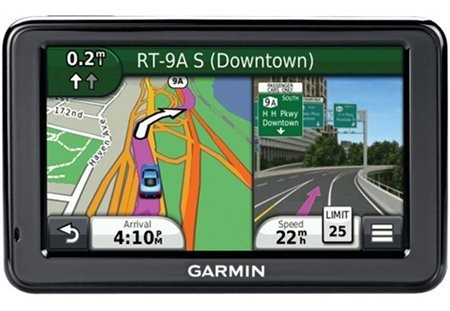
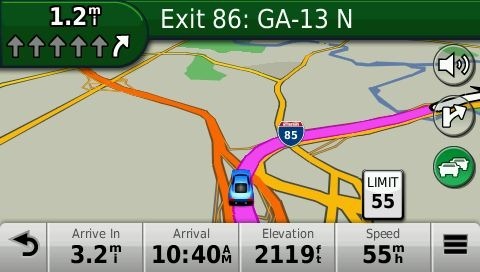

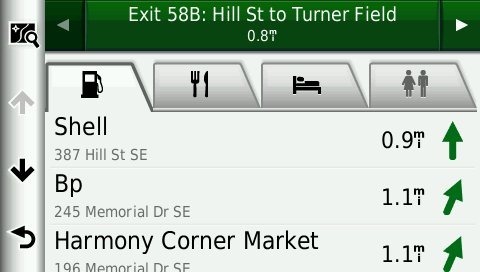
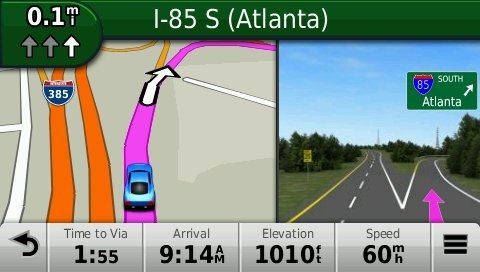
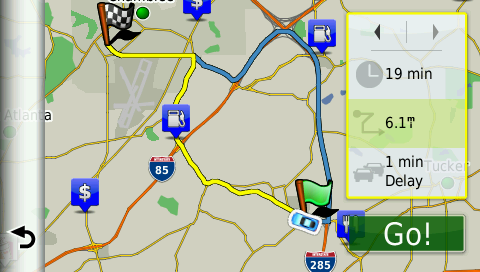
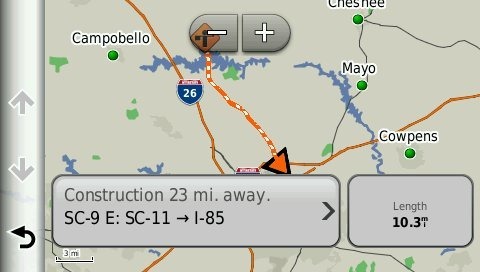
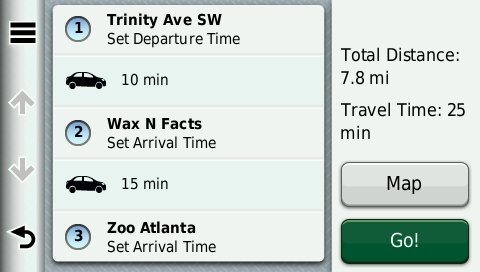

I am looking at an 2350LMT ($130) and 2455LMT ($200). The big price difference, the powered mount on the 2350 and reflective, shiny screen surround on the 2455 are major considerations to choose for the 2350. Besides a few new software features, I am not sure why I would buy the newer 2455. Any thoughts?
The best things the 2455 has going are improved customization features, Exit Services, custom avoidances and advanced detours:
http://gpstracklog.com/2011/02/custom-avoidances-and-advanced-detours.html
Thanks Rich. I am also considering the 40LM. I read your review but didn’t see any info on custom avoidances and advanced detours for the 40LM. I do like the Pedestrian mode in the 2455 and 2350. The 2455 would be perfect for my use if it had a powered mount and matte display surround. All of the pictures I have seen of the 2455 do not show the glossy surround which is a fingerprint and smudge magnet and just looks out of place in my car interior. Unfortunately, none of these 3 models are perfect for my use so I’ll have to choose what’s most important. Thanks for all the great reviews, it sure makes it easier to choose the right GPS device.
Nope, the 40 series doesn’t have that. Glad to help!
I played around with the 40 and 2455 at Best Buy today. I didn’t realize this from reading the reviews but the 2455 has much better software, menus and options and the map view is so much nicer than the 40. Definitely in a different class.
Yes, there is definitely a lot more to the 2xx5 series.
I drive in relatively few localities that even have traffic update. Is it possible to turn “OFF” the traffic feature on the NUVI 2455LMT to avoid getting obtrusive ads and coupon icons? Or do you just get ads in those cities that are traffic capable?
You should only get those ads in locations receiving traffic signals. You can disable it in the traffic settings menu. You will need to have the traffic receiver/power cord connected to be able to see the traffic menu though.
how do you set up favorites on garmin nuvi 2455lmt gps? all i get when i type in an address is an icon on the bottom that says Route, then “i” for info, then go. no way to save it as a favorite?
They need to make this more intuitive than it is on the 2xx5 series. Tap the “i”, then the three horizontal line menu icon, then Save.
I did that, but it is not saving at all. I go back to saved location, there is nothing exept home. Do I have to have flash card inside? Does not it save to its own memory?
I did that, but it is not saving at all. I go back to saved location, there is nothing exept home. Do I have to have flash card inside? Does not it save to its own memory?
Advantages of aparat.L dracu.O crap I bought new, Real, with 550 lei and I went to Vama Veche Turcia.Incepind Passing Varna in Bulgaria have gone, then I Burgas city center output road indicated by Canak through out the city had no way to Turcia.Gps now is the time set several Bulgarians scurt.Am asked, I made a call to a driver who is currently Turks and I managed to get out on track in Burgas.Pe all the way back to Bodrum and my only problem facut.De several times and told me that a few hundred meters have to take it to the left and there was no more than large agricultural fields, without even an intersection with any drumeag.Prin different Turkish cities and drove me wrong, luck and the kindness of the Turkish road signs to guide you to the machine direction corecta.Este a mess, I gave a lot of money him nothing, all are the road maps and signs that intuimplare rutiere.Am told not to take place and other Garmin oameni.Am taken this brand because I had read that would be [among top brands GPS.Totul is speculation and marketing .
Rich,
I had a bit of an odd-experience at Best Buy, I was considering the 40LM, 50LM and maybe the 2455LMT and I found that on the 2455LMT, I could type locations in correctly (Zip Code 30141 for example) and on the 40 and 50, I had to keep correcting (30, not 33, 301, not 310, etc.)
The 40 and 50 tended to misguess which number I was typing or would double-enter a number. It was surprising b/c the virtual keyboard seemed larger on the 40/50 series.
Is the input recognition better on the the 2×55 series from your experience?
I might still go with the 40/50, but it wasn’t the results I expected …
Thanks!!!
I haven’t heard of any problems with the 40/50 in this regard, but you can always calibrate the screen (link)
I hadn’t thought of calibrating the screen, but I wouldn’t think a store demo model would need it. I might try with a stylus and or decide to live with it.
Thanks.
It’s possible someone accidentally put it into calibration mode and messed it up. All they would have to do is power it on while holding the screen in the right place.
True, but I saw the same issue on the 40LM and 50LM and not on the 2455. Doubtful someone would have messed up the calibration on both of them. OTOH, I have read reviews mentioning keyboard lag with the 40/50 series, and its possible that was what I was really seeing …
Yeah, probably didn’t happen to two different units.
I just bought the nuvi2455LMT and am wondering if I use the “send to Garmin” on mapquest will it also be able to transfer the “custom” route I create to avoid certain roads I do not want to travel on? And if so, how do I access this “custom route”?
They should show up in the Trip Planner. Be aware though, that the nuvi will calculate the routes itself, but it should take you by every via point.
Rich – Great review. I’m a Mac user who Just got a 2455 LMT after years with my Nuvi 360, which I still can use. Wanted to see if it was worth upgrading. Two disappointments right off the bat. I miss the large type when viewing directions in a list, and I also miss my male Australian voice (is it Lee?). Is there any way to download this voice onto my Mac and then 2455? Also, are there other GPS units out there that would retain the large type size for the list of turn directions, which I use even more than the map screen. The biggest problem with my 360 is the cost of new maps and the time it takes to find the satellites and calculate the routes. Thanks for any suggestions you might have.
Oh – I forgot to mention another bummer thing about my nuvi 360 – the clock, especially when crossing time zones – and we do a lot of driving across time zones for business.
OK – I found Lee on My Dashboard and downloaded it to the 2455. No problem. Now the text problem – I guess there is no answer to that one. I also updated the firmware on the 360 – wonder if it will connect more easily to the satellites and maybe give a little more lead time before turns.
I’d still like to find a new GPS (of any brand) that will have a larger type size on the turn directions listing.
Glad you found Lee. What is the time issue?
The 2555LMT should have bigger text, since it is a larger screen but has the same resolution. I could be wrong though.
The Nuvi 360 clock and calculations don’t automatically change time when we cross time lines.
Do you know if any other brands or models might use larger fonts for their text directions? Tom Tom? Magellan?
No, I haven’t compared them for that, although Magellan has 7″ models and TomTom has a 6″ unit (my review will be posted later today).
I’m trying to decide between the 2360 LMT and the 2455 LMT, seeing as the 2360 is on sale right now on gpscity for $149.95. I like the idea of voice command, but also like the 2455’s exit services and trip planner. Any thoughts as to choosing between the two devices?
Trip planner is also available on the 2360LMT. I guess the question is, which is more important to you, voice command or exit services? Or pay $50 more for the 2495LMT.
I’ve owned 3 previous Garmins, (my last being the 1300), and I have to say that after trying out the 2455LMT a few times at Best Buy, it’s MUCH LESS user-friendly than the Garmins I’ve owned, as well as the 40LM I also tested. In particular, entering addresses in the “search engine” is unnecessarily complicated, requires extra steps, and did a poor job of “narrowing down” the address I selected. Even after I listed the city where the street is located, the correct entry was around 15th on the search list of results.
On the other hand, searching for an address on the older software 40LM is a snap to do.
The 2000 series gets good reviews for “improved software”, but less user-friendliness detracts form that improvement.
I think the reason they did this is because its often hard to know what city a road is in, where cities and suburbs blend together. But yes, it can also make it more difficult.
Rich, I have had an older Garmin nuvi for around 5 yrs. & we love it but is getting to be a problem because of no LMT updates. Two features that I really like on the old nuvi was the recalculating if we made a wrong turn & when I leave home for work I go about 15 mi. on one route then merge onto another route to my destination. With the nuvi 50 when I turned onto the first route from my road, it said go 29 mi. on that route but that isn’t correct & if I didn’t know the area I would be lost thinking I made a wrong turn someplace since it doesn’t say recalculating. Our old one would give the number of miles to a certain point even if we were still on the same route but needed to merge let alone merging onto a different route. I am returning the Garmin nuvi 50 & would like to know if the 2455LMT has the recalculating feature & also telling you when merging on a different route?
The new units do not say “recalculating” but they do recalculate if you miss a turn.
I’m not sure what you mean about merging routes. Is it not showing the correct distance to the next turn? Or do you want it to show the entire distance to your destination?
I bought a Garmin nuvi40LM but I’ll be returning it, because the keyboard is not working properly. It doesn’t seem to be sensitive enough, because it hesitates a few seconds before the letters show up, which is annoying. Is that common with that model? Also, there is no feature for ‘Where am I?’ You have to go to ‘Coordinates’ to save your present location. My old nuvi255WT has a number of voices to chose from, the 40LM has only two. No male voice. I’m debating buying a nuvi2455LM. Does it come with more voices? Does the keyboard respond promptly? Somebody mentioned something about having trouble with adding to ‘Favorites’. Does that mean it doesn’t have an icon for ‘Favorites’? Is the nuvi2455LM a better choice than the nuvi40LM? Or should I keep the nuvi40LM?
I didn’t notice any significant lags with the 40LM. Have you updated the firmware?
The 40LM does have Where Am I. Tap the three bar menu icon on the map screen to access it.You can also save your current location by tapping the car icon.
You may be able to add voices by updating it using Garmin Express… http://software.garmin.com/en-US/express.html
Hi,
First things first thank you for an amazing site and all the time you put into it. I have 3 questions;
1. As I am from Ireland , will the links you give on this site for firmware updates etc work for me?
2. I have heard a lot of negative stuff about Garmin’s after sales service. In your opinion how is it?
3. It’s just that in one store I can get the 50lm with a one year Garmin warranty for € 119.00 while in another store which does not have the 50 lm but has the 2445 lmt at about € 180.00 including a 2 year in store replacement warranty. As I would rarely have use for a sat nav, and basically do not wish to be stuck with Garmin after sales service if it is indeed not much good, which one of the 2 would you go for?
Thanks
1. Probably depends upon which model you’re taking about, but generally, yes.
2. Much better than TomTom or Magellan in the US.
3. If you don’t need it often, I’d go for the 50LM.
Thanks very much for your speedy reply. I’ll go with the 50 LM. Thanks again, Tony.
how many favorites can a garmin nuvi 2455lm hold?
1,000.
While is does have an improved screen, and traffic/road work ahead alert system – as well as other features – I end up having to use my old one to find addresses this one can’t seem to find.
Is there no way to search via zip code in this model?
An older nuvi of mine can find addresses that way – and much easier & faster! Its keys are larger, and easier to type data without touching other keys. Actually, this model’s search sucks – keys are so small that wrong letters get tapped easily, have to go thru more steps (again using smaller keys, meaning more typo errors – and then you think you are tapping the back space to remove a typo, and you hit the done button, and you have to start over again. I’ve almost thrown this unit out the window to smash it several times.
Sad thing is having spent the money on it I use my older one because it finds places faster via search options, less typo error issues and much much much less frustrating – without all the redo, re-type, go back and start over crap. Yea, I’m pretty disappointed in this one.
No zip code search (link).
Have you tried using voice command for address entry?
No – interesting advice. Have never gone that path (voice) with technology. But, thanks for pointing out that option.
It works pretty well for me. You can do one shot address entry saying “123 Main Street, Montgomery, Texas.”
EDIT: Ooops, sorry. Not a feature on the 2455LMT.
Thanks, another reason to dislike it now – an option that I didn’t know I didn’t have, on something I wouldn’t have thought of using anyway!! – ha
Rich – Now that I have vented – my problem is – an address will say a township, only to not come up on garmin search accordingly (ex. address may say LaPorte, TX, yet, not found.) I also encountered this on my nuvi 205T – where its search would look for the specific town/city I typed in (as supplied) this was a frequent problem in bordering areas addresses (where may be listed as Deer Park, later found in Houston, or visa-versa, for ex) but, when you don’t know the surrounding areas you don’t know what other areas to search. Until I discovered to just search by zip code on all searches, and it’s an almost 100% locate – fast and simple.
So, at least my new garmin 2455LMT’s search includes “search near by” – but has been unable find an address (multiple occasions/addresses) – that I simply put the zip code in on my old nuvi 205T and quickly find. (again, without all the typo conflicts from such small keys, and longer typing process) – So, Is there no way to do a zip code on the 2455LMT model?
The problem you’re running into with LaPorte, TX, is that it is La Porte, TX (two words).
Well, your answer highlights my point – and criticisms of this unit
However, having posted this about “multiple occasions/addresses” – I wouldn’t want to chuck it out the window over one occasion. And, I didn’t miss space, or miss spell on a listed Montgomery, TX address – found on zip code search with older nuvi – (not listed re: Montgomery) – when searched via zip + address.
Which, brings this to my point before, that putting in 5 numbers without having to ensure exact spacing or spelling of a town, is less frustrating, easier and faster, and more accurate. I didn’t even consider it would be absent that search capability. And, is a big drawback for me. Combine that, with the smaller keys in typing screen (aggravating when one has bigger hands/fingers) – and, I wouldn’t have purchased this unit in hindsight.
Just picked up a 2455LMT. Can it be run off the computer using the mini-USB or do I have to do the programming in the car?
You can program it without it connected to a power source. If you connect it to your computer, it will go into mass storage mode, but you can then do desktop planning with a program like Garmin BaseCamp.
Rich I just bought a nuvi 2455 do i need to charge it up before I register it??
Not if you’ve got it connected to your computer. It will trickle charge via USB. You should charge it before updating it though.
Rich thank you for the info on the nuvi 2455 lmt it is helpful. However I have a complaint with Garmin/Best Buy seems like in order to get the 3D traffic you need to buy a sperate power/traffic cable cost is $69.99. the pwer cable that is in the box does not allow you to get traffic even though the box clearly states lifetime traffic also the Best Buy ad says the samething I think people need to be aware when buying this product from Best Buy thinking you have traffic this is only true if you fork over and added $69.99 for the GTM 60 3d Traffic reciever. I caught me unawares I know most folks do not know this I sure didn’t the Best Buy guy sure didn’t tell me. I only knew something was not right when I looked at the power cable and realized there was no way that it could transmit traffic info if transmitter device was not closer to the GPS than to the power outlet near the bottom of the car.
You should be able to get non-HD trafic with the 2455LMT as long as you are within a coverage area… http://www.navteq.com/rdstraffic/
So Rich are you saying I did not need to buy this cable inorder to get traffic??
I am confused what is HD traffic vs non HD and I will be driving in coverage area such as KC/Memphis/Nashville
No you don’t need it. The 2455LMT comes with a traffic receiver. The HD receiver just gets more data and gets it faster… http://www8.garmin.com/traffic/
Rich once more thanks for your info I did buy a GMT 60 3D traffic reciever before I recieved your msg oh well it can’t hurt it’s only money. Also when down loading map updates how long should the download take and how much memory should it be?
I tried to down load 4 hours later it was still downloading from the Garmin Express so I deleted the whole Garmin Express file I noticed it had used up about 5 gigs of my memory and was still going I started with 30.12 gigs available till it just started eating them, I did get them back when I deleted the Garmin Express. also how do I clear a trip from the Garmin Nuvi 2455LMT we tried to do a new trip simulation and it kept using the first trip info added on to the new trip. Thanks for being understanding.
It depends upon the time of day (prime time is worse), but you may be better off not using Garmin Express… http://forums.gpsreview.net/viewtopic.php?t=27457
From the Main Menu > Apps > Trip Planner, select a trip, tap the menu icon (three horizontal lines) and select Delete.
Rich once again your info is very helpful, I knew there had to be a problem with Garmin Express and to see that others were in the same boat made me feel not so stupid I will not be using Garmin Express. The delete thing worked fine. You are a very valued asset to those of us not so bright when it comes to Garmin products. I hope I do not need to bother you anymore, but once more THANKS.
I’m in the market for a new Garmin after my 255 bit the dust. I am trying to decide between the Nuvi 52Lm and the 2455LMT.
I saw the review / comment about “no power mount” – what does that mean?
I’m a pretty basic user – would like to get from point A to point B while stopping at C,D,E in between. I don’t need a lot of bells and whistles, but also don’t want to be disappointed!
See this re: powered mounts: http://gpstracklog.com/2013/02/what-is-a-powered-gps-mount.html
I think I would go with the 2455LMT, for the customizable Where To menu.
I have a Garmin 2455LMT. How do I get it to work properly in Ireland? It has the map, but is off and doesn’t center me on the road.
If the map is just off a bit, try a full shut down (hold the power button down for several seconds) and see if that does it.
Rich we are haveing a problem when we try to enter data for a trip the garmin keeps coming up with map data unavialable, what is wrong and what can I do to correct it. the map data info we are trying to get is in Kansas City Ks(the speedway & Motels)
Hi Rich.
Is it possible with a 2455LMT to plug it in, switch it on, and WITHOUT entering a Where To, drive my own route from A to B, then save that route?
If so — how?
Thanks.
You could download the track file AKA trip log (a record of where you’ve driven), but it won’t create a route you can use over again on the nuvi. There are track to route converters but the results aren’t always that great.
Thanks Rich.
I’ll try another way of tricking it!
I have now created a custom route using Trip Planner and Co-ordinates, but now I can’t work out how to save that in Favourites for future use.
Help —- again!!!
I now have a 265W. Can I transfer my saved locations into a 2595LMT?
Actually, it’s a 260W.
Yes… http://forums.gpsreview.net/viewtopic.php?t=17731
I’m thinking of buying the Garmin Nuvi 2455lmt. If I buy from a US dealer because he is cheaper will it still display in KMs required for Canada? So to go to a destination I enter the city I want then enter the address? What year was the 2455 made?
You can change it to KM. You enter the address first unless you change the searching near field. It’s part of the 2012 line.
Rich: Question
I just bought a 2455lmt and I need it for a business trip. I Have to visit 50-75 businesses for the week and need to program this unit to start at one location and go from there in order. How do I do this.
You can do it on the device (Apps > Trip Planner) or you may be able to use Garmin’s BaseCamp program and transfer them to the device and then access them through Trip Planner. I would test it first before depending on it in the field. If it were me I’d probably break them down into groups of 10-15 per “trip” just to make it easier to manage while on the road.
Hi Rich,
I was about to buy this GPS (2455LMT) when I saw that it was a 2012 device, I changed my mind because I want the newer one. Can you tell me if this year, there’s a comparable model to the 2455LMT with the same features such as: lifetime map updates and traffic (without trafic ads of course), lane guidance with photoReal junction view, voice prompts and speaks street names, choice of routes; faster time, shorter distance and less fuel, advanced detours and route avoidance, a good battery life, maybe a Bluetooth connection and a built in accelerometer but the two last specs aren’t a necessity. In reality, what I want is the new 2014 model of the old 2455LMT. I hope you’ll be able to help me, thanks in advance.
I have Nuvi 2455LM. Since last week, all of the sudden, some features I have been relying on when driving on highways disappeared.
Before, on my dashboard, I used to have Limit speed and actual vehicle speed. Now it is gone.
Before, on my dashboard, I used to have funstion view and lane asssist. Now it is gone.
Now, every minute, my GPS is re-calculating and the instruction would disappears for few minutes and it made me missed the exit sometimes.
Before, on my dashboard, I used to be able to see if I have to prepare to exit, if the exit is on the left o right or how far am I from the turn or which lane should I be. I guess that is Exit and lane assistant. Now I don’t have any of those feature anymore.
Please help me to find those features back.
Check and make sure you have the latest update. If you updated it recently, you might try re-updating it, as something might have overwritten or become corrupted. If worse comes to worse, you could do a reset and that should fix it.
I have just received a Nuvi 2455LMT and am concerned about the method of charging it. Can it be charged from an AC wall outlet as I could with my previous Garmins, e.g. Nuvi 650? I can find no reference to this in the user manual. There are references to fully depleting the battery followed by fully charging it without interruption which appears to mean that I have to install it in my car and drive around in circles for several hours until it is charged. I would prefer to keep it charged in the house so that it is ready for a trip.
Thank you.
My Garmin was working fine until i tried to update it; now after 10 seconds it turns its self off. To say I’m not impressed is an under statement!!
Could you please advise why this has happen and how to rectifiy the problem?
Many thanks, Steve.
Ever since I bought the nuvi2455LMT, I have been annoyed by the address entry method. It asks, in this order:
House Number
Street name
Then, it searches for a city and state. If I’m looking for an out-of-state address, the nuvi often has a hard time finding it.
My older Garmin unit requests State, City, house number and street, in this order. This is much better. Can the nuvi be set up to operate like this?
After reading more advice on entering address information, I now understand I must touch the “Searching Near” button at top right to set the destination city before entering street address data. This makes it much easier to enter the destination data.
Also, I like the way the power cord connects directly to the unit. This allows the passenger to remove the unit from its mount while entering new destination data. When entry is done, simply place the unit back on the mount.
Wow… what a great post! Thanks for the sharing, I also found a useful service for forms filling. Filling out forms is super easy with PDFfiller. Try it on your own here IRS 2350 and you’ll make sure how it’s simple.
The cigarette power cable no longer works. Am I able to purchase a new one in NewZealand.
Wonderful GPS but until I get a new Cable I don’t get traffic warnings.
cable No. is Garmin GTM 25
Cheers Thanks
Can I download maps of Kenya on my Garmin 2455?