
We go hands on with the Garmin nuvi 2597LMT
Hands on Garmin nuvi 2597LMT review
The Garmin nüvi 2597LMT is the top of the line 5″ model in Garmin’s 2013 Advanced series. Improvements in this years model include active lane guidance, traffic announcements, “Real Directions” and the slide-out Up Ahead feature shown above. I’ll explore those features in more detail below. As a high-end model, the 2597LMT includes lifetime traffic and map updates, Bluetooth for hands-free calling and voice command.
UPDATE: Here’s a feature I initially missed — it turns out that all 2013 nuvi LMT and LT models have ad-free traffic.
Related units
- Step up to the Garmin nuvi 2797LMT to get the same feature set with a giant 7″ screen and powered mount
- Or choose the 5″ Prestige series 3597LMTHD and get a powered mount, HD traffic receiver and capacitive touch screen
- Drop down to the 2557LMT and you’ll lose the Bluetooth and voice command features
- Or keep the 2597LMT’s full feature set in the smaller screened (and lower priced) 2497LMT
To see how the 2597LMT stacks up against other models, check out my Garmin nuvi comparison chart.
Hardware notes
You can see the front of the unit in the shot above. Below you see the rear and the mount; the 2597LMT utilizes the same mounting system as the Essential series. Note though that it is not a powered mount; you’ll need to move up to the 2797LMT or the 3597LMTHD for that. I do find the 2597LMT’s mount easy to use though.

Garmin nuvi 2597LMT rear view and mount
And how should I say this?… The rear of the unit is more curvaceous than past models, which you can get some idea of from the top view…

Garmin nuvi 2597LMT top view
New features
Active lane guidance
One of the first things I want to mention is the active lane guidance because there was some concern that this would be inferior to the old lane assist, but rest assured, the new feature is clearly superior. While it is true that the lane guidance doesn’t always show up in the next maneuver indicator, consider the image below where the vehicle is approaching two different exits. The new system is clearly superior at showing which exit to take. Here’s a video I’ve posted showing it in action.

Active lane assist on the Garmin nuvi 2597LMT
Traffic announcements
This new model will announce “if there is traffic on the route, what the expected delay is and if there is a faster route,” similar to TomTom’s approach. There are settings allowing you to control how frequently you hear such announcements.
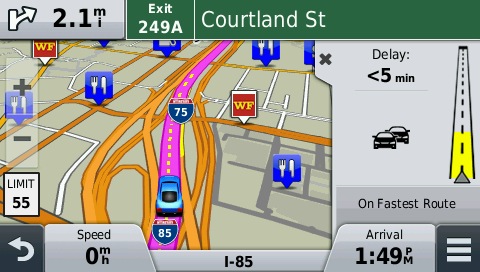
Garmin nuvi 2597LMT showing traffic delay
While I did not do extensive testing in traffic, I did hear the unit say “light traffic on your route,” with the screen showing “on fastest route” (see image above). Another time it said something to the effect of “there are seven minutes of delay, you are on the fastest route.” I will say that it nailed the incident shown above — where it started and where it ended.
Next turn and the street you are on
As you can see in the image above, the 2597LMT shows the street you are currently on at the bottom of the screen (unlike on previous models) and the next turn at the top of the screen. If you are not actively navigating the top bar shows the next cross street.
Up ahead
Below you can see the slide out Up Ahead menu. Tap one of the icons to get a list of upcoming gas stations, banks/ATMs and restaurants. Unlike last year’s Exit Services feature, this alerts you to upcoming POIs on surface street routes as well. The three menu items and their order can be customized by tapping one of the icons and then tapping the wrench icon. Additional options include parking, rest areas, lodging and custom search (for a business name or category). Note the X to close the Up Ahead menu.

Garmin nuvi 2013 Advanced series Up Ahead feature
You open the Up Ahead feature by tapping the menu icon in the bottom right corner of the map screen, and selecting it from the menu below. The items shown in this menu can be customized as well. Additional options include detour, brightness and a trip data slide out menu (also customizable from Settings > Map & Vehicle > Map Tools). All seven options can be included if desired.
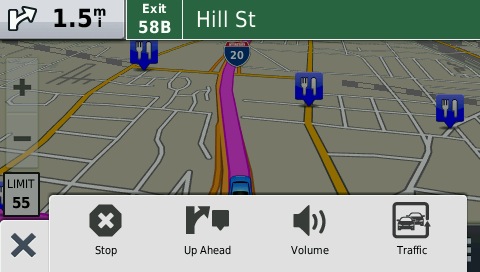
Garmin nuvi 2597LMT map screen menu
Real Directions
This feature tells you to turn at a landmark rather than a street name (although the street name is still shown on the screen). It’s only available in a limited number of markets (52 as of this past February). I heard it a couple of times during a quick trip to Atlanta, where it said “turn right at the traffic light” and “turn left at the Holiday Inn.” A little voice bubble shows up on the screen at junctions with this feature…
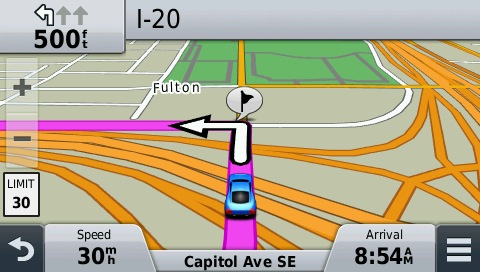
Garmin Real Directions icon
Here’s a video of it from GPS City.
School zone warnings
Warnings such as the one below appear (along with a chime) when you approach a school zone.

School zone safety warning
Missing feature: Dashboards
One item Garmin took away (in order to show the road you are currently on), is the selectable dashboards feature. This allowed you to add more data fields to the map screen, such as elevation, remaining travel time, etc. Now you’ll need to use the slide-out trip data feature if you want such information.
Returning features
Of course the nuvi covers all the basics, such as calling out street names for turns, lifetime traffic and map updates Additionally, you’ll find trip planner (multi-destination routing), custom avoidances, Where Am I, voice command (which continues to work very well), photo-realistic junction view, route choices, landscape/portrait orientation selection, extensive Where To customization options, and trip log. Smartphone Link is now available for iPhones or Android phones, and the detour by road feature is now available when you tap the detour button
Bluetooth
While the 2597LMT paired easily with my Verizon Galaxy Nexus, the sound quality left a lot to be desired, and was nowhere near as good as the last couple generations of Garmin devices. I found myself having to speak quite loudly in order for my wife (testing the receiving end of the call) to be able to hear me. She was able to understand me, but the sound quality definitely did not meet expectations, sounding like a Bluetooth device from several years ago. Hopefully this is a firmware and not a hardware issue.
Performance
I noticed no significant routing errors or sluggish performance during a month of testing the 2597LMT. I did experience one lockup and a reboot during that time though. Otherwise the unit seemed quite stable.
Garmin nuvi 2597LMT pros
- 5″ screen
- Lifetime maps and traffic
- Traffic announcements
- Active lane guidance
- Up ahead feature
- Customization options
- Excellent voice command feature
Garmin nuvi 2597LMT cons
- No powered mount
- Poor Bluetooth sound quality
Conclusion and recommendation
With the exception of the poor Bluetooth sound quality, the 2597LMT is a worthy successor to last year’s 2595LMT. The most notable improvements are active lane guidance, the up ahead feature and traffic announcements. Is it worth it to get the 2597LMT over the 2557LMT, given the Bluetooth issue? For me the answer would be yes, since I am often out on the road alone and the voice command feature works very well. Except for that nagging Bluetooth issue, the 2597LMT is one of the best nuvis yet.
More Garmin nuvi 2597LMT reviews
- Consumer-authored Garmin nuvi 2597LMT reviews
have been posted at Amazon
- PC Mag gives it 3-1/2 out of 5 stars in their Garmin nuvi 2597MT review
- DigitalVersus gives it a five star rating
I’ll be posting more hands on GPS reviews as they appear, but in the meantime, here are some…
Other Garmin nuvi 2597LMT resources
- The Garmin nuvi 2597LMT owners manual
- Want to see how the 2597LMT stacks up against other models? Check out this Garmin auto GPS comparison tool or my own Garmin nuvi comparison chart
- There is a dedicated Garmin nuvi message forum at GpsPasSion
- And another nuvi forum at GPS Review
- Our auto GPS FAQs, which includes quite a few nuvi tips and tricks
- The official Garmin nuvi 2597LMT web page
Compare prices on the Garmin nuvi 2597LMT at these merchants:
- Buy the Garmin nuvi 2597LMT
direct from Garmin
- Check the current Garmin nüvi 2597LMT
price at Amazon
- Get a great deal on the Garmin nuvi 2597LMT at GPS City, one of our favorite small vendors

It has the traffic notifications that I chose Tom Tom for a few years ago. Now when it’s time to update in a few years I might test out Garmin again.
Planning to purchase a nuvi 2557 as my first GPS. Is it compatible with Garmin BaseCamp? It looks like using BaseCamp to build routes would be the way to go.
It should be.
The 2597 is compatible, plan a route in Basecamp and access the route in “location by Category”
Wonderfully informative website.
I expect to be upgrading from my Nuvi 500 — after reading various reviews I am thinking seriously about the 2597LMT with the additional GTM60 (and the external wire antenna).
I was curious about the volume of the directions — quite often with my old Nuvi 500 it was difficult to hear if I had even one window open, like on a nice Spring day.
Best regards,
Prof. G.
I did not notice any volume problems with the 2597LMT but I did not test specifically for that either.
Thank you — the more expensive, new model, 3597, has a larger speaker in the mount — but it appears that none of them have an Audio Out socket — except on the Zumo models (out of my price range for sure).
If you have the opportunity please let us know if the volume is adequate — on my Nuvi 500 even with the volume at maximum, I have had to close the windows to hear the directions — would be nice if there was a way to pipe it through the audio system in the car.
Thanks once again for a great job.
Prof. G.
I’m hard of hearing and have to run the 2597 on 60% loudness. Any more than that
the cars next to me can hear it. In short, it has more volume than you will ever need.
On older Garmin models, your favorites would appear on the map as an icon along with the associated name. On later models, the name disappeared leaving only the icon. How do the favorites appear on this model? If the name does not appear with the icon, are there any models that display the icon and name?
Icon only. According to this, the 2300, 2400 and 3700 series do… http://forums.gpsreview.net/viewtopic.php?t=22486
I see the Garmin 2597LMT has trip planner.
Do any of the Garmin allow downloading routes from say Microsoft Streets?
Theoretically yes, if you can export it as a .gpx route.
Does the micro sd card allow trip info transfer to the Garmin form a trip planner?
Two questions Rich,
Map update expected date for this unit, any idea?
How to turn on traffic alerts, I am trying but can’t figure it out. I know this is very silly mistake sorry. Thank you
Cheers
Abbas
A map update was just released a week or so ago.
Check your settings under Settings > Traffic. You won’t get any alerts unless you’re in an area with coverage and have the traffic receiver connected.
I just bought nuvi 2597, I am trying to turn on the traffic alerts. But it asks me to connect a traffic device.
Do I need to buy a separate traffic receiver ? If so whats its called, the name model id?
Appreciate your help.
Sounds like something similar to what I experienced. I took the 2597 out of the box and played around with it, including turning on the traffic data. I got a similar message. It needs to be powered by the in-car power adapter for the traffic to work — it is the antenna as well. Rich explained that the 2597 has the regular traffic service but one could upgrade to the HD traffic by buying a different power unit/antenna (GTM 60 HD traffic receiver). So, no traffic while walking or cycling. Anyone know if there are any units that have traffic antennas built in?
It’s the power cord that comes with it. You’ll need to be connected to it in the car, and you won’t see any info unless you are in an area with traffic reception.
I’ve been using the 2597 for a couple of days and can share my thoughts. The unit felt nice a solid for its size. The five inch form factor was a nice upgrade from the 3.5 and 4 inch models previously used. I can see that once the unit starts displaying the up ahead information, traffic details, and other side menus, you will be glad to have the 5 inch screen. The map is still visible with all those menus, but it does reduce in size. I have previously seen the lane guidance where the map goes to the left and a picture of the lanes/exit ramp appears. I am seeing that there are fewer pictures of the turns and ramps and rather more of the animated lanes as you get closer to the turn. I think the image of the turn/ramp with the road sign is a much better indicator. The real directions feature is a very nice addition and it is much more pleasant to hear the voice in a less robotic tone. It took this long for that old computerized voice to get smoothed out? Also, very much appreciated is the lack of the “recalculating” scolding when the driver decides to make navigation decisions on their own. The bluetooth feature connected to my devices without much problem. I do see where having multiple devices connected at one time may be an issue as it seems you have to select which device to use. I also noted that the call volume was very low and not suitable for making calls. With the A/C running at medium, I couldn’t hear the call. Perhaps if the unit was attached at or near the top of the windshield, I could hear the speaker better. Navigating through the menus is nice and easier than previous nuvi models I have. The screen is much more responsive than older and small units. I feel I can slide and swipe through more effortlessly and didn’t need to repeatedly mash or press the screen. I brightness of the screen appears very good (ie bright). I do miss how the eco route features are now exclusively a premium service, requiring extra hardware and service. I miss the gas mileage tracking in the older nuvis. Also, I’m not sure if this model has the route prediction feature where it learns your patterns and then suggests which location you may be driving to, giving you the option of starting the navigation rather than just having the map display your current location. If it does not have that feature, I will be required to select my destination, a few extra steps, but a usability feature that should remain, at least in this model level. The tap to sleep feature worked quickly. As the unit will stay in the vehicle mostly, I don’t know if that feature will get used much. The unit does a full power up and satellite acquisition fairly quickly anyway. The up ahead feature gets mixed reviews here as you can see at all times the gas, food and certain retail locations which are icons hovering over the map. I can’t find a way to disable those indicators. I would prefer if the up ahead menu is utilized exclusively for searching and selecting those POIs. The traffic feature seems to work fine, the arrival and departure from traffic areas was accurate at times, however, I believe either the traffic data can be stale or the programming is not sufficient. I arrived at a traffic situation that was indicated as yellow (which indicates minor to me), but it was stop and go (needing a red indicator). Another situation revealed the unit displaying traffic on what is usually a slow area, but by the time I arrived, it was free flowing. Perhaps the traffic signal is real time and the strength is good, but the data may not be as accurate as I hoped. Another note on the up ahead feature is that you should get the option of disabling all the up ahead “pop ups”. For example, if I don’t need to be reminded of the traffic situation, allow the unit to turn off the traffic, or perhaps an option to have the traffic menu appear as a slide menu, only for a certain period of time, say 30 seconds. Then the menu should close, opening the map back up to utilize the large screen. As for interfacing with the Smartphone link service, I have yet to try that. Also, I don’t have any feedback yet on the use of POIs, trip planning, map updates, or some of the other features of the unit. Overall, this is a great device. Lots of nice features, improvements, but the lack of features proven out in past nuvi models is frustrating.
Update – I discovered the way to remove the up ahead locations (gas stations, retail, food), by going into the Map settings and unchecking the map layer. With this, I then get a cleaner map and then only select the up ahead menu when I want to see and search for places.
An update on the traffic, I think there might be a good 10 minute delay in getting information to the unit. I arrived upon a traffic situation and sat for a good 6 minutes, then slowly approached the accident site. It was about that time when the unit pop in the announcement about the accident. Good information, but not exactly real time. I still stand by my usability suggestion that the traffic menu should pop in and out depending on whether there is anything and also let the user select the frequency and timing of how long the menu stays open.
Just a couple of clarifications to my earlier post.
FWIW, you can buy the GTM 60 HD traffic receiver to get more traffic updates faster.
Which would you recommend – 2597, 3597, or 2797?
The 2797LMT if your vehicle is big enough for it, because it’s the least buggy of the new models, IMHO.
I have a 2597 GPS and ordered a mini wire to download maps. I was sent the old style wire and the part that should go into the gps is too big to fit. How do I get the right wire when I reorder?
It comes with a cable. Why do you need to order one?
Does the Active Lane Guidance replace the Junction View?
From what I have observed, active lane guidance does not necessarily replace junction view. Junction view still comes up. However, you only get one on screen at a time. So, for certain interchanges, I just see active lane guidance. For others, I see junction view. I don’t know the methodology behind which appears and when. I don’t know if Garmin will be trending one way or another. I’ll be paying attention to when future map updates get installed if I see active lane guidance pop in more or less on my usual routes.
Thanks Andrew. I think we’ll see more active lane guidance coverage over time.
Hi Rich,
One more question, as I live in Sydney there are plenty of toll roads. Sometimes the toll roads are the only way, do I always need to go into settings and change to ‘not avoid toll’. In my friends Tom Tom there is always a prompt whether to use toll toads or not. Is there a way to set this prompt on 2597?
Thanks
You should be able to just uncheck Avoid Toll Roads and leave it set tgat way.
I have been comparing the nuvi models prior to buying my first GPS in preparation for a driving trip in Europe, specifically Portugal. I notice that none of the recent models comes loaded with European maps, and I’ve also read some comments related to difficulty updating maps on a Mac, which is the type of computers I have. Since I will have to purchase the maps separately, 1) will I be able to update them on my Macs? 2) I did find the City Navigator NT2013 Maps of Spain and Portugal online, but it appears that coverage of Portugal is limited to specific cities and does not include much of the far southwest of Portugal –or am I mistaken and it’s only detailed city (vs. route) maps that are missing for other areas while general coverage of the country is complete? Additionally, so far as I can see, only 6/10 of an inch in size differentiates the 2597 from the 2497; is that correct?
Many thanks.
Since I wrote the previous email, I’ve been researching the City Navigator NT 2013 maps. From all I read, with the exception of one reviewer’s comment, it appears that France and Portugal are not included on the general Europe map; furthermore, when I try to find a general European map, what comes up are numerous segments–e.g. France and Benelux, Nordic, etc. Do I have to purchase the Spain and Portugal in order to get Portugal, or is there still an “all Europe” map that contains Portugal. Also, when the 2497 and 2597 come with lifetime upgrades of maps, does that include the European maps, or will I have to pay for those each time? I haven’t been able to find the answer to this question.
Thank you once again.
The 2557LT is the latest model to include European maps. It includes all of France, Portugal, etc. It does not include lifetime map updates.
ON my Nuvi50 I can set proximity alerts of 5 miles for an upcoming rest stops using a 3rd party source. This allows me a couple of minutes to decide whether I need to stop or keep on going. What type of info does the 2597 provide relating to rest stops with the “up ahead” feature? Can I set a proximity alert with this implementation? If not, can I somehow still set a proximity alert for rest stops?
Up ahead just displays the distance to the rest area. If you want proximity alerts, you’ll need to use custom POIs.
Hi Rich,
I have one more question. How can we access out recent trips? rather than entering the address every time just look at 10 recent trips and select an address. My friends Tom Tom has this feature.
Is this feature available in nuvi2597?
Thanks
Vinny
Do you mean something besides Where To > Recent?
That’s what I was looking for !
Thanks Mate 🙂
Hello Rich,
I wanted to buy cyclops safety subscription for 2597LMT but I was told this feature has been dropped in new series because of lack of popularity. Is there anything else similar available which can give safety cameras alert, mobile photo radar and LiDAR available in your knowledge. Thank you.
Sincerely,
Benazeer Abbas
There is this… http://www.poi-factory.com/poifiles/us/red-light-cameras
After using TomTom for years went for the Garmin after good reports from boat owning friends about Garmin gear and the free LTM and LTT.
Amazed there is no security such as a PIN to access – apart from the loss by theft of a device there is a LOT of your life on a GPS – your home address for starters!
Also the access to the GPS on a Mac is woeful compared to what Tomtom had.
My real bugbear however is how the heck do you save favourites!!
Looked in the manual (not often I need to do that!) an nothin’ – I must be missing something but as a reasonably tech-literate type I must be missing something!
Search for a destination, tap the “i” (for information), tap the menu icon (three horizontal lines) > Save.
What are using to access it on a Mac?
Rich,
Sorry I thought I posted this yesterday….
Lurking round the web I found blog on Garmin (not sure if I should mention it here) that was hard to read but had that info. Big thanks though for your help and quick response.
Still not sure it’s real intuative and as far as I could see not in the manual…
PIN security is still an omission but I did find out how to select intersections and towns so that’s something!
Just using the Garmin Express which doesn’t seem as good as the TomTom home.
No doubt a bit of time behind the wheel the 2597 will be my BFF – just a new interface to get into!
Just wondering if anyone knows… My Garmin nüvi 2597LMT has just stopped acquiring satellite. Its 6 weeks old. Only thing I can think is it was in my car and it was 90 degrees outside, maybe it got hot. I don’t know what to do now it powers up and just says acquiring satellite…. any advise?
http://gpstracklog.com/2012/01/what-to-do-about-gps-reception-problems.html
I’ve bought a 2597LMT, and the sound volume is adequate (even through that tiny speaker) for our noisy car.
My 2597LMT might not be as good at traffic avoidance as I’d like. A Garmin model with HD Traffic might have been a better choice for me.
This morning, the 2597LMT correctly advised a traffic slowdown on the beltline near where I live. The slowdown shows up on Google Maps now (there’s probably a slowdown there frequently, during rush hours). It didn’t say anything about a traffic slowdown (or stoppage, to be fair) from construction work on Junction Rd. That slowdown also shows up on Google Maps.
You can buy the GTM 60 HD traffic receiver and use it with the 2597LMT. You might also try enabling trafficTrends.
i just went on a vacation from NY to D.C. and back. I have a 5 or so year old Garmin, and i’ve had a problem with it for years. It has never seemed to understand that traffic lights and side roads are slower then staying on a highway longer and then cutting over to my destination. This really affected me when arriving in D.C. when it got me off the highway immediately and added a ton of time to my trip instead of using the Beltway to drive maybe slightly more mileage but at a highway pace then getting off and sitting at traffic lights. Will a newer GPS like this one, which I am highly considering buying fix this issue?
What are your navigation settings? Do you have it set for fastest route or shortest?
i have it set on fastest route. When getting off the highway if I remember correctly from last week, it may be say 1:45pm with arrival time of 2:15pm, by the time we get to the destination it was maybe 2:40 or so and there wasn’t too much traffic. It was just a lot of traffic lights and weird turns etc. The Nuvi 205 i currently have i can’t update the maps for free, so I feel it is time to get a new one, because on this last trip i noticed several new roads that weren’t part of that GPS model. But before buying a new one, i was hoping that maybe this getting off the highway thing was a problem with the 205 and not current models.
Is it possible that the faster route isn’t included on your maps, because they are out of date?
Hi Rich, For this particular case, I can’t say 100%, because this was my first time to D.C. and i wasn’t really familiar with the roads, but my guess would be none of the roads are new, because i’ve heard of the “Beltway” for years, and on the way home instead of relying on the GPS to get me back to the highway, i looked at the google map and just took a straight path North and got on the Beltway there. The GPS knew of the Beltway where i got on for the trip home. Anyway, last night I bit the bullet and ordered the new GPS the 2597 online and i’m hoping it was just a flaw with my old one. I can’t tell you how many times i’ve watched the GPS count up my arrival time by 10 minutes, by 20 minutes etc. depending on how far off the highway my destination is, because it had no clue that the traffic lights were going to slow me down. This problem plus beginning to see way to many new roads that my GPS doesn’t know exists made me realize it was time to get a new one.
Traffic lights do seem to mess up ETA. You may want to try enabling trafficTrends on the new model to see if that helps.
No. We have the 2597 (2 yr old) and it does the same thing. Took us 35 miles to find the car rental return in Phoenix. Terrible. You must have a paper map of where you are going and/or be familiar with the are so you know to turn left when she says “turn right”
I may have missed it in the handbook. I am looking for two options:
1) Quick one-or-two-button rerouting according to a different routing schema. I do that often on my 278. The 2597 seems to require me to move through a lot of menues and reconfigure the base setting.
2) Target entry by GPS coordinates.
1. I think you would need to stop the route and then select the destination again to look at the route options (select Routes immediately after selecting the destination).
2. Where To > Categories > Coordinates.
I have been using the 2555 model and am happy with that. I drive across states (even Hawaii) relying strictly on my Garmin in the middle of night sometimes. I never had a hitch. I wanted to buy an additional two units. The salesman suggested for me to try the 2597 model. I returned the 2597 unit after a day of using it. My problems with the 2597 model were its limited dashboard and cluttered display. I prefer knowing the total distance to final destination. This is clearly not an option in this new model. Also, I found the new traffic alerts to squeeze out the map area. I think I tried to turn it off. With that said, I did like the voice activation, if you can click on the App menu while driving. Unfortunately, I do not know what street that I am currently driving on with the 2555. Garmin (overpaid) software programmers: get it right someday.
You would need to use the slide-out trip data feature to see ETA and distance to destination. Or you could show distance instead of ETA in the lower right data field.
Thanks for the reply Rich. Unfortunately, constantly pulling out the driving distance from the menu while driving is probably not a good idea, and I like both the driving distance and ETA on the dashboard. So, I will stick to the 2555 model. Can you tell me the best way to figure out what street I am driving on with that model? On another point, I was trying to update my maps on the 2555. But there was not enough disk space?! I wish Garmin would have been upfront with their lifetime map gimmick contingent on accessories. I guess I have choice to buy SD cards.
I don’t think there is any way to show the current street on the 2555. There is a dashboard hack for 2013 models: http://forums.gpsreview.net/viewtopic.php?t=26442
Does anyone know how to download traffic photo radar and red light cameras sites on the Garmin 2555? I have heard of trapster.com. Wondering Garmin or another site provides something?
You can buy something like this… https://buy.garmin.com/en-US/US/shop-by-accessories/digital-downloads/safety-cameras/cyclops-safety-cameras-u-s-and-canada/prod69781.html
Or go with a third-party solutuion and load it as a custom POI file…
http://www.garmin.com/us/maps/poiloader
Hi Rich, love your great site! The 2597LMT would be my next car GPS on one condition: is it also suitable for pedestrian navigation with CityXplorer maps? Not according to your 2012 “pedestrian” review (http://gpstracklog.com/2012/03/the-best-garmin-nuvis-for-pedestrian-navigation.html). My current car GPS is the Nüvi 2360LT, which does seems to be appropriate for walking according to your “pedestrian” review, but has a smaller screen and, I guess, lower battery life. I have not tested my 2360 for pedestrian use yet, not being in the city where I intend to go (Nuremberg, Germany). I would prefer though not to take both units with me on a trip.
Thanks!
Paul
No, the 2013 models do not have a pedestrian mode.
Hi Rich, I will live in Sydney until 2016 and may live in another country after that. If I buy the 2597 in Sydney and then I move to, say Indonesia, Will it be able to use in Indonesia and get the lifetime maps and traffic as well ?
Thanks,
Heri.
No, you would need to buy maps for Indonesia… https://buy.garmin.com/en-AU/AU/maps/on-the-road-maps/city-navigator-nt/city-navigator-sup-sup-southeast-asia-nt/prod89538.html
Hello Rich,
At what zoom level does the 2597 stops showing all the roads on the map (can you tell me in metric please)?
Also with auto dynamic zoom does the unit remember the user zoom level or does it revert to preconfigured zoom level like the 2460? (I hated that)
For example with my 2555 I have the zoom level at lower speeds set to 200meters and high speed at 800meters. Of course the unit still zooms in to 50meters when getting to a turn while in route mode but then goes back to zoom level 200meters.
Does the 2597 do that?
Sorry but I don’t have 2597 to test this on. You might want to ask at http://forums.gpsreview.net/viewforum.php?f=2
I downloaded both base Camp and POI Loader and installed them. They both worked immediately following install but now when I call them from the start menu they show error statements and won’t load. I found another program, Easy GPS, that will run and load custom POI to my 2597 but why won’t the Garmin programs work?
I talk with a Garmin tech and we had to go into properties and set the program to be run as an administrator.
I have a Garmin nuvi 2597
Could anybody let me know how to turn on my GPS on please.
I have tried to reset in but it makes no different.
On sale TODAY, May 29, 2014, at Best Buy for $140 (minus a penny)
Looks like Amazon is matching this price now.
Hello Rich,
My gps (2597lmt) is charging but traffic receiver stopped working, what do you thinking happened. Also I tried to update my gps but garmin express application isn’t updating on my 64bit windows PC. It installed but not working. It was fine on my 32bit windows based laptop. Any useful links or suggestions please.thanks
I believe MapQuest is the best app to create and upload the routes (multiple addresses) but you have to go to the MapQuest routes to do that.
Hi Rich, enjoy reading your review and the long list of the Q and A. Just bought a 2597LMT a few days ago and tested on the road before my real trip to Canada. I found almost at every turn, the GPS shows (on the top left of the screen) still have 20 to 30 meters to go before a turn, but actuall it’s already time to turn. Even I stopped right before a traffic light and ready to make a turn, the screen still shows in 20 meters to turn. I master reset the device (as per Garmin tech support line) and seems no improvement. is this common for all GPS? another issue is the auto zoom . in 2D map, seems no auto zoom function enev i drove very slow.
Thank you
A few questions. First, is there any kind of error message? Like ‘acquiring satellite’ or anything like that? And second, where are you driving? If it’s in a huge city sometimes the GPS has trouble locating the satellite in between buildings or driving through forests and dense canopy… doubt that’s your trouble, but it’s a consideration.
Hi Liz, there was no error message or something lik “acquireing satellite”. I tested the device on the road outside the town at an open area. I even returned the GPS and replaced a new one (same model) at the store but have found the same problem. see below video at 7:49
https://www.youtube.com/watch?v=OCciYJeB3Jk.
the guy stopped at the corner and ready for making a left turn but the GPS screen still showed 50ft to go. My case is exactly like this. Thank you.
Is there a locking feature that makes these less desirable to thieves? My 200W and 1695 both had the ability to set PIN’s on them required for startup, but I have not found that on this unit.
TIA
No, the 2597 does not have a locking pin feature, unfortunately.
I’m disappointed. After six months of use, I find there are good points to this unit, but it isn’t a good unit overall.
First, the good: it will usually get you where you want to go. The basic traffic predictor works and is useful. The turn-by-turn with street names also works well. My iPhone and Google Maps can do that, and better, however.
Second, the bad, and that will take a little longer. It really needs a “Prefer Freeways” button on the preferences; “quickest route” and “most direct” aren’t enough. In “quickest,” his thing will take you off of a perfectly usable freeway and roll you through neighborhoods for a savings of a few seconds. Imagine five miles of neighborhood streets, speed bumps, kids on bikes, etc., when going one extra exit on the freeway would take you to the mall’s entrance. Also, possibly it needs an “avoid bad neighborhoods” button, unless you like driving through where “The Wire” was filmed.
The “Custom Avoidance” function doesn’t work at all. After 45 minutes of trying to enter “Avoid” The Wire’s main street, I finally got it entered, but then the unit ignored all the work and sent me right back on that road, anyway. (Setting “Custom Avoidance” is a joke; imagine clicking a start point of the road you want to avoid, and it’s pretty easy. The next step is not – marking the termination point on that road. You have to brush your fingers along the screen of that road in the direction you want to mark, but sometimes the display takes you in random directions, loses you, and you have to re-start the effort. I finally got the whole road marked after 45 minutes, then, as I said, it ignores the Avoidance, anyway.)
It has no “find different route” capability, other than “detour,” which isn’t quite the same thing.
You cannot have a compass indicator up while you are traveling to a specific destination, and that’s a real loss of context when you don’t trust the machine to work without following along on a map. Setting the display to “North at the top” should work, but doesn’t very well because the display is designed for “top is route of travel.” The where-you-are car icon sits about a quarter of the screen away from the bottom so that with top-is-route-of travel there’s plenty of context left, right, and forward. Unfortunately, when you do North is up while driving south, then all the context is behind you and you have only a quarter of the screen of forward view. It’s useless.
With no special knowledge of the engineering that goes into this my sense is that the digital map is just fine, but the software that displays it is poorly conceived and written. My previous – cheaper – TomTom had map problems, but the software was better. I’m planning on talking to Amazon about returning it, but it has been six months, so I doubt they’ll go for it. I’d avoid this unit but as yet have no recommendations for a replacement.
The routing problems that you are noticing are because of the map and not the unit.
Theres a ton of information stored in the maps and a ton of info missing as well so the unit uses all of that information to calculate the best routes.
Have you tried to disable traffictrends to see if the routing is different?
Custom avoidances is peculiar but I think you are not setting it up correctly.
Theres two types of custom avoidance. Road and area.
What you probably dont know is that ROAD doesnt actually block the entire road but only the direction from the start point to the end point. For example a road that goes North-South and you start your avoidance on the north side and end on the south side, the unit will not use it on that direction but it will use it south-north.
Either you create two avoidances for both ways or create an area avoidance and you simpley cut the entire road. Try that,
I liked to have the compass too and I wish Garmin would bring it back as well.
PLEASE BE AWARE that the latest firmware version 4.50 reduces the zoom level for max map detail.
Before version 4.50 you could get full map detail with zoom out to 0.5mile (800meters) and with version 4.50 it has been reduced to 0.3mile (500 meters).
At 0.5mile you only get major roads display on the map.
I hope people will complain to Garmin like I did because imo this is the removal of a feature in an existing model.
Thanks, Luis.
You’re right that I wasn’t setting up the custom avoidance properly – I set it up one way and expected it to work both ways. After spending 45 minutes trying to set up the end point one way I was not anxious to repeat the process backwards. I’ll try disabling traffic, though that seems like a lot of trouble when I can see the exit that it avoids.
Is there a current model (Garmin or other) that allows me to choose or change suggested route?
Concisely, choose fastest route it will take you miles out of your way to save a couple of minutes so check ETA’s unless you own an oil well, choose shortest route will take you down narrow tracks non-routes and you will end up mid route selecting fastest to get out of the muddle, choose less fuel exactly the same as shortest route where you will go through busy contorted built up areas rather than use the by-pass and round the same one way system streets several times. Expect to be told to turn left when display shows right and 3rd exit when only 2. Expect to be told take Rue de Strwqpmbrllydresghtyuplkjhgf??? (unrecognisable speak) rather than simply N13 or direction Tours. Worse navigation info than my older Garmin, the find restaurants, shops etc is quite good but not accurate or up to date so expect to arrive sometimes to an address with the thing you have just traveled several miles to get to clearly never having been there. I have not once managed to get voice command addresses recognised, things like Stansted airport etc its comedy, voice command only useable?? (ha ha) in UK. Select to go to a town as part of route it cant simply go to north, S, E, W, or centre as the target you have to tell it a road i.e. Rue 11 September wherever that is in the scheme of things! Lane assist has wrongly directed me to the slip lane to end up traveling several miles in a totally wrong direction until I can find a slip to do U turn. I ran it alongside Navfree France (free) and the Garmin made an error asking me to then U turn after 400metres I should have listened to the app but thought as free it must be in the wrong but Garmin was at fault.
I also tried the TomTom with voice and that was as hopeless for voice even recognising London and the display hasn’t improved since original so looks very dated and fuzzy. Navigon has nice display and vehicle options i.e. LGV so good for my 3m high motorhome but 2009 version I used didn’t have full postcode but if it did I might recommend it above the dubious latest TomToms or Garmins. “You pays your money” but don’t get what it suggests on the tin I’m afraid.
Will my garmin gps 2597 come maps for Maui?
The elevation feature is of interest to me. Is there a comparison chart that shows which Nuvi’s have that feature. I’ve searched in downloaded manuals for “elevation” and “altitude” but don’t seem to find it in the models I was interested in. Thanks
I have an old Garmin 360 that has been wonderful for years; alas, it needs to be replaced. I’m looking for something that is accurate and as user friendly as the 360. What’s the best unit to buy at this time?
Is there a way to turn off the school zone chimes on my Garmin 2597LMT? If find them very annoying. Thanks,
I presently have a 855 nuvi, the sound no longer works, I have it hard wired into a cubby hole in the dash of my 2012 Honda Pilot. I ordered the 2597, will the speaker be a problem if I hardwire into the cubby hole again. Will I be able to hear?
When I shut off the car engine, my 2597LMT says, “Go to http://www.garmen.com/express for map updates”. I updated the maps recently– does the message mean the updates didn’t get loaded?
Prior to purchasing my Garmin Nuvi 2597 LMT with Lifetime Updates/Bluetooth, the specs stated that you could play music files from a Micro SD media chip. From all of the reading that I’ve seen, it can not. Do you know if it support music files by use of a Micro SD card?
Thanks
It’s been almost two years since anyone has posted anything, so here goes. My 2597 LMT screen sometimes just goes black, when I’m driving. By turning the plug that goes into the cigarette lighter socket, sometimes it goes back on. Or, I can pull out the plug, and put it back in. That sometimes revives it. Or, I can push the ‘on-off’ button at top left of the unit, and turn it on (using the battery I suppose). Should I try to buy a new cable?
Great timing. I just updated my 2597 LMT last night, and I’m surrounded by 2 other Garmin Nuvi units that I’m charging and installing updates on tonight. So my 2597 is my favorite unit, and I have had zero problems with it. It has probably slid off my dash 15 times and crashed to the floor of my car, with the cable or mount ripping off or causing chaos each time. The original plug and cable still works fine. The unit has not missed a beat. No black screens experienced here. I do have a 2250 that I’m trying to charge right now and the slightest bit of cable movement causes it to disconnect. Maybe it is the cable. That would be the easiest fix.
Hi Kirk! I’m not as familiar with that unit, personally, but from what you say it sounds like it could be the cable or the battery. If it’s powering on by itself without being plugged in and you have no other issues, I’d definitely try a new cable first. At the very least, it’ll be less expensive than buying a new unit. Sorry I can’t be more help. Be sure to let us know what works!
I bought a Garmin TA20 Car Charger, p/n 320-00239-70, model # 010-11838-00 from Best Buy. Best Buy says on its web site “questions and answers” section that that charger cable will do the traffic function with a 2597LMT. But, it doesn’t work. A message comes on the screen saying it will take a few minutes, and it doesn’t ever provide traffic advice.
I bought a “portable friction” dashboard mount for my unit– the unit had been attached to the windshield with a suction cup, and on hot sunny days, the cup would come loose and the unit would fall and hang on the wire, and I think the connector (charger cord to unit) was damaged. Anyway, I sent the unit to Garmin for repair. They sent back a different unit, same model. It worked except no traffic, no saved favorites. After several calls back to Garmin, I got the traffic updates working, and the saved favorites. I guess a problem was that the favorites were saved on my computer under the old serial number, and garmin express couldn’t find them to load them onto the ‘new’ unit.