
Garmin nuvi 2597LMT map screen with active lane guidance
UPDATE: Read my hands on reviews of the Garmin nuvi 2597LMT and 2797LMT.
I received a Garmin nuvi 2597LMT and 2797LMT
for testing last week, so here is a first looks post. The full reviews should be up within a month.
7″ Garmin nuvi 2797LMT
I’ll start with a couple of pics of the 7″ Garmin nuvi 2797LMT (pardon the quality)…

Size comparison of 7″, 5″ and 4.3″ Garmin nuvis
And here’s something I wasn’t anticipating – the 7″ nuvis come with a powered mount…

Powered mount on the 7″ Garmin nuvi 2797LMT
Interface changes
Next up, let’s look at how the interface has changed. You can see active lane guidance in the screenshot at the top of this page. There was some concern that lane guidance would not show up in the next maneuver indicator, but as you can see, it is there. At least sometimes. I’ve got a road trip coming up this weekend and I’ll try to suss out when it does or does not show; ditto for junction view.
Below you can see the slide out Up Ahead menu. Tap one of the icons to get a list of upcoming gas stations, banks/ATMs and restaurants. The three menu items and order can be customized. Additional options include parking, rest areas, lodging and custom search (for a business name or category). Note the X to close the Up Ahead menu.

Garmin nuvi 2013 Advanced series Up Ahead feature
You open the Up Ahead feature by tapping the menu icon in the bottom right corner of the map screen, which brings up the menu below. The items shown in this menu can be customized as well. Additional options include detour, brightness and a trip data slide out menu (also customizable). All seven options can be included if desired.
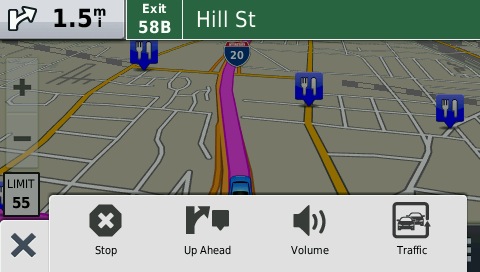
Map screen menu
In the screenshot below you can see that the exceeding speed limit indicator is a bit different this year…
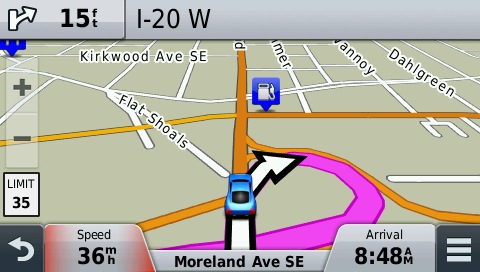
Exceeding speed limit!
Traffic options
The 2013 nuvis with traffic will let “drivers know if there is traffic on the route, what the expected delay is and if there is a faster route.” Hence the new traffic options screen shown below…
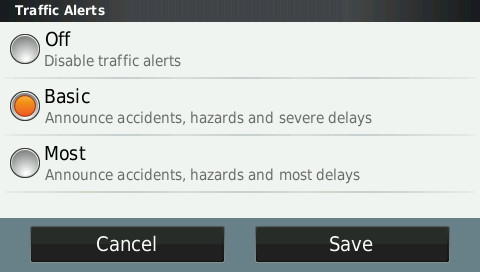
Traffic alerts settings
What’s missing
Garmin giveth and Garmin taketh away. The following items found on the 2012 Advanced series appear to be missing:
The pedestrian settings seem to be completely gone. I can’t find pedestrian transportation mode, nor the public transit and limit walking settings.
Dashboards are also gone, which means you can’t see additional data fields like Via point arrival time without giving up one of the two main data fields on the map screen. Garmin could rectify this by allowing such data fields to be used in the trip data slide out menu.
Now shipping
The 2013 Garmin nuvi Advanced series is now shipping from Garmin and GPS City. Amazon
should have some models later this week.
Taking requests
Is there anything you want to see answered now or covered in my full reviews? If so, let me know in the comments below.

Initial thoughts….. are these new Nuvis enough of an enhancement to move away from a 2012 3590?
I think I might like the Up Ahead feature and the new traffic announcements should be nice, but it’s too soon for me to call it. Hopefully I’ll have a better idea by the time the full reviews are posted.
Nice job Rich! I am still not clear as to what has changed with the basic map screen since just about every screenshot shows all the “fancy” stuff like data tabs and junction view. What does the “minimalist” screen look like? Is that what we’re seeing in your illustration of exceeding the speed limit?
Also, is there anything different about the 7″ devices, or are they the same as the smaller ones except for the size of the pixels? In other words, does a screenshot from the 5″ model look the same? At a given zoom level in 2d mode (.3 miles, for example), do you see the same amount of the map on the 7″ screen as you would on a 4″ screen? In the past, this has always been the case with different Nuvi screen sizes and I assume it continues.
Thanks Boyd! Yes, the speeding screenshot is the best indiction of the typical map screen. I haven’t noticed any feature differences between the 5″ and 7″ models yet, but I will compare the screens in my field testing.
Another question… 🙂 On page 5 of the 2797 manual it mentions tapping a symbol that looks like a north-pointing arrow to switch between north-up and 3d mode, but there is no screenshot to illustrate what that means and the 3d map doesn’t show a north arrow. Does it really mean switching between 2d north-up and track-up modes (like you can do on the Montana)?
Or are they just talking about the map browser. My 3790 shows a button with a similar symbol that can be used to switch between 2d and 3d while browsing the map.
Hi Boyd,
🙂
Received my 2757 yesterday and, as usual, no manual included. Do you have the URL where you downloaded the 2797 manual ?
Maybe I’ll find 2757 instructions at the same place…
Thank’s
http://static.garmincdn.com/pumac/nuvi_27x7_OM_EN.pdf
@Boyd – Yeah, just the map browser. You have to tap the map to enter it and get the north arrow.
Thanks Rich. Yeah, that’s what I was afraid of. Too bad, because I like to switch between modes and that is so easy on the Montana but you have to dig deep in the menus on the Nuvi.
Thanks for the advance look Rich. Have a 1490t now and considering going to the 2797 primarily for the 7″ screen and the HD traffic. Looking forward to your complete 2797 review; interested in basic address entry (seems to be different than 1490); traffic functionality; and how all the addition screens relate to each other.
Hello fellow 1490T user! The 2797LMT only has regular traffic not HD traffic. They call it “Garmin Traffic” on the web page and you can see all 3 levels at http://www8.garmin.com/traffic/
Costco currently has the 2012 vintage 2595 for $200 and that does include HD traffic (ie it comes with the GTM 60). Where I live (south of Silicon Valley) there is a big difference. Regular traffic doesn’t cover the area, while HD does. HD also covers considerably more side roads which is very relevant because regular traffic just tells you about the main highways so you don’t know if taking sideroads and expressways will be any faster in a jam.
BTW you can also get traffic through your smartphone for $20/year which is cheaper than the GTM-60 and better coverage. (And anywhere your phone has no data is also unlikely to have HD coverage anyway). Garmin source the data from Inrix. You can get a separate app from Inrix for free but it won’t be integrated with your GPS.
I am wondering, Can you see the street you are on and the upcoming street/exit when you are just driving without navigating?
Thank you,
Yes, just like when navigating, the street you are currently on shows up at the bottom of the map screen. If you’re not actively navigating to a destination, the top field shows the next cross street and the word ahead (e.g., Poplar Lane ahead).
Yes you can, at least the name of the street you are on. This is a dealbreaker for me. If I’m being guided on a route, I’d like to know the name of the street I’m on. It’s weird how many manufactures leave this out. Seems like a basic piece of info. Last week I was travelling from the airport to a friends house for the first time. He ask’s me where I’m at. I say “Jim, I really don’t know where I’m at. I can tell you how long it’ll be before I get there, how far away I am, how far away my next turn is and the name of the street I turn on, but I really have no idea where I am now. My $250 nav unit doesn’t tell me that.
Thanks Rich. With the nice job that you do Garmin should send you every new piece of hardware that comes out.
Rich, Are the traffic warnings detailed and given verbally as with Tom Toms so you don’t have to look at the GPS much if there is upcoming traffic on the route? Tom Toms as you know give you upcoming traffic warnings in (estimated) minutes and give you the option of rerouting (unless you set it to automatically do it) OR stay on the same route as it is still the fastest route. Thank you
Sorry, This is just to follow up on comments
No problem. I’m doing a road trip Friday and should be able to get a handle on traffic announcements then.
Thanks for the clarification on traffic Roger. I am constantly surprised how good the traffic app is on my 1490 here in the NYC metro area. It is usually spot on alerting me to potential problems and not only for primary highways. The other day the 1490 was alerting to several problem areas which the local radio ‘on the eights’ completely missed. I guess if the 2797 has ‘regular’ traffic rather than Hd I will still give it a try as it shouldn’t be any worse.
My experience with traffic on the 1490T is the complete opposite (Silicon Valley). Spotty reception and not enough roads covered to tell you if a detour would make a difference. There is little correlation between the reports it makes (when it does) and the actual traffic experience. I get reports of non-existing jams, or no reports about the jams that I do encounter. It looks like the coverage/reporting maps are accurate, and the New York area one has way more roads covered as well as better expected reception.
I run my Garmin and Android side by side. Android traffic reporting is excellent. It shows very accurate speed measurements even for relatively minor roads, and distinguishes the directions of travel. However the navigation app doesn’t appear to actually do anything useful about this information on the screen.
You would think that you could run both the radio based traffic information as well as smartlink to get the best of both worlds, but reports for earlier Garmin units suggest they behave really poorly when two sources of traffic information are available.
Roger, I’m curious — what are you using on your Android phone for traffic — Smartphone Link? Google Maps?
I use the regular (free) Google Navigation. It shows traffic by changing the colour of roads, as well as a map layer. It has always been far more accurate and had far better coverage than Garmin RDS traffic, but I have never experienced it doing anything useful (eg rerouting).
My last paragraph is reference to a separate issue well documented at http://jkcarp.blogspot.com/2012/01/garmin-smartphone-link-live-traffic.html where a Garmin unit has access to both HD radio traffic and Smartphone Link and doesn’t handle it well.
Thanks. I agree. Google Maps Navigation traffic works pretty well.
Just returned my third 2595LMT to Costco because none of the units had functioning properly HD Traffic. It’s built in to the power cable, but rarely picked up any HD Traffic in the whole Los Angeles area! And what’s worse, it doesn’t revert to Garmin Traffic (RDS), even though it’s supposed to.
In my fun with tech support after, one guy tried to tell me that because I had HD Radio on my car stereo, it was interfering with HD Traffic. Really?
Never heard of that before and definitely have my doubts about it! Did you update the firmware?
Yes, on the third unit I tried it first without updating the firmware and software and had the same problem. My conclusion is that it must be a bad batch of HD FM receivers that are built into the power cord…I mean, what else could it be? The weird thing is that the icon on the screen for traffic shows it to be working, so the only way you know it isn’t is if you go to the traffic settings….which the average person is never going to do.
But, it’s still a deal breaker than it doesn’t display the name of the street I’m traveling on. That just blows me away.
In addition to my earlier suggestions ie your upcoming full review of the 2797, I would like to see detail about available traffic light camera warning functionality. Is this included, or is it via subscription? Aside from basic navigation from inputted addresses, I will most frequently use the Bluetooth phone connection, traffic, and traffic light camera functionality (separately purchased) on my current 1490t.
I can go ahead and answer one of those — I don’t believe safety cameras are included. In fact, I think you would need to use a third-party provider, according to this .
Does the 2597 have a powered mount (similar to that shown in the picture for the 7-inch models)? Does it come with the GPS unit?
No. Garmin started restricting powered mounts to their high-end units a couple generations back. You would need one of the 7″ models or the 3597LMTHD to get one with the 2013 line.
The 7″ Garmin nuvi 2797LMT looks exactly like the Dezl 760 😉
Same hardware platform, no doubt.
Rich,
Suggestion for all future reviews of all models from all manufactures….
Does the unit display the name of the street you are traveling on while guiding you to a destination. It seems this most basic piece of information has been deleted from many units these days.
From what I see, the new Nuvis will show both the road you’re driving and (when a destination is posted) the next move. This seems to be Garmin’s most ambitious series yet. I’m upgrading to the 3597 primarily for the 5″ screen, but I do like what I see and can’t wait to learn more from Rich.
I’m checking this blog many times a day and cannot wait for your full review. I need to get my first gps and I’m considering 2597lmt the most. Thanks for your help!
Same here 🙂
Just a heads up.
Garmin Smartphone Link is now available on iOS, just in time for the 2013 series. However, it only works for this series and beyond. You still have to use the Android version for the 2012 series.
In any case, anyone with Android or iPhones will be able to access the features of the Smartphone Link.
Thanks. I saw that mentioned several places this morning. Just put up a post about it… http://gpstracklog.com/2013/03/garmin-smartphone-link-ios-iphone.html
Hi!
I have one question. What screen size do you recommend? As I said before I am concentrated on 2597lmt, but I’m also considering 2497lmt since the screen resolution is the same. It is my first gps and I am very confused. I also thought that larger unit is going to obstruct visibility. Can someone with greater “gps experience” help me to make up my mind?
Thanks so much for any suggestion.
A 5″ really isn’t that big unless you’re driving something like a Mini Cooper. You’ll make less errors typing on a 5″, but if you plan to use voice command much a 4’3″ will be fine.
Thank you Rich,
I have a Subaru Impreza where the seat is pretty low (I don’t know how big/small it is compare to Mini Cooper). As I said before this gps is my first one and I’m planning to have it for a quite long time. Your opinion matters to me so I would like to know what screen size you personally prefer.
After using it for couple of days do you think it is a good unit?
Thanks once again for your help.
I used to think 5″ were too big, but I’ve come to like them more than 4.3″ units. You could always get the dimensions off the website and mock them up to see how they will affect visibility.
I do like the new models.
Thank you so much. Your advices are very helpful.
So Rich… Tells us more about voice guided traffic you may have experienced with your road trip from last week….
I only heard it a couple of times. Once it said something to the effect of “light traffic on your route,” with the screen noting that I was on the fastest route. Another time it said “there are 7 minutes of delay, you are on the fastest route.”
Know when you will have the full review yet?
My target dates are April 9 for the 2597LMT and April 16 for the 2797LMT. I can tell you that so far, I like them, especially the new Active Lane Guidance feature, which is an improvement over previous the previous Lane Assist feature. Think of an approaching double exit, A and B. The new approach makes it much clearer when to switch to the proper lane.
I cant wait for your review on those products. I really need to know how accurate 2597 LMT is? From traffic point of view to construction and red camera light?
I’m not in an area with much traffic, so I don’t think I’ll be much help. Your best bet would probably be to get a GTM 60 HD traffic receiver to go with it.
Will it work with this Model? I was at Best Buy on Saturday and asked the associate about it, he had no idea what i was talking about. I know the GTM cost around $60 but not sure if the connection to plug in is same or different or will it work or not?
Yes, it is compatible.
In your review of the 2797, I assume in progress, did you find same problem as I did with the Bluetooth/phone volume. I am using my new 2797 with a Samsung convoy 660, non smart phone. My recipient can hear me fine but I can barely hear her. When the car is stopped and I increase the unit volume, I can hear the recipient just ok. Nothing like the connection on my 1490t which was blaring by comparison. Maybe it is the audio mixer settings? Also the enroute phone call ‘options’ box that opens on the right side is a mystery. Need some help here. Thank you.
Have you adjusted the audio mixer? I haven’t tested the Bluetooth on the 2979LMT yet (I will this week), but I wasn’t impressed with it on the 2597LMT.
Hi Rich, love your reviews, I know you have been shown preference to the 5″ over larger models in the past, I am really leaning towards the 2797, I drive a Toyota Sienna and feel like the 5 maybe too small, have been using my phone for GPS but feel it is limited due to size(though I am a fan of google maps nab) I am wondering how the 2797 feels for larger vehicles, thanks, looking forward to your full review.
Thanks, Andrew
I think it would work great in a Sienna. My review should be posted today or tomorrow BTW.
What does auto zoom do on the 2797LMT
Can you be more specific? I don’t think there is an autozoom setting.
Rich
Thanks for the rapid reply. I have just purchased a 2797LMT as an addition to my St Pilot 7200. The 7200 has a range of 27 zoom settings starting at Auto and then from 30m to 500km any one of which becomes the default when chosen however the 2797 has only one choice, (Auto) On/Off. I am sure its not the case but I don’t see any difference between on and off. This feature is at, Settings > Map & Vehicle > Auto Zoom, On/Off.
Any thoughts and thanks for your interest.
Interesting. I no longer have a 2xx7 series unit here, but I’m testing a 3597 and that setting is nowhere to be found!
You might see some differences in behavior between those settings as you approach a stoplight or stop sign.
Hi Just purchased my first GPS, nuvi 2797, I’m trying to find out how cancel one destination, and start a new destination from home, all I seem to be able to do is continue from where I was in the previous journey Thanks
From the main menu, press Stop.
I am not sure the autozoom is working like previous Garmins there is no setting to turn autozoom on or off and I find that it barely zooms out past 3 miles without manual interaction
Scott
See here for Auto Zoom…….. (Settings > Map & Vehicle > Auto Zoom, On/Off.)
I have found that auto zoom only applies while navigating a route and as such is quite good. It will zoom in automatically when nearing a turn or a congested area.
See also my previous post…..May 12-2013 7.57am
Kerry
Hmmm. My 2797 with latest update does not appear to have autozoom on/off under settings>map vehicle
After settings>map & vehicle go one scroll down to see Auto Zoom (with a tick box) for enable/disable.
AFAIK, there is no auto-zoom setting on the 2013 nuvis. I checked other ones before and I just checked the 2497LMT.