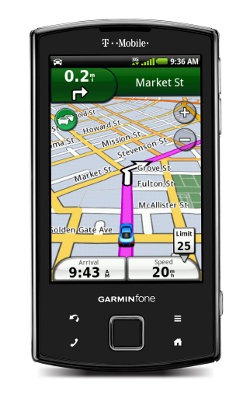
Hands on with the T-Mobile Garminfone
The T-Moble Garminfone is Garmin’s first Android smartphone released in North America. Produced by the Garmin-Asus partnership, it includes many of the goodies you would find on a nuvi, including North American maps, junction view, lane assist, Where am I?, tracklogs and multi-destination routing.
Garminfone interface
As you can see from the start screen below, navigation dominates the interface. The sliding Application Tray in the lower portion of the screen can be customized to show your most frequently accessed apps.
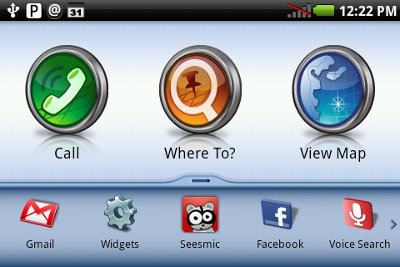
Pull the Application Tray up to view all apps (see below).

This is a custom interface, but it’s well done. One of the few downsides is that you have to tap the widgets icon to see any widgets you have installed, but you do get five screens for them (sample screen below).

Of course the screen rotates automatically to portrait or landscape mode, thanks to the built-in accelerometer.
Navigating with the Garminfone
The Where To? option offers plenty of familiar choices. In addition to the ones shown below, you can also choose from Upcoming events, Panoramio, Gas prices, Cities, White pages, Coordinates, Intersections and Extras.

Voice search is available for Points of Interest and Google Local Search (see below). This appears to utilize Android’s built-in voice search capabilities and it is very accurate.
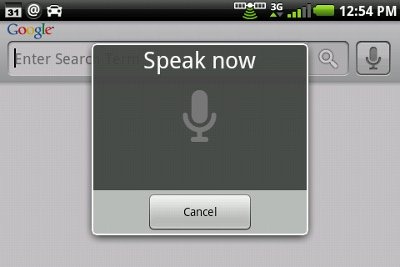
To store a favorite under Saved Locations, simply search for the address or point of interest, tap the balloon on the map, then tap Save.
The map screen will be very familiar to nuvi owners. Tap the top left field to hear the next turn called out; tap the top bar showing the next turn to see a route overview including a list of turns.
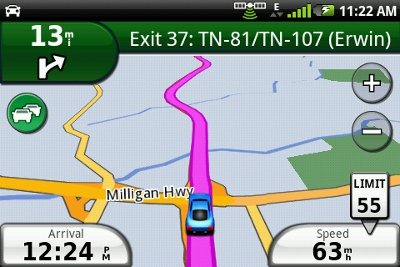
You can also see a traffic icon (tap for more info), speed limit (where available), current speed and arrival time. Tap either of the two data fields to view the trip computer screen and compass below.
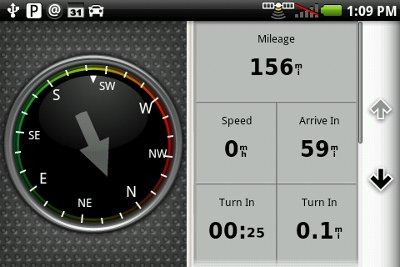
Settings > Navigation will allow you to customize settings for Automobile, Pedestrian and Public Transportation. You can change voice settings here as well.
A lot of location features are buried in with the rest of the apps, but again, you can move the most frequently used ones to the Application Tray for quick access. These include the Gallery, Flight Status, Where Am, I?, Movie Times, Ciao, Traffic Search, Routes and Google Maps.
If you want to use more than one Via point when navigating to a destination, you’ll need to use the Routes feature, which allows you to optimize a list of destinations or manually re-order them.
One feature that I don’t believe I’ve seen on nuvis before is the ability to page through points of interest (POIs), using the arrow keys shown below.

Another item of possible interest to smartphone shoppers with a strong interest in navigation – the Garminfone supports and runs Google Maps Navigation. This gives you a built in fall back, should Garmin’s navigation fail you.
Traffic
Real-time traffic coverage is provided by NAVTEQ, and I was pleased to see reports show up well outside of their purported coverage area. Because of this, I gather that NAVTEQ has (and can serve) data for these areas, but may not deliver them via FM if its outside their transmitter range. Regardless, I was thrilled to see this, and it could tip you towards buying the Garminfone if you live in a fringe reception area.
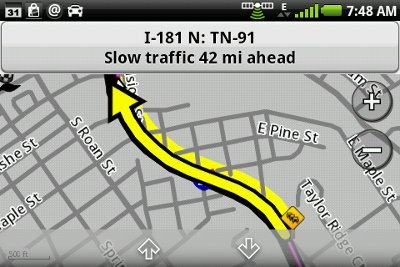
Browser
The stock browser loaded most sites quicker than my current favorite Android browser (Skyfire) on my Droid. It also seemed to redirect to mobile versions of tested websites more often than Skyfire. Pinch to zoom worked very well, although the browser did not seem to auto resize pages to fit text as well as other browsers I’ve tried. Here’s a screenshot showing GPS Tracklog.

Some hardware notes
The Garminfone comes with a car mount, car and AC chargers, stereo headset, and microSD card. The headset uses an adapter (included), connecting to the phone via the mini-USB port. The phone is lightweight, tipping my scales at 5.1 ounces. For comparison purposes, my Motorola Droid (seen at right, below) weighs 6.0 ounces. The 3.5” screen is slightly smaller than that of the 3.7” Droid.
Connecting the unit in your car is easy, since the charger plugs into the mount, and not directly to the Garminfone. The mount, shown below, is quite small and uses the universal Garmin mount attachment point to connect it to the included suction mount or to a friction mount.

The internal speaker seemed adequate during my testing. I wouldn’t call it loud necessarily, but I was able to hear directions even with music and air conditioning going.
Call quality was very good, clearer in fact than my Droid, which my wife has complained about on multiple occasions.
Here are a couple of quick pics I snapped with the 3MP camera. You can enable geotagging of photos, and I’ve posted full-size geotagged versions at Picasa.


Custom UI and Android 1.6
The biggest drawback to this phone is that it is stuck on Android version 1.6 with a custom user interface (UI). That custom UI means that it will be harder for Garmin–Asus to update the OS, and will likely take longer if they do.
Personally, the biggest thing I missed over my Droid was voice entry. Showing up in Android v 2.1, this allows you to enter text by voice in nearly any field. I use it extensively for composing emails and text messages, and sorely missed it on this device.
I also miss my home screen and would really prefer to see the navigation interface act more like an app, easily available from the OS, rather than as a layer on top of the OS. I only installed a few apps, but didn’t come across any that wouldn’t run on 1.6 in the process. Nevertheless, this is a significant concern.
Garminfone pros
- Best Android phone for navigation
- You can carry one device, giving you a nuvi-like navigator and a smartphone
- All the benefits of Android – seamless integration of Gmail, Google Contacts, etc., access to Android apps through Market
- Sleek and small
- Good user interface
- Offers live traffic in at least some fringe areas where there is no FM traffic reception
- Built-in screenshot app
- Powered mount
Garminfone cons
- Relatively small 3.5” screen
- Uses Android 1.6 (Android is now up to v 2.2)
- Custom UI may mean it is hard or slow to get updated to a new version of Android
- Does not warn when speeding
- Must pay for map updates (though it comes with Garmin’s nuMaps guarantee)
- No 3.5 MM headphone jack (must use included adapter)
Conclusion and recommendation
If you want one device, a smartphone with the best navigation app, this is the Droid you’ve been looking for. Despite being stuck on Android 1.6, it really is an excellent device.
Would I give up my Motorola Droid for it? I doubt it, if for no other reason than the limited T-Mobile coverage in my area. I absolutely LOVE the traffic coverage, since this is a significant problem where I live; this is the first device I’ve seen with decent coverage in my area. That alone could tip me towards it. In the end though, I don’t think I’d give up voice entry for email and texting, since I use that feature many times a day. So I guess my recommendation depends on how important integrated navigation or fringe traffic coverage are to you, versus things like voice entry for text fields and being assured of app compatibility. Only you can decide that.
Garmin has a very tough row to hoe here. I understand their reticence to get into the app game, but I would buy a Garmin-Asus phone a lot quicker if the navigation interface were set up like an app instead of a customized interface. Clearly they can create an excellent product with a great interface and, unlike many folks, I think they have potential to compete in this market. But they really need to find a way to run the latest version of Android or the market will leave them behind.
More T-Mobile Garminfone reviews
- Consumer-authored T-Moble Garminfone reviews are beginning to be posted on Amazon
- Gadling has posted a very positive Garminfone review
- Bonnie Cha of CNet gives a 3-1/2 out of 5 star rating in her T-Mobile Garminfone review
- MobileBurn scores the Garminfone 78 out 100
- A brief Garminfone review from PC Mag
- PhoneDog.com reviews the T-Mobile Garminfone
- An AP reporter reviews the Garminfone
- An extensive Garminfone gallery
- BikeRadar gives a 3-1/2 out of 5 star rating in their Garminfone review
- Phone Arena reviews the T-Mobile Garminfone
- PC World gives a 3.5 out of 5 starrating in their Garminfone review
- A Video review from DroidDog.com:
I’ll be posting more hands on reviews as they appear, but in the meantime, here are some…
Other T-Mobile Garminfone resources
- A PDF version of the Garminfone owner’s manual
- T-Mobile’s Garminfone support page
- Here’s one way to sync iTunes to your Garminfone
- The official Garmin-Asus Garminfone web page
- The official T-Mobile Garminfone page
Compare prices on the T-Mobile Garminfone at these merchants:
- Check the current T-Moble Garminfone price at Amazon
I have to say, I am having a sweet and sour reaction to the phone. I love the features, especially the navigation (which is what I primarily bought the phone for), but the accelerometer is driving me crazy. Sometimes it works, sometimes it responds very poorly. Also I wish I had more control over the main screen. With that said, those are the only issues I have with the phone, other then that I am in hog heaven!
If it’s any consolation, I think all accelerometers suffer from the same malady. I see the same behavior on my Droid. Maybe next-gen units with a gyroscope will work better.
You know I calibrated the compass under the gps/trip computer; and I must say, its responding better. Not as good as one would expect, but it is better.
My device is registered with Garmin and I don’t need to pay for map updates. Mine is currently showing CN North America NT 2011.10. Took some time to update but went pretty smoothly.
Thanks. I saw the other day where they will soon be free, but apparently they already are!
Now I just have to decide between the garminphone, 1490t and 1690T. The voice to text or send emails isn’t important to me and haven’t had to use it as yet. I usually wait till I get to my destination or use the phone to call back via bluetooth for safety reasons. Thank you for your response.
I have this phone and am very unhappy because I cannot search the saved locations list.
I had imported the gpx list from my nuvi 640 to the phone. The list shows up in the saved locations folder but there is no search button or search option when the menu button is pressed.
The list is not one long alphabetized list that at least I could scroll down to find a saved location by name. The list is end to end small lists. Each small list corresponds to locations within a certain radius of the phone, depending on where the phone is at the time. For example, if I want to find all of the locations that start with the letter S in the name, the names that start with S will be scattered all throughout the list because they are different distances from the phone’s location. Consequently, finding a saved location is like looking for a needle in a hay stack in a very long list.
The techs at Garmin and Tmobile have no clue about how to deal with the problem.
That is too bad, since a simple software correction would fix the problem and make the list present as a searchable list the way the contacts list is.
Even my dumb phone has search ability for the lists on it.
How did Asus and Garmin put a phone out with such a huge insufficiency that ruins the gps experience for the user?
I wonder if saved locations get duplicated into Contacts. I doubt it, but you could try and see.
Another option that may work… On Garmin nuvis you can categorize favorites. If you can do this on the Garminfone, that would give you shorter lists to go through.
Not ideal, but it is a possible workaround.
Thanks for your thoughts on this tmobile garminfone problem Rich.
I considered checking the contacts list and no, the saved locations are not there. I’m guessing because the saved locations are gpx files and not the file type that makes up the contacts list.
The only work around I can think of is to reenter all of the hundreds of saved locations one by one into the contacts list.
That would make the contacts list ridiculously long and make the save location function mute, since any new saved location would not go into the contacts list where they are searched, but continue to go into the unusable saved locations file.
When you go into a Saved Location to edit it, do you see a category option?
Do you think this phone would be good for geocaching?
Yes, as would any Android phone with a decent GPS, but unfortunately, it is stuck on Android 1.6. So new geocaching apps may or may not be supported. Of course, it’s not exactly ruggedized.
Not anymore according to a few happy users now using Android 2.1. It was “unofficially” released by T-Mobile about two weeks ago, but now official.
How do I save locations to the save locations list?
Search for a location, then touch the information balloon, then touch Save.
Does anyone know how to calibrate the screen? I’ve noticed over time the screen is getting less receptive to my touch.
I don’t see anything in the manual on it. Nor do I see an option in the Android settings on my Droid 1. You might want to ask at http://forums.t-mobile.com/t5/Garminfone/bd-p/Garminfone
I’ve updated to the android 2.1 it’s great, but now when i try to use the navigation icon, certain ones give me a message no map data is available for your location. Any one plz help me with this problem
You might want to ask at their forum, but I don’t see anyone reporting similar issues…
http://forums.t-mobile.com/t5/Garminfone/bd-p/Garminfone
I am too experiencing the same problem but this started even before i downloaded 2.1. Ive done a master reset, ive restored it, ived downloaded 2.1. nothing with the gps works. ill get No map data available for your location and when i go into the map it shows an arrow and a “?” on a black screen.
You might want to try contacting Garmin…
http://www.garmin.com/garmin/cms/cache/offonce/us/support/supportcontact
I updated to 2.1 and lost all my maps. Get “No map data available for your location” on most garmin navigation functionality. Looking at the internal storage, indicates I’ve lost all my default maps. Unfortunately I did not backup my phone’s internal storage before trying the update, now I’ll have to contact support to see how they can help. Perhaps I’ll try going to a T-Mobile store and see if they can copy the stock garminfone’s storage on a usb stick for me and see if I can restore it back to my garminfone myself. Everything else works just great, but lost the best gps functionality. Just got the phone 2 days ago, and messed it up :-(, was thrilled with the out of the box 1.6 OS but had to try my luck with 2.1. It’s great, but I want my gps functionality back now. Awww… Backup Backup Backup before you try stuff. Darn it.
🙂 Proud to say that I fixed it all myself following instructions from this thread on this website (Skipped the .system restore part 1 because I like the 2.1 OS and wanted it to stay): http://forums.t-mobile.com/t5/Garminfone/Error-Garmin-Services-Unavailable-Garmin-Services-Temporarily/td-p/747469
Easy to follow clear instructions, and I’m happy to let all know that even if you mess up your phone completely wiping out maps etc, it can all be set straight by following either part or all of the instructions. Love the Garminfone now even more. Thought I’d share with all and wish you all the best to enjoy every moment with your phones. And now I’ve backed up my phone too after rebuilding it, so I’m good 🙂 Cheerio people of planet earth with Garminfones
Here’s a suggestion from http://forums.t-mobile.com/t5/Garminfone/maps/td-p/700609 :
“Ok, 2 things that you can try.
Format yor SD card using your phone. Back up any imorntant stuff first.
You can reinstall the maps from mygarmin.com access your account and click the mymaps tab. It should list maps downloaded to registered devices with the option to reinstall.
The SD card format helped me, it is frowned on by some, who opted to call garmin CS and let them fix it via remote desktop.”
@dsouzb,
Good for you! Bad on Garmin though for a bug that compels users to reformat their phone!
Glad you found a solution though.
My garmin phone screen has been cracked so how much is for a replaceable screen?
I don’t know. I’d call Garmin or your carrier.