
UPDATE: This model has been discontinued. For current recommendations, please refer to our auto GPS buyers guide or check out our other Mio GPS reviews.
I’ve been trying out the Mio C230 for the past week or so. Also know as the Mio DigiWalker C230, this unit updates the C220, adding one thing most low-end units don’t have — text to speech. This means that you’ll get “turn left on Oak Street in 200 feet” rather than just “turn left in 200 feet.” It also offers a much brighter screen than that of the C220, along with pre-loaded maps of all 50 states and Puerto Rico.
Unfortunately, Mio giveth and Mio taketh away. This unit has “more than one million point of interest (POI) locations” according to Mio, compared to the C220’s more robust database of 3.5 million POIs. This is disappointing, but is probably a balancing act, allowing Mio to offer these units at bargain basement prices. If you want both text-to-speech AND more POIs, you might want to move up to the Mio C520.
Compare prices on the Mio C230
One other point about Mio’s rapidly expanding product line (for dyslexic readers out there) — don’t confuse this unit with the Mio DigiWalker C320 GPS Receiver, available exclusively at Radio Shack. The C320 does NOT offer text-to-speech, but it does add an MP3 player, a wider screen and has 1.7 million POIs.
Now that we have that out of the way, on to the details of the Mio C230. It is so close to the Mio C220 that I won’t duplicate everything in that review; instead, I’ll try to dig a little deeper and cover some aspects of the interface that I didn’t get around to in that post.
Mio C230 interface
I’ve said before that Mio offers lots of options and the ability to customize their units. But this comes at a price. Their units aren’t as intuitive as a Garmin or TomTom. This isn’t necessarily good nor bad, but it does impact who should buy a Mio versus another brand. If you want lots of options and don’t mind plowing through multiple menus to get them, this could be a great little unit for you. If you want something drop dead easy, buy a Garmin nuvi instead.
The “Cockpit” screen, shown above, is the main navigation screen.
You can also use the entire screen to view the map for route planning.
The top most portion of the “cockpit” shows the next maneuver. Below
that is the distance to next turn. At the bottom is a button that will take you to the main menu. The
three pale green fields in between can be customized with your choice
of the following:
- Distance to destination
- Distance to next via point
- Time to destination
- Time to next via point
- Time to next maneuver
- Speed
- Arrival at next via point
- Arrival at destination
There are two interface items that I find particularly unintuitive, though once you “get it,” they work fine. One is the “Follow” button, shown below. This comes up under certain circumstances, such as when you browse the map. Pressing the follow button brings the map back to your current GPS position.
The other confusing item is the Cursor menu, consisting of the bottom row of buttons in the screen shot shown below. This menu appears when you select a destination to navigate to or when you tap a location on the map. Which buttons show varies a bit depending upon whether you start in cockpit or map view and whether or not an active route is already planned.
Here are the button functions:
- Route to – Navigates to the point you selected on the map
- Add Via – Inserts the selected point as a Via in the active route
- Remove Via – Removes the Via point at or near the cursor
- Continue – Adds a destination to a route
- Start – Uses the selected point as the departure point when planning a route
- Add cam – Lets you add a speed/safety camera
- Edit cam – Allows you to edit or delete a speed/safety camera at or near the cursor
- Add POI – Lets you add a POI
- POI – Opens the list of POIs near the cursor
Unfortunately, when you begin navigation from the map screen, the “cockpit” does not automatically appear.
Mio C230 pros
- As I said in my introduction, this unit offers text-to-speech and a much brighter screen than the Mio C220.
- For a device as complex as this one, it is fairly intuitive.
- The Find > Address screen defaults to recent cities, and allows you
to search by zip code and navigate to a city center. - Multi-segment routing.
- You can avoid a maneuver or route segment, allowing you to customize a route with your preferences.
- In case of traffic problems, a “Bypass” function allows you to
leave your planned route, rejoining it after your choice of 1, 2, 5, 10
or 20 miles. - Unlike my Garmin nuvi, it allows you to conduct a full search while
navigating. If you are searching for a POI while navigating with a
nuvi, it will kick you out of the search, returning you to the map
screen each time a turn is announced. Then you have to start the search
over. With the Mio, verbal directions for your current destination
continue while you search for a new destination. - A smart keyboard restricts you to valid selections and reduces typos. The keyboard can be set to QWERTY or ABC. This is another upgrade from the Mio C220.
- Safety cameras can be added. If you know where the red light
cameras in your area are located, and you have the time and
inclination, you can add them yourself. - The mount is easier to use than that of the Mio C520.
- You can mute the voice commands directly from the map screen. This
is a very nice feature when you get off the highway for a break and
don’t want to hear a constant “recalculating.” - As noted above, you can change cockpit fields.
- As an ethnic food aficionado, I love the fact that restaurant
POI subcategories include Creole-Cajun, Indian, Thai and Vietnamese. Then
there is the Microbrewery / Beer Garden selection! - You can customize which POIs show on the map, allowing you to show
some without overwhelming the map with clutter.
Mio C230 cons
- As noted above, when you begin navigation from the map screen, the “cockpit” does not automatically appear.
- The unit doesn’t tell you if your destination is on the right or left.
- The Mio C230 doesn’t come with a case.
- While you can record tracklogs, there is no simple way to extract them. Here’s the type of hacks people are using to do it.
- There is no way to create routes on a PC and transfer them to the device.
- The small screen is a little cluttered. Personally, I don’t find it as visually appealing as the
Garmin nuvi interface.
Conclusion
The Mio C230 is a very nice entry-level GPS. If you are looking for a budget unit, and like lots of options and menus, this could be a great unit for you. The only real downside for this type of user is the paltry one million POIs.
However, if you want an intuitive, no hassle, easy to use unit, get a Garmin nuvi instead. The Mio C230 certainly isn’t the type of unit to get an aging parent that has a hard time figuring out cell phone menus.
More Mio C230 reviews
- The first consumer-authored Mio C230 reviews
have been posted at Amazon.
- GPS Lodge has posted a very thorough Mio C230 review.
- CNet gives a 6.7 out of 10 rating in their Mio C230 review. Consumer reviews are being posted there as well.
- Computer Shopper gives a 7 out of 10 rating in their Mio C230 review.
- The Gadegteer reviews the Mio C230.
- This Mio C230 review compares it to the Garmin nuvi 350.
- A brief but positive Mio C230 review.
I’ll be posting more hands on GPS reviews as they appear, but in the meantime, here are some…
Other Mio C230 resources
- Get the Mio C230 owners manual in one of several languages.
- Mio C230 FAQs.
- There is a Mio message forum at GpsPasSion.
- There is also a Mio forum at yourNAV.
- And a Mio message forum at ILoveMyMio.com.
- A Mio tips blog.
- A Mio C230 unlock hack (updated version).
- Once you do that, try geocaching with the C230.
- MioMagic is a third-party Mio POI manager.
- The official Mio C230 web page.
Compare prices on the Mio C230 at these merchants:
- Check the current Mio C230
price at Amazon.
- Buy the
Mio DigiWalker C230 Portable Automotive GPS System
at TigerGPS.
- Get the Mio C230 for an amazing price on eBay.
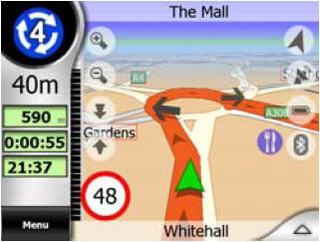

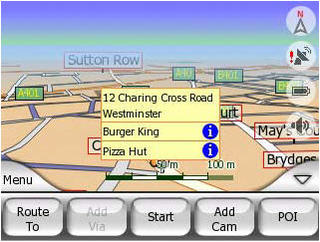

I’ve been using this unit for a week and find your review right on.
The only other cons I’ve run into so far is when you arrive at your destination, the C230 keeps trying to route you there. You have to Edit the route and delete your destination to make the route go away.
Also, the round buttons on the screen are too small and hard to hit with your finger. You often end up adding a point to the screen instead of the function you desired.
I have a MIO C230 and I like it. I have it unlocked and skinned which maked it even better. It’s winCE based so I can use it like a PDA. BUT! But Tele Atlas maps are so out of date; at least in my area [Alabama]l that it makes using it horrible sometimes. I don’t know about other areas, but around here, the map info is over 10 years old. NAVTEQ maps are much better.
I can’t seem to find any wal marts in the system. Am I doing something wrong. I’ve only had this unit a couple days.
I’d say they aren’t in there. It’s only got one million POIs.
I am regretting after purchasing this device. It does not detect GPS signal , sometimes it takes 45 minutes to one hour or sometime not at all. My advise is not to buy MIO-c230 at all. I send this device back for repair but MIO said it does work and when it came to my hand it has same problem. It is so frustrating to use this device.
Jatin,
Thanks for sharing that. Sounds like they should give you a new unit.
How can you get to the cockpit menu when you start the GPS after a hard reboot?
Other then that, I LOVE this unit!
Ranjeet,
I had the same problem. Try this…
Select “Menu” from the map screen, then “Main,” then “Cockpit.”
Thanks, Rich!
Not sure how I missed that before…not sure why the unit doesn’t do it automatically…
Found this Mio C230s TTS unit at “The Source” for $149.50. Where is the manual? it come on a CD, but if I want to print the full 90! pages it is NOT ALLOWED ?? Great Marketing Mio!! Roads in Canada, but only highways in the USA, very handy if you are near the border. Guess Mio has never heard of KISS! I brought that confusing unit back, Garmin is far easier to operate, small wonder it’s rated no: 1
Yes, it’s weak on POI’s but that’s an easy fix. This GPS is a 400mhz ARM computer running Windows CE. Unlocked it is awesome! Out of the box it is a great navigator! You will not beat it for the price.
Good point. You can always add POIs.
how do you delete old data- maps- routs-st addesses
how do you delete old data- maps- routs-st addesses
how do you delete old data- maps- routs-st addesses
how do you delete old data- maps- routs-st addesses
how do you delete old data- maps- routs-st addesses
There is a Delete option on the Route tab and a Clear option in History.
My Emails to and From Mio because their service SUCKS!
I purchased a new Mio C230S Digi Walker in January, 2009 from Canadian Tire in Woodstock, Ontario Canada. I have been trying to get a map update for it since the week after I got it. Since you’ve made it very clear through your inaction and by ignoring my requests for map updates that you do NOT support your customers, why would anybody in their right mind buy one of your new products or recommend your products to their friends?
I will now have no choice but to buy a new GPS from one of your competitors and warn my friends to avoid your products.
I will also investigate contacting consumer web sites to be sure this warning is spread world-wide. In this age of instant communication around the world, you cannot get away with treating customers this way.
Kirt S#####s
Canada.
From: [email protected] [mailto:[email protected]]
Sent: Friday, April 09, 2010 5:05 PM
Subject: Mio email Reference: 373813
Dear Customer,
Thank you for your recent enquiry.
You can find below a copy of the answer, also available online on: http://service.mio.com
________________________________________
Thank you for contacting Mio. We understand your need and we are trying our best to satisfy your demand.
Mio email Reference: 373813
We apologize for the inconvenience. Technical problems were encountered in supporting your unit with our new software.
Whenever possible, we provide technical assistance and map updates.
However, since we are no longer affiliated with IGO, your current software provider, we won’t be able to produce an update for your unit.
We respect your decision regarding this matter. Thank you for your patience and understanding.
Should you have any questions or need technical assistance, please feel free to email us again.
For faster service, we strongly recommend you to take advantage of our online chat tool to receive real time response from our customer service representatives.
Or you can visit our website at http://us.mio.com.
My Reply:
What your answer basically says is, “We already have your money. Why should we do anything else to help you?” I’m pretty sure that, if you were actually interested in customer service, you could find new Firmware and new maps for the Mio C230S DigiWalker. The problem is NOT that you can not help. The problem is that you can’t be bothered to help. Now I will take the next steps.
You already knew in January 2009 when I bought this unit from Canadian Tire that the maps could not be updated. If you were actually concerned about customer service, you would have recalled the units so that customers like me would not get stuck with a useless product. You can be sure I will also be contacting Canadian Tire and Radio Shack and any other supplier I can find that sells ANY of your products and telling all of them what sub-standard service you provide to THEIR customers. 4/11/2010 1:56:40 PM