
UPDATE: Read our full, hands on, Dash Express review.
Launch day for the Dash Express has finally arrived. I’ve had a unit in hand for a couple of days now, so I’ll give you my first impressions. Before that though, there’s other Dash news today…
Dash Express price drop
Dash has lowered the price of the Dash Express. You can get it now for $399.99 at Amazon. It comes with a three-month subscription to Dash Service. After that, a two-year pre-paid plan is $9.99 a month; a one-year plan is $10.99 per month, while a monthly subscription runs $12.99. Map updates are included in this cost. Clearly you have to factor in the ongoing fees, but I’m glad to see that Dash has brought the price down to an attractive level. This should make it quite competitive with other manufacturer’s high-end models.
Dash Express first impressions
Hardware and software
The unit is definitely bulkier than my Garmin nuvi 660, as you can see below. And the mount appears to be military grade. This may be one of the few downsides to the Dash Express. I can understand the unit itself being bulky, what with the high-gain WiFi antenna and all, but perhaps they could have toned down the mount a bit.




Hardware performance has been pretty good so far though. Satellite lock was fast, even the first time. Two-way connectivity is transparent and quick, and the unit had no problem picking up an unsecured WiFi network near my home. I’ve noticed some lag when panning the map, but have yet to see this be a problem on the road; it is something I’ll be watching for though.
On the software side, it seems fairly intuitive. I had no difficulty figuring out how to use the device.
Two-way connectivity
Dash has wisely chosen to go with their strengths. There is no Bluetooth, MP3 player, FM transmitter or other dubious frills. Instead, the Dash Express focuses on the unit’s two-way connectivity. This means two things — Internet search (and related data flow) and improved traffic reporting.
Traffic and routing
The premise behind Dash’s improved traffic service is the anonymous data sent back by every Dash user. Dash says you need just a few users in an area to start seeing a difference (though it may take hundreds to provide saturated coverage). I don’t live in an area with traffic coverage, so I can’t report much on their crowdsourced approach to traffic, though I do plan on a trip to Atlanta or some other metro area in the next few weeks and will report back at that time.
I have been zooming around the map to check out the Charlotte and Atlanta areas. The INRIX historical average speed data is displayed, and this alone should improve routing. I’m not seeing signs of other Dash users in Atlanta, even though this was a significant test market for them. That may improve over the next few days as pre-purchasers are due to get their units today.
One note here — the unit’s map screen is quite muted, lacking the aesthetics shown by other manufacturers. This is intentional though, so that the traffic data pops. Speaking of which, many Dash users reportedly like the night settings better (shown immediately below, before the daytime view), so the traffic pops even more.


By the way, even if you aren’t in a major metropolitan area with traffic data, the Dash Express will still give you multiple route options, as shown below.
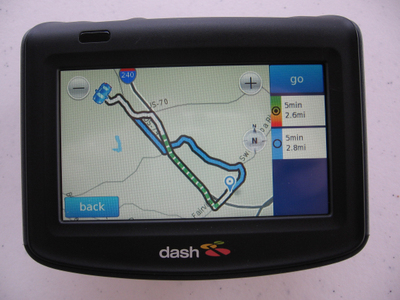
Internet access and Yahoo! Local Search
There are several other ways that the Dash Express leverages the power of the Internet. The most obvious is the Yahoo! Local Search feature shown below. When I was on the road doing GPS demos associated with my book, I told people that a GPS could tell you where to find the nearest Thai restaurant, but that it couldn’t tell you if it was any good. Well not anymore; I love this feature!


The "Sort" button allows you to choose between relevance, distance to me, A to Z, or rating.
Send2Car
With a Firefox, Internet Explorer or Safari plugin, you can highlight an address, right-click and send it to your car, instantly. And I do mean instantly. Without wires. Magic. Okay, maybe not magic but it is way cool.
Gas/Movies
With this feature you can get gas prices and movie listings.

Saved Searches, MyList, MyFeed
Saved searches allow you to send your and other people’s Yahoo! searches to the device and have it remain in the menu system. This can be stores like Costco and Trader Joes, various parks, etc.
MyList allows you to create custom lists that can be shared. An example would be the best restaurants in your town.
MyFeed is the most technical way to get data from the Internet to your device. This feature allows you to utilize GeoRSS feeds or KML URLs. I’m hoping to spend some time playing around with this feature over the next few weeks. Currently posted examples at my.dash.net include dog parks and nationwide airport delays. These come to you live over the Internet and are constantly updated.
Speaking of my.dash.net, this is a one stop location for managing your device and sending info to it.
Last thoughts for today
I like it! Clearly a boon for commuters, how much the Dash Express will appeal to others is a big unknown. I really like the Internet search feature, and I can see where it would come in quite handy. No more out of date POIs.
It’s definitely not the most portable unit out there, and the bulkiness will offend those who like their tech toys thin and light. But on the subject of portability, I have to give Dash kudos for including a case in the purchase price (hear that, Garmin?). For now, I’m looking forward to spending more time with the unit. I’ll post a full review, but it may be several weeks away.
Want more info now? A couple of beta testers have already posted reviews at Amazon.


I was searching Garmin to see if they have a similar product. The closest I can find are the units with MSN Direct capability. How does that compare with Dash’s internet capabilities?
I am also curious why a smaller company like Dash would be able to put together a device that can share traffic data and use historic road speed data, while Garmin does not appear to have any equivalent. Surely Garmin has the technical prowess to implement something like the Dash Driver Network, as well as purchase the average speed data from INRIX. Did Garmin get “scooped” by Dash?
MSN Direct will give you live traffic from sensors, but will not be as accurate as Dash in a city full of Dash users. Nor will you be able to do live Internet search from the unit. Garmin will introduce the latter feature in the nuvifone, due Q3 2008.
A Garmin rep at CES told me they didn’t think the historic traffic data was ready for prime time yet. Garmin has a a history of not implementing features ahead of their time. Whether they are right on this one remains to be seen.
Google Answers put together a pretty interesting list of automotive GPS companies as investment opportunities. That is, companies that are pretty much a pure play in GPS for cars, and that trade on the stock market.
The article is here:
GPS navigation systems and the stock market
http://answers.google.com/answers/threadview?id=342173
It’s worth a look.
Hi, this is Mark Williamson from Dash. Thanks for taking the time to review the unit. I just wanted to point out to items:
1) Our partner Inrix provides us live traffic conditions for over 106 metros here in the US, so it is likely you are in a market where we have live data. Check out inrix’s coverage page if you get a chance: http://www.inrix.com/coverageflow.asp
2) We used the “military grade” mount because we have found that with a device designed for every day use, standard mounts just don’t hold up well. They quickly lose their suction.
Thanks,
Mark
Mark,
Thanks for your comments, and congratulations on a great launch!