 The Magellan RoadMate 1470
The Magellan RoadMate 1470 is one of several new models introduced by the company in the spring of 2009. This 4.7” touch-screen unit offers Magellan’s new One Touch interface, AAA TourBook, Highway Lane Assist, exit POIs and multi-destination routing.
It also includes text-to-speech, so you’ll hear “approaching right turn, Maple Street” instead of just “approaching right turn.” Live traffic coverage is available with an optional accessory and annual fee.
Compare prices on the Magellan RoadMate 1470
Stepping down to the RoadMate 1440, you’ll get the same feature set with a 4.3” screen, while the 1340 offers all this in a 3.5” model.
Magellan interface improvements
Let me go ahead and get this out of the way — this new RoadMate series brings a huge improvement in the Magellan interface. I went through my list of previous complaints, and nearly every one has been fixed. The interface is intuitive and no longer burdened with the excess steps that previously dogged their units. Read on for the happy details.
(Screenshots courtesy of Magellan)
There have long been many things to like about the Magellan interface. Here’s a list of the many positive features, old and new:
- QuickSpell feature (pictured above) simplifies input by graying out invalid characters when spelling out a city or an address; I also like that it calls out the letters as I type them – I know instantly if I’ve made an error
- Automatically powers on and off
- As you near a turn a chime sounds as a final reminder to turn; I found this feature helpful
- Exit POIs (see below) give you quick access to key POIs at upcoming freeway exits
- The data field in the lower left corner can be customized to display speed, distance to destination, estimated time of arrival (ETA), time remaining, and direction of travel
- You can cancel navigation from the main menu
- Volume controls can be easily accessed from the map screen
- The OneTouch menu, shown below, provides icons for Home, Gas, ATM/Bank, Previous, Emergency and four user-designated locations (office, best friend, etc.) or POI categories or subcategories.
- When you do a POI search for a business and save the item to your address book, you no longer have to enter the name; it defaults to the POI name
- These new models have inherited much of the elegant graphical interface of the latest Magellan Maestro models
- A number of improvements have been made in how destinations and routing choices are selected; one of the big ones is discussed below
Changes in route selection
One of the nicest changes in the new RoadMate series is how you select routing preferences. Previously, you had to go through a couple of extra screens and choose fastest time, shortest distance, mostly freeways or less use of freeways. Now you select your standard preference in the Settings > Navigation Preferences menu. You can still change the type used when selecting a destination by tapping the Options button on the screen that comes up after pressing Go To. In addition to eliminating the excess steps in selecting a destination, you can now get an overview map showing the different options. The best way to show this is via the video below.
What’s not to like?
Overall, I was very impressed with the RoadMate 1470. Nevertheless, every unit has its quirks. Here are my quibbles with this one:
|
|
- Lane guidance is not very realistic — it has a 2–D appearance; nevertheless, I will give them credit for their extensive coverage (much more than I see locally with Garmin units)
- It annoyingly shows the distance to minor junctions; with 100 miles to go on an Interstate, the unit showed 20 miles to the next turn, even though all I had to do there was keep going straight at a non-Interstate exit
- You must choose whether to show current speed or your estimated time of arrival; the unit cannot display both simultaneously (still, this is an improvement — on previous models you could not even view your current speed)
- The font for distance to next turn (on the left side of the top bar) is smaller than other numbers displayed on the screen, making it more difficult to pick out this critical number at a glance
- The bottom of the unit power cord attachment is a bit of a pain; it can only be connected after sliding the unit into the mount
- I wish the RoadMate showed the speed limit, but you’ll have to step up to the Maestro line for this feature.
- The screen is relatively dim and gets washed out in bright sunlight
- Startup time is relatively slow, on the order of 30 seconds
- I experienced some bugs when testing the unit – a “fatal application error” and a time when it said “your device needs to be restarted to increase performance. Please wait while your data is saved.”
- Another time, I got “Route error. Your destination may be in a restricted area or unreachable.” This was for my home address via the Go To screen; selecting Home from OneTouch worked though.
Having said this, I should add that a newer firmware version is available, which may correct some of these problems.
Conclusion and recommendations
I am very impressed with the huge number of improvements in the RoadMate 1470 over previous Magellan models. Magellan fans should be very happy with this unit. I’m not quite ready to recommend it over Garmin and TomTom models, but clearly, Magellan has quickly become a much more competitive player in the GPS marketplace.
More Magellan RoadMate 1470 reviews
- Dozens of positive consumer-authored Magellan RoadMate 1470 reviews
have been posted at Amazon.
- PCmag.com gibes 4 out of 5 stars in their Magellan RoadMate 1470 review
- GPS Magazine calls it “the best Magellan GPS yet” in their Magellan RoadMate 1470 review
- The Pittsburgh Post-Gazette reviews the RoadMate 1470
- High Tech Dad has posted his own Magellan RoadMate 1470 review
- iTechTalk has also posted a Magellan RoadMate 1470 review
- GpsPasSion has a user review thread for the Magellan RoadMate 1340, 1440 and 1470
I’ll be posting more hands on GPS reviews as they appear, but in the meantime, here are some…
Other Magellan RoadMate 1470 resources
- A PDF version of the Magellan RoadMate 1470 owners manual
- Want to see how the 1412 stands up against other units? Use this handyMagellan auto GPS comparison chart.
- A Magellan RoadMate 1470 FAQ
- Our other Magellan auto GPS reviews
- There is a Magellan RoadMate message forum at GpsPasSion
- There is also a Magellan GPS message forum at Yahoo, and an alt.satellite.gps.magellan UseNet group
- The official Magellan RoadMate 1470 web page
Compare prices on the Magellan RoadMate 1470 at these merchants:
- Check the current Magellan RoadMate 1470
price at Amazon
- Get the Magellan RoadMate 1470
for an amazing price on eBay
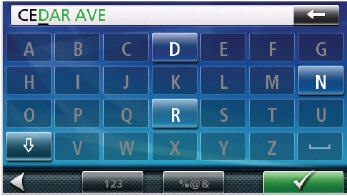

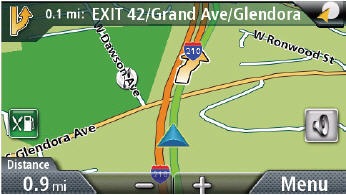
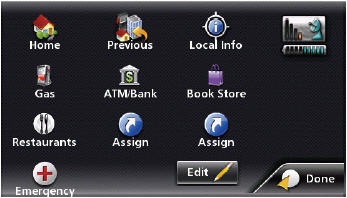

Just did the 2.22 update from my XP machine. Everything went well and will do some testing on it tomorrow.
update: everything is working well. The “lag” seems to be better. Sometimes it’s spot on, and others it’s just slightly behind. I don’t think any GPS is pinpoint perfect, but this update is working well for me.
I have been testing V. 2.22 for a few weeks now. Using it for everyday driving and for some trips that I have taken where I didn’t know where I was going. Overall still very impressed with this update
Lag: Seems alot better. As I said before 25-50 feet off even less sometimes.
and as for the reboot screen because of performance. I haven’t had that screen come up once in my testing. not once. I used to get it like once maybe twice a week and even more. Now I haven’t seen it once in about a month I think it’s been. (knock on wood). The menus seem smoother and it seems to route quicker. Going down wrong roads on pourpose and it re-routed really quick. Overall alot had been fixed. It’s still not perfect but it’s alot better for sure.
Now all they need to work on is their customer service and putting out good updates (along with updating our maps please) and Magellan may have a chance of digging themselves out of the hole they put themselves in with these problems.
Wow, thanks Rob and Jordan. Those are two really positive reports!
I think I may just go ahead and do the v2.22 update now!
Maybe Magellan has FINALLY got their act together, but as you say Jordan, they DO need to do something about their crappy customer service. That issue has been plaguing them for years.
Well I finally pulled the trigger and updated to v2.22 yesterday.
So far, I see NO improvements between it and v2.20
The update itself went ok, but the first time I tested it by selecting an assigned destination icon from my One-Touch screen, it paused a few seconds and then had to reboot itself, just like it did so many times with v2.20
I also noticed that the sound settings are exactly the same as before. I went into the sound settings menu and removed the check mark from the button sounds box. That worked ok….BUT…once again…after shutting the unit down and restarting it, the sounds for the One-Touch screen were making sounds again, even though the other buttons sounds were still muted. This was just like it did with v2.20
And one more annoying discovery – the map lag time seems to be exactly the same as it was before the v2.22 update. 🙁
I told you not to expect much. Do you have a slight pause or skip when zoomed in passing side streets?
Yes, there seems to be a jump in the map when I make a turn…like it’s trying to catch up to where I’m supposed to be, but it never does. I didn’t expect much in the way of improvements, but I was hoping that SOMETHING might be better. No such luck! Seems the only thing they fixed (maybe) is how updating the FW bricked so many units…and that issue took them more than 3 months to figure out…
Hi
I just bought the 1470, and have software version 2.04…. should I bother to update to 2.22?
thanks
Just got off the phone with Magellan support for my 1440 after updating the software to 2.22. Apparently this website is the only place in the world with any knowledge or information on the problem, Magellan support had no clue at all.
Best of all it took 45 minutes to get RMA information. Not authorization, just the number, etc so that I can send my unit back.
I’m leaving for vacation road trip tomorrow morning. Stopping at a store tonight for a Garmin, or TomTom, or compass and street atlas.
this is my first gps.I had a while finally doing the updates I hope its a good thing Im running windows 7 64 bit
I have a Magellan RoadMate 1340 and it has been working great until now. It stays on the dreaded Magellan with the moving clock screen and has been for several days now. After reading a lot of the previous posts, I am very skeptical about doing any updates (as Maggie suggested) and freezing the unit altogether and as far as a reset button…I don’t think one exists on this model. Any suggestions for a fix or should I just can the unit and start over with another one??
I see Magellan has the map updates out there for $79. Anybody try it? I was looking for a glimmer of hope that this would fix the problem of the location lagging behind.
2010 map updates seem to be available, and they will charge your credit card; but they won’t download. Magellan is working on the problem now; in the meantime DON’T ORDER IT YET!!
Why am I not surprised that there’s another Magellan downloading issue? LOL
They SHOULD be giving FREE map updates to all current owners of their bug infested Roadmate1470 just as a small token of appreciation for sticking with them but oh no…
Hey Dan, where you ever able to install the map update?
The latest update just blew up my unit DO NOT UPDATE your unit!!!!
What a pain…I should NOT have to google a manufactures update. I did in an effort to troubleshoot and it’s all over the ‘net.
I will never buy Magellan again!
Okay, I love to be a sucker for punishment. I did the map update for the $60 deal it’s being offered at now. Well I hate to tell everyone this but, it did not help one bit. The lag is still there when zoomed in. I pass the street by 30-40 feet and the map still shows me before it. This sucks when city driving, you’re always a half a block ahead of the map. I find myself putting it in 2D mode and zooming out several steps to get any accuracy at all. The only way it looks accurate is when you zoom out 3 or 4 steps. At that level the tip of the “arrow” lines up with the cross streets. But when zoomed in at step 1 or 2, it’s way off, in 2D or 3D mode.
My opinion, don’t waste your money on the map update. Save it for another GPS. I think the problem is with the basemap, not the detailed map which the upgrade is for. The Basemap is Version 35, the new detailed map is 39. If the basemap is off, no matter what detailed map they improve, it will always be inaccurate.
My Magellan #1470 has never lost satellite contact as a Garmin that I owned and returned
did !
Has anyone yet downloaded the new maps for Magellan? I have the 1470 and my issue with it is, before I come to my turn, it will tell me to take a left on the named road and then it tell me to make a legal U turn. I’m like what the hell. I do know better then to do it, so I proceed and then it takes me the way I wanted to go.
When maps down load does it download to your computer first and then you upload it to your GPS device? What prevents someone to share the download with family? Just wondering
Just installed the latest firmware, 3.11. I must say that it took away about 95% of the lag issues. Most of the time it’s dead on. I like the popup window when you select the left menu button on the screen. It shows all the stats, spead, eta, elevation, instead of having to press it over and over. I’m actualy happy with this product now. They improved the task of adding more than one destination. It now shows you the time to each “waypoint” and the total time of the trip. I wish it showed the time along with the miles when you look at the turn by turn directions. Anyways, you shouldnt wait to update it with this version. Good luck, no problem with the upgrade process. Oh wait, it removed all my one touch buttons I had set, but no big deal now that the dang lag is gone!!!
Thanks for the good news although I’m still a little gun shy from the 2.05 upgrade. I’m actually starting to get used to the lag although hitting the zoom out button to make sure I’m turning where I’m suppose to is getting a little old. I hope 3.11 is the answer. Hopefully others will be brave enough to try 3.11. and report what happens. Keep us posted as time goes by.
Well I *tried* to install 3.11 today but the stupid magellan content manager was so F’ed up that it couldn’t do it. When I first clicked on “check for updates” it took about five minutes to finally tell me “no updates available” which I knew was B.S. so I shut it down and started again. This time it actually found the 3.11 update but when I connected my 1470 to the PC the content manager froze up and died. Rebooted the computer and tried again. This time it said “no updates available” again. What a piece of sh*t! The crack software team at magellan has outdone themselves once again…hahahaha! I give up!
Geez, I tried to install 3.11 with the content manager, followed the directions to a T and now the GPS is froze at the splash screen.
Mine too….I have to send it back to them for a replacement.
They will send you a new one if you call.
I don’t know what to tell you guys. I updated from a furb with v2.20 on it. Did not bite the apple when v2.22 came out since I was still gunshy from v2.10. I had some trouble using content manager from the desktop. It said there was no new update. Since I had just downloaded 3.11 I thought that was an odd remark. Apparently, it looked at what I had already downloaded and correctly said nothing new was available. I notice it had installed on the status bar also, something I did not ask it to do, so I clicked there. From there the process proceeded smoothly. There seems to be a missing instruction from them that they feel is intuitive enough that we will figure it out. It reminds me of proofing your own work. You go over the same error or incomprehensible concept numerous times and miss the obvious miscommunication. It seems like the desktop shortcut “manages” downloading the update and the status icon “manages” installing the update. Maybe I missed something on the desktop shortcut but I couldn’t get an install until I tripped over the icon on the status bar. I had an SD card in for backup so I didn’t loose addresses but seemed to lose the “one touch” info. But what’s new about that.
The lag is gone. The chime seems to come a tad later to the point that you are on top of the turn when it happens so be on your toes. The multiple info when you touch the bottom left is nice but very small and difficut to read. You can’t spend a lot of time squinting at it while ignoring the road. With all the available space you would think they would have made it larger, especially since it is transparent, only stays up mometarily and only shows on demand. There is no worry about it obscuring your view of the gps at a critical time since it only shows on demand. Who’s going to be looking at their altitude or speed when they are .2 miles from a multiple exit on the interstate. Make it half to full screen guys and bigger type. Like they used to say in Mad magazine, “Thimk.”
I have a 1470 that came from the factory with 2.20 fw, HW version 31. This is the unit Magellan sent me when the 2.20 fw upgrade bricked my original unit. My computer is Win7 64bit. I installed content manager, plugged in my gps, then checked for updates and it found the 3.11 fw. 3.11 firmware downloaded and installed successfully! I can also confirm the lag is gone. I may now actually use this gps that’s been sitting for almost a year. The multiple info that comes up in map view now is very nice; this is another feature I was missing that my older gps had; I agree it could be larger. Now I must decide whether or not to upgrade the maps. Spend $80 on a year old unit…..the refurbs for this are on Amazon for $69…I bet they come with the latest maps or at least the ability to download them for free!
Just spoke to Magellan. They confirmed the factory refurbs come with the same 30 day map update guarantee as new units. I have a refurb anyway since I had to send mine back after the 2.20 bricked my original unit. Plus my warranty is running out. Saving $11 and getting an extra unit and a new warranty(90 days) sounds like a no brainer to me 🙂
30 day map update guarantee for refurbs also confirmed here:
http://www.magellangps.com/support/30daymapguarantee.asp
Just updated my 1470 via my XP laptop. No problems, Content manager was seamless. Gotta wait to see any actual results or improvement.
I have some problem with Gps. need upda
te . can you help
thanks
Did anyone else lose their backup function when they installed 3.11? And yes, I do have a micro card installed and did reseat it and did hit restart, all to no avail. The appropriate radio buttons are no longer on the screen, only “Restore All Default Setting”, which has nothing to do with user entered data, and “Product Info.”
I did the 3.11 update and it BRICKED MY GPS!!! Its froze on the book screen or the screen where the little dial goes round and round and says magellan. I called and have to send it back for a replacement. I HAVE NEVER HAD A PROBLEM with any firmware for any devices (smartphone, GPS, computer ect.) Must be a flawed update or something.
oops BOOT screen LOL
I just did the latest update today, and my GPS also gets stuck on the BOOT-UP screen. Created a ticket on the website, let’s see what they say but reading from others on here it looks like I’ll probably end up having to send it in for repairs. GRRRRRRR
Did the 2.22 update and no problem. Saw yesterday (2/4/11) update to 3.11. Now my 1470 is on continuous main screen with radar looping. Sent ticket to Magellan and they said if I tried to reload the firmware. Where is it? Content manager won’t let me. Asked Magellan to send link for direct download of firmware. Waiting for their response. BTW unit out of warranty. Anyway will keep you all updated as to the outcome of this saga. If anyone has a link to manually update firmware or how to downgrade to previous version, I would appreciate it.
We’ve owned this unit for 3 years and I finally was ready to get rid of it, so I tried the latest firmware update, v. 4.9.3 via the Content Manager. It took over an hour to download and update the software but it seems to have worked great so far!