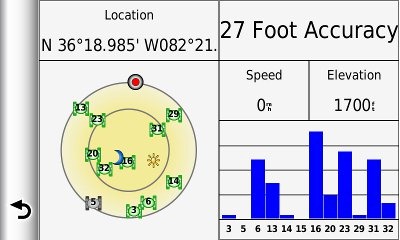 These may be old hat to regular readers, but I’m sure there are a ton of nuvi users out there who don’t know most of these tips. So for all you nuvi newbies out there:
These may be old hat to regular readers, but I’m sure there are a ton of nuvi users out there who don’t know most of these tips. So for all you nuvi newbies out there:
- Hold down the back button – to get back to the main menu, no matter how deep you are in menus
- Get a free map update – register your device within 60 days of first use and if a newer map is available, its yours for free
- Backup your favorites – connect the nuvi to your computer and save the GPX/current.gpx file; you can also use this file to transfer favorites to a new unit
- Extract your track – the GPX/current.gpx also contains this info (if you have a nuvi that supports trip logs and you have it enabled); you can download your track and view it in Google Earth or most other mapping software
- Check out the satellite screen (shown above) – Hold down the satellite signal strength indicators in the upper left portion of your screen to see which birds you’re pulling in, and the elevation too!
And don’t forget my recent tip about setting your home address.

Aghh…I’ve had my 255w for a couple years now (I think) and *many* is the time I wished for something to quickly return to the map view after making some sort of setting change. Thanks from a not-so n00b.
Think maybe I’d better go read that manual now…
Yeah, I knew it wasn’t just for noobs, but it was such an alliterative title. 🙂
Glad it helped.
I would urge against putting an exact address to your home. I normally just put the general area with a block or two. Again you know where you live, but if some where to still your GPS they would know where you live to. That would be a recepe for disaster
I don’t buy this. Everybody carries their registration in their car, with their address on it.
and if they just steal your GPS then what? Your exact address is not to be found in the unit. If you are going on the premise that they would still your registration also then you would be correct. However why would you make that assumption rather then staying on the side of caution. Not mention what if the GPS unit stolen from somewhere other then your car. Let us just propose that it was a handheld unit that was lost during camping or even a car unit that was in walking mode for site seeing then what? What if the GPS was used in a rental car, then what? Would it not make sense to ere on the side of caution rather then assuming that because someone has obtained your GPS that they also obtained your registration.
Again you know where you live so just put a street within a couple of blocks. The only exception to this should be if your GPS locks automatically and require a Pass code to unlock
My nuvis want me to type in the city when inputting an address but if you touch the folder in the upper left corner of the screen you get a list of recent cities.
LUV IT
Excellent tip. This varies among models, but I think this is found on the 2×5, 7×5, 8xx and 1xxx series. The newer 2xxx models handle it even easier.
Regarding your “Backup your favorites” tip, can the Garmin Nuvis be connected to any computer whether it be Mac or PC?
Yes. On a Mac it will show up as a Garmin drive in Finder.
Can I back up the included map in the nuvi, then use a topo map and later restore the included map?
I wouldn’t. There should be plenty of room to load topo maps to the device, even without having to use the SD card slot.
Is there a way to eliminate the pop up POI ballon once it’s opened? Ater I have that info, I don’t need the poi balloon. All I,ve found is how to enlarge it for more info, not reduce it. You are right about it blocking too much of the map.
Nope!
That’s what I was afraid you would say.:(
I’ve recently gotten the 2460LMT. So far so good but have used very basic functions. I don’t understand how the traffic feature works. What do I need to do to see traffic? I looked at the manual but I’m afraid I still don’t get it.
And one more simple question. When you’re in navigation mode, how do you make it repeat the last direction?
Thanks!
You have to have the traffic receiver connected and be in reception range. If you are in range, a traffic icon should appear on the map. Tap it for more info. It will automatically route you around severe incidents as long as you have it enabled (Tools > Settings > Navigation > Automobile > NuRoute > Avoidances > Traffic).
Did a traffic receiver come with my GPS or do I have to purchase one? And if I do have to buy one, do you have a recommendation? Thank you.
It’s integrated into the power cord for using your unit in the car.
Is there a monthly fee for the GPS?
Not for most units. There are a few Internet connected ones that have fees after the first year or two (e.g., the nuvi 1690 and nuLink 1695).
What voltage/current does the (1450 LM) require? Can it be charged from the USB port of a PC? Will the power cord from an older GPS (255W) anso work with a non-traffic newer GPS (1450 LM)?
Not sure about voltage, but yes to your last two questions.
FYI. Found out that unit requires 5VDC at 1A to charge. Also can charge from any USB source (like MP3 charger). Plenty of these in flea markets. No need to pay Garmin lots of $$
Not mentioned in your (excellent) review
I see that 1450 has the ability to store (up to 10) “Routes” by entering “Start” and “End” locations. In contrast to a “Favorites” destination I’m assuming this feature is useful for frequent repeat trips in that it can be used to store the preferred route as well as favorite waypoints (say for Gas, Food, Motel)found from prior trips. Is this correct?
This was asked earlier, but I did not find your answer. On nuvi 50, is there a way to make the last navigation instruction to be repeated?
Tap the top left portion of the screen showing the next maneuver.
Maybe a silly question, but, I just received a Nuvi 2455 LMT and for the life of me I cannot find how to change the voice to something that isnt so boring. Is a variety of different voices available on this unit?
Settings > Language > Voice language. Note that there are only a few that will speak street names. If you’re willing to forego that, there are many more at http://www8.garmin.com/vehicles/voices/
I’ve had a Garmin 1450lmt for 14 months. I do outside sales and use it every day. Got it for the routing feature. I enter up to 30+ stops per day. Works pretty well. I just downloaded a new update and it somehow fried my unit. Hopefully Garmin will replace it. If not, I will be buying a new GPS. Have to have acurate routing ability. My only complaint on the 1450 is you cannot mute the sound from the map page. I get incoming calls on my handsfree bluetooth built into my car and my customers can hear the GPS shouting “recalculate”! Would love a Garmin or other brand that has excellent routing capability as well as a volume control/mute button on the map screen. Any recomendations?
The 2xx5 and 34xx models let you customize the screen (a mute button is one of the options), but I don’t know if it mutes phone calls too, which would defeat the purpose!
Thanks. My bluetooth is routed through the car, not the GPS, so if those models can be customized to mute or lower the volume and they have the routing feature I’ll buy one!
They offer multi-destination routing, but it is handled differently than on the 14xx series.
Just got a new 2555. Played with the routing in the store for quite a while in the store. It is very different than the 1450. As with anything new and different I can’t tell yet if its better or a wash. I’ll have to play with it for awhile and get back to you. The biggest difference I’ve noticed so far is that on the 1450 you entered in the city or zip code first. As you put in the street name the unit would find it usually from the first few letters. With the 2555 you put in the street name first which means you have to spell out the entire name, then enter the address. The unit then searches the entire state I’m in (TX) as well as I guess the closest neighboring state (OK)! The process seems to take significantly longer than on the 1450, but its new to me so maybe I just need to “get used to it”. Also, I noticed you have to name the route you’ve created to move on. Not so on the 1450. It automatically names it from the streets you put in so you just go to the next step. I think the 2555 may be to cumbersome for the main thing I need it for. I’ll know in a week or so and let you know!
Good news is that it has the programmable mute button I wanted plus you can easily move the order of the route you’ve created by sliding the entry up and down with your finger on the screen like on my smart phone. Big improvement over the 1450.
I’ll let you know my impressions in a week or so.
Thanks Todd. Looking forward to hearing more.
The 1450 is handsdown faster and better for creating routes. I spoke to a Garmin rep at length about the 2555 requiring that you enter address, name of street and no option for city or zip. He was surprised and perplexed that it worked that way. Said it should be changed and that he would put in an email to management. The end result is that it takes much longer to input routes on the 2555 compared to the 1450. Also, the keypad is smaller and less touch sensitive on the 2555. You end up making more mistakes and having to hit a # or letter repeatedly in some cases for it to recognize what you’re doing. Also, a major issue on at least my individual unit is that it is very difficult to get the unit to register any button, tab, #, letter etc that is in the upper left hand corner of the unit. Plus, when creating a route, that is where the info button is located. When you touch the number one for instance, on many occasions you get the info screen instead! Really slows you down when inputting long routes and is frustrating. Love the mute button but it does not work well to create routes.
You can enter the city, but you need to go to the “search near” field in the upper right to do it.
You have to put in the street address first, then the street name, then in my case (I live in Dallas, TX), it starts searching for all street names with that address in TX & OK! In most cases the street name you’re looking for comes up pretty quickly, but if its a common name like Main St, or Elm, etc. it thinks and thinks and thinks. Yes, after you’ve entered the numerical address and street name you can touch the search near button and enter the city you’re searching in. Then your street comes up pretty quickly. But its the exact reverse of the 1450, where you put in the City name or zip first, then the street name and then the address. Because its searching in a much smaller area it comes up quickly. Its just much faster and intuitive. For my purposes of creating routes everyday the 1450 is much better. I’ll miss the mute button and the fact that the 2555 does not say recalculating at all (very annoying on the 1450!). I wish they could get it right on one unit, but for me, I’m going back to the 1450! But thanks for your prompt responses. Very helpful!
I agree that it’s a bit obtuse, but why can’t you tap Search Near first?
The search near button does not appear until after you’ve entered the street address and then the name. It would probably be a keeper if it appeared at the beginning of the process, but it does not so I’m going back to my 1450. Again, its a shame that the 1450 does not have the mute feature and does not block the annoying “recalculating!” voice. Maybe Garmin will do an update later.
Another thing the 2550 does that does not work very well is as you enter in the street name there’s a bar beneath that field that starts popping up suggested street names as you put in the letters. In theory as good thing and similar to the 1450. In practice, not so good because the suggested names are from the entire state of Tx and Ok. You have to scroll to the right to try to find the name you’re typing in. Its not always there because you’re choosing from such a large area. As you type in the street name and get it almost done it does usually appear in the upper left of that bar. But at least on my unit, because its in the upper left its not very touch sensitive and even though you touch the suggested street name the unit pulls up the help page from the icon directly above where you’re touching. Frustrating. You might as well type in the last couple of letters of the street name and hit done so it moves on.
I’m taking the time to put all this in writing so maybe it helps the next guy who needs a GPS for routing and is considering the 2550. Wrong choice! Go with the 1450.
i have a 1450 and i dont know how to input multiple addresses for deliveries so that i can go from stop to stop in succesion.im a delivery driver with new stops all the time and need to know what stops i should go to first without inputting each stop to look at mileage
Where To > Routes > New.
I have 1490T GPS. Is there a way to put on an alert for Rest Area’s or other POI.
Yes, you should be able to do this with custom POIs. This is an ancient post, but some of the resources should still be around…
http://gpstracklog.com/2006/03/custom_pois.html
Todd,
You should see the Search near option on the Where To screen, before choosing to enter an address.
I am a newbie with a Nuvi 2460 LMT working on a Mac.
The Garmin Icon shows up on the desktop and other than updating Maps and Software, there does not seem to be a way of using the Mac to interact with the Nuvi. Should I be able to access anything? I was able to load up jpg images by drag and drop and have them show up on the Nuvi, but unable to delete unwanted things by using the mac.
Also, I want to keep track of milage for business purposes and am unsure of how to download that type of info from the Nuvi to the Mac. I have on order, the ecoRoute hd cable hopefully to facilitate milage tracking. Any suggestions?
What are you wanting to delete?
This should help with mileage tracking…
http://gpstracklog.com/2010/10/archived-trip-logs-on-garmin-nuvis.html
Really new to this and have a Nuvi 2475LT. Going to England and want to plan trip. Using trip planner can I add the names of the hotels to the route? I am able to find the places but I don’t get to input the hotel name. Also how do I keep the route in the order that I am going to travel? Thank you.
Search for the hotel, tap the “i” (Info) icon, then the menu icon (three horizontal lines), then Save. That should give it a name. If you want to change it, you can edit it from Saved Places. The route should stay in your saved order.
I just purchased a Nuvi 1450LMT and instructions say to charge unit for 4 hours prior to use. This did not come with an AC adapter. How would I do this or is this additional to purchase?
I think Garmin means that you should not use their unit on battery power until the battery is fully charged (takes approx 4 hours).
You can charge your unit plugged into your cigarette lighter while riding in your car. Unit can be “off” or “on”, but faster charge time when “off”.
Incidently, you can use many telephone chargers to charge your unit from 110v. Just make sure the connector (mini-USB) fits your Garmin, and the voltage it supplies is 5vdc. Motorola 5202A chasrger does a good job and can be found at most “flea markets” for about a buck.
G. is right. Just plug it into the car charger and start using it.
Help ! On the TRIP PLANNER I want ot get off of a exit nearer that the one that the T/P has shown. e.i. eaxit 309 vs eaxit 364. I have tried several things but I can’t get the 2450lm to allow me to apply it. Garmib says that it can’t be done. Bummer. Any suggestions? Thanx Chick
You should be able to add an intersection or nearby POI to the route to force this.
Just purchased 1450LMT. Navigates well, fast chip, easy to enter the address. I do not like is the color palette. My 5 yrs old chinise GPS provides 12-16 map color schemes. Can i download different paletts from the web?
Probably, you can not change the electronic voice…since it announces the street names…
Map themes are not available for the 1xxx series (link)
Also, there are several voice options that speak street names.
I recently bought a nuvi 1300LMT from Best Buy for $129.00, not knowing it did not display the speed limit. Its a great unit; but they won’t take it back and Garmin said basically it is good for about 6 more months and it will be at the end of its usable life. Has any computer experts out there have been able to download Speed Limit Capability into the Nuvi 1300LMT; either with download software; reverse engineered firmware; etc. As my unit is out of warranty and Best Buy wont take it back (they are going broke), what can I do besides throw the device in the garbage.
I would be willing to pay up to $50 to get my unit upgraded.
Thank you.
Not that I know of. The 1300LMT will last well beyond 6 months though. I’d sell it on eBay and pick up a nuvi that does include speed limit display, like the 1350LMT.
Just purchased the nuvi 2595lmt and can’t figure out how to get it to work while connected to my computer. Downloaded the map and software updates, but the GPS screen only shows the word “Garmin” and a picture underneath it. How can I get it to work on the PC as though it were connected in the car?
You can’t. It goes into mass storage mode to allow you to transfer data to and from mapping programs, back it up, or update maps and firmware.
I received a new Nuvi 2550 LMT as gift recently. I am attempting to set up the voice command mode. The instructions say go to APPS/Voice Command/Customize Phrase. When I go to the Apps section there is icon for voice command. When I try to use the default phrase nothing happens. I’m must be missing something, can you help?
Thanks
Paul
Do you mean the 2555LMT? It is not supposed to have voice command. The 2595LMT does. If you have the 2595LMT, unless you have a heavy accent or something, the phrase “voice command” should work. If that is your model, you could try updating the firmware. And maybe a full shutdown. Otherwise I’d call Garmin.
Just purchased the 2555lmt, upgrading from 255W.
Is it possible to copy the addresses in the 255w to the 2555lmt, or do I have to manually re-enter all the address information?
Roy
Yes…
http://forums.gpsreview.net/viewtopic.php?t=17731
Just bought a NUVI 350 on EBAY (just needed a basic, cheap GPS, no bells or whistles) and it thinks it is still in Virginia. Although I gave it my Home address, it continues to give me directions for Va!!
Instructions–what few I could find–do not help. Any suggestions?
Whats up, The best guide that I have saw was on Volt daddy (i did a google) Without a doubt the most detailed info on batteries and this kinda things that I have found.