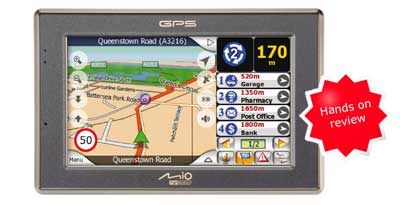
UPDATE: This model has been discontinued. For current recommendations, please refer to our auto GPS buyers guide or check out our other Mio GPS reviews.
I’ve spent the last ten days or so trying out the Mio C520, also known as the Mio DigiWalker C520. This one is going to give Garmin a run for their money. I was impressed from the moment I took the unit out of the box – this GPS receiver looks great and feels great. It offers high-end features at a very reasonable price point.
Before we get into the details, lets talk about the basic feature set. The Mio C520 comes pre-loaded with TeleAtlas maps of the U.S., Canada and Puerto Rico. It has a thin, flat form factor, 4.3" wide touch screen, SiRFstar III chipset, 6 million POIs, an MP3 player, Bluetooth for hands free cell phone use, and can be upgraded for live traffic. The C520 features text-to-speech, so you’ll get "turn left on Highway 128" instead of just "turn left." Heck, this device can even play videos! If you don’t want all those bells and whistles, be sure to check out the budget-priced Mio C220. To see how the Mio C520 compares to other units, check out my Mio GPS comparison chart.
This unit does it all, and that is its strong suit. In the main menu screen below, you can see options for audio, video and pictures.

Note the Settings option in the screen shot above. These are hardware
settings. Once you go into MioMap, there are other settings options as
well.
Compare prices on the Mio C520
|
|
I’ll come back to some of the other main menu features later, when I discuss the pros and cons of the unit, but since the Mio C520 is first and foremost a navigation device, I want to delve right into that aspect of it.
The Mio C520 has numerous strengths, a couple of which bear mentioning right off the bat. One is the degree to which you can get in "under the hood" and fiddle with its settings. The inability to do this with Garmin’s nuvi and StreetPilot c5xx lines has led to some complaints. Another distinguishing feature is the split-screen map interface, shown and discussed below.
Mio C520 split screen

I really like this feature; it provides all the information you need at a glance, including distance to turn and direction of next maneuver, distance to destination, and speed. It also gives your estimated time of arrival, the current time and estimated time en route.
At the lower right portion of the screen are four icons which will place different information on the right side split-screen panel. The first is the information panel shown above. If there is no satellite lock, or you are not navigating to a destination, you will simply see the current time and a speedometer as shown below.

The second split-screen panel is the POI screen, shown below. This screen shows the nearest POIs, and they are numbered on the map panel. In the screen shot below, nine pages of POIs are available. Tapping a POI centers it on the map; a second tap brings up additional information about the POI, including the address and phone number, with options to route to the POI or dial the phone number.

The third split-screen panel is for the TMC receiver’s traffic information, as shown below. I did not purchase a TMC receiver and was not able to test this feature. The TMC receiver may actually not even be available yet. I’ve seen reports that it will be shipping later this year.

The final split-screen panel is the itinerary, which shows route maneuvers.

Tapping a maneuver or street brings up one of my favorite C520 features, allowing you to avoid a certain maneuver or street. This lets you take a preferred route without having to endure "recalculating" commands ad nauseum before the unit figures out what you want to do.

Now that we’ve covered the right-hand side of the split-screen, lets look at the left-side — the map.
In the screen shot below, you’ll see two rows of translucent touch-screen buttons on the left and right sides of the map panel. On the left side are controls to zoom in and out, or tilt the 3-D map up or down. The 30 in a red circle is the current speed limit, which is only shown where that information is known. I do not recall seeing that show up in my out of town tests, nor have I seen it in the small town where I live.

On the right side, the first control is a map orientation and overview button, which flips between north up, track up and overview. The overview mode is a much more effective way to zoom out and see a larger portion of your route, as opposed to using the zoom tools on the left.
The next button brings up the satellite screen providing, among other things, coordinates and elevation. Pressing the battery symbol actually takes you to the settings screen, giving you access to general, sound, route, language and advanced settings. Subtle variations in the satellite and battery icons provide status information directly on the map screen. The last icon on the right side of the map screen opens the Bluetooth window.
At three corners of the map panel are other controls. The top right arrow removes the split-screen, devoting the full 4.3" screen to the map panel. The Menu button, takes you to the screen below, offering quick access to the frequently used tools. It has three tabs – Find, Quick (settings) and Route.

The lower right arrow on the map panel opens the Cursor menu (shown below), which is used after you select a location to navigate to.

Mio C520 maps and routing
The Mio C520 uses TeleAtlas maps and offers three choices for how routes are calculated — Short, Fast and Economical. Some users have reported bizarre routing, possibly caused by using the "short" option. I tested the unit using the "fast" option and had no such problems.
I live in a very small town so I made a two-day trip to the northern end of the San Francisco Bay region to test the unit in a more urban setting. During my tests there, I noticed no problems with the C520’s routing. However, back in my home town, I did see a tendency to try to redirect me back to a major thoroughfare if I was taking a back street to my home, even though I was only blocks away from my destination. My nuvi 660 did better; not only did it not redirect me back to the highway, it successfully called out the turn I wanted to make that would parallel the main drag.
This is just a minor annoyance though. I expect that the Mio C520 will perform well in most cases.
An "Optimize" function supposedly solves the traveling salesman problem, finding the shortest route when multiple Vias are included. I’m not sure how sophisticated the algorithm is for this though; it gave me some strange and inefficient results. You can easily move Vias around in a route if you don’t like the optimized order however.
The descriptions above explore only some of the myriad features of the Mio C520. At this point, I’ll go into the units pros and cons, lest this review turn into a substitute owners manual!
Compare prices on the Mio C520
Mio C520 pros
- For a device as complex as this one, it is amazingly intuitive.
- The split screen is a very nice feature. I especially like being able to see my current speed and the various ways time is reported relative to yourdestination.
- Six million points of interest (POIs).
- The Mio C520 screen is bright, perhaps not quite as good as the ones on Garmin nuvis, but quite legible.
- A smart keyboard restricts you to valid selections and reduces typos. The keyboard can be set to QWERTY or ABC.
- The Find > Address screen defaults to recent cities, and allows you
to search by zip code and navigate to a city center (useful for vias). - Multi-segment routing.
- As previously stated, you can avoid a maneuver or route segment, allowing you to customize a route with your preferences.
- In case of traffic problems, a "Bypass" function allows you to
leave your planned route, rejoining it after your choice of 1, 2, 5, 10
or 20 miles. - Unlike my Garmin nuvi, it allows you to conduct a full search while navigating. If you are searching for a POI while navigating with a nuvi, it will kick you out of the search, returning you to the map screen each time a turn is announced. Then you have to start the search over. With the Mio, verbal directions for your current destination continue while you search for a new destination.
- Safety cameras can be added. If you know where the red light cameras in your area are located, and you have the time and inclination, you can add them yourself.
Presentation and management of POIs is also well thought out:
- Major POI categories such as lodging and shopping default to a series
of screens showing major chains, making it incredibly easy to find the
nearest Holiday Inn, Costco, etc. - As an ethnic food aficionado, I love the fact that restaurant subcategories include Creole-Cajun, Indian, Thai and Vietnamese. Then there is the Microbrewery / Beer Garden selection!
- You can customize which POIs show on the map, allowing you to show some without overwhelming the map with clutter. I chose gas stations, Asian restaurants and rest areas.
Mio C520 cons
- The unit has a lengthy start up sequence and time to first fix (TTFF). From pressing the power button to satellite lock took 1 minute and 12 seconds versus 45 seconds for my nuvi 660.
- The Mio C520 doesn’t tell you if your destination is on the right or left.
- It doesn’t come with a case.
- While the suction material is high quality, some aspects of the mount leave a lot to be desired. It is bulky, and the power cord must be disconnected to separate the unit from the mount. Furthermore, the mount seems fragile. To reduce the possibility of theft, I often take the mount down and throw it in the passenger floor board, taking the GPS with me. I could see how a passenger’s foot could easily break the mount.
- I could not get either my cell phone or my wife’s to work with the
unit. They act like they pair, but then the C520 locks up. Others have reported similar problems so I’m hoping a firmware
upgrade will fix it. - The unit doesn’t recognize daylight savings time until it locks onto satellites.
- While you can record tracklogs, there is no simple way to extract them. Here’s the type of hacks people are using to do it.
- There appears to be no way to create routes on a PC and transfer them to the device.
- Because there are so many options and screens, this can be a confusing unit to operate. You may need to do a fair amount of customization to get the unit to function the way you want it to. I’m not sure if I initially made the wrong choices during setup, but I ended up with a non-text to speech voice, yards as a navigation unit, a military time format, and a night-time screen, which made it impossible to see in the daytime. I was able to resolve all of those, but it took some time working through the options.
- Since there are so many options, the interface is somewhat cluttered. Personally, I don’t find it as visually appealling as the Garmin nuvi interface.
Conclusion
The Mio C520 is a great little unit. You won’t find this combination of feature set, quality and reasonable price on any other brand or model. I’m comfortable giving it a strong recommendation, albeit with a couple of caveats.
This is a unit for someone who wants a high degree of customization, someone who wants to get under the hood and tweak the thing. It is a joy to use. But if you want an easy to use navigation device, that’s a no fuss solution, get a Garmin nuvi instead. I’ve discussed this more in a post on choosing between the Mio C520 and a nuvi.
Also, consider how you use your GPS receiver. Do you take long solo trips, where you depend upon it? If so, plan your routes ahead of time and use only the most basic functions while en route. You don’t need distractions while driving. If, on the other hand, you’re usually accompanied by a tech savvy passenger, this could be the ideal unit for you.
Again, for such a complex device, I am quite impressed with the intuitive nature of the C520. But you definitely want to peruse the manual with this one.
More Mio C520 reviews
- GPS Lodge has posted an in-depth review of the Mio C520.
- PC Magazine gives a 4 out of 5 star rating in their Mio C520 review.
- LordPercy has also posted a Mio DigiWalker 520 review.
- Pocket-Lint reviews the Mio C520, adding another UK perspective.
- GpsPasSion has posted a Mio DigiWalker C520 review, and there is a lengthy thread with user reviews of the Mio C520.
- Consumer-authored Mio C520 reviews
are showing up at Amazon.
- CNet wasn’t as kind as me in their Mio C520 review, giving it a 7 out of 10 rating. There are consumer reviews posted there as well.
- SmartHouse gives a 4.5 out of 5 rating in their Mio DigiWalker C520 review.
- SteveX lays out his reasons for purchase in his Mio C520 review.
- iTWire has also posted a Mio DigiWalker C520 review.
- TechTaxi reviews the Mio C520.
- Lori Bravo has posted her own Mio DigiWalker C520 review.
- CEN reviews the Mio C520.
- Deb-Tech has also posted a Mio DigiWalker C520 review.
- TheTechBrief has posted an appropriately brief review of the Mio C520.
- Mobile Devices gives a 3 out of 5 star rating in their Mio C520 review.
- Daily Game also reviews the Mio C520.
- And another brief Mio DigiWalker C520 review.
- And here are a couple of video reviews of the Mio C520:
I’ll be posting more hands on GPS reviews as they appear, but in the meantime, here are some…
Other Mio C520 resources
- Get the Mio C520 owners manual in the language of your choice.
- Compare the Mio C220 and Mio C520.
- There is a Mio message forum at GpsPasSion, which includes a Mio C520 tips and tricks thread.
- There is also a Mio forum at yourNAV.
- And a Mio message forum at ILoveMyMio.com.
- A Mio tips blog.
- MioMagic is a third-party Mio POI manager.
Compare prices on the Mio C520 at these merchants:
- Check the current Mio C520
price at Amazon.
- Find a great deal on the
Mio DigiWalker C520 Portable Bluetooth Automotive GPS System
at TigerGPS, where you get free shipping on orders above $250.
- Get the Mio DigiWalker C520 for an amazing price on eBay.
- Check out our GPS deals site for current specials and rebates on a wide range of GPS receivers

I agree they are going to give Garmin a run for their money. I’m so disappointed with my nuvi 660 inability to save routes and have mutliple vias that I’m looking to sell my 660. I’m going to either get a Mio or a TomTom 720.
I like the MP3 player (and one person ease of operation) too much to give up my nuvi. I’m lucky I get both. If I had to choose, it would be tough.
I just played with this unit at circuit city and was able to play mp3s of my sd card while navigating without a hitch. THey may have updated the firmaware since this review.
That’s interesting. There’s no sign of a firmware update on their website. My unit is showing Mio Map v 3.3. I don’t see a firmware version number for the unit itself.
I took this from the MIO website on how to play the MP3s while navigating.
You will first have to get back to the very beginning menu. You do that by tapping the Menu button, then tapping the House Icon in the bottom right hand corner and finally the Door icon at the top. This will ask you if you want to exit Mio Map and you select Yes. You are now at the beginning menu. Select MP3 icon, and make whatever song selections you want. After you start the play function, press the second icon from the right, at the bottom. It looks like two windows with an arrow point from one to the other. This will minimize the MP3 player, but continue to play the songs and allow you to start Mio Map.
To stop the music, you will have to exit Mio Map and return to the MP3 player to stop the songs.
Al, you are my hero du jour! It’s not set up quite that way on the C520, but it was close enough for me to make it work. I’ll update the post and probably put up a “how to.” Thank you!
“The unit doesn’t recognize daylight savings time until it locks onto satellites.”
I cannot get my C520 to recognize daylight savings time. I have been using it for about 2 weeks now and it is always 1 hour off. So far, I am having trouble with tech support. They are based in Europe and apparently do not know what daylight savings time is. Only a very minor inconvenience (I can add…). Overall I am very satisfied with the unit.
Try this… Press the satellite icon on the map. Then, from the satellite screen, press “Time Sync.” Enable “auto correction” and set the PNA time up one hour.
does this unit play movie (mpeg 4, avi etc.) files?
Yes. The manual says it will play MP4, AVI, WMV, MOV, ASF and 3GP.
If you have to chooce between the Mio C520 and the Garmin 350 – what would you recomend?
Juanela,
See if this helps…
http://gpstracklog.com/2007/07/should-you-buy-.html
Please help to set up my Mio 520 for eatures text-to-speech.
Gustav,
It appears from your IP address that you are in the U.S., so I’ll assume you want an English (U.S.) voice.
From the map screen, choose Menu, then the Home button in the lower right corner. This will get you into the MioMap main menu.
From the MioMap main menu, choose Settings, then Language, then Voice Language. There are two English (U.S.) choices – a female text-to-speech (TTS) and a male non-TTS. I had this problem initially myself.
Hi I like my Mio 520 … what is latest version of the maps 3.3 form may 18 2007 ?? They do not have new streets in Austin at all.
How to find newest version if exist?
This bloke must have a different C520 to me, as I CERTAINLY do not have to take out power cord to remove the unit.
My power cord plugs into the back of the speaker in the mount and the unit removes VERY easily without having to disconnect anything
Your review was Very good but I think you goofed on this point
Klinger,
Interesting. There must be a couple of different hardware configurations. This review, posted today, reported the same setup that I did.
http://www.gpslodge.com/archives/012729.php
I live in Coffs Harbour in New South Wales (Australia)
Don’t know if this changes anything, but what I stated still applies
I certainly do not have to put mini USB through any hole at back of cradle speaker
Yes, there is a small plastic LOOP at the back of the speaker which may be used to make things a little neater,
but I never use it as I have no trouble plugging or unplugging the USB so I usually just leave it attached and just unclip the Mio to take with me and then replace when back in the car
Antway, the Mio C520 is the best money I have spent for a long time
Regards from Klinger
Mio DigiWalker C520
The Mio C520 was officially announced near the end of May after being posted to a retailer site ahead of the release. The Mio C520 was previewed at CES 2007, and launched in Taiwan ahead of the US. The…
Mio Digiwalker C520
The Mio C520 was officially announced near the end of May after being posted to a retailer site ahead of the release. Mio has stepped up since their true market debut last holiday season with the Mio C310X, a…
hello, any help on finding carry case and screen protector for the Mio C520 would be appreciated. thanks
Invisible Shield has screen protectors…
http://gpstracklog.com/2007/07/invisibleshield.html
An eBay search for “Mio C520 case” will turn up a few options.
Amazon carries C520 Power Cradle with built-in speaker and it will allow you to connect the power right on the cradle.
http://www.amazon.com/Mio-Factory-Cradle-built-speaker/dp/B000VK1QDE/ref=sr_1_1/102-7527646-6519364?ie=UTF8&s=miscellaneous&qid=1189794406&sr=8-1
I just bought my unit in Israel, with Western Europe maps included and Israel map on a attached memory card.
How do I get the USA map ? Can I buy it on an external memory card ?
Thanks, Michael
It sounds from this like you may have to buy them in Israel…
http://www.mio-tech.be/Faqs/index.php?sid=732958&lang=en&action=artikel&cat=386041&id=356&artlang=en
Here is the link to purchase from Mio…
http://www.mio-tech.be/shop/index.php?cPath=34&sort=2a&filter_id=43&listing=1
I bought this a Mio C520 in Adelaide, Australia, and would like to purchase a New Zealand Map, does anybody know where I can purchase one from please.
Cheers
Brent,
As far as I can tell, Mio does not make maps for New Zealand yet.
Brent,
As far as I can tell, Mio does not make maps for New Zealand yet.
I am looking for a GPS that works well in Mexico. Which one would you recommend? Garmin? MIO? I was told that the MIO is the only one that has most cities in Mexico. Garmin apparently only has Mexico City, Monterrey and Guadalajarra.
Thanks for your help
V.
Magellan and Mio are both coming out with models that will offer better coverage of Mexico in the next month or two. Until then, your best bet may be one of the add on products mentioned in this post:
http://gpstracklog.com/2007/08/global-map-mexi.html
i’m looking for firmware updates for my C520, there is a new #D modeling firmware on the mio website that i’d like to run.
Also can we install other voices like tom-tom can?
I do not see a firmware update on the US, Global or Belgium Mio websites. There is a new Dutch voice, but that’s all I see. To get updates, sign up for the Mio Club at http://www.mio-tech.be/en/mio-club/mio-club.php
I drive a commercial vehicle, When I have the unit set to Car,Fast and a economical routeit will take me to parkways, when I pass the parkway it will not search for another route to avoid the parkway, If I go 3 miles past the parkway it will look for alterate routes to get me back to the starting point of the parkway. so far I am VERY DISAPPOINTED!
I did not notice any map software on the cd that came with the Mio C520.I live on Long Island where there’s alot of parkways and highways.
You could tell it to avoid that part of the route, but you would have to do it each time a route is calculated that includes the parkway you wish to avoid.
I got it for a weekend now. (my location is oz)
Feedback:
a) street name pronunciation is funny or not recognizable sometime.
b) pretty good.
Question:
a) blue tooth handsfree. I got it to pair up with my mobile. But I have to go through the pair up procedure everytime I power off the C520.
b) How can I look at the speed/red light camera list?
c) is there any community database things to share camera site?
Popo,
I’m going to refer you to this forum for your questions…
http://www.gpspassion.com/forumsen/forum.asp?FORUM_ID=37
Sorry I can’t be of more assistance.
Like Rich, we drive a commercial vehicle around the tri-state area quite a bit – I would love to get a GPS system for my husband and was ready to spring for the Garmin 660, but when I asked they said there was no way to program to avoid parkways. Does anyone have advice on a navi system that can do this? Thx!
FYI – for your great deals page. 12/5/7 Tigerdirect.com has the MIO C520 at $289.99 plus a $40 rebate making it $249.99 after rebate. A great price for what you get.
12/13/07 Amazon now has it for $259.99 with free super saver shipping.
That’s even lower priced than Tigerdirect with their $40 rebate if you consider in the shipping costs.
What a deal!
I live in Melbourne AUS and I have just purchased a Mio C520 preloaded with AUS map data. Can European map data be used with this GPS for travel overseas. Is this data available in Australia.
John,
Here’s the best answer I could come up with…
http://www.mio-tech.be/Faqs/index.php?sid=732958&lang=en&action=artikel&cat=386041&id=356&artlang=en
Sorry I can’t be of more help.
Hey guys…if you could help me and email me please..2min of work if u know..
Wanted to know if i buy Mio 520 In the U.S and bring it for my friend in israel,what do i need to do to get the israeli maaps..
and one more question..how can i add another language to Mio 520,lets say Russian and Hebrew?
will be very Thankful if u would help me.
Igor,
No, I don’t believe Israeli maps are available for units sold in the U.S. If they are available, your best bet is to buy the unit there.
Also, while the C520 supports multiple languages, Russian and Hebrew are not supported.
Lots of positives, but lots of negatives too.
My biggest issue is the infuriating lack of concern from Mio for their U.S. customers.
Map updates? Basically their attitude is “Map updates? Uh…don’t know when…if ever…try back in a couple years”
If you could put this unit and the Garmin Nuvi 660 into a blender and make one GPS out of the two, you’d have the perfect unit.
Garmin = Manual windows, manual door locks Toyota that never quits. Does the few things is does perfectly.
Mio = Fancy “loaded” Mercedes that has all kinds of issues. Does the million things it can do “half-ass”
I’ve bought one of these, couple weeks ago, as my first GPS actually. These are my findings:
Good information on-screen, but lacking is clearer info on target points, which are hidden too far away. Especially when using lots of ViaPoints, it could be clearer which one you’re heading next. You have to arrive, to see what it is. 😉
Anyway, it took me some time to get used to the menus, and they are quite good. An annoying thing is this : if you have an address (city + street, but no number), he does not seem to handle that. When inputting a wrong number (which he sometimes shows as a range, and sometimes not), he redirects to the start of the query (enter city).
What I do like, is that recalculation of routs goes very quickly, and it is smart enough to see that you don’t want to turn back at the next intersection, even if that is a shorter way.
What I saw missing, is that one-way streets do not seem indicated (but integrated in route calculation however … luckily), and that, when looking on 2 major stores here in the neighbourbood, he only found these 2 … in the next country (which is Holland, by the way). That is weird, since a lot of smaller and more recently founded stores and other POI’s are there, but not these 2 gigants …
I like the information on speed restriction, and the link to the actual speed. That is nice info, for when you forgot what the limit was, somewhere on a long road …
In all, I like this device, even although the menu choice are somewhat bizarre sometimes. I like the qwerty keyboard, with the “remaining” characters displayed, when entering a name, very nice.
A User,
Thanks for taking the time to post a review of your Mio C520.
my mio c520 i m not happy is not working on the blooth is frises up and i have to riceted ten times day to work on the bloodth.
One big problem with my 520T is the time it takes to sync into the satellites … sometimes 10 km down the road before I hear anything …. and sometimes in the WRONG DIRECTION …. Grrrrrrr
AND
I just updated the firmware from the MIO site and what happens …. when you try to go the the map it says “FILES MISSING”, so I had to go back to the CDRom and reload …. Grrrrrr x 2 !!!!!!
update noor mio c520
I have had a C520 since Oct 29 2007. The unit is horrible at providing direct routing that is efficienct. Instead of taking a freeway straight from one city to another, it wants to go 30 miles west to a different freeway and then return through a rural area. That is way out of the way and unsafe if you have a car breakdown. No matter what setting I use, it takes the strangest out of the way routes. Mio blames it on the map designers and want to sell me the new map update for $70.00 with no guarantee that it will be fixed. Mio won’t give you the firmware update. They say it’s on that Map CD you have to buy. I am not a happy user and don’t recommend it to anyone.