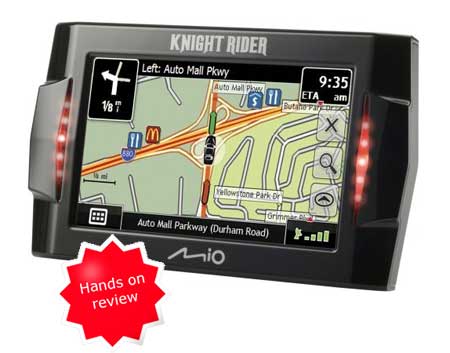
UPDATE: This model has been discontinued. For current recommendations, please refer to our auto GPS buyers guide or check out our other Mio GPS reviews.
The Mio Knight Rider has gotten a lot of coverage for its hip factor, though I assume its appeal is limited to fans of the 80’s TV show Knight Rider. Mio may also attract a new generation of fans with this device, thanks to the new NBC series remake of the same name. But hey, we’re not here to discuss TV, David Hasselhoff or muscle cars. So let’s get straight to the GPS review…
With the exception of the flashing LED lights, and the voice of K.I.T.T., the Mio Knight Rider is somewhat similar to the Mio Moov 300. Both have a 4.3″ wide touch screen. The chart below covers the major differences.
| Features | Knight Rider | Moov 300 |
| Maps | U.S. and Canada | U.S. only |
| Text-to-speech | No | Yes |
| POIs | 4 million+ | 3.5 million+ |
Compare prices on the Mio Knight Rider
As you can see, the Knight Rider doesn’t include text-to-speech, so you’ll hear “in one-quarter of a mile turn right,” rather than “in one-quarter of a mile turn right on Oak Street.”
Knight Rider features
Of course, the things that really set this unit apart, and gives it appeal for a certain segment of the market, are the Knight Rider features.
There are two primary features here; the first is the voice and customized greeting.You can select your name from over 150 male and 150 female names. Rich wasn’t on the list, so I chose Richard. When I power up the device, the original voice of K.I.T.T., courtesy of William Daniels says “Richard, where would you like to go today” or your name followed by “I am really looking forward to this,” “tell me where I can take us,” “so very good to see you,” or “I’ll power up all systems.” Of course, there’s no voice recognition, so you can’t just answer back. Directions are given using the actor’s voice as well.
The other feature is the LED light array on each side of the screen, that flash in sync with the voice of K.I.T.T. These can be disabled from the preferences menu, and probably should be at night, though it is a pain to do so.
Mio Knight Rider interface
The interface is nearly identical to that found on the Mio Moov, and it is much more intuitive than the old Mio DigiWalker interface, albeit a bit more limited in its capabilities. The map screen is shown below.
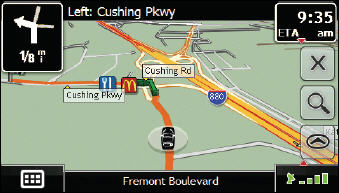
Let’s run through the menu buttons:
- Lower left – brings up the main menu
- Upper left – calls out the next turn
- Mid-screen right – The X lets you cancel your route; the magnifying glass controls zoom; the north arrow toggles between 2D view, route overview, turn by turn directions, and 3D view
- Upper right – expands to reveal 5 buttons (estimated time of arrival, distance to go, time to go, current speed and time of day); you can select one these to remain displayed when the menu is collapsed
- Lower right – expands to reveal four buttons (direction of travel, GPS signal strength, battery/charge status, and mute/unmute – hold the latter down to access volume controls); you can select one these to remain displayed when the menu is collapsed
I really like the flexibility of this interface, and the ability to access various options without having to leave the map screen.
Mio Knight Rider pros
- A relatively intuitive interface
- Options to customize map screen
- Multi-destination routing
- Announces which side of the street your destination is on
- SiRFInstantFixII technology speeds satellite acquisition
Mio Knight Rider cons
- You pay a premium for Knight Rider features
- No text-to-speech
- Routing is not as good as that found on some other brands of GPS receivers
- Touch screen can be slow to respond to input
- Screen washes out in bright sunlight
- There is no “current location” option for setting your home address
- When you save POIs, the name reverts to the street address rather than the business name
Conclusions and recommendation
The feature set is a little light for this price range for a Mio GPS; the Knight Rider features command a premium. While I like the interface, as with the Mio Moov 310, I still noticed occasional problems with routing choices made by the device. Nevertheless, if you are a fan of the TV series, the Mio Knight Rider is a good basic GPS that will generally satisfy. I wouldn’t recommend it for anyone else though.
More Mio Knight Rider reviews
- The first consumer-authored Mio Knight Rider review
has been posted at Amazon
- PC Magazine gives a 3-1/2 out of 5 star rating in their Mio Knight Rider review
- CNet gives the same rating in their Mio Knight Rider review
- Boston.com reviews the Mio Knight Rider, comparing it to eight other units
- Wired gives a 6 out of 10 rating in their Mio Knight Rider review
- CrunchGear reviews the Mio Knight Rider
- A Mio Knight Rider review from Network World
- SlashGear has also posted a Knight Rider GPS review
I’ll be posting more hands on GPS reviews as they appear, but in the meantime, here are some…
Other Mio Knight Rider resources
- The Mio Knight Rider owners manual, in English, Spanish or French
- A video demo of the Knight Rider GPS
- There is a Mio message forum at GpsPasSion
- There is also a Mio forum at yourNAV
- And a Mio message forum at ILoveMyMio.com
- A Mio tips blog
- Hacking the Mio Moov series
- MioMagic is a third-party Mio POI manager
- The official Mio Knight Rider web page
- Mio Knight Rider
price at Amazon
- Find the
Mio Knight Rider GPS
at BestBuy.com
- Get the Mio Knight Rider for an amazing price on eBay
- Check out our GPS deals site for current specials and rebates on a wide range of GPS receivers
Related posts:

My Ford Tempo is going to be the coolest Tempo in town. I already have Mr. T and Dennis Hopper on my Tomtom. I got them from Navtones.com, but if the Knight Rider GPS is as good as them, I might just have to get one.
You don’t need to buy a Mio KR in order to get the William Daniels voice for your TomTom. The voice is “coming soon” via navtones.com – however, be warned that Daniels voice is only for certain things, like turn here, turn there, how many miles, etc, but his voice does not do Text To Speach, meaning, when you use Daniels voice, that voice setting won’t tell you the name of the street to turn on, but will only say to turn right in so many feet or miles.
I just bought the Mio Knight Rider and used it this weekend on a trip from Sacramento to Monterey and Carmel-By-The-Sea. The above review is incorrect in stating that it does not Mio KN does not support TTS (text to speach). You have to switch the voice patterns under the preferences\languages. You can select either a male or female voice (however, it’s not William Daniels, but who cares? The electronic male voice (U.S.) sounds more like the original K.I.T.T. than the William Daniels voice! Aparently, when you use the Daniels voice, he doesn’t do TTS. He’ll just say, “In 350ft, turn right” instead of saying, “in 350 ft, turn right on (such and such lane, drive, etc)”. Like I said, the robot male voice sound like K.I.T.T. and the William Daniels voice no longer sounds like K.I.T.T. from the TV show.
The review above is also wrong in regards to setting your home location. You have the option of entering a street address and saving it as a favorite. When you save your favorite location, you have the option of saving it as your Home Location.
Thanks for the correction re: TTS.
Many GPS receivers do not require you to enter a home address; they have a “use current location” button. That’s what I was saying.