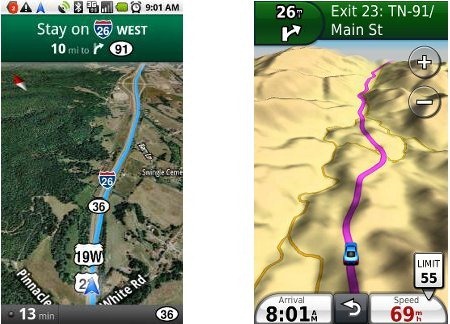 Consumer Reports has a navigation faceoff story today, judging the contenders by six different factors. Dedicated navigation units were the clear winner in two, mobile phones in one, with the other three criteria giving results that were a bit muddied.
Consumer Reports has a navigation faceoff story today, judging the contenders by six different factors. Dedicated navigation units were the clear winner in two, mobile phones in one, with the other three criteria giving results that were a bit muddied.
With apps that mimic your TomTom or whatever, and function as an all-in-one device, you’d think it would be a slam dunk for cell phones to win this one. But I’m going to take a different approach and say that their ability to do it all is in fact their Achilles’ heel.
There’s already too much distraction from phones and GPS navigators as it is. Now you’re going to try and multi-task, managing the controls for navigation and music, and answering calls on one unit? There’s just too much temptation to interact with these little computers, even if you are smart enough not to text and drive. In a couple of years, mobile phones may have good enough voice command systems that you can do these things with significantly less risk. But we’re not there yet.
A lot of our readers have tried both approaches. What do you think? Have you retired your GPS or do you continue to use it?

When my phone rings, I can answer right from the steering wheel, the entertainment system is automatically muted and the caller ID show on the car’s display. My navigation is uninterrupted as I’m using my Garmin 1490T. Could my Droid Incredible do both phone, navigation and mute my music? I doubt it. Also the 5″ screen is much easier to read than the Droid’s and there are less temptations to do foolish stuff like reading email or texting.
Now when I’m in the the passenger’s seat, I love playing with the Droid, navigation, surfing the web, whatever.
Amir K9CHP
If you are using the Droid for music, then it will mute the music for navigation prompts, and if a call comes in, mute both music and navigation.
I’ve gone from StreetPilot to Dash Express to Droid, and I’m not looking back! Constantly updated maps, for free? Awesome. Real-time traffic that keeps getting better as more and more Android devices hit the street? Killer. Ability to do some very cool things on top of Google Maps, like Glympse? Knock-out blow to the stand-alone navigators…
–Bill
Which are all fantastic when you live in a major urban center. The other side to all that is … untill you loose cell reception.
I live 20 miles outside of Seattle, great if I am driving west, but if I head east I loose all that cool functionality in about 4 miles. The tech is growing by leaps and bounds, but not a knockout by any means.
I agree with that. However, Google Maps Navigation does a very good job of caching data. On drives out to the Oregon coast, I have lost data service for over an hour, but the navigation continued to work fine. If I needed to re-route, then I would have most likely had a problem.
I have had my Droid for almost a year, and last weekend was the first time I wanted to use Navigation but didn’t have a cell signal. I still have the old StreetPilot in the glove box if I really get lost out there, but haven’t pulled it out yet! 🙂
–Bill
I have a droid, an old garmin etrex legend, and a garmin NUVI xx something or other that I received for christmas last year.
My Garmin ETrex was cool back in the day, but it doesn’t have topo map capability and downloads data via an old serial interface… Who want’s that anymore? I never used it for driving purposes, this was strictly a hiking gps.
The NUVI is cool, traffic updates… big screen..definitely a help for commuters. (I used it for shortcuts around heavy traffic congestion, etc. as I usually know where I’m going every day)
The Droid, with google maps, is ALMOST the big game changer. Navigation, with Street view if I want, it has basic terrain map, it’s easy to use on a pc or on the phone, etc. The big elephant in the room is service. If you don’t have it, you’re stuck. I think it’ll change soon. I can certainly see an app (if it’s not out already) that allows for you to download maps and have them available when you have no service.
As for using your ‘phone’ to actually speak to someone? C’mon – that’s old school. That is rapidly changing. It shouldn’t even be called a phone anymore, it’s just a little computer that boots fast and does most anything you want a regular computer to do.
Now something like Garmin’s Oregon Series would be sweet, but the price is simply out of reach. At some point these (phone & gps) technologies will converge and we’ll have something so kick butt, we will wonder how we ever hiked, drove, hunted, or found restaurants to eat in. (Complete with reviews, directions, online menus, etc).
I love it!
I use both my Garmin Nuvi 855 and Google maps on my Blackberry. I’d very much like to drop the Garmin and carry only one device, but the cell-phone isn’t quite there, yet.
Advantage GPS: Accuracy, Maps on device, screen size, easy to use while driving
Plain and simple, the phone gets my location wrong all-to-often. I remember the first time I used it in a cab in NYC. The driver said, here we are – and I said, “No we aren’t” … ah, he was correct and I realized that my phone wasn’t very accurate. (A device has got to know it’s limitations, so to speak.)
I’ve also run into the, “Oh no, I’ve lost cell coverage” issue. I asked Garmin if they planned an iPhone app and their statement was that the iPhone needs a real GPS chip. I guess having maps on the device won’t help if it can’t tell you where you’re at without getting coverage. (One of my two reasons for not getting an iTouch or iPad yet, is that they lack a GPS chip and rely on “assisted GPS” – which my phone experience tells me is not-so-good.)
I agree with the articles comments that most phones (any I’ve owned) are just not well suited for navigation. The screen is too small, for one. And trying to use the Blackberry context menu to operate the GPS functions while driving is way too dangerous. Plus, Google maps on the Blackberry doesn’t re-route you when you go off-course … then again, I “never” make turning errors so that doesn’t really matter. (I think the iPhone or Droid would make a better navigation platform than the Blackberry, but my company won’t let me use one of those.)
Advantage Phone: Search / POI, “always” have it with me
Plain and simple, when I’m on-the-road and need to find something, my chances are much better using the phone and Google maps. I keep my Garmin maps (and hence POI’s) updated, but find the phone with it’s connection to Google’s search engine does a much better job. Of course, once I know where I’m going, I plug the info into my Garmin since it’s much better at getting me there. (To be fair, the Garmin probably solves my needs 75-85% of the time, but I’ve seen enough cases to really value the combination of cell phone and Google maps.)
Finally, my phone is always with me. I really don’t go anywhere without it. The Garmin goes with me most of the time, but not as often as the phone. Having an all-in-one device, that works well, would be very handy.
Bottom Line (for me, at least):
In the end, I use the Garmin for most of my navigation needs. I use the phone (Google Maps) for it’s extra search capability, as well as for pedestrian navigation – where I just don’t want to carry around a second item.
Scott
I have a dedicated unit (primarily used and optimized for hiking, not driving, however) and a smartphone, and it’s really no contest. The smartphone (an old iphone 3g) is, for all of its faults, “good enough” to make me not really desire a dedicated auto unit, and that’s with the standard Maps application, not even something whizzy like Google Navigation.
Of course, I also either outsource navigation to a passenger or study the route BEFORE I start driving.
I *have* used the dedicated unit when I’m doing auto navigation outside of cell phone range, on pre-planned routes (and once I’m out of cell range I’m also almost always someplace that really requires preplanning and where even my expensive Garmin maps are of dubious quality), and it’s great there, but that occurs literally a few times a year.
There are corner cases like the above where the smartphone loses out but it provides a 90% solution and I’m willing to bet that this is true for a lot of others (see PhilE and Scott above). And the smartphone nav software is only going to get better. Dedicated units may make sense for delivery people, for rental cars, etc. but I can see it becoming a tiny market very quickly. I also think that Garmin’s GPS snobbery is going to bite them badly if they only want to deal with “real” GPS units.
I have owned and used the following for navigation:
1) lowrance go (yellow)
2) garmin etrex legend (blue)
3) myguide 3050
4) Mio 310CX
5) Navigon 2100
6) TomTom 340XL-S
7) LG chocolate 3
8) Moto Droid
I have used the chocolate and the droid more for Navigation than any of the PND or handhelds. The droid has a 16 GB card and I have tried 2 solutions for GPS which require about 2 GB on the card but no data connection (NMAP $20, Rmap Free)
Google’s Navigation is getting better and the street view and satellite view are an excellent addition. When I went to San Francisco in January and did not have a car, the fact that i could ask it to give me the exact schedule, cost and directions for the public transportation made it possible to make it around the city care free.
In addition My wife and I geocache, and we have found nearly 600 caches this year alone with the Droid. Getting email notifications of newly published caches on the fly has allowed us to get 30 FTFs in the last 3 months. The solution is fully integrated and allows driving directions, compass and reading the cache description and logs on the fly.
if you have vlingo on the phone you can have texts/emails read to you and reply by voice, make calls, and while these will not interrupt navigation. you can also switch back to the navigation while in a call.
I do still use the TOMTOM for driving trips but after next years map subscription runs out I am doubting that i will renew or buy a new device.
Cool. Chris, what’s your favorite geocaching app?
the app that dare not speak it’s name… C:GEO it is hands down unbeatable.
It has a live map, similar to the “larger map” link on a cache or search with google maps. it also has nearest which loads 20 and you can then display those on a map. or you can search. when i get a cache posted email from geocaching.com i can launch C:geo with it. if a bunch are coming in i store each of them as i am loading them, then i can go to the store and open a map showing all of them and plot my route. it has sooo many features, plus it’s free http://cgeo.carnero.cc/ and the developer is constantly updating it. you can log trackables on the fly (drop, visit, touched, grabbed) check it out you will love it!
Ha! I figured that was it!
Here is my issue, hopefully somebody can give some suggestions: Our family is with Verizon and we pay $165.00/month for 3 phones, all with GPS. There is absolutely nothing like using Google Maps Navigation on our Droid phones. Best GPS I’ve ever used, extremely easy to use, perfect. However, I’m being lured to Tracfone which would cost us $26.00/month for 3 phones, a savings of $139.00 per month. That’s huge. Of course, no GPS now. So I’ve been wondering about getting a stand alone GPS device, even though I hate the thought of going back 2 decades in technology compared to what I use now. Any recommendations or suggestions for us? Thank you.
You can still use the droids, if you have Wifi they still work exactly the same. If you need offline navigation there are many apps on the market, the only caveat is you will need 2 gigs free on the sd card to store the maps. We have new droids now but sometimes use the old ones for caching, load up c:geo on Wifi before we leave and save field notes while out then upload them when we get home. Google maps allows you to pre cache area’s so I can still use mapping if not navigation directly on these offline droids. If I wanted to get one of the offline navigation apps I could even use them to navigate to the caches
Chris, that doesn’t answer my question. We are wanting to get RID of the droids (and the $165.00/month bill) and go with tracfone at $26.00 a month.
Mike, I’m sorry if I am misunderstanding you, however I’m assuming you will retain the droids since they normally don’t go back to the carrier. If so the GPS on them is not a service, it is built into the phones. The most you might have to do is use an app on Wifi once a week or so to update the GPS A data. GPS status has that ability. If you look in the market now or even after you cancel the verizon service you can find the offline navigation apps.
Chris, if I understand correctly, we would need to get an app with offline nagivation of some sort, and then we could use the GPS to navigate, without having a Verizon contract. Is that what you are saying? I just had never considered that but it makes perfect sense. Would you have any recommendations as to what offline navigation app to use? And I take it that the wi-fi is only needed to update the offline maps, etc.?
I had a free trial of n drive and it was excellent $19 for US, other’s include route 66 which has a free week trial and I think also runs $20, and co pilot which prices based on what feature you want $4-$20, and freenav for free. I though there was a telnav app also but I couldn’t find it while looking on my tablet.
OK Chris, just for my own clarification, and because I’m not tech savvy whatsoever. If I were to use one of these offline apps, such as freenav, I could use my phone, with absolutely no Verizon contract whatsoever; no airtime minutes, no data, nothing. I could open up the app and enter an address I would like to drive to, and it would give me turn-by-turn directions to that address, completely offline, just using the built-in GPS on the Droid 2. Is this correct?
Hi Mike,
You might want to consider page plus cellular as well. You said you were on the verizon network, and most verizon phones work on PP as well. My contract expired with verizon, I didn’t want a different phone, so I simply went with PP. The rates are similar to tracphone I believe, probably even cheaper. My plan is $12 a month for 250 min, 250 txt and 10mb of data.
For $29 a month you get lots more. This way…you have a data plan, if you need it..but don’t have to pay up the nose. As well, you can still go the freenav route and simply have cheap cell service. ($12 month option).
My switched our family phones and have had no issues, but I’ve only been on 2 weeks.
My 2 cents.
Phil
absolutely, you can try it now. download the app and map and just put your phone into airplane mode and try it.
these devices are pocket computers, hook them up to wifi and the only thing you won’t be able to do immediately is make a call. if you do enough digging you can even find out how to do that over wifi.
Phil, that is marvelous; had no idea we could keep our same phones and switch to Page Plus. We are going that route. Chris, thank you for all the helpful information, it was a very good learning experience.