UPDATE: Sorry folks, looks like Garmin has pulled this from its site, so consider this a sneak preview… It’s now live and official.
Garmin nuvi, dezl and zumo owners got a holiday gift – the brand new Garmin Express update software showed up on Garmin’s website on or about Christmas Eve. Touted as a “one-stop shop for keeping your nüvi, zūmo or dēzl up-to-date,” Garmin Express is capable of updating software and maps; backing up, restoring and transferring favorites; and installing free vehicles and voices. Screenshots below…
Seemed to work fine for me. Have you tried it? Let us know what you think!
Via POI Factory

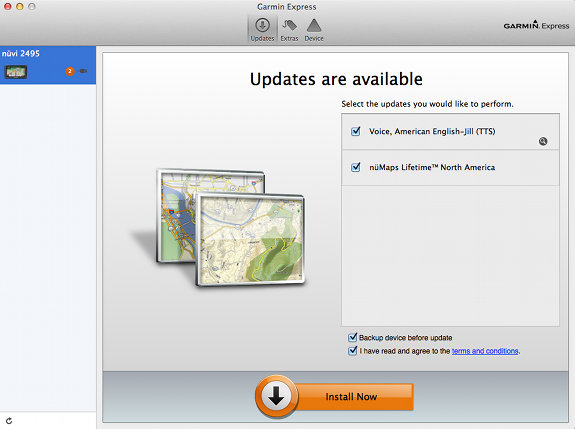
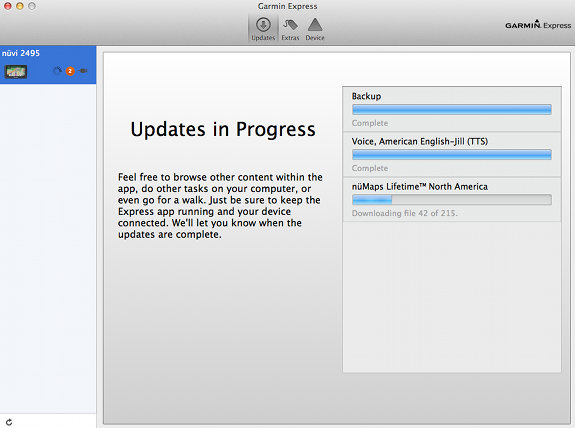
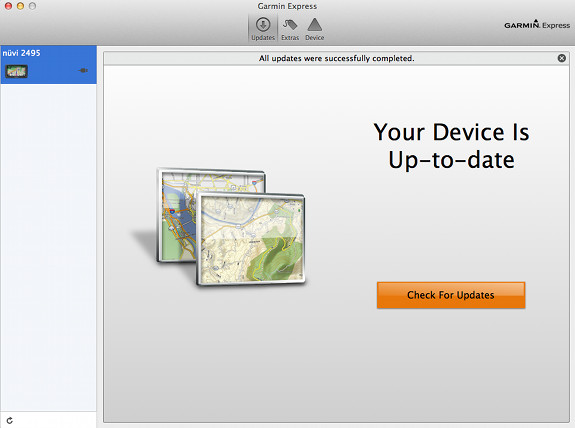

Ran this for a bit but it appears to have now been pulled from the Garmin website, maybe there’s an issue with it. Shame as it was looking quite good 🙂
Yeah, Garmin pulled the rug out from under you on this one I’m afraid, your link brings up a blank page – there’s a thread on this at gpsreview. I wonder if it was accidentally put online too early, like something that was maybe part of their CES offerings?
Thanks for letting me know guys.
Looks interesting.
Now back up … no doubt to coincide with the release of the 2013 models
Well the web page is but the download links still aren’t ‘live’,
As of 4:50 pm Pacific time, it’s working!
Does anyone know if Garmin express will let you choose to install map updates to a PC too to be used with Basecamp or Mapsource?
I could be missing it, but I do not see an option for that.
I asked Garmin about how to install the new maps to my PC and they told me this:
“Thank you for contacting Garmin International.
I’m happy to help. I apologize that you are experiencing difficulties with this process. Unfortunately this option will only be visible if there is not enough internal memory on the Nuvi device to hold the entire City Navigator North America NT mapping. I’m showing that your Nuvi 3490LMT has an internal drive of 8GB, which is enough to hold the Full Coverage mapping.
Basecamp does not require the mapping to be downloaded to the computer. It will read the mapping from the device while it is plugged into the computer.”
I saw in a thread (that I assume you’re on) at GPS Review that they are going to fix this in a forthcoming Express update. Good news, huh?
Trying to use EXPRESS to load the new map into my nuvi 255W and it is incredibly SLOW. I’m running WIN XP. I’ve tried it on my Dell desktop & Gateway laptop, both single core. I’m running Windows Task manager which shows EXPRESS.EXE using 98% CPU constantly. It took a very long time to detect the attached GPS, it took a very long time to download the map files, it a long time to build the map files from the downloads, it took a long time to verify the blank SD card in the GPS and it’s telling me it will be another 3 hours before the 2GB-plus map files are downloaded from the PC to the SD card via the USB cable. There is something very wrong when EXPRESS pegs the CPU utilization at 98% even when it’s not doing anthing. HELP!
You might want to try Garmin Lifetime Map Updater instead. Express is new and buggy.
I tried to utilize Garmin Lifetime Map Updater (as I have used in the past) but it automatically re-routed me to EXPRESS. Lifetime Updater seems to be disabled by Garmin. I did finally get the new maps loaded via Express on my 255W (after I installed an 8GB SD Card) after a slow, all-day process. But it did NOT update the maps in MAPSOURCE or BaseCamp. I think Garmin makes very good GPS hardware but they need to get the download/ update software fixed before their car drives off the cliff.
Hi Dick,
I managed to install the new maps on my Nuvi2495 LMT despite Garmin Express.
I just fully uninstalled Garmin Express, as it kept slowing my XP computer down.
What worked for me was downloading the executable file GarminMapUpdater.exe.This does the job as before. No need for extra micro SD card just write the full coverage for Europe on the internal 8Gb memory. I now carefully stored this executable for future updates.
Eric
I plugged in my Garmin GPS last week to update it & at that time Express was downloaded by Garmin without my knowledge or consent & then proceeded to hog my memory. I’ve uninstalled it & hope to be able to reinstall the Map Updater to keep everything updated.
Problems when Express took over in place of the Updater. Now it says I don’t have enough memory. My Nuvi 255W doesn’t like my 8 GB card. Does the format of the card matter? Mine is FAT32. So, Garmin changes the map update procedure and screws everything up. Not sure if I can update in the future, something that I paid for. I think they want us to buy newer devices. Not at all pleased.
Here are a couple of resources that may help:
Link
Link
I received pop-up message sometime overnight from what I assume is the Garmin site (to install Garmin Express). It looked a bit suspicious to me. When I clicked on “terms and conditions” the wording at the beginning of the contract is substandard [e.g., By electronically clicking the “I Accept” box (“You” or “Your”) accept and agree … ] Come on? “You or your” doesn’t have the looks of legitimate legalize! I still a bit skeptical, just based on this. I’ll decline to install for now.
Received the pop up window saying to update garmin maps, which I did and everything seemed to work ok. But now for some reason I keep getting a blank Express window popping up and it will not let me close the window, also don’t know why it pops up. Can anyone help with this as I cannot see anyplace to change settings to avoid this happening.
If your maps got updated I would uninstall Garmin EXpress. It seems to be pretty buggy at this point.
I installed Garmin Express, and when it downloads the map to my Nuvi 1490, the computer will suddenly turn off. I finally did a system restore, and then reinstalled Garmin Express. It finally download the map, but while it was building the files, computer shut down again. Never had this happen on downloads before using the old method. I am using windows 7 ultra. Any ideas?
I would suggest using MapUpdater instead… http://forums.gpsreview.net/viewtopic.php?t=27457
I finally uninstalled Garmin Express as it continued to shut my computer off. I used the http://download.garmin.com/lmu/GarminMapUpdater.exe map updater from Garmin and had no problems downloading and installing the maps.
After I click on download updates, the Garmin Express screen reads, Updates in Progress, but doesn’t go any further. I’ve done it twice and the last time I went to bed got up 8 hours later only to see the screen still read, Updates in Progress. Today, I got a notification that updates were available however, again the Express goes no further than, Updates in Progress.
I would suggest using MapUpdater instead… http://forums.gpsreview.net/viewtopic.php?t=27457
Thank you Rich, I really appreciate your speedy response to my problem. Just so happens I tried Garmin Express one more time (third time) & it actually worked! However, I’m going to keep the link you sent me for future ref., as I’m sure there will be a next time. Thank you again.
I followed instructions from the MyGarmin web page, and it took me to the Garmin Express download. It seemed to work OK, with a system update installed OK, but no map update.
So after reading the above, I tried http://download.garmin.com/lmu/GarminMapUpdater.exe and it said I have a new map to download, which seems to be working OK now.
I have Lifetime updates, but the Express does not mention this. Maybe the Garmin Express is not for use with Lifetime products?
The Garmin Express program is new and buggy. That’s all.
Just my input on Express, installed on PC no problem. Recognized the Nuvi. Installed system updates and the map update without problem. One observation is that the program itself looks unpolished. It may be my pc or screen resolution. The other thing I will have to monitor is what happens when the Nuvi unit runs out of memory and I have to utilize the microSD. I’ll be curious how seamless the Express update process will be or if I have to install to the PC first or use another one of the Garmin software tools. Perhaps, I’ll just use the website with the Dashboard interface next time.
Andrew,
How long did your update take. For me it is running since last night and it just keeps giving a message to wait until the update gets over with no progress indication.
Thanks
Akhil
It had to have been less than 15 minutes. I was concerned it would take hours, like when I updated maps on an old Nuvi and an Oregon 550 via the Garmin website (mydashboard). I started the update, noticed it was advancing (not stuck), and then walked off to do other things. It was done within 30 minutes, about the amount of time I ignored it. I was pleased with the update and the ease of using the Garmin express software. That said, I have experienced stuck updates in the past when using the garmin website (no map updates, but nuvi firmware updates). Frustrating and concerning because I then feel I need to shut it down, unplug, and hope nothing went wrong.
I recently used Garmin Express to update my 1450LMT. It was very slow, displayed “building” for 1-2 hours. During that time the computer was so slow that I effectively couldn’t do anything else on it. Since then I’ve noticed that a small Garmin Express window appears during the boot. Investigation revealed that a Garmin program ExpressTray.exe is part of the startup sequence (see MSCONFIG>Startup}. I disabled it as I’m not interested in updating more than once or twice a year. My system seems to boot and run faster since doing so.
Off topic: My 1450LMT has started shutting down by itself. I gather that this is relatively common. I’m one month out of Garmin’s one year warranty but also have a three year Square Trade warranty. Garmin’s charge for out-of-warranty repair is nearly as much as a new unit can be bought on ebay.
Sometimes they’ll extend the warranty a bit. It depends on who you get when you call, how nice you are, etc. Not a sure thing but may be worth a try.
i update my maps, and the terms and conditions box pops up too far down to the lower right, I cannot hit “accept” on the terms. I can’t move the box. I can’t enlarge the window. I just straight up cannot his “i accept”. What gives?
Worst piece of garbage software created by man – Garmin “Express”. The fools even try to fool you by showing the map download speeds written as KB/s when it actually is kb/s. I know because I display my D/L and U/L speeds in my menu bar. I can download the xact same file size anywhere at 8-10x the MAXIMUM speed express achieves, even when express is running. So this is entirely a Garmin issue. Their business will die, they are so incompetent. When you had a way to do the updates without this piece of garbage application it was way way faster.
hi
I hate Garmin Express. Why can windows find my Garmin nuvi 3490 and why can’t Garmin Express find it?
“bad programmers?” I don’t know.. Windows isnt supposed to be smarter than any other software”?
Anyhow.. after 10 hours of struggling with Garmin Express I finally found out (with 2h helpdesk help) how to get Garmin Express find my device: delete the “gupdate” file. (use SEARCH to find it, using explorer, because it’s hidden). The helpdesk guy warned me this could mess with the firmware, so only use it as a last resort.
if updating is still unsuccessful:
remove in /text en /voice everything that is not your local language
perform a hard reset, removing all user data: by restarting, and keeping your finger in the below right corner until it asks: remove all user data?
user webupdater to re install 8.20 version software
repeat in random order the above steps
have patience. after each update or restart, wait about a minute because a popup may appear, asking you to restart or telling you it’s loading something else.
if you think you are in a loop, try one of the other options above