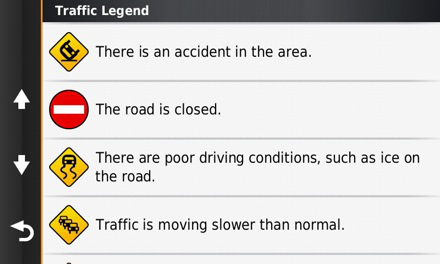 I’m not sure how many folks actually take the time to review Garmin’s traffic symbol legend. When you’re fighting traffic probably isn’t the best time to do it, and it’s not that simple to find the legend either.
I’m not sure how many folks actually take the time to review Garmin’s traffic symbol legend. When you’re fighting traffic probably isn’t the best time to do it, and it’s not that simple to find the legend either.
First of all you have to have the traffic receiver connected and receiving, so there’s no way to try it in the comfort of your living room. And then you have to find it (Apps > Traffic > Menu > Legend on the newest models). So to make things easier for you, I’ve compiled them all here…
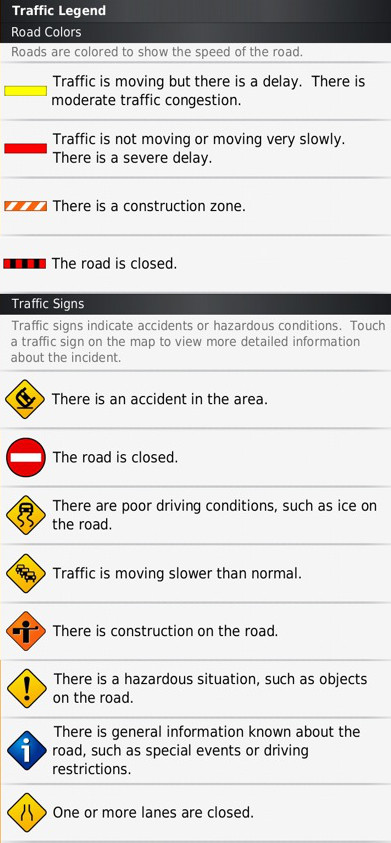
Garmin nuvi traffic symbol legend

I thought they improved the traffic reporting so you would hear the problems detailed rather than having to check the screen for an icon you need to commit to memory.
Thanks for the useful info. I was wondering why the ordinarily purple road on my 2797 had changed colors during some nasty traffic on the Cross Bronx Expwy. Thought it had something to do with traffic warning software, but
Now I know for sure.
Thanks a mill. Had the same problem, could only see them when the receiver was connected.
@ Reggie you do get a detailed information when you are on route to somewhere but not when u in map view.
Thank you! Was wondering how to find what the symbols meant.