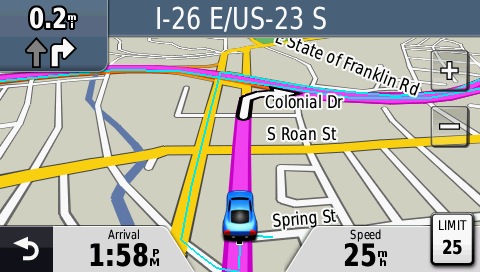
Garmin nuvi trip log (the thin blue line shows where you’ve been)
Garmin has certainly upset their customers before, but few things have raised the ire of folks as much as the inability to clear the trip log on the 2012 and 2013 nuvi Essential series (including the popular 50LM model). The trip log is that thin blue line you see above, showing where you’ve recently traveled.
Now the folks complaining may have been going somewhere they weren’t supposed to and didn’t want their spouse to find out. Or maybe they just value their privacy.
And you actually can clear the trip log in the 2012 and 2013 Essential series, but you have to do a master reset to do it, which gets rid of your favorites, settings, etc. Fortunately in the 2014 models (the 55, 56, 65 and 66 series), this isn’t the case. To clear the trip log, just go to Settings > Device > Clear Travel History.
Here’s how to clear the trip log on other nuvi series.

Garmin Humor – Going to stay with friends in Myrtle Beach, SC, I named the favorite “MB Condo”. Upon arrival, the voice advised me to turn left into MegaByte condo.
Ha! Thanks for sharing!
I can’t turn the blue line on. My last 65 LMT had it turn on as a normal setting. My new one doesn’t seem to have anywhere to turn it on. I’ve found the clear log but not the activate blue line.
To clear the trip log, on settings click on Device, clear Travel History.