Hands on with the TomTom GO 2535 M LIVE
The TomTom GO 2535M LIVE is the current top of the line navigator from TomTom. Start with a 5” capacitive touchscreen, add LIVE connected services such as weather, gas prices, HD Traffic and Google Local Search. Then tack on Bluetooth, what could be the best voice recognition of any brand, lifetime map updates – well, you get the picture; this thing is loaded.
Like most high-end TomTom’s the 2535M LIVE comes with preloaded maps of the US, Canada and Mexico.
Related units
- The GO 2535TM features lifetime map updates and traffic (though not HD Traffic), but drops the LIVE services
- To see how the GO 2535M LIVE stacks up against other models, check out my TomTom comparison chart
TomTom GO 2535M LIVE hardware
The GO 2535M LIVE utilizes a unique mounting system. There are no clips; it’s simply held into the mount by magnets. Just place the unit onto the mount and, thanks to the metal back shown below, the magnets in the mount grab it and hold it in place.
The mount is powered, so you don’t have to mess with a connecting cable each time you want to use it. Like the new VIA mounts and the previous generation GO 20×5 models, the power contact lead that slips into the mount is a little loose. No need to worry though; I’ve never had to fuss with it, the connection just works.
Like the GO 2×05 series, the 2535M LIVE has a capacitive touch screen, so there is no need to apply pressure like you do with the resistive touchscreens commonly used in GPS navigators. The 2535’s touch screen was very responsive to the slightest touch.
LIVE services
TomTom’s LIVE services utilize a built-in cellular modem to deliver things like Google Local search capabilities (LIVE services are available only in the US). Due to the cellular connection, there is an ongoing cost – the first year is included, after that renewal will cost you $59.95 per year.
The LIVE services menu is shown at the top of this post, although on my unit it shows Weather, TomTom Traffic, Safety Camera, Local Search, Fuel Prices and My Services. Since these options are one of the main reasons to choose this model, lets break a few of them down:
Weather
Tap this button and you’ll see the following choices: Near you, near destination and near another. It verbally calls out the predicted high and low for the day, but not the chance of precipitation (which is shown on the screen though). Current temperature is not shown.
Traffic
The TomTom GO 2535M LIVE includes HD Traffic, though I was not in a location that allowed me to test this extensively.
Google Local search
Options here are search near you, search in city, search near destination, and search near another. Noticeably absent is an option to search along route. It’s also too bad there is no voice input button available on this screen. Nevertheless, this is a great feature, dramatically expanding the number of points of interest available to you.
Fuel price
Tap here and you’ll see cheapest on route, cheapest nearby, cheapest in area, find by distance, find by price and change fuel type.
TomTom GO 2535M LIVE interface
The GO 2535M LIVE uses TomTom’s new Webkit-based interface (the main menu is shown below). Most TomTom features previous owners are familiar with are still here, they’re often just arranged differently. The one glaring omission is multi-destination routing or itinerary planning. TomTom has apparently dropped this from all new models. Like older Garmin nuvis, the 2535M allows you to include only one via point in a route.
The interface is virtually identical to the one found on the VIA series. As a matter of fact, all of the following comments from my VIA 1535TM review apply here as well:
The keypad shows all upper case letters, but types lower case unless you hit the shift key, causing frustration when naming and saving favorites. A minor point, but one that they should have caught. Also, you have to go into the menu to save favorites; you cannot do it from the results screen after you’ve searched for a POI or address.
As usual with TomToms, you can select specific POI categories to display on the map; a nice feature indeed.
The device does not automatically power on when you start your car, but you can set it to automatically shut down (under Settings > Battery Saving).
Voice command
The GO’s voice command interface is amazingly good. And by that I don’t mean how you access it or the range of commands available, but how well the voice recognition part works. You can enter a full address in one command and I’ve yet to have it fail to recognize one on first try. I did see a couple of errors on other commands, but still my friends, that is extremely impressive. In my opinion TomTom has the best voice recognition of any GPS navigator on the market today.
You just tap the mic icon on the map screen and say a command. A handy business card sized cheat sheet is included for reference. One tip – to navigate a long list (e.g., favorites) you can page up and down by saying “next,” “previous,” “next page,” or “previous page.”
I do wish it had a “wake-up phrase” and the ability to access it from more places, but otherwise it is an excellent and well-implemented feature.
Navigation
I noticed no routing errors when using the 2535M LIVE, though I did have one situation where the device failed to lock onto satellites, but a simple reboot solved the problem. I also had the screen freeze up on me and the device spontaneously reboot a couple of times. I saw some other evidence of anomalies too, such as a POI screen instantly going away and navigation starting without further prompts following that POI search. So there do seem to be a few bugs in the GO 2535M LIVE.
The 2535M LIVE uses IQ Routes, TomTom’s historic road speed database, to determine the fastest roads based upon the time of day and day of the week. I’ve been quite impressed with this feature, and find that it generally routes better than Garmin’s similar but more recently introduced trafficTrends feature.
One complaint re: navigation – when you select a POI, you can’t zoom out very far, can’t view it on a full map screen and (as noted earlier) can’t save it as a favorite.
The current speed field turns to red when exceeding the speed limit; you can also set it for an audible warning under Safety Settings. Speed limit coverage (in my experience) is mainly restricted to major highways.
Also of note, the GO 2535M LIVE and all the newest TomToms now announce if your destination is on the left or right as you approach it.
By the way, that LIVE tab above? It shows you traffic on route, cheapest gas on route and number of safety cameras on route. And the map has an icon showing where the cheapest gas is. Nice! The middle tab allows you to change the departure time.
Again, my experience with some features was very similar to what it was reviewing the VIA series:
One thing I really like is a new option that allows you to show a Favorites shortcut screen at startup. You’re prompted to do this, but you can enable it from Settings > Start-up settings > Ask for a destination. It just speeds things up a bit.
You can can choose to have the route details screen, shown below, close automatically after 10 seconds (under Settings > Planning Settings).
Advanced Lane Guidance, shown below, pops up as you approach many limited access highway exits. Coverage seems much more extensive than what I’ve seen with Garmin’s junction view feature.
Bluetooth
The GO 2535 M LIVE connected with my Motorola Droid with minimal fuss, and successfully imported my contacts and recent call history. Sound quality was very good during test calls. I’m not sure it was the best quality of any unit I’ve tested, but in general Bluetooth sound quality seems to have improved in many models over the past year or so.
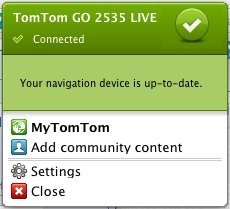 MyTomTom
MyTomTom
The MyTomTom desktop app, which installs updates, seems to have been improved since I tested the VIA, as it apparently worked with my MacBook Air to install several updates, including the latest map guarantee. I say apparently because it’s not always clear what updates are being delivered and whether or not they completed. The application lacks the full feature set of the older TomTom Home app, and is still very rough around the edges. The screenshot at right is pretty much all there is to it, and there isn’t even a way to check available memory.
TomTom GO 2535M LIVE pros
- Connected LIVE services can be very helpful; first year of service included
- Best voice command accuracy in the industry
- Lifetime map updates
- Excellent mount
- Bluetooth sound quality is very good
- IQ Routes historic road speed database
- Intuitive interface
- Extensive customization options
- Map Share allows you to correct maps and share corrections with others
TomTom GO 2535M LIVE cons
- Firmware seems a bit buggy, with some lockups and reboots
- LIVE services cost $59.95 to renew after the first year
- No multi-destination routing; only one via point allowed
- MyTomTom desktop app remains weak
- Limited speed limit coverage
Conclusion
The GO 2535M LIVE is a very nice unit, and the LIVE features are well implemented and integrated. The biggest downside is that the unit is occasionally glitchy. Hopefully this will be resolved in a future firmware update. Otherwise, there is very little not to like here. LIVE services are great to have; I find the Google Local search and gas prices particularly useful. The voice command system is, IMHO, the absolute best in the industry in terms of accurately understanding what you say. And I love the mount. Overall, TomTom has done a good job with this model.
More TomTom GO 2535M LIVE reviews
- Consumer-authored TomTom GO 2535M LIVE reviews
have been posted at Amazon
- PCMag.com gives a 4 out of 5 star rating in their TomTom 2535 M LIVE review
- A GO 2535 M LIVE review thread from GPSReview.net
- Consumers have also posted GO 2535M LIVE reviews at TomTom.com
- CNet gives a 4 out of 5 star rating in their review of the GO 2535M LIVE
- Geek News Central reviews the TomTom GO 2535M Live
- Geek Magazine reviews this connected unit
- A detailed video review of the TomTom GO 2535M LIVE:
I’ll be posting more hands on GPS reviews as they appear, but in the meantime, here are some…
Other TomTom GO 2535M LIVE resources
- The TomTom GO 2535M LIVE owners manual, in the language of your choice
- Use my TomTom comparison chart to see how the 1535TM stacks up against their other models
- TomTom’s official GO message forum
- The official TomTom GO 2535M LIVE web page
Compare prices on the TomTom GO 2535M LIVE at these merchants:
- Check the current TomTom GO 2535M LIVE
price at Amazon
- Get a great deal on the TomTom GO 2535 M LIVE
at J&R Computer/Music World
- Check out the deal on the TomTom GO 2535M LIVE Large-Screen Bluetooth GPS System w/ Lifetime Maps & Google Local Search
at TigerGPS
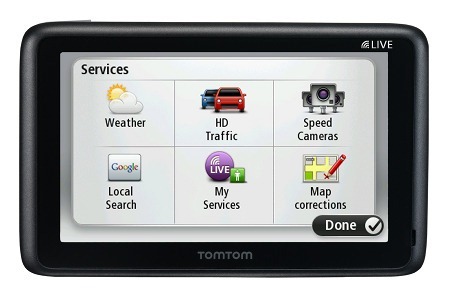

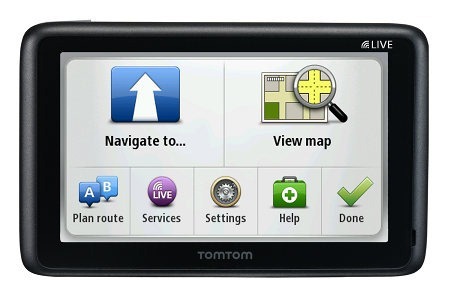



Rich, I have been looking to purchase a new GPS and have decided to get a capacitve screen, after using a HTC smartphone I can’t stand using my friends NUVI the screen is terrible, the price and size of Garmin’s 3790LMT has me stalled out on it, but this 2535M don’t support multiple destintions or via-points (which is a vital feature for what I’m doing with the device).
Visited with TomTom tech support and they pointed me to the Go Live Top Gear which she said has the same screen as the 2535M, but when I look at the specs it says: 16:9 Resistive widescreen. ???
Also would like a Audio-book feature too…
The Garmin 2460LMT is in the running too if I could live with the touch-screen…any thoughts?
Thanks, Richard
I switch between resistive and capacitive screens all the time. It can be a little awkward until you get used to it, then it comes pretty naturally (to me anyway).
I’m not sure which model the Top Gear edition is based on, so can’t address the type of screen it has.
I thought TomTom rolled out an update for the new models, bringing via points back, but maybe they haven’t done that yet.
How about a nuvi 3760LMT?
In the view, you don’t really comment on mapshare; but this unit doesn’t actually download map corrections from others; and doesn’t allow you to share the corrections.
They still haven’t fixed that?
nope, in fact they recently changed thier update page where they were listing the status of “missing” features, and while I can’t be certain, it doesn’t seem to indicate that the feature will EVER be avialable. Meanwhile, the box and the website always indicated that the model had the feature. It’s a real problem for me, I live in an area with a number of secondary roads closed after the fall storms.
RICH,
I am about to buy my first Gps and have no experience with features. If I understand correctly, tom toms allow only one via point. I want to leave town A, and travel through towns B,C, and D, before reaching my destination in town E. Can such a continuous route be entered into a tom tom, or do I have to enter each successive town after I exit the previous town?
Thanks.
Some older models had this. Most new ones do not. You can add up to 4 stops to a trip on some new units, but you cannot save the itinerary.
Hello Rich and all. If you were laying out your cash which unit would you buy? The Tom Tom 2535M Go Live, The Garmin Nuvi 2595LMT, or the Garmin Nuvi 2460LMT? I am getting waterlogged from all of the reviews and videos, pros and cons, and sometimes silly reasonings to not like a unit. Really just use it on vacations or going to a new locale. Traffic would be great if it’s up to date and on time. Large internal memory would be nice for updating maps and adding voices, vehicles, etc. Thank you in advance Rich and anyone else that relies. Have a great 2012 all.
I’d go with the 2595LMT. I like the new customization features and Exit Services, as well as the excellent Bluetooth sound quality. Those are all reasons to go with it over the 2460LMT. The TomTom vs. Garmin choice is more about personal preference though.
Thank you Rich. I truly appreciate the response and trust your judgment. I’ve been doing a study of 5 star to 1 star reviews across the board on many units. Out of the 3 units I specifically asked about it shows that the majority of folks agree with you. Thanks again for your input and I will post a follow up after I receive and dial in the Garmin. Best wishes.
I’m considering this unit after returning 3 Garmin 2495LMT for having defective HD traffic receivers, as well as not showing the name of the street you are traveling on. Seems like a basic thing you would want to know. For me, the most important thing is to get me to where I’m going in the Los Angeles area as quick as possible, so the traffic is important as well and the IQ Routes sound good.
But, can you tell me if this unit displays the name of the street I am traveling on while guiding me? It’s ok if it’s just displayed on the map and not more prominently, as long as I can read it.
As an addendum…I noticed that although this seems to be TomTom top unit still, it’ over a year and a half old. Do you know what they may be coming out with newer?
The newest TomTom’s are the VIA 1605TM and the Start series. I haven’t heard anything about forthcoming releases.
I recently purchased a TOMTOM GO 2535 and it works great compared to my old GO 720 in many ways. My problem is when I start the car it always ask if it can track my route, I must press
YES or NO on the screen. I don’t care either way, I just don’t want to be always pressing YES OR NO every time, HELP. How can I stop it from asking that?
Haven’t ran across that. Can you give me the actual wording of what it says?