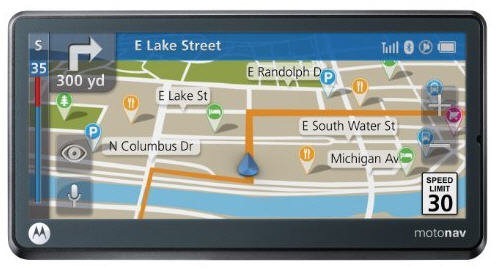
Hands on with the Motorola MOTONAV TN765t
The Motorola Motonav TN765t has a whopping 5.1” display, voice recognition, Bluetooth, lifetime traffic, text-to-speech, lane guidance, and pre-loaded maps of the US and Canada. I’ll get into the details of many aspects of this feature-laden unit shortly, but first let’s look at how the TN765t differs from other models in the current MOTONAV product line…
Quick links
More Motorola MOTONAV TN765t reviews
Motorola MOTONAV TN765t resources
How much does it cost?
Related units
- TN565t – Drops to a 4.3” screen and you lose text-to-speech and lane guidance
- TN555 – Going further down the product line, you’ll lose lifetime traffic to boot
Disclaimer: I reviewed a pre-production model, so some features may have changed.
Motorola MOTONAV TN765t video overview
Here’s a brief video to introduce you to the device:
Motorola MOTONAV TN765t hardware
Before getting into the interface and navigation, let’s take a quick look at the hardware. The MOTONAV includes some physical buttons on the top and back of the device. The top has a return to map screen button, which didn’t work on my pre-production unit.
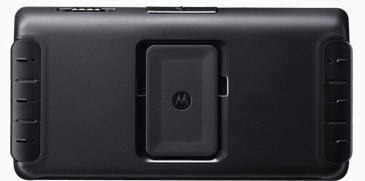
The rear facing buttons allow you to zoom in and out, and mute, increase and decrease volume. I found the volume buttons to be convenient, though they are also easy to accidentally press when mounting or dismounting the unit. One button can be customized, although options are limited to contacts, favorites, messaging and recent trips.
The screen is bright, but has a matte finish which makes it seem to not pop, visually speaking. Still, I had no trouble viewing the screen in various lighting conditions, and the matte appearance may have contributed to this by reducing glare.
The MOTONAV TN765t never really powers down, so boot up takes only a few seconds. If it’s been more than four days between uses, the unit will enter a “power saving mode.”
A powered mount is included, so you don’t have to fuss with the micro-USB port each time you use it. The unit automatically powers on and off, though it takes a good 7 or 8 seconds for the power options screen to come up once you turn off your car, asking if you want to leave the unit on battery power or let it auto-shut down – meaning you need to wait for this screen if you stop to get gas and want the unit to stay on.
Generally, satellite acquisition was fast, though once I did notice a lag of several minutes in mountainous terrain that made me wonder how it would perform in deep urban canyons. One other problem I had –- not sure how, but I managed to get the unit to completely lock up on the splash screen once. With no way to power it down and no removable battery, I was very glad it had a recessed reset button on the bottom of the unit, which worked fine, BTW.
Motorola MOTONAV TN765t interface
The 5.1” screen gives you plenty of map real estate; more than is actually needed. Unfortunately, a limited amount of information is presented here. The vertical bar on the left (shown below) gives the remaining time to your destination and a visual indication of trip progress. There is a voice input prompt (more on that shortly) and an “eye” icon for accessing a map view that can be shifted between 2D track up, 2D north up and 3D. As you can see, there’s also a next turn indicator, name of the street for the next turn, zoom buttons and speed limit. The latter was generally accurate, but was mainly displayed on major highways and not secondary roads.
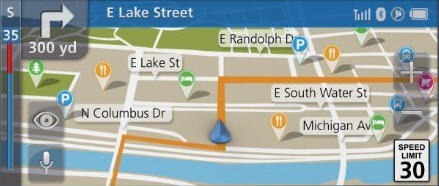
A pull out on the left side of the screen brings up a panel which you can use to cycle through a lot of information. This is shown in the image below (I apologize for the photo quality; the MOTONAV devices have no built-in facility for capturing screenshots).
When navigating, the available panes include an overhead map view, a summary of turn-by-turn directions, waypoints on your route, trip info (including ETA), nearby POIs, and a dashboard including your current speed and elevation (shown above).
And there we have one problem; you can’t display basic information such as ETA and current speed at the same time. IMHO, this is critical information which should always be shown on the screen, and it’s probably my biggest gripe with the device. Granted I have a bit of a lead foot, and many other drivers won’t find it as important to display current speed. Still there is a reason that both Garmin and TomTom have chosen to enable display of both ETA and vehicle speed on the map screen in their current generation devices.
This side panel setup means that it takes too many taps to get to some things, such as a list of upcoming turns. I’ll also note that the buttons to scroll through these panels are small. In the image above, when trying to cycle through displays, it is too easy to touch just past the right arrow, and tap where it says NE, which closes the left pane. One saving grace for the side panel — it returns to the previously selected open panel upon shutdown and restart.
Navigation
Tap the map to enter a destination. You’ll get the screen below. Note that you can tap the Home icon, go to Voice command mode, access Bing voice search, or tap Enter destination for more options. 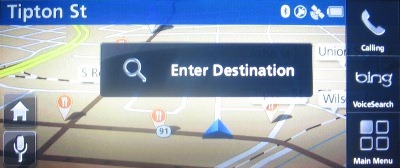
To navigate to a point on the map, tap and hold your finger on the map. But here’s a tip – don’t tap the “eye” icon. This will put you in a mode where you cannot pan the map! Just start panning from the primary map screen, then you’ll get options to go to 2D if you wish. Weird.
Another anomaly I noticed – I couldn’t navigate to my office, even though I can with other brands using NAVTEQ maps. Apparently it was an invalid address. I suspect that other manufacturerss simply interpolate where in a given block an address will fall when that happens. Otherwise, the unit did fine when navigating. I experienced no routing errors and recalculations occurred promptly when I missed a turn.
Road names show up as you drive past them; the animated effects are quite nice — they fade in as they appear and fade out as you pass them. Their appearance is a welcome change from Garmin’s current nuvi series, which labels few street names.
Occasionally I noticed that address searches took awhile – on the order or 20 to 30 seconds. One other annoyance, below 0.1 miles from a turn, the distance is displayed in yards rather than feet.
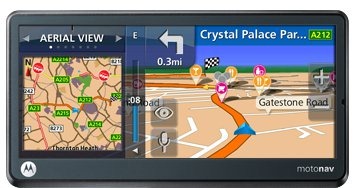
Voice commands
You enter voice command mode by tapping the microphone icon. 26 preset voice commands are listed in the manual; a few are worth memorizing (“Go home,” etc.). But you aren’t limited to these. Voice entry can be used for address searches as well (although searching for points of interest is pretty awkward).
Voice recognition worked okay, but definitely not as well as the Garmin nuvi 8xx series. I also had the same problem I have with the nuvi – a lag between pressing the button to speak and the unit starting to “listen.” On the Motorola, this took about 3-4 seconds. I find it quite annoying and tend to jump the gun. I’m not a big fan of voice command units for this very reason, though they can be a good solution for solo travelers.
One thing I noticed when searching for addresses on multiple occasions — the state name was not fully visible on the right side of the screen (bad “screenshot” below). There were times when I could not tell what state a searched for city was in.
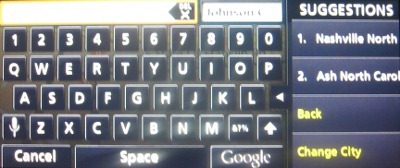
Bluetooth and MotoExtras
Initially, I was not able to get my Motorola Droid or a Samsung feature phone to pair. I also noticed that the option to disable Bluetooth was unavailable on the phone, so I did a master reset (available in Main Menu > Settings > System > Reset). Following that, it paired with my Droid without problem. But when I tried to pair a second phone, the MOTONAV exhibited the same strange behavior. I had to reset it again, pair the Samsung, but then I was able to also pair the Droid.
Bluetooth sound quality was good. It definitely had the tunnel effect, but I had no problem understanding my wife when she called me via the MOTONAV, nor was there any issue when we reversed roles.
One reason I bent over backwards to get Bluetooth up and running was to test out MotoExtras. The TN765t comes with a 3 month trial subscription to this service, which includes:
- Bing voice search
- Fuel prices
- Flight status
- Weather
- Send addresses from Web
These connected services use a rather novel approach, utilizing your phone’s Bluetooth connection, but doesn’t require a data plan. Instead, it works kind of like your old dialup modem (so it does use voice minutes).
I didn’t spend a lot of time testing these features, but I can share some initial impressions. Calls took only about a minute, so I wasn’t too concerned about eating up voice minutes. You can add favorite locations for weather, a nice feature. Fuel prices seem less useful, since you cannot search along route and are unable to specify grade.
3-D landmarks and traffic
I was not able to test these features during the time I had the device.
A word about support
Knowing I had a pre-production unit, I thought a software update might improve some things. Searching for this, I discovered how bad Motorola’s website is. After struggling with Byzantine and circuitous menus, I finally found a page for updating software, albeit for Motorola devices in general. In order to even find out if an update was available, I had to install four different programs! And I tried, but I still got the same message after installing – it wanted me to download and install the four programs again. At this point, I gave up. I mention this because it doesn’t bode well for support.
Motorola MOTONAV TN765t pros
- 5.1” screen
- Voice command
- Lifetime traffic
- Powers on quickly
- Powered mount
- Displays nearby road names
Motorola MOTONAV TN765t cons
- Side panel screens are cumbersome to navigate through; it can take many taps to get to critical information
- ETA not shown on map
- Annoying delay in seeing power options when external power lost
- Speed limit coverage was only displayed on Interstates in my testing
- Difficult to obtain firmware updates
- Must start panning to explore map before enabling 2D mode; will not work in opposite order
Conclusion
I have mixed feelings about the MOTONAV TN765t. It is very close to being an excellent navigator. It is certainly loaded with bells and whistles. Unfortunately it seems like the designers focused too much on creating a fancy interface and lost sight of some basics, like keeping critical information in front of you at all times, or at least readily accessible.
If the cons listed above don’t bother you, the MOTONAV could be a good choice. Still, I do have doubts about their support, based on my experience with the Motorola website. The occasional glitches that came up give further cause to pause. Caveat emptor!
More Motorola MOTONAV TN765t reviews
- Consumer-authored Motorola MotoNAV TN765t reviews
have been posted at Amazon
- GPS Review has also posted a Motorola MOTONAV TN765t review
I’ll be posting more hands on GPS reviews as they appear, but in the meantime, here are some…
Other Motorola MOTONAV TN765t resources
- A PDF version of the Motorola MOTONAV TN765t owners manual
- A Motorola MotoNav message forum
- The official Motorola MOTONAV TN765t web page
Compare prices on the Motorola MOTONAV TN765t at these merchants:
- Check the current Motorola Motonav TN765t
price at Amazon
- Get the a great deal on the Motorola Motonav TN765T 5.1" GPS Navigation with Lifetime Traffic
at NewEgg.com

Good review. Two things I might mention is that I have found that the side screen buttons really arent small. If you look above you can see a divider where the entire right portion of the side menu is actually the right arrow button. Also the map always shows ETA is the form the the graph and the minutes are displayed. So a combination of the speed information side menu and this graph will give you what you want, but granted the side menu has to be open and on that info screen.
To clarify a few “mistakes” –
The top Map/Menu button and the rear Shortcut button will only work if the 765t is in the power cradle AND connected to a 12v source. Also rear buttons for volume and zoom can be swapped (for lefties?)
Bing Voice Search is not part of the MotoExtras subscription. After 3 month trial it will stay active even if you do not re-subscribe to MotoExtras.
You can choose grade of gasoline to price watch – choices are regular unleaded, Mid=Grade, Premium, Diesel and Propane.
Firmware update process has improved very recently. A new quarterly map update is also available.
Thanks for correcting me on the Bing Voice Search. I’m unsure if I tried the return to map button with it plugged in. When did the firmware update process change? I checked it within the last week.
Well, my bad, the process hasn’t really changed as firmware updates are done through the stand alone app Toolbox, but users seem to encounter less problems now. There has been an update to Toolbox within the past week (4/27/2010). Moto has been improving their web site as well. The new map update presented about a week ago is Q1.2010 and while specific improvements are hard to pinpoint it has added many more Junction View locations. (Unfortunately Moto does provide any change history with updates.)
RE: Your Motorola MOTONAV TN765t cons
* Side panel screens are cumbersome to navigate through; it can take many taps to get to critical information
Personal preference – yours may vary – at least Moto gives you the info when so many brands don’t.
* ETA not shown on map
Noted in previous post by Nolan – ETA is in the vertical progress bar
* Annoying delay in seeing power options when external power lost.
Agreed – but if you are lucky enough to have a 12v continuous power outlet then you stay connected and no wait needed. Personally, I’m retired so I am in no hurry to get out of the vehicle, nor can I exit like an 18 year old any more anyway. 🙂
Again a function of personal preference. I count 5-6 seconds before being presented with the selection choices.
* Speed limit coverage was only displayed on Interstates in my testing
Agreed – no secondary highways.
* Difficult to obtain firmware updates
Recent (April 27, 2010) update to Toolbox application now works well.
* Must start panning to explore map before enabling 2D mode; will not work in opposite order
You can easily enter 2D mode by tapping on the “Eye” icon on main map page. Resultant screen is called Change View mode. Tap and drag on Main map screen does indeed take you to Explore Map mode. Tap red X/exit screen button in upper right hand corner to exit back to Main Map screen.
I know having a demo unit for a very limited time does not allow a reviewer to explore every aspect of a new device in the real world. Each new review does enlighten the consumer a little more, so thanks for yours.
One last note: The gps mount ball for the Moto is the same diameter as Garmin units so one can utilize bean bag and friction mounts with the MotoNav or any clip in mount that uses the ball. Sweet!
Since the MotoNav operates on Nav n Go’s iGO software we can only hope that Moto will enhance their units with more of the iGO primo functions available.
Good info Spyder. Thanks for sharing. Wish I would have thought to try it with my Garmin friction mount!
I stand by my ETA comment BTW. What shows on the map screen is ETE – estimated time en route.
I ddi share with my PR contact that its the rare company that should send out pre-production units for review. I don’t know why they do that. Clearly the final units were in the marketplace when they sent it.
Good point Rich. Yes it is. No way to show ETA and speed.
@Nolan and @Spyder, thanks for chiming in. Your comments help give a more balanced perspective and provide some insights into differences between the unit I tested and the ones currently available. I appreciate you taking the time to contribute.
You are quire welcome. I now stand corrected on being more specific especially where ETA vs ETE is concerned. Point taken. The 765t certainly still does have some operational issues which I feel are beyond personal preference. One, it is the hottest running, temperature-wise, gps I have ever encountered and I am a bit concerned on long-time effect on internal components.
I have not seen 1Q2010 maps update. There is only 4Q2009 on their site. Also, will they permit to update to 1Q2010 from 4Q2009 when/if it will be released within 60 days of the purchase
I have patiently been waiting for Garmin to introduce the much asked for but never introduced all encompassing GPS. I have waited, watched and seen model after model come out with this feature or that feature but never a cornacopia of their “Best Of” features. Too bad for them, because they lost my business.
So I decided to try the Motorola MotoNav TN765t. I have to admit, it’s different but so was the iPhone and iPad when they came out. Look where those are now.
I won’t bore you with details about this GPS but I do want to say that when I got it and used it on my very first day I wanted to send it back. It was difficult (but obviously not impossible) to get used to. Mostly because I was used to the Garmin “style” Operating System and was reluctant to change.
Enter the simple wisdom of my wife…upon coming home from work after my first day of using it, she asked me how I liked my new GPS. “not so much” I replied. “I’m going to send it back.” “Why?” she said. I explained how much different it was from my previous Garmin and that I really found it to be challenging to figure out. “Don’t you work on challenging things everyday, what makes it so different?” “It’s not a Garmin” I said. “I thought thats why you wanted it, because it wasn’t a Garmin. You should really give it a fair chance before you send it back.” There it was and as much as I hate to admit it, she was right. I kept it and gave it the chance it deserved.
I can honestly say that I think this is the finest GPS I’ve ever owned. I’m not saying it’s perfect but it is inovative and like that. Apple (in my oppinion) is proactively and systematically bringing Microsoft down from their Ivory Tower and so shall ( I predict )Motorola do the same to Garmin. Motorola could have given up with their first GPS design like Sony did. Thank goodness they didn’t. With the intoduction of the Smart Phone, I wondered what the future of the portable GPS would be. Motorola, it seems, has taken GPS to the next level or at the least in a new direction.
In conclusion, if you decide to give the Motorola MOTONAV a chance, than do just that. Give it a real chance. It’s different and it’s meant to be. I am not a Motorola paid spokesperson even though I may sound like it. I own a Motorola Cellphone that at times I want to flush down the toilet. I simply want other GPS consumers to know there is something other than Garmin and Magellan out there. A GPS that works well and has, for me anyways, given me what I have been long looking for in a GPS.
Thanks to Rich for the opportunity to speak my mind. Your website has real value. – Teltekman
Thanks Teltekman. Switching platforms is hard. I’m glad your perseverance was rewarded.
I love this unit but I have encountered one problem with the bluetooth feature. It synced well with my Samsung phone and works great except that when it picked up the contact list from my phone it only picked up the mobile phone numbers from the list. It would not pick up home, work or any other numbers from the list. Apparently it will only pick up one number per name and with my particular phone (Samsung T301G) that happens to be the mobile numbers. So I called customer service/tech support and they were apparently not aware of the problem. They had no answers for me. So I came up with my own solution. I re-entered all of my contacts in my cell phone. If my friend “Jane Doe” had a mobile and a home number in my list, I listed her twice in the directory – once as Jane Home and again as Jane Mobile. But I entered both numbers in the cell phone “mobile phone” category. So when a call comes in the NUMBER display will always indicate that it is a mobile number but the NAME display on the bluetooth will read either Jane Home or Jane Mobile depending on the number calling. (Does that make sense?) The voice command then should recognize when I say “Jane Home” or “Jane Mobile”. The problem is if I have 2 Janes in my list. What do I do then? Has anyone else had this problem?
I think most phones port the address info in differernt ways and rarely get it perfect. Moto to Moto stands the best chance, naturally, and still get it wrong. Even ATT Tech couldn’t port my wife’s address book from old phone to new phone correctly (different scenario, but same idea). Check out the Motonav forum at gpsreview.net and post your question/ solution quandry there. Best source that I know of for Motonav help.
Is this unit so good that one should still consider getting it even though the maps haven’t been updated in 2-3 years and aren’t expected to ever be updated?
I wouldn’t, but you might want to ask over at http://forums.gpsreview.net/viewforum.php?f=46
I got the Motonav TN765T for Christmas and just loved it. That is until is stopped working and everything I tried, it still wouldn’t turn on. I contacted Motorola to find out that they no longer support the GPS systems. So much for getting it fixed or a new one. I had to send it back to them and still waiting for my refund. They told me they quit the GPS market about 2-3 months ago. Good luck to those of you who still have it, I hope it never breaks because you will be out of luck getting them to repair it or replace it.