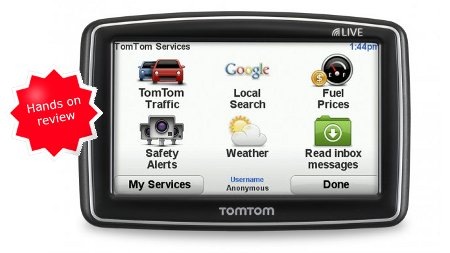
UPDATE: This model has been discontinued. For a list of current TomTom models and their features, please see our TomTom comparison chart.
The TomTom XL 340-S LIVE is the company’s first mid-range, “connected” navigator, offering LIVE services such as Google Local search, gas prices, etc. It has a 4.3” wide-screen and text-to-speech, so you’ll hear “turn right, Oak Street,” instead of just “turn right,”
This model is essentially a stripped down version of the TomTom GO 740 LIVE, minus the 740’s Bluetooth and voice commands. The 740 LIVE also has an active mount, so you don’t have to attach the mini-USB plug each time you use it, like you do with the XL 340-S LIVE.
Compare prices on the TomTom XL 340-S LIVE
Step down to the TomTom XL 340-S and you’ll lose the LIVE services. Now that we have the basics and related models out of the way, lets talk about those “connected services.”
Portions of the following were taken from my TomTom GO 740 LIVE review.
LIVE services
The first thing you should know about is LIVE services pricing. A three-month subscription is included with purchase of the unit; after that it’s $9.99 a month. Consider this carefully and compare the total cost to the Garmin nuvi 1690, which comes with two years of service, and then goes to five dollars per month.
The XL 340-S LIVE offers a number of services thanks to a built in cellular connection, housed in the surprisingly slim unit. The cellular service auto-activates so there is no set up involved. Cellular connections were acquired relatively quickly, even at my home, which has weak reception for many carriers. I’ve got full details below, but here’s a short video clip from the 740 LIVE demonstrating some of the top features which are all found on the XL 340-S LIVE:
Google Local Search
One of the joys of having a connected PND is being able to access local search, so that you’re not limited to a preloaded POIs database. The XL 340-S LIVE uses Google Local search for this feature and it is really nice to have. Even so, the implementation could have been better. Searches typically took from 15 to 30 seconds, and there is no way to sort results (e.g., by rating, distance from destination, etc.). It is possible however, to search near your current location, another location, your destination, or a selected city. Unfortunately, you cannot search along your route. The results screen (sample shown below) displays ratings where available, and distance to destination. Note that it gives no indication of direction though.
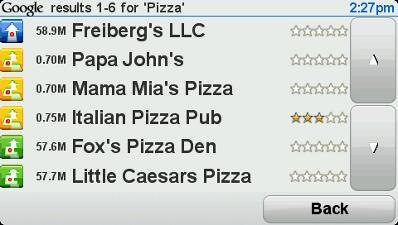
The details screen, shown below, gives a wealth of information about a POI.
Weather
This is another function that you can access thanks to this connected device. It even calls out the day’s forecast for the selected location. Acquisition of weather data was faster than getting Google Local search results, taking from 3 to 10 seconds to display.
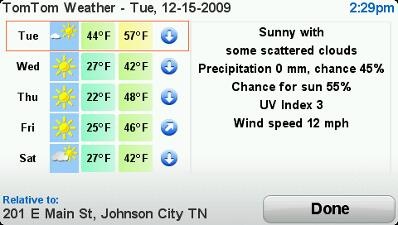
Fuel prices
Another nice feature, being able to search for gas prices, was relatively fast too – typically within 5 to 10 seconds in my testing. And as you can see below, you can search along your route. Why you can’t specify along route with Google Local search is beyond me.
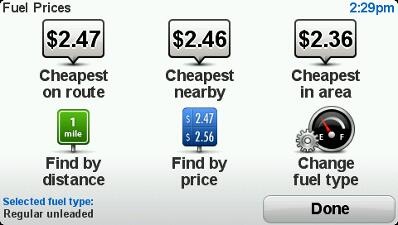
Mount
The XL 340-S LIVE has TomTom’s EasyPort mount, which I am not a fan of. It is too easy to accidentally separate the mount from the unit when trying to adjust the angle of the device. Also note that it folds into something way too bulky to put into your pocket. But the worst thing is the recessed attachment point for the power lead. It’s a major pain and you have to attach it every time you connect the unit.
Advanced Lane Guidance (ALG)
I found TomTom’s Advanced Lane Guidance (ALG) coverage to be much more extensive than Garmin’s Lane Assist / Junction View, probably by several orders of magnitude. Take this with a grain of salt though, as at least one other reviewer has reported just the opposite. Perhaps Garmin is better in New England and TomTom better in the southeast!
I also like the fact that the green arrow flashes, drawing your attention to the proper lane.

Picky reviewer that I am, I do have some complaints. You wouldn’t know it from the image above, but this is the exit for TN Highway 91. It would be nice if this was shown in addition to the exit number. In many cases the highway number is shown, but I did notice this happening on occasion.
IQ Routes
I’d be remiss if I didn’t mention IQ Routes in this review, because it’s one of the best features TomTom has going. This feature bases routing decisions on historical traffic data, broken down by the day of the week and time of day, the latter in 15 minute increments. As one reviewer has said, “it almost kills the need for a traffic receiver.” I was very impressed with this feature when it took me down a locally known and very popular shortcut, avoiding the highway that parallels it during a busy time of day. Quite simply, this feature greatly improves routing behavior.
Interface
Before I wrap things up, I want to discuss a few things about the interface. First, the things I really like:
- I’ve got a bit of a lead foot, so the fact that you see your current speed and the speed limit on the screen is quite helpful; I especially like that it turns red when you exceed the speed limit by 5 MPH. I do wish you could customize that number though.
- The Quick Menu feature (shown below), somewhat similar to Magellan’s OneTouch menu, allows quick and customized access to selected features.

- It learns from your behavior. The XL 340-S LIVE asked me if I wanted to specify a target arrival time, and when I kept saying no, it eventually asked if I wanted to turn that feature off.
- You can access the volume controls from the map screen by tapping the the left side of the status bar. It’s not that intuitive, but it’s probably something you’ll remember once you know it’s there.
- The Find Alternatives menu item gives you lots of options, which you can see below:
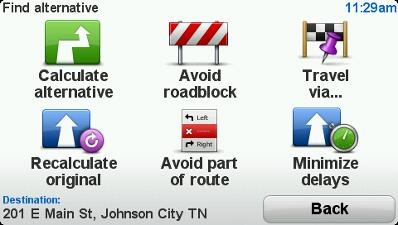
- When searching for POIs, or accessing Google Local search results, you can page from one POI to the next to view its location on a preview map. To do this you use the arrows on the map, shown on the image below. This is a simple, but great feature.
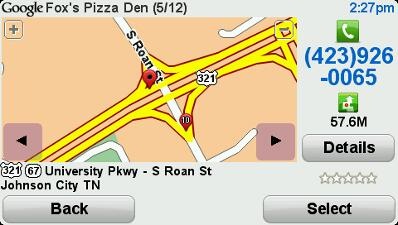
Despite these niceties, there were also a couple of things I didn’t like about the interface:
-
While speed limits were present on all the Interstate highways I travelled, I rarely saw them elsewhere. TomTom’s speed limit coverage clearly lags far behind that found on Garmin units, where it shows up for an amazing number of secondary roads.
- This is a recurring complaint about Tele Atlas maps; I don’t know if it’s an issue in other states, but in NC they display obscure state and county DOT road numbers instead of the more commonly used road names. In spoken directions, they give both, but give the name last.
TomTom XL 340-S LIVE pros
- Cellular connection allows access to Google Local search, gas prices and more
- IQ Routes technology gives TomTom the best routing engine of any GPS manufacturer
- Map Share feature allows you to make and share map corrections
- Great ability to customize map screen information display
- Advanced Lane Guidance
- Warns when you exceed speed limit by 5 MPH
- Easy to access volume controls from map screen
- Can page through POI results on a preview map to easily see their location
- Good alternative routing options
- Displays names of most cross streets are shown as you approach them
TomTom XL 340-S LIVE cons
- A short three month trial period for cellular connectivity, followed by a $9.99 per month fee
- Does not automatically power on or off
- No simple way to get back to the main menu or map screen when you are several layers deep in menus
- Google Local search results can be slow coming in
- Speed limit coverage missing for many major highways
- Poorly designed mount
- No active mount
Conclusion and recommendation
I was quite impressed with the XL 340-S LIVE feature set and performance. This is a great unit for someone who wants a connected GPS. And TomTom has done such a good job with IQ Routes that they have nearly negated the need for a traffic receiver (although live traffic is included as part of the connected services with this unit). If you’re not ready to pony up the big bucks (and monthly fee) for the XL 340-S LIVE, you should seriously consider the TomTom XL 340-S.
More TomTom XL 340-S LIVE reviews
- The first consumer-authored TomTom XL 340-S LIVE review
has been posted at Amazon
- PC World gives a 4-1/2 out of 5 star rating in their XL 340-S LIVE review
- CNet gives a 3-1/2 out of 5 star rating in their review of the XL 340-S LIVE
- Wired.com gets in the game as well, giving a 7 out of 10 rating in their own TomTom XL 340-S LIVE review
I’ll be posting more hands on GPS reviews as they appear, but in the meantime, here are some…
Other TomTom XL 340-S LIVE resources
- The TomTom XL 340 series owners manual, in the language of your choice
- To see how the XL 340 compares to other TomTom units, check out my TomTom comparison chart.
- There are several good TomTom message forums:
- yourNAV’s TomTom forums
- GpsPasSion’s TomTom message forum
- A U.S.-based TomTom forum
- The official TomTom XL 340-S LIVE web page
Compare prices on the TomTom XL 340-S LIVE at these merchants:
- Check the current TomTom XL 340-S LIVE
price at Amazon
- Get the TomTom ONE XL 340-S LIVE Automotive GPS System w/ IQ Routes, Lane Guidance & Google Local Search
at TigerGPS, where you get free shipping on orders above $250
- Get the TomTom XL 340-S LIVE
for an amazing price on eBay

