
Hands on with Garmin’s first connected nuvi
UPDATE: This model has been discontinued, replaced by the nuLink 1695.
The Garmin nüvi 1690 is the company’s first “connected” GPS. It utilizes Garmin’s nuLink! services, giving you access to Google Local Search, NAVTEQ traffic, gas prices and more.
EDIT: A new model, the nuLink 1695, is comparable to the 1690 except for its larger 5″ screen.
Before diving into the details, first let’s hit the basics: the 1690 has a 4.3” touchscreen, pre-loaded maps of the US and Canada, and text-to-speech.
Garmin nuLink! services
The 1690’s nuLink! services uses a built-in cellular modem to bring you the features listed below. A two-year subscription is included; after that the price for this service is set to go to five dollars per month. Here’s the official nuLink! coverage map.
In my testing, a cellular connection was established rapidly (usually around one minute). AT&T is the carrier and I was pleasantly surprised to get reception at known problem locations for the oft-maligned company. I suppose it’s possible that the device is able use more power to pull in a signal since (a) it’s not held against your head and (b) it’s not as dependent upon battery power as a cell phone.
I’ve covered all the details below, but here’s a quick video overview:
Here’s the full list of nuLink! services:
- Google Local Search – Gives you access to dynamic points of interests (POIs). While Google’s database is far from infallible, it’s likely to be more accurate and extensive than the on-board POI database. You cannot sort by rating but you can search near your current location, a different city, current or recent destination, a favorite destination, or along your route

- Gas prices – You can specify type (unleaded, mid-grade, premium or diesel); prices I saw ranged from the current day’s to a week old.
- Weather – Gives you weather conditions and forecast for your current location and a few major cities around the country. There is no way to specify another location such as your destination. EDIT: This appears to have been fixed.
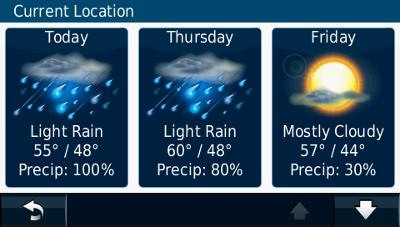
- Real time traffic – Here’s a list of cities with NAVTEQ traffic coverage via nuLink!
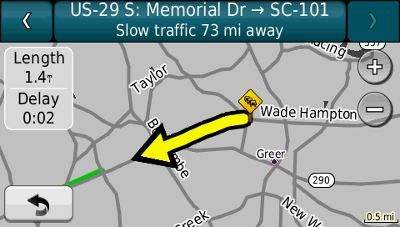
- Ciao! – Integrates location-based social networks, currently aggregating information from GyPSii and uLocate’s Buddy Beacon
- Movie times – You can list by movie title or theater name
- Send to GPS – This allows you to send a location from Google Maps on your computer; it will show up on the nuvi as a favorite; you’ll need the Garmin Communicator plugin and you’ll also need to be logged into your mygarmin.com account.
- Local events – Search for concerts, sporting events, etc.
- Flight status – Gives access to flight arrival / departure times and gate info
- Converter – Convert various units of measure and currency, using up-to-date valuations
- White pages – Search for an address by name or phone number
- myGarmin – This service will alert you of updates for your nuvi
nuLink! items that can be navigated to are found under “Where to?” All other items are found under “Tools.”
At least one reviewer has complained about the fact that the Google Local Search and on board POIs aren’t well integrated, in that you can’t search for both from the same location. While I understand his point, I’m also aware that full integration would complicate the interface in several respects.
City and street auto-complete
Recent nuvi models have featured a folder icon in the upper left corner of the screen where you enter cities and streets; you could tap this to see and select recent entries. I found it very helpful and was shocked to see it missing from the 1690. But my fears were short-lived. It turns out that recent entries now auto-populate the cities and streets fields as you type. For example, entering an “A’ and a “t” gave me the results below. This is a minor but definite improvement.
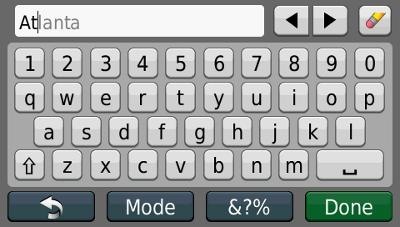
Recent nuvi features found on the 1690
(Portions of the following text are from previous reviews with similar features.)
Customizable map screen data field
The 1690 allows you to customize the lower left data field on the map screen, a feature first seen on the nuvi 7×5 series. Press this field to bring up the options listed below. When not navigating, the options are:
- Direction of travel (default)
- Elevation
- Time of day
When navigating, the options are as follows:
- Distance to destination
- Estimated time to destination
- Estimated time of arrival (default)
- Direction of travel
- Elevation
- Time of day
Speed displayed in red when exceeding speed limit
You can see this in the screenshot below. I still wish you could set a trigger for, say, 5 MPH over the limit.
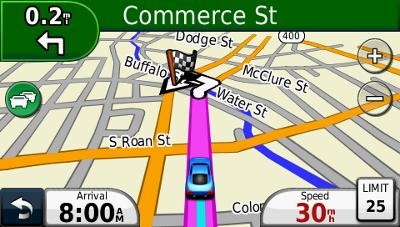
I’ll add that (in my testing) speed limits appear on an amazing number of secondary roads, not just major highways. In most cases they are accurate, but I did see quite a few errors.
Trip log display
Trip log display, or as I prefer to call it ![]() , tracklog display, shows where you’ve been and can be downloaded to your computer. Tracklogs can be cleared and the feature disabled for those of you with something to hide! The tracklog is the blue line trailing behind the car / current position icon, as shown in the screen shot above.
, tracklog display, shows where you’ve been and can be downloaded to your computer. Tracklogs can be cleared and the feature disabled for those of you with something to hide! The tracklog is the blue line trailing behind the car / current position icon, as shown in the screen shot above.
Ability to show more data fields on the map screen
First introduced in the 13xx and 14xx series, this option gives you four fields on the right side of the screen, three of which can be customized (all except the “speed” field), with the same options described previously.

Lane assist and junction view
I wasn’t able to get to a metro area to test these, but I’ve included screenshots from my 1490T review below. This is a great feature, but in previous testing I’ve only seen Junction View show up in Atlanta.

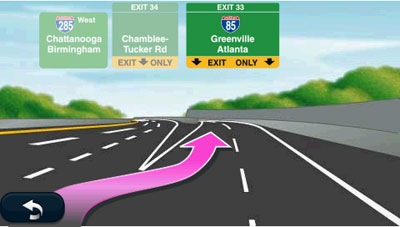
CityXplorer map compatibility
The nuvi 1690 is compatible with Garmin CityXplorer maps, which offer enhanced pedestrian navigation, including mass transit options. The screenshot below is also from my 1490t review:

Points of interest (POI) feedback
This allows you to rate POIs and report errors, which also removes the item from future searches.
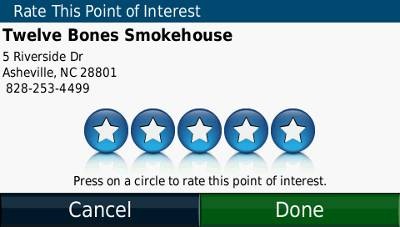
ecoRoute fuel efficiency tool
EcoRoute adds a “less fuel” option to your routing choices and gives you fuel and mileage reports, estimated fuel cost for trips, and even a “driving challenge” to improve your fuel efficiency.
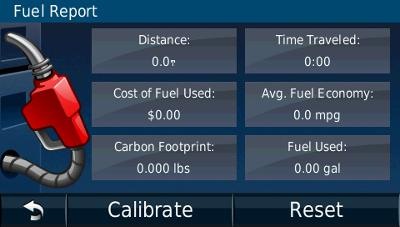
Where am I?
This emergency location feature provides your exact latitude and longitude, the nearest address and intersection, and the closest hospitals, police stations and gas stations.
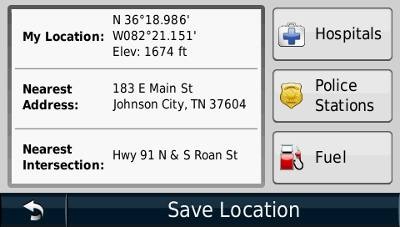
Multi-destination routing
Like many other high-end nuvis, the 1690 supports multi-destination routing, including the ability to optimize routes, creating the most efficient order for visiting several points.
Powered mount and Garmin Locate
The 1690’s car charger power lead attaches to the mount rather than the unit. This is much more convenient than having to attach a mini-USB plug every time you use your device. The powered (AKA “active”) mount also brings along the Garmin Locate feature, which marks your position when removed from the mount (these show up as “Last position” in Favorites) — perfect for finding your car in mega-mall parking lots.
About those ads
Traffic subscriptions used to cost on the order of $60 per year. Then a couple of years ago, we started seeing units come along with lifetime subscriptions. Garmin has basically eliminated the cost to consumers with ad-supported traffic, found on all their units with lifetime traffic. The ads are pretty unobtrusive, and they seem to mainly pop up when you are sitting still for an extended period of time, when you first start the unit, when searching for POIs (e.g., you might see a restaurant ad if searching for food) and when viewing traffic data (where I saw several hotel ads, as you can see below).
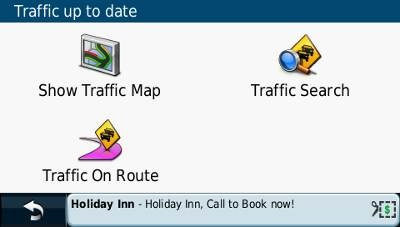
Now this is going to rub some people the wrong way. You’re already paying for connectivity when you buy the device; why have ads too? Well, the cost of connectivity rolled into the device goes to the cellular carrier, in this case AT&T, whereas the traffic data comes from NAVTEQ. If the ads are going to bother you, don’t buy the device. Me, I’ll accept low key ads and keep my $60 a year.
Bluetooth
In testing Bluetooth, the device successfully paired with my phone and my wife’s. Sound quality was good, but I did not find it quite as good as the nuvi 7×5 series, which has A2DP Bluetooth.
What I noticed more was the volume when using Bluetooth. It was noticeably lower than that for navigation prompts, which meant struggling to hear a conversation in my admittedly noisy truck, or turning up the volume, only to be blasted by navigation commands upon ending the call. Garmin should be able to fix this one with a firmware update, but it can’t come soon enough.
Garmin nuvi 1690 performance
I noticed a couple of anomalies during a month’s use of the unit. Once, it tried to route me along a busy stoplight-laced surface street, rather than take me on an Interstate that was the obvious choice. And yes, I had the routing set to “faster time.”
Another time, when I deviated from my route to get gas, it stopped recalculating, displaying only a “Continue on” message without telling me what road to continue on! I re-entered my destination and it worked fine after that.
Otherwise, the unit performed well. Satellites were usually locked by the time the unit powered up and loaded maps, which takes about 10-15 seconds.
I’ll add that some of the first models that rolled off the production line are reported to have problems with screen freezes and reboots. I noticed none of these issues, but felt that I should mention it.
What’s missing (or “Is this the top of the line nuvi?”)
Garmin continues to confound their fans by refusing to integrate all the best features in a single unit. Here are some options found on other high end nuvis, but not on the 1690:
- Voice commands – Found on the 8xx series; personally, I prefer touch screen input, so I don’t miss this
- 3-D buildings – Found on the 7×5 series; useless eye candy that can actually interfere with navigation
- A2DP Bluetooth – Found on the 7×5 series; if Bluetooth sound quality is important to you, this could steer you towards the 7×5 series, which performed better in my testing
- Custom avoidances – Found on the nuvi 8×5 series; it would be nice, but it wouldn’t cause me to buy the 8×5 over the 1690
- Removable battery – Found on the nuvi 8×5 series; hey, even my nuvi 660 battery isn’t dead yet, so I don’t consider it a big issue
- Backup camera input – Found on the nuvi 8×5 series; I have no need, and on older units at least, this was a costly pain to connect
- Audio – There is no MP3 player, audiobook player, FM transmitter or audio line out, all of which are found on the nuvi 7×5 and 8×5 series
Looking at the options, I say go with the 1690 unless you:
(a) Do a lot of solo driving and need to operate your device en route. Safety considerations might lead you towards the nuvi 8xx series for voice commands (although I’m not sure it’s that much safer; any distractions can be dangerous when you’re hurtling down the road at 65 MPH in a hunk of metal).
(b) Plan to make extensive use of Bluetooth for hands free cell phone use. As noted above, the 7×5 series performed better in my experience.
(c) The other thing that could sway you are the audio features, but few people use those.
Garmin nuvi 1690 pros
- Google Local Search and other “connected“ services
- Two years of connected services included
- Lifetime traffic included at no extra charge
- Powered / active mount and Garmin Locate feature
- Customizable data fields and layout
- Speed limit display
- Lane assist and junction view
- Multi-destination routing including route optimization
- Good Bluetooth sound quality
- Ability to wirelessly send locations from Google Maps
- Recent city and street searches auto-populate
- Tracklogging
- CityXplorer map compatibility
- ecoRoute
- Where am I? safety feature
Garmin nuvi 1690 cons
- Bluetooth volume was too low
- Junction view coverage extremely limited
- Can only check weather for current location and a few select cities; cannot check weather for destination city
- Lifetime traffic is ad-supported
- On the Where To menu, Favorites is on the second screen; this is a mistake, they should swap it out with White Pages
Conclusion and recommendation
Despite the two routing issues I had, I’m going to recommend this unit. I haven’t seen a GPS navigator yet that doesn’t go wonky occasionally, and if there are routing issues, I suspect Garmin will take care of them with an early firmware update.
While Garmin doesn’t make it clear cut, as far as I’m concerned, this is now the top of the line nuvi. They are the first manufacturer to get the connected personal navigation device model right, giving two years of free service and then keeping it to a low $5 per month.
This replaces the 765T as my favorite model in the nuvi lineup. Like all nuvis, its intuitive and a joy to use. And having access to Google Local Search is a definite plus.
More Garmin nuvi 1690 reviews
- Consumer-authored Garmin nuvi 1690 reviews
have been posted at Amazon
- GPS Magzine does their typical thorough job in their Garmin nuvi 1690 review
- PC World gives an 87 out of 100 in their review of the nuvi 1690
- Consumers are sharing their own nuvi 1690 reviews in this thread at GpsPasSion
- DVICE also reviews the Garmin nuvi 1690
- PC Mag gives a weak 3 out of 5 star rating in their nuvi 1690 review
- Consumer Reports reviews the nuvi 1690
- A great, detailed review of the nuvi 1690 from gpsinformation.org
- itechtalk has also posted a Garmin nuvi 1690 review
- Pocket GPS World has posted a detailed review of the nuvi 1690
- TrustedReviews takes on the Garmin nuvi 1690
- CNet reviews the nuvi 1690, giving it a four out of five star rating
I’ll be posting more hands on GPS reviews as they appear, but in the meantime, here are some…
Other Garmin nuvi 1690 resources
- A PDF version of the Garmin nuvi 1690 owners manual
- Want to see how the 885T stacks up against other models? Check out this Garmin auto GPS comparison tool or my own Garmin nuvi comparison chart
- There is a dedicated Garmin nuvi message forum at GpsPasSion and another nuvi forum at GPS Review
- The official Garmin nuvi 1690 web page
- How to access archived nuvi trip logs
- Five more tips for nuvi newbies
Compare prices on the Garmin nuvi 1690 at these merchants:
- Find the low price on a Garmin nuvi 1690 Automative GPS Navigation System
at BuyDig.com
- Check the current Garmin nüvi 1690
price at Amazon
- Buy the nüvi® 1690
direct from Garmin
- Get the Garmin nuvi 1690 Bluetooth Automotive GPS System w/ nuLink! Connected Services
at TigerGPS, where you get free shipping on orders above $250
- Get the Garmin nuvi 1690
for an amazing price on eBay

The ad supported traffic is a deal killer for me. The ads show up every few minutes, a lot more than the free traffic service that comes with other units. The placement of the ad on the home screen blocks the info bar on the top of the screen and does not go away when you move. You are forced to press on the ad and it takes you the ads destination. I will not pay $60.00 a year to view ads. A real mistake on Garmin’s part. I think this will be the demise of the nulink service if they don’t remove the ads. I know mine is being returned.
Garmin has definitely increased the frequency of, and places you’ll see, ads in this unit.
Can you use these “bells and whistles” GPS units in “just maps” mode?
What if I don’t want/need search, weather, traffic, etc…while I am driving–can you turn the services and their ads off?
Thank you for your site.
BF
You won’t see any of those things unless you want to except the ads. There is no way to disable them on this unit. Garmin has recently dialed back the frequency of them though.
Hey Rich. Of the nuvis that have a powered mount, which do you recommend without breaking the wallet?
The 300, 600 and 700 series would be cheapest, but they have been discontinued. Nevertheless, Garmin will continue to support them for years to come. The lowest cost current model would probably be the 755 or 855.
Im considering the Nuvi 1690 but have heard good things on the 755. I only need one for a road trip thru Atlanta,GA; Charlotte,NC; Savannah,GA; and Jacksonville,FL. Of the two or any other one, which would be best?
I’d go for the 1690, but read the section above right before Garmin nuvi 1690 pros. That should help answer your question.
Can you use the FM reciver cable on these unit to receive Traffic on this instead of using the nuLink service?
I am trying to decide between the Garmin Nuvi 1490t, the Garmin Nuvi 1690 and the TT Go 730 or TT Go 740 Live.
No, it doesn’t appear so.
I bought a 1690 and paired it with the ecoRoute HD. The system works great and I’m very pleased with it.
Can I post screen shots here?
I don’t think so, not without some site adjustments. Are you looking to share ecoRoute HD screenshots? I’d like to find a way to make that happen if possible.
Yes, that was what I had in mind. Let me know if you discover how to post screen shots.
Just sent you an email with a couple of ideas.
With Rick’s permission, here is a link to his images and comments at GpsPasSion…
http://www.gpspassion.com/forumsen/topic.asp?whichpage=2&TOPIC_ID=132371#950936
Is there really any difference between the ‘locate’ feature and the save location on favorites? Also…is there any way to get the Google feature on the 1690 to work in Britain?
I don’t believe a US model can roam in Europe and vice versa… according to what I’ve read over at GPSpassion forums.
@Mark – The Garmin Locate feature will automatically save your last position to favorites when you remove it from the mount. You could do the same thing manually on a unit without this feature.
Rich,
Just a correction to your weather part of the review.
I was able to plug in a destination and the 1690 pulled up the current and forecast weather for me. This was not a major city either (a NC beach). I didn’t try other cities but will try to remember to do so next chance I get.
I started out with the weather selection which gives the current weather at your present position. I arrowed down and chose “change city” and was able to key in our beach destination and get both the current and forecast weather there.
I’m running firmware 3.50 and don’t know if this is a difference in the firmware from what you were running in your initial test or what.
Rich,
Just wanted to add my comment about your volume level problem for bluetooth on the 1690. I have a StreetPilot c580 with blutooth and found the volume level is controlled by how loud I have the volume on my phone. So if my volume is low on the phone the volume on my c580 is low also. So turn your volume up to high on your phone should make the volume level much louder on the 1690.
Jerry
Good tip! I’ll have to double check my phone volume on future tests.
Rich,
Again thanks for the quick reply.Why are the 1690’s the only nuvi’s to have nulink services.Is it better than those on the 1450 LMT OR the 3760 LMT?
Thanks,Don
nuLink services require a cellular connection, and these are the only two Garmins that have that. Only these and the Wifi-enabled nuvi 295W offer Google Local search, weather, and other connected services.
I recently purcheased a 1690 for my girlfriend for her birthday. My question is about its connectivity being used for the return of a stolen unit if it ever happens. Last year we had a 550 stolen and we’re informed that GPS devices don’t actually send out a signal that can be tracked. Since the 1690 has a cellular account assigned to it(not really sure if this is the way it works) can one assume that the device can be tracked, either through triangulation through the cell phone towers or some other way. If this isn’t possible(which I think in this day and age it really should be(personal opinion))are device tracking companies worth the extra $20 a year and do they work?
Great idea but Garmin doesn’t provide that capability. I’m a little leery of any tracking mechanism that requires the unit to be physically connected to a computer (because chances are it will never happen), and I’m betting such services do when it comes to GPS receivers.
Wow! Thanks for answering so quickly. It would be very cool if GPS users had more tools at there disposal to recover lost or stolen units. The initial cost of the unit alone is reason enough to want them back, but then with the investments in the time and money involved with adding the extra maps it really becomes a large investment in itself. By the way, love all the info you put out for the Oregon 450. That was my birthday presnt from my girlfriend. Your site is awesome and much appreciated. Very concise and well put together in a world of information overload. Keep up the good work.
Glad to help. Enjoy the Oregon! That’s a great unit.
About that tracking the device if stolen. If you activate Ciao, yes, it can be tracked. I can track mine on the computer while my wife drives around town. In fact you can track it anywhere.
Rich,
I am trying to decide between the 1390t and 1490t. Does the larger screen size of the 1490t drain the battery faster, when not plugged it?
Also, is there a reliability issue with the 1490t. There seems to be more 1490t’s “not working” on ebay.
Thanks for your great site.
The 1490T battery life is rated at up to 3 hours, vs. up to 4 hours for the 1390T. The 1490T is a much more popular unit, so you may just be seeing more 1490T’s period.
@Jim – Doh! never thought of that. Is Ciao on the 1690 or just the 1695?
I have the 1690 and used it like, twice. Once my son traveled to see us and he loaded a Ciao type tracking app to his smartphone thingy. We tracked him on the trip but he has to start the program,hit update each time he decides to broadcast his current location. The other time was a test while my wife visited a friend.
I currently own one of these nüLink!® 1690 LIVE units, but would like something new. Trouble is the current 2013 lineup doesn’t have the “connected” feature like Google search. What can you recommend? I see they have a new thing, Smartphone Link, but it seems that uses my phone’s data plan? Also is there a way to search for a location on the phone and send to the newer GPS’s? I was also a beta-tester for the Dash Express and miss that feature (I miss a lot about the Dash actually).
Smartphone Link doesn’t use that much data, and yes, it does allow you to search for a location and send it from the phone to the nuvi.