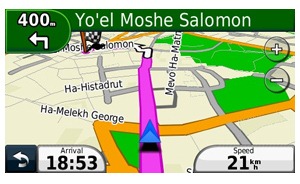
UPDATE: According to Garmin support, this product is only compatible with the nuvi 1xxx models. (Thanks Alex)
In my nearly five years of GPS blogging, I’ve had more requests for GPS maps of Israel than any other country. Hence, I thought this morning’s release of Garmin City Navigator Israel NT warranted a post. The link may throw an error, but the page should be available shortly if it’s not now. The maps cover most of Israel, including Jerusalem, Tel-Aviv, Haifa and Eilat (I’ve included a coverage map below, after the jump). Roads and names can be displayed in either Hebrew or English.

Related post:

download (in my.garmin) is fail… i buy this map… but is not working (download fail)
Are you getting a partial download? I found this on their support site…
Question: Why does my Downloadable content freeze at 50%?
Answer:
This issue may occur if you have an outdated version of the Communicator Plugin.
To resolve this issue, you will need to install the latest version of the Communicator Plugin before starting the download again:
http://www.garmin.com/garmin/cms/site/products/communicator
Once installed, please try the download again. You should no longer see the download freeze at 50%.
stolen by garmin….
“ad aeternum” estimated time remaining…. and 0KB map!!!!
See the screen:
http://yfrog.com/jbfailgarminj
_
Have you contacted Garmin?
yea…. waiting for a reply….
I have the same problem:
Screen frozen at:
…City Navigator® Israel NT (0KB). Do not disconnect while the download is in progress.
Please let me know if there is a solution.
Thanks,
Ron
Camila,
Please keep us posted on what you hear.
If either of you are in the US, I find it better to contact Garmin by phone than email, FWIW.
Did you find a solution? I have the exact same problem downloading lol!
Thanks.
Garmin reply;
Dear Camila,
Thank you for contacting Garmin International. I would be happy to help you with that today.
The error resides in the internet settings on either the computer being used for these updates or the internet connection through which they are being performed. I will walk you through changing a few settings on the computer to maximize compatibility with Garmin’s map updates.
First, we will configure Internet Explorer to be most compatible with the map update. Please open Internet Explorer and follow these directions:
Click Tools
Click Internet Options
Click the Connections tab
Click LAN Settings (in the bottom right corner)
Check the box next to ‘Automatically Detect Settings’
Click OK
Click the Advanced tab
Scroll down the list to ‘Security’
Disable ‘Check for publisher’s certificate revocation’ and ‘Check for server certificate revocation*’
Click Apply, at the bottom of the window
Click the Security tab
Click ‘Trusted sites’
Click Sites
Disable ‘Require server verification (https:) for all sites in this zone’
Add the following website to the zone: http://*.garmin.com/
Press Close
Press OK, at the bottom of the window
Close Internet Explorer
Second, please disable any anti-virus or firewall software running on your computer. Whether it is Norton, McAfee, AVG, or other security software, this is the most likely source of interference.
Third, we will remove a file whose possible corruption may lead to an installation error. Please follow these steps to regenerate this database:
Open My Computer (Windows XP) or Computer (Windows Vista / Windows 7)
Open the Garmin drive
Open the Garmin folder
Right-click the file GarminDevice.xml
Click Delete
Disconnect your Garmin from the computer and power the unit on. Please do not reconnect the GPS to the computer until you are instructed to.
Finally, we will eliminate temporary files which may taint newly downloaded files.
This simple procedure may take anywhere from five minutes to more than an hour. This wide range depends on how much old, unused data has collected on the hard drive and the length of time since the routine was last run. Please follow these steps clean temporary data from your computer:
Click the Start button
Click Programs (Windows XP) or All Programs (Windows Vista / Windows 7)
Click Accessories
Click System Tools
Click Disk Cleanup
Choose your C: drive
Click OK
Once the calculations are complete, you presented with a list of option of data to remove. Please check every box on this list with the exceptions of Office Setup Files and Old Windows Installations. It is highly likely the list will not contain these options. If these options are not available to you, simply move to the next step.
Click OK
We have now maximized compatibility for Garmin’s map download. Please restart the map download by following these directions:
Connect your GPS to the computer
Please log-in to your myGarmin account: http://my.garmin.com/
Click the blue ‘myMaps’ tab at the top of the page
Click ‘Map Downloads’ at the top-left of the page
Click the blue Download button next to the map update
When prompted, allow the page to launch the Download Manager
Choose a new location to save the file
If you continue encountering a download error, a program may still be interfering with the Download Manager. If this is the case, please follow these directions:
Open Internet Explorer
Click Tools
Click Manage Add-ons
Click Enable or Disable Add-ons
Click ‘DLM Control’ in the list below
Click Disable in the settings box in the bottom left corner of the window
Press OK
Follow the steps above to restart your map download, again.
After clicking ‘Launch Download Manager,’ a pop-up window will ask you to ‘click here’ to download without using the Download Manager. Please click the ‘click here’ link.
Choose a new location to save the file
If after following these procedures you are still unable to download the map update, please attempt the update on another computer. If you follow these procedures on more than one computer and are still unable to download the maps, please download the maps on a different internet connection. If you would like further assistance downloading these maps, please reply directly to this email.
Thank you for your patience.
With Best Regards,
Kasey R
Product Support Specialist
Automotive Team
************************************************************
verdict: still not working!
**************************************************************
_
That’s too bad. FWIW (and I know this will not be very helpful for those of you outside the US), I’ve never had good luck with Garmin email support. It seems like they only respond once every 24 hours and often “don’t get it” when reading your reply, so you wait another 24 hours, ad nauseum. Hopefully one of the folks on this thread is in the US and can deal with them by phone and post what they learn here.
I live in Israel, so I used my skype credit to phone the support in the US.
I waited for 40 minutes untill someone from the technical support team answered the phone. I’ve been on the phone with him for 20 minutes and he was not able to find a solution. He transfered me to the s/w department (waited another 10 minutes on the line) and the s/w guy was also not able to help me. He took control over my computer and tried his best for about 20 minutes and then he placed me on hold and when returning he told me that this is a known issue and they are trying to fix it. He asked me if I wanted a refund for the $100 and I told him that I need the map. He then told me that he can’t give me a due date of when this issue will be fixed, just to try again every 12 or 24 hours. I’ve asked him to send me an email when he sees that this issue is fixed and he agreed.
His name is Brandon S.
I will update you guys as soon as I get a mail from him or succeed to download the map.
Ron
Camila,
I have spoken to Garmin in UK, France and then in the USA – they have all confirmed that this problem resides on THEIR servers.
Their IT people are working on it and we should have something in a few days. The tech in the US said if the ISrael maps are removed from the buy.garmin.com website, it’s an indication that the problem is taking longer then normal to fix.
Either way, he was very appologetic and their policy is openly to refund your money if you have not been able to download it yet.
Hang in there – i’m in the same boat!
Dave,
Thanks for taking the time to share that.
Ron and Dave, thank you for sharing this information …
Let’s wait for the ghost map!
I suggest to rename the post:
Finally ? — Garmin City Navigator Israel NT! (Raiders of the Lost Map!)
🙁
tks
Now…you can not buy the map!
https://buy.garmin.com/shop/shop.do?cID=253&pID=72664#overviewTab
Definitely the post should be renamed! 🙁
_
I’ve purchased and downloded this map (CN Israel) succesfully… but it does not work on my nuvi 260w as expected. I see the map in MapInfo, I see detailed net of roads and streets, but there are NO NAMES AT ALL, even in Tel Aviv. I can’t search by address, because it asks for State/Province but the suggested list of is empty. When I ask for POIs, like “Air Transportation”, I get the list of distances but names are BLANK!
I guess the software probably tries to display names in Hebrew, but my nuvi does not support this language.
I called to Garmin support, but they were helpless.
Has anybody installed this map and uses it successfully? Do you see names? In which language.
Appriciate any help.
After all that trouble and a refund…. i finally downloaded the Israel map to my Nuvi 760 and……
?????????????
???????
No text is displayed! Same problem as you Alex! Wouldn’t you know it?! Their product page has it all displayed in english and gives Hebrew as an option, but there is no hebrew support on my device and english streets don’t see to be an option lol!
What next?!
I’ve sent them screenshots to demonstrate the issue. Waiting for response…
Have you contacted Garmin regarding the lack-of-names problem?
Yes. He actually answered my email on the weekend – he’ll check with the software dept. on Mon and get back to me…
I don’t mind beta testing for Garmin, but I’d prefer not to have to paid them to do it lol!
Wow, what a pain. This is a long shot, but you could try it. Using Garmin WebUpdater (http://www8.garmin.com/products/webupdater/howtoinstall.jsp ), check for new firmware. Then run it again and see if it picks up updated language files.
Thanks, Rich. I already tried this. Unfortunately, Garmin does not provide Hebrew text and voice, at least for nuvi 260w.
The map works fine on the 1xxx series, both in English and in Hebrew. Hebrew language is available on Webupdater, but not Hebrew Voice. When one selects Hebrew as the text language, the map appears in hebrew. I simulated driving in Israel and was able to enter addresses without problems (I used the Hebrew keyboard). In fact, it gave me a very efficient route on a road section that was completed not long ago. The main problem in this mode is the lack of Hebrew Voice. The guidance (in English) is awkward since it cannot recognize Hebrew street names and leaves it void (sound gaps instead of TTS names). I then selected English text and was able to simulate another route, with TTS working fine.
The choice of language options in WebUpdater depends on the model. For older models, like nuvi 260w, the Hebrew option does not exist. However, according to Garmin, the map should should work on nuvi 2xx, otherwise I’d not buy it.
Very interesting IDG. It says that the map is compatable with my nuvi 760, but there are also no Hegrew text files available with the Webupdater on my model.
Perhaps you could help me do a little experiment; could you connect your 1xxx to you computer and copy the Hebrew.gff and Hebrew_Trf.gff files (or whatever Hebrew files you have), located within the /garmin/text folder of you device?
Perhaps you could email them to me and I could drop them into my Nuvi 760 and see what happens.
I’m sure Garmin will get this worked out, but I’d like to try and get it working in the meantime.
Thanks for your help!
Dave
israflight at gmail.com
**** BAD IDEA ******
I tried this – corrupted my Garmin…. luckily I managed to restore it.
Just heard back from Garmin on this issue:
I just checked on this with my helpdesk.
There is still an issue with the map.
They are working on it and expect a fix soon. When that happens, you will just download again and you will receive the corrected map file.
Please reply if you need anything more.
With Best Regards,
———————————–
I for one am happy to have supported Garmin with my money so they can afford to address these issues in the proper way, lol!
I am having the same problem with my Nuvi 250, with the language not working after downloading City Navigator Israel NT. The roads and POIs are there, but instead of identifying them in English (or even Hebrew for that matter), they’re identified with a series of black diamonds with white question marks inside them. Clearly, it’s because there’s no Hebrew support for the 2xx series, but that seems to also be blocking out the English.
Shouldn’t there be a fairly simple software fix they can do?
I’ll note that Garmin lists all nuvis as compatible, including the 2×0 series.
Just found in the Garmin’s Knwledege Base:
Question: Why does City Navigator Israel not display correctly on my device?
Answer:
City Navigator Israel is only compatible with the nuvi 1200, 1300, 1400, and 1600 series devices due to the Hebrew text used in the map. If you have purchased this product for a different device and you find that the map is not working correctly, please contact Product Support for a refund.
Last modified on: 05/03/2010
Somebody should point them to https://buy.garmin.com/shop/shop.do?cID=253&pID=72664#productTab
I guess that may get updated soon.
After 3 days of over half-hour waits, Garmin Support finally told me that it won’t work on the Nuvi 250 after all, and issued me a refund.
I spoke to a supervisor to express my displeasure at having to waste 2 hours of my time on this, and end up with no Israel map. If they had properly tested the product on the 250 beforehand, this wouldn’t have happened, since they wouldn’t have listed it as compatible.
Does anyone have any other ideas for getting an Israel street map for my Nuvi 250? Thanks in advance!
Yes…
http://downloads.cloudmade.com/asia/israel#downloads_breadcrumbs
and
http://garmin.na1400.info/routable.php
I have a similar problem:
After successfully downloading the Israel map on my nuvi 765T (about 10 days ago), it did not show under ‘info’ in my device and I could not change the country to Israel under address search nor find my location.
When trying to download again today, I received a message saying: “This device doesn’t support City Navigator® Israel NT (19MB).
Please connect a different device and try again” and “nüvi 765 – S/N XXXXXXXXX (2042 MB available) Device not supported”
When going to the product page I noticed that Garmin changed the compatible devices to 1XXX series only.
I’m getting really pissed off regarding all this, I’ve lost about 5 hours on this issue and I’m left without the map 🙁
I’ll contact Garmin later today for a refund.
Ron
Also, you shouldn’t have any trouble loading these maps. Just don’t erase anything on your nuvi in the process. The careful thing to do is backup your nuvi first, copying everything onto your computer, but it takes quite a while.
Qusetion for anyone out there:
Is there a point of getting the maps from Garmin on my 765 for whatever they’re worth, and since it won’t work properly I will get a refund, and be left with something? Or is it totally worthless?
Thanks
Question for anyone out there:
Is there a point for me to purchase it from garmin for my 765,and them get refunded by them since it won’t be fully compatible,but I will be left with at least something partially functional, OR is it totally useless?
Thanks
Downloaded Isreal NT two weeks ago to my nuvi 1250. It took just a few seconds to download. traveled in a rental care in Israel last week. It worked really well! Got me everywhere I needed to go. Street names are tricky because of the phonetics, I just put in the first 2-3 letters and did searches.
The Garmin website currently shows the City Navigator Israel NT map product as compatible with the nuvi 600, 700 and 800 series of devices, whereas previously only the nuvi 1200, 1300, 1400, and 1600 series were lited as compatible.
Has Garmin tweaked the City Navigator Israel maps to make them compatible with the earlier series and is it safe now to purchase these maps for a nuvi 800 series device?
Very interesting. I wonder if I should now get it for my 765.
Does anyone know if I will be able to type in Hebrew on a hebrew keyboard, but have them guide me in English?
The mapset is labeled as City Navigator Israel NT 2010.10 – meaning it’s an update of the previous version we all had so much trouble with. Apparently, there is a font update for owners of “older” GPS units, like my 760 and users have said that it’s working now.
For all those who were frustrated by Garmin’s releasing the initial map that didn’t work and their subsequent lack of goodwill, there is some interesting info here on the new Israel map: http://tinyurl.com/27twxzs
Good luck!
The new City Navigator Israel NT is labelled as 2010.10 – meaning it’s an update of the previous version we all had so much trouble with. Apparently, there is a font update for owners of “older” GPS units, like my 760, but apparently it is only given to people when the purchase the map, and not distributed over Webupdater.
For all those who were frustrated by Garmin’s releasing the initial map that didn’t work and their subsequent lack of goodwill, there is some interesting info here on the new Israel map: http://tinyurl.com/27twxzs . Check it out.
Good luck!
Looks like Dave may have posted some good info but its a four page thread with some of the worst popup advertising I’ve ever seen…
http://www.noeman.org/gsm/maps/135940-city-navigator-israel-nt-2011-10-garmin.html
Didn’t notice the popups, but if you pay attention to the 2nd link on the 1st post (you have to register to see the link), let’s just say you can “preview” the Israel map in English….
http://tinyurl.com/27twxzs
Thanks Dave. Maybe it’s time I got an ad blocker! 😉
Hey, I appreciate you taking the time to post this. Could be good news for a lot of folks.
Now they again are NOT showing the 700 or 200 series!!!
Hi there!
For the Nuvi 360 will work??
If anyboy knows!!
Best,
Ricardo
No, it only works with the 1xxx series (with the possible exception of the nuvi 1100, which is not listed as compatible) and the 37xx series.
The problem with most of these units is terrible English. The “Que” for example, spells King Gorg and Loid (should be: Lloyd) Georg but neither George.
Look at your map of Yo’el Moshe Salomon Street above. It’s hard enough that Salomon is usually spelled Solomon, but notice “Ha-Melekh George.” This is “King George” street. They didn’t bother to translate “Ha-Melekh” which means “the king” or…”George the King” street. “Ha”=”the”. Thus, in order to look up “King George” street you would need to start with “Ha”…
“Ha” indeed. The laugh will be on you if you try to use this program.
je suis en possession d’un appareil GPS Garmin Nuvi 1400 est ce que la carte citynavigator NT Israel est adaptée pour ce GPS.
Cordialement
Jocelyne
I am in possession of a GPS Garmin Nuvi 1400 is the card City Navigator NT Israel is adapted for this GPS.
cordially
Jocelyne
It should work fine. The 1400 series is listed as compatible.