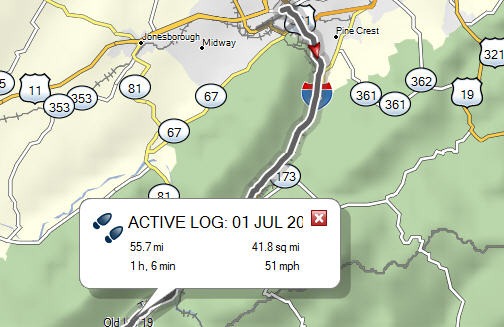 Most newer nuvis can record your trip log (AKA tracklog, and yes, that’s where this site’s name comes from). But did you know you can go back and view 200,000 points worth of data? Well, it’s all there, under Garmin/GPX/Archive.
Most newer nuvis can record your trip log (AKA tracklog, and yes, that’s where this site’s name comes from). But did you know you can go back and view 200,000 points worth of data? Well, it’s all there, under Garmin/GPX/Archive.
I’m not sure if this is a new way for nuvis to archive trip logs or not, but I came across it this morning while searching Garmin support. In the past, the site emphasized significant limits on tracklogs. I don’t recall seeing archived track files mentioned before, and the item is dated 8/11/2010, so it may very well be new. Even if not, I thought it was worth sharing. You’ll need to load the .gpx file into some sort of mapping software to see it visually. From Garmin.com support:
Question: What is a trip log and how does it work on a nuvi or zumo device?
Answer:
Trip logs are points automatically stored when the GPS device is locked onto a satellite signal and moving. It is the electronic equivalent of laying down a "breadcrumb trail" to mark the path that has been traveled.
Your nuvi or zumo can store 10,000 points before it begins the process of archiving additional logs.* Beyond 10,000 points the device moves the oldest trip data into an internal archive file. Up to 20 archive files can be stored internally on the unit. This means, depending on space available, that the device can store over 200,000 points of trip data.
Note: Archived trip log information is not visible on the device itself, but can be used and seen with Garmin’s MapSource product. You can open individual archives to view in MapSource by following the steps below:
- Open the Garmin device drive located in My Computer. [Note: If using a Mac, the Garmin drive will be located on the Desktop.]
- Open the Garmin folder.
- Open the GPX folder.
- Open the Archive folder.
Each archived GPX file can be opened in the MapSource program.
Note: While some Garmin devices such as the zumo come with the necessary mapping software to install MapSource, it will be necessary to purchase a Garmin mapping product in order to view an archived log from your device on your computer.
*The Archive file feature can be found on the following devices:
- nuvi 500 series
- nuvi 705 series
- nuvi 800 series
- nuvi 805 series
- nuvi 12/13/14/1600 series
- nuvi 3700 series
- zumo 200/400/500/600 series

Other Nuvi’s such as the 255 keep the track logs (see the article I wrote on the site attached.) The archive files start at 1.gpx, then 2.gpx. AFter 20.gpx, the 1.gpx is dropped so that there are 20 files in the archive sub-folder. I periodically copy the files so that I have a complete record of all my travels. You can open these files in Google Earth and other programs.
Hi: My nuvi 1350 will not retain the trip log. I have it turned on in the settings but that little blue line will not be there when I power it on say, the next day. The unit acts like I haven’t traveled that route before. (no blue line). I find this option very useful, like when I go to a different city. With my 255 it retained this information for months on end but will not on the 1350.
That’s weird. I’d make sure you have the latest firmware (you can use http://garmin.com/webupdater to check). If that doesn’t fix it, I’d call Garmin support.
Good call. I updated the firmware and low and behold, it now shows where I have travelled….even showed places I went to in the summer. I was out hunting this last weekend and I can now see where I went. When I was out, I went to the same place as the day before, on roads I knew I was on, but the blue line wasn’t there basically telling me that I didn’t travel on that road. Anyway, it works now…hopefully….thanks for the help.
Glad it worked!
Thsnks for identifying the archives folder! I knew that information had to be stored somewhere on the unit, but I couldn’t imagine where!
Please give me your expert input on a related problem. I am going on a trip which will involve several day-trip hikes or drives, I would love to be able to
(1) construct custom-made routes (gps decisions supplemented by my modifications) in Google Maps (or Earth) or Mapquest before the trip
(2)store all of them after construction(ideally in my 1390T, but using my notebook PC would be acceptable)
(3) on each day of the trip, recall the route for that day’s use in the GPS display.
First question: IF the 1390T had “multi-destination routing” capability, am I correct that the above procedure would be trivial?
Second question: Since the 1390T doesn’t have that feature (or a routes folder), is there some way to use these archive files (or some other trick) to do the above procedure?
I have found it easy to use either TYRE or EasyGPS to transfer route information to the 1390T. (I can retrieve the picture off of the 1390T folder). But I have hod NO luck in figuring out how to get these routes displayed on the GPS screen. The problem is driving me crazy. Both Garmin support and the creator of TYRE have told me they can’t help. But I’m figuring that you may know more about the GPS’es than they do!
I wouldn’t say its trivial to import routes on a nuvi that supports it, but it can be done. To answer your second question, no, you cannot follow these track files.
The best alternative, short of buying a GPS that supports multi-destination routing, is save the waypoints / destinations as favorites and then call them up as needed.
BTW, if you’re using this for hiking, you may be interested in knowing that many hiking / handheld GPS receivers CAN follow track files.
Wow, talk about fast turn-around time! Thanks! Some follow-up questions to make sure I understand:
So it is impossible to get the archived routes displayed on the GPS itself, right?
If I had a Nuvi with multi-destination routing possible and I used TYRE or EasyGPS to transfer all of them from my PC to the GPS (in a routes folder, I guess), then calling up the route of the day WOULD be trivial, right?
I have thought of returning the 1390T and moving up a bit in price to get multi-destination routing. The choices are hard for a rank beginner like me to sort out. I would love to have your opinion. Here are the things I believe are most desirable for us:
(1) Good navigation by the GPS, but it should let me over-rule it easily when I want to.
(2) Ability to look (automatically) for things like near-by restaurants and subway stations. Pedestrian mode sounds very desirable, but I’m not sure whether GPS’es without it can do just as well.
(3) Ability to display topo maps on top of or beside the standard maps.
(I read on Internet that 1390T couldn’t do this, but it does.)
(4) 4.3 inches seems about the right size for travel. Under that, too small for my hands. Above that, too big to pack easily.
(5) Live Traffic sounds good IF it works. I gather it often doesn’t. Would the nuLink 1690 do much better than the others on this?
(4) Being able to use Google or Mapquest live sounds very attractive, but does a good POI data base do much less? I have generally restricted my investigation to NUVi’s that Garmin says can handle their CityXPlorer maps. But classics like the 755T have a long track record of customer satisfaction. Should I reconsider this point?
(5) The 295W and 1690 with Google Local sound exciting until I look at the customer reviews. (Same on the 1490T) Should I assume Garmin will improve the software with time?
(6) 2350 or 2360 look like good possibilities, but should I be concerned about the lack of customer reviews at this time?
If you have time to comment on ANYTHING above, I would greatly appreciate it. This gps stuff is changing so fast a beginner like me has great difficulty in not feeling overwhelmed! Talking to an expert is too good a chance to pass up. Thanks!
No second response, but that’s understandable. I realize you can’t spend the whole day giving advice. Thanks for your INVALUABLE help! Now I con’t have to waste more time trying to find some fast way around the 1390’s memory shot-comings. I just have to decide whether I should replace it. (It does seem to be a great unit otherwise.)
Patience Grasshopper! 😉
Actually I usually answer comments once a day, but there are so many today I’m doing a second round.
No, you can’t display archived trip logs on any nuvi.
I think the only ways to send a multi-destination route to a nuvi is with Garmin MapSource or MapQuest, though I’m not sure of the process for the latter.
You’re right, most units do pedestrian nav just fine. All nuvis can display topo maps. http://gpsfiledepot.com is a great free source. I agree, 5″ is too big. I think nuLink uses the same data, though reception is better in marginal areas. Traffic data is generally more accurate the larger the metro (think LA). Google Local will have a much more extensive POI database than on board POIs. Garmin continues to roll out software updates after a model is released. FWIW, I think the 295W, 140T and 1690 are all very good units though. There are no 23xx reviews because they aren’t for sale yet. They should show up later this month.
Wow just went through all the reviews and comments you gave on the 1450. My wife just bought it for my xmas gift replacement of another gift that had to be sent back. With your reviews it sounds like this might not have been the best choice of the Garmins Nuvi’s that are out there. I am not a pro at all the GPS stuff but have use them when hunting and really enjoy having one. Have had other Garmin auto GPS and they did ok. Don;t like the ballooning as you mentioned on the POI’s and the speed limit turning red when you are a mile over the limit and it bouncing back and forth as mentioned in the demo video. Everything else seems ok. Should I keep this since I just opened the box to look at it or should I pick a better model for travel. Any suggestions would be helpful.
I’m not sure what would be better unless you want to pay a lot more or there are features you want that it doesn’t have. It is a very popular and very good model.
This is some great information. Thank you!
My questions is: I’m going on a road trip of about 2,500 miles. Is there enough internal memory on my nuvi 265 (1 GB or so, I believe) to archive the entire trip, or should I plan on transfering the data to a computer every so often?
Thanks in advance.
Note the info that was posted in the article above. You have one of the 205 series nuvi’s and I don’t believe they support the archiving of tracklogs. So you should make periodic copies of the current.gpx files to prevent your tracklog from wrapping around.
=======================================
*The Archive file feature can be found on the following devices:
* nuvi 500 series
* nuvi 705 series
* nuvi 800 series
* nuvi 805 series
* nuvi 12/13/14/1600 series
* nuvi 3700 series
* zumo 200/400/500/600 series
========================================
I have a Garmin 1450t that has trip logs showing that I have not taken. I was wondering if it is possible for it to log false trips. It shows going about as far as 3/4 of a mile away from my house and looks as if it went through the woods. I am thinking someone is messing with me by swiping it from my car and bringing it back making me suspicious of my wife.
When you first turn on the GPS, it will record stray track points until it gets a strong signal lock. Once it has a good satellite lock, it stays “locked to road.” But you’ll always see stray trip log points around locations where you turn it on (home, work, etc.). Either that or your wife is out having fun with a bunch of pagans in the woods. 😉
I can’t figure out how my Nuvi 2460LMT archives the track logs. I understand the current.gpx is just of the last 10,000 points…and I understand that it then archives old logs into the Archives subfolder as 1.gpx, then 2.gpx up to 20.gpx. After that, it will delete the 1.gpx and create a 21.gpx and so on. Looking through the data on those archive files I have noticed that several of the #.gpx files contain some of the same data as others (ex: 4.gpx, 5.gpx, and 6.gpx each contain a track log for 2-23-12 at 5:11pm) Each of the archived #.gpx files contains at least a dozen or so tracks that are exact duplicates to some of the tracks contained in several other #.gpx files Please note: I’m not saying all my .gpx files are exactly the same…I’m saying each consecutive file has only SOME new track data (not on the previously numbered .gpx file) but MOSTLY contains tracks that were also on the previous file.
I’m not sure why the GPS puts the same track in several archived .gpx files. It makes it difficult when trying to view my tracks on the pc…I have so many exact duplicate tracks.
Do you have any more information on how best to save your archive .gpx files so you can see them all, and have no duplicate tracks?
I believe those are rolling archives, so there is some overlap. I don’t know of any way to improve upon this, other than manually editing the files. I’d suggest contacting Garmin support about it. What program are you using to view the files?
Hi, just did a 10’000 mile trip from coast to coast, and unfortunately, not the entire trip log is available on my nüvi 1350. I first was not aware of the limitations of track log storage (oldest logs were consecutively overwritten), and later, knowing the limitation, I was not able to download the trip logs on my iPad, because of missing USB there. So my question: is it possible to increase track log storage with an added micro SD card in a nüvi? If yes, do I have to redirect track logging on the card or does the system does it by default? Thank you for your advice.
There is this… http://www.gpspassion.com/forumsen/topic.asp?TOPIC_ID=98909&whichpage=1
But I haven’t read all 53 pages!
I have the Garmin 1450LMT. How can I use it while jogging to provide miles traveled to th
Sorry, see next comment.
I have the Garmin 1450LMT. How can I use it while jogging to provide miles traveled to the tenth of a mile? The normal display from the SPEED icon only show whole number miles. I think using trip log should work. Trip log is turned on and displays my trail, but I can’t see my total miles traveled to the tenth. Any way to get this display? Thanks!
You would need to connect it to your computer and use it with a program like Garmin’s free BaseCamp app.
How do I retrieve speed information from my Garmin 1390 for a certain date and time.
Download Garmin’s free BaseCamp program at http://www.garmin.com/us/products/onthetrail/basecamp. Install it. Connect your nuvi. Go to File > Import and browse for the device. In the GPX folder open current.gpx or one of the archived GPX files. In BaseCamp on the lower left side, you’ll see Recently Imported. Double-click an Active Log and you’ll see a chart showing Leg Speed for each track segment.
Thank you for the information concerning retrieving information from my 1390 garmin. I installed it and it works great. See I am using a Mac, i had to slightly change how I got the information. I am now trying to figure out how to print the info. Are there tricks to printing with this program?
Shift-CMD-4, drag the cursor to get a screenshot which will be saved on your desktop. Open the image and print it.
I started my trip on October 14, 2012. I have the ‘show track on screen’ enabled on my Nuvi 2565. I was driving from one of the southern states to the northern states in India and around Himalayas/mountains for about a week or so and just retunred back on October 31. I look at the current.gpx on my device today, that has got some data from Oct 31. I went to the archive folder and I could see the xx.gpx files out there, I could see files 30.gpx to 49.gpx out there. Has anyone any idea about what happened to the other gpx files? I mean 1.gpx to 29.gpx? Has it got any limits for data in archive folder? Does it purge the data (gpx files) in the archive folder after certain days/size limits? I’m affraid, I lost the track logs from Oct 14. If I look at the oldest track log (30.gpx) that shows data only from Oct 22. One thing to notice is I have been driving long distance to get to norther states (like 2500kms) and then about 250kms every day around my destinations for about a week) and again 2500+kms to come back home, overall, I added about 7000kms when I reached home. Have I lost the track logs created before October 22? Can someone help?
If you’ve been through all the archived trip logs and there aren’t any before 10/22, yes, you’ve probably lost them. It will overwrite when the allotted memory gets full.
Thank you for the response Rich, is there a way I can find out more on allotted memory for Nuvi 2565? I remember I had more than enough storage space on the device to hold more logs in archive folder. I guess there may be a limit on number of trackpoint a device can hold, is there one? If not, I’d love to find out what caused it.
There is a limit on trackpoints. More info here.
I have a Nuvi 2555. There is a trip log on the gps for a route I did not travel. It is about 20 miles long and goes turn by turn from a point back to my house. My question: Can the gps generate false trip data that includes turn by turn info? Also, (possible stupid question) if the gps is turned off, can it still generate trip info? Thanks.
Hy, hope you can help me. I have a nuvi 250 and lately I started getting the “memory full” message. I deleted a few of my favorite locations, and it worked, untill recently, when I just couldnt use it to navigate. I checked garmin’s website https://support.garmin.com/support/searchSupport/case.faces?caseId={21328640-244b-11de-76c5-000000000000}&locale=en_US but there is no archive folder in the gpx folder. I also deleted jpegs, language files, vehicles but I still get the memory full message. A bit of advice would be welcomed, thank you
Hi there Rich,
Read through as many threads as were posted, but didn’t read any of them specific to my circumstance.
I have a 1450LMT and would like to retrieve information regarding a route from 5 days ago (8/24). We are trying to identify the speed our car was traveling during that particular trip, which was approximately a one hour drive. My wife was actually driving alone with the cruise control set at 62 mph – and she verified the garmin reading that exact speed also.
A patrol car pulled her over, and after some back and forth conversation – he issued her a ticket for traveling 77 mph.
We would like to have a printout of the programed route (or some form of proof) disputing his citation.
Is this something available to us within the model we are using. Sure hope so, and would very much appreciate any help you could offer.
Thanks In Advance, Tommy E