Garmin has posted several entries to their Trail Tech blog since yesterday’s Garmin Adventures announcement. They also released updates for BaseCamp and compatible units. Here’s a bit more on what they had to say…
Garmin Adventures
The Garmin Adventures post goes into how to download and navigate Adventures in the field. You can see some screenshots from a unit above. At this point though, the content is pretty thin, so chances are you’re more likely to post an adventure than download and follow one.
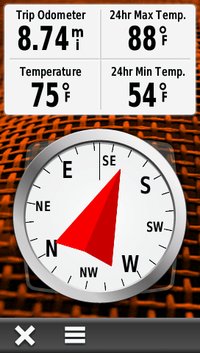
Garmin BaseStation
The BaseStation post discusses compatible units (Alpha 100, Astro 320 and Rino 6xx series). BaseStation allows you to track all users (or their dogs) on a laptop. I have to say that this makes me wonder if we won’t see some new units from Garmin soon to take advantage of this capability. This could include satellite communicators, search and rescue units, more handhelds with unit-to-unit communication, etc.
Garmin tempe
The tempe is a temperature sensor that uses the ANT+ capabilities found in the Montana, Oregon 450 & 550, Dakota 20, sensor-equipped models in the GPSMAP62 series, eTrex 30, Rino 650 & 655t, and fēnix. You can see some tempe data fields to the right. Too bad this wasn’t available when the country was in the middle of this summer’s scorching heat wave.
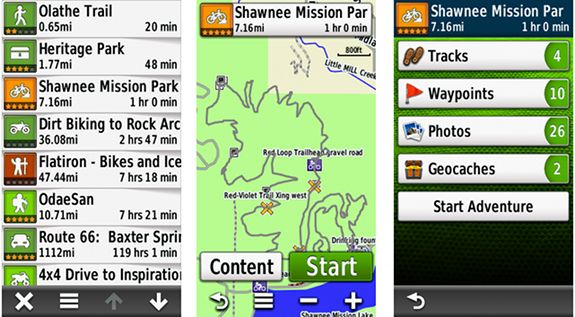


Rich, are you aware if the Tempe Sensor records the Min/Max data in the sensor and transmits to the unit or is the GPS unit the place the Min/Max data is logged. So for example if I wake up and turn my GPS on will I receive the Min data from the previous evening or will I be required to keep the unit powered up all night for this? I’m not sure if you or anyone has this sensor to test my question but I can’t seem to find any info online about it. Thanks!
I do not but I’m thinking about getting one to test. If I do, I’ll let you know.
The word from my Garmin rep (who called HQ to confirm) is that there is no internal logging. It’s up to the GPS receiver to record the temperature value at each track point. If you have track points setup as distance-based, you’ll only get new values recorded when you move. If you have track points set up as time-based, you can review your track to see the plot of temperature over time.
Thanks Jeff.
Ditto, thanks Jeff. Any word on what the range of temps will be (spec sheet)? Not worried about the high end but the low end on some temp loggers limits me sometimes here in Montana. A -40 low end would be nice. -20 a must.
To the folks discussing the tempe: I just ordered one, so I’ll try to confirm the logging issue. Let me know if you have any other questions.
Maybe it will say in the quick start guide. It is supposed to be here Monday so I will check.
I ordered 2 of these things.
Any thoughts about what will happend when I loose contact with number 1 and after that I get in range with number 2?
Will it automaticaly pick the second sensor or do I have to let the unit search for sensors again?
Same goes offcourse for when you loosing contact and getting contact again with one sensor.
I have to wait atleast a week before I can get the answers myself 🙁
No idea, but how are you planning to use two sensors? Most folks wil have these tethered to their pack or something.
No idea, mayby one for the backpack and one for the bike or for the house.
One spare?
Interesting. I’d love to hear what you find out.
He doesn’t switch over to the other unit, you have to search again.
Hello Everyone, I purchased my first Rhino 655t and tested it last night. I’m primarily interested in using it to track my own position when in remote Baja and Arizona deserts. Not concerned so much with tracking other devices/contacts (at the moment at least). Basestation did show my location on my laptop but it doesn’t show my tracks. The Rhino screen does show the track being recorded. Also, when shutting down basecamp it asks if I want to save tracks but when I do its empty.
Does it only show tracks from other devices and not the connected basestation?
On a separate note, did anyone have trouble with the Rhino shutting down when doing track manager operations? Think mine has an issue. Shut down on my three times. First when going into track manager and twice when selecting show current track on map.
Yeah, seems like it’s not going to show your own track. It may be worth asking for this feature in one of the BaseCamp forums at https://forums.garmin.com/forum.php.
And the track manager issue sounds like a firmware bug.
I am experiencing the same firmware problem, it shuts down when I attempt to “view map” within the tracker app/viewer….
Maybe it’s worth pointing out that the etrex 30 is mentioned as tempe compatible on garmin.com (including in the trail tech article) but it did not yet receive the software update which should add the tempe sensor option in the setup menu and the three new temperature related data fields.
Also no Garmin Adventures support for the etrex range so far. Quite a pitty as I really like the etrex form factor, the screen is much crisper compared to the gpsmap62, glonass support does make a big difference in terms of signal acquisition time (at least in Europe) and the battery life is just fantastic so it could have been a great device. Unfortunately the immature software which garmin seems in no hurry to fix weighs heavily on its attractiveness and now the lack of tempe and adventures support will further add to the problem and force some people (myself included) to eventually give up in frustration and consider bulkier devices.
Spec sheet says -4 degrees F to 140 F.
Re: the eTrex 30 – the Rino 655t is in the same boat. It was listed here as compatible, but hasn’t gotten a firmware update yet. At least the eTrex 30 is listed as compatible on the tempe box; the Rino isn’t!
“Spec sheet says -4 degrees F to 140 F”
Very dissapointing. Even the cheapo sensors you can get at (insert box-store name here) will usually go down to -20. I’ll just carry a pocket temperature device.
Just got a response from Garmin tech support re: etrex 30 tempe support. Not particularly enlightening but thought I’ll post it here anyways:
“Thank you for contacting Garmin International. I would be happy to assist you with your eTrex 30. You are correct the update to make the eTrex 30 compatible with the Tempe sensor has not come out yet. I am trying to research as to when the update might be available. My current suggestion in regard to this issue would be to check back for updates every couple weeks. I do apologize that I am not able to give you a more accurate time frame at this time. Please respond back to this email for further assistance.”
this sucks man i have been waiting for this sensor from gps city for like 3 weeks it should be sent out today the 13th…and now i here that the software is going to be delayed this bits…..come on garmin just do what you say your going to do thats it just frigin do it….
ANY NEWS ON THE UPDATE YET…THIS IS NUTS….COMEING OUT WITH A ITEM AND NOT HAVEING THE PROPER SOFTWARE FOR THE ETREX 30 YET…I JUST HOPE THAT THEY FIX SOME PROBLEMS THAT ARE ON THE 2.80 SOFWARE….LETS CROSS OUR FINGERS….BUT ANYTHING YOU HEAR OF ?
No word yet. The Montana and Dakota got updates yesterday. Seems like they may be running into problems on the eTrex series.
@Jacob – But apparently you can connect it two units simultaneously…
https://www.facebook.com/gpstracklog/posts/498357313525214?comment_id=6085461&offset=0&total_comments=5
I know, heard that from someone else too.
would be nice when the unit (gps) was switching over to another sensor automaticaly but he doesn’t.
Maybe in an other firmwere.
At the other hand, when you accidently lost the sensor you will notice it early 🙂
I’m just glad that Garmin isn’t using Adventures to sell only the newest units. Of course, they’d have to release some new units for that…or would that be the eTrex line? 🙂
OK so I just foolishly downloaded the “new” software update for the 655t. BIG mistake as I now have the same problem as everyone else, it shuts down when I go to the track manager and call up an old track. Does anyone have a “fix” for this or is my new 655t now more work than it is worth? Sure wish Garmin would take care of there customers and not upload updates that are buggy.
You should be able to downgrade to an older version found here…
http://www.gawisp.com/perry/agree.html
It will erase your settings, delete waypoints, etc. though.
Thanks Rich but they don’t show my model number on this page (655t) so I have sent a request to Garmin and am going to follow up with a phone call later today. I don’t understand how they can put an update out that has such a major bug in it. Like your site too, lots of good info here…
S.
Thanks for the response Rich!
I have been in computers and software development for the last 15+ years and I am ALL SET with testing Garmin’s firmware for them. This isn’t the first product that I’ve seen over the last 2 years that Garmin rushes to market without regard for the people that purchase/depend on them.
Garmin, if such a simple feature such as viewing track maps is broken in a major release of GA’d FW, you need to fire your entire product management/project management group and hire the appropriate amount of QA engineers (PRIOR!!!) to releasing FW.
I thought I had bypassed all of these BUGS when I bought the unit after it was already on the market for a year+. I ALSO noticed when I first received the 655T (before updating FW), upon POWER-UP the unit would belch out RADIO weather stuff, and not even turn on silently!! How does such a bug go UN-noticed by your QA team, or do you even have one? Other users that spend 500+ dollars on such a piece of equipment might be willing to put up with this sort of stuff but I am NOT.
Thanks amazon for performing the return without any trouble. Now to go see what Amex can do about refunding the maps I purchased, as clearly Garmin will not attempt to refund me for something I purchased and can no longer use… It’s pathetic they even bind the software license to the unit on a per-serial number basis… What if I actually wanted amazon to exchange it??? GARBAGE, and AN F grade all around for Garmin…
Tried to send this earlier and it didn’t get posted so going to try again.
I did contact Garmin Tech support via telephone and the tech acknowledged they have a problem with the 3.0 firmware update. He thought he might be able to send me a file via email that would put my 655t back to the original software but after putting me on hold he came back and said they do not have access to the file in tech support. So I asked him what the “fix” is and he said to wait until they put out another firmware update, he could not say how long that would be however. So I am unable to use my 655T for what I purchased it for which is to follow a preloaded track. If there is anyway to spread the news to other 655T owners to NOT do the firmware update it would sure help those folks as I am working with a “brick” 655T now.
I suppose Garmin “pulling” the broken release is out of the question, or you and I would probably not have unknowningly “upgraded” to it… 😉 It’s a very sad day when they can’t even grab an older rev of firmware to offer you personally after they busted our units… Pathetic… I wouldn’t of hung up until they made it work, I’m glad I did not put myself through that frustration. thanks for the follow through Steve, appreciate the insight into the “path not taken”… Ha! No pun intended 😛
Well I did recieve an answer from Tech Support about the upgraded firmware, thought I would paste it here so everyone will know NOT to do the upgrade, they won’t fix it until they are ready to I guess.
Dear Steve,
Thank you for contacting Garmin International. I am happy to help you with this.
I apologize for the problem you are experiencing. At this time, we are aware of this issue, and are working as fast as possible to address it.
We should hopefully have a new software version in the near future to fix your Rino. Please be patient, and use out Webupdater program to check for new software, and this should restore your Track Manager.
With Best Regards,
Joel Ch.
Product Support Specialist
Outdoor Team
Garmin International
913-397-8200
800-800-1020
913-440-8280 (fax) Att: Joel Ch., Associate #8321
http://www.garmin.com
NNNIIIICCCCEEEE!!!!!
this is retarded putting out a item that is compatable with the etrex 30 and not having the use for it…i got this tempe and i cant even use it…come on garmin get with it man….
Yeah, they must have ran into some real problems with it on the eTrex 30!
software 2.87 has been out for 6 days allready ….works good…tempe is real cool…..2.87 fixed all the problems with the compass and NOW FINALY I HAVE A WORTH WHILE GPS….ITS ABOUT TIME GARMIN….THIS ETREX 30 IS ONE SWEET UNIT…ive had the vista hcx and the oregon 450 and i thing this 30 is the best of both if them…screens alil small but the weight and features are real sweet …im happy….thank you garmin
I have the field 24Hr min and 25hr max temp, in real live it is min and max temp ever.
Only when you remove the battery for 1 hour the value will be reset.
Maybe 1/2 hour works also.
Adventures…I don’t know, have made one, thought a picture would appear on the screen when the position was reached, but nothing happend.
You only see an icon.
Yeah, they need to include these fields when you reset the device.
Hi, I have an Astro 100, Basecamp Mac software, and I purchased birdseye image data. While it was easy to use basecamp to copy the image data to the Astro 100 handheld, and the handheld unit properly displays the image data, when basecamp is in “base station” mode, it appears to be able to display either the birdseye image data OR the current position and tracks of my dogs. I am in a remote area, so this means I can see a detailed satellite photo without any dog tracks, or I can see dog tracks on an otherwise blank computer screen.
Is there some trick to allow the birdseye image to be a background, with the dog tracks superimposed on top (how the handheld unit displays things)?
thanks for any ideas re: how to do this
Sounds like a bug. I would report it to Garmin.
About Basestation. If I use a rino 6xx series to hook up to the PC can I receive and plot positions from other rinos the older ones?
Or does it just plot the 6xx series positions?
Thanks Bob
Older units are not supported… http://garmin.blogs.com/softwareupdates/2012/08/garmin-basestation.html
Garmin Rino
I have owned each Rino model, and have always looked forward to Garmin’s innovative improvements on each model. I was particularly excited to see BaseStation. I have tested it and have come to the conclusion that it’s functionality is limited because of reliance on the attached antenna on the 655t unit. First, what a waste of a perfectly good field unit that must remain attached to the computer. Garmin needs to develop a base unit that attaches to your computer and frees up the portables. This base unit needs to have a FRS antenna attached for communication at one half watt on the FRS channels 8-14, complying with FCC regulations. The unit needs to have a UHF socket for attaching an external antenna for 5 watt transmissions on channels 1 through 7. The base unit should be able to transmit using 25 watts on the 8 GMRS only channels, 15 through 22. These specifications would allow the Garmin Base Station to become a serious tool for hunting, search and rescue, and many other uses. Most users complain of the limited range when using the radio. A unit designed around the use of an external antenna would eliminate much of the criticism. Midland just developed the MXT100 mobile/base GMRS only unit which takes advantage of an external antenna.
I have expressed to Garmin a need for them to develop hardware that either has its own screen or using a laptop as it does now and does not depend on the use of a $ 600.00 two way radio that has a better use in the field. What a waste of a portable unit. I also wish that Garmin would abandon the use of the 1/2 watt FRS channels and use only the 5 watt GMRS channels. By using the GMRS channels the stand alone device could be attached to an external antenna. We could really make good use of Basestation if it were attached to an external antenna. This unit could be used in a van or at a true base camp the real power of a base station. FCC rules do not allow detachable antennas on the FRS channels.