
When I got married, nearly 16 years ago (this week!), my new father-in-law intoned,”Two are better than one, for they have good return for their labor.” That passage from the Good Book has been the Polaris of my relationship with my wife from day one. In fact, when I got the chance to review the new Garmin RV 760LMT, she immediately looked at me and said, “I’ll write it and we can test it together.Where do you want to go?” Not being one to argue with my dear wife, we did just that.
We aren’t full-time RVers (a little thing called work and child-rearing gets in the way) but for those of you who do (or for those of you who are just morbidly curious), we tested the new Garmin RV 760LMT using our rig: A 2013 Keystone Cougar 327RES 5th Wheel towed by a 2006 Ford F350 Dually.
I have always been interested in GPS technology, Garmin in particular. I had recently purchased the Garmin nuvi 2797LMT, so I was familiar with its dimensions and capabilities. If I’m being really honest, I chose the nuvi 2797 based on the SIZE of the screen, because, well, these eyes aren’t getting any younger. My kids even jokingly refer to it as an iPad or a fast-food order screen. When other RV enthusiasts ask me what kind of GPS I use and I pull this beast out, their first reaction is usually,”WOW!” Either way, I suck it up, because with a beefy 7” screen, I can keep my eyes on the road and still track my progress, with minimal sightline disturbance. You will find that Garmin’s RV 760LM has the consistency and durability to get the job done.
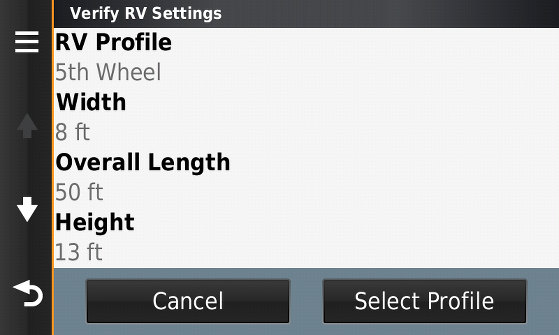
Garmin RV 760LMT settings screen
For our testing purposes, we decided to take our rig camping for a couple of days up the Eastern Shore, by way of the 22 mile Chesapeake Bay Bridge Tunnel. Our trip was about 90 miles. Bridges, tunnels, overpasses, raised railroad tracks and narrow roads are among the biggest challenges that face RV drivers: size and height do matter. Before starting our journey, I went into my RV 760LMT Settings and set up an RV profile for my vehicle. This feature is what makes the unit function well for RVers. I was able to select my rig type, height, width and length. Once this setting is saved, the GPS can route my vehicle appropriately and notify me of impending obstructions or other challenges, such as sharp curves. Of course, if I’m using the unit in my car, I can always adjust these settings at any time.
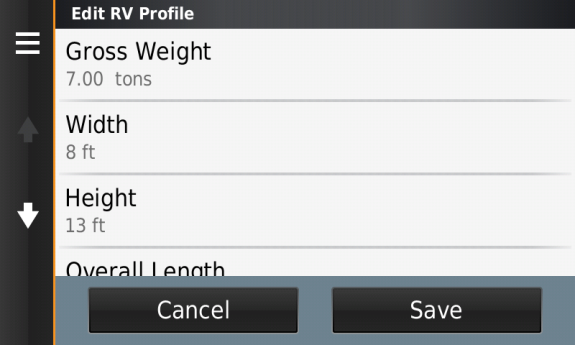
Garmin RV 760LMT profile screen
The next feature of the RV 760LMT that sets it apart will warn of future speed limit changes and sharp turns. Take a look at the screenshot of the RV 760LMT warning of sharp turns ahead.

Garmin RV 760LMT sharp curve ahead warning
This warning is a visual (upper right-hand corner) and audio alert. It can be disabled, if you choose. For the purposes of our journey, we chose to keep the alerts ON. There are many features and screens that will be an exact match for the nuvi 2797. For example, Traffic Reporting, Map Icons and Smartphone Link, which worked well.
When it came time to entering in our destination into the RV 760LMT, we noticed right away that this is a GPS geared for RV travel. After Selecting “Where To?”, a menu of RV Travel-centric icons will appear, mainly RV Parks and RV Services. If you’ve been traveling with an RV for any length of time, you’ll realize the benefits of knowing where the nearest RV Service Center is, or where you can stop and pull an overnight stay, if needed. These menus are even broken down, by the type of repairs needed, or in the case of RV Parks, it is filtered by the amenities that apply to YOUR rig. I should also mention the RV icon in the upper left-hand corner of the status bar. This lets the driver know when you are using your RV settings.
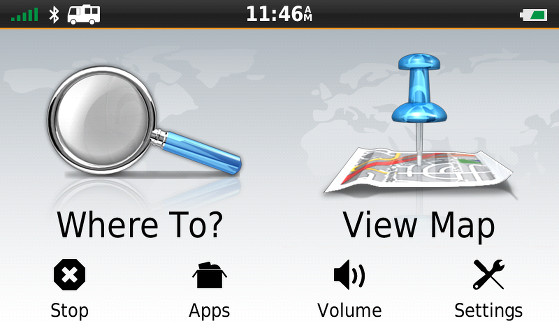
Garmin RV 760LMT main menu
This is a great feature, no more searching through those giant RV Park books, wondering if that RV Park you saw four miles back can accept your rig! As with any Search engine, make sure you don’t select too many parameters. Test this for yourselves and you’ll see what we mean. For example, we know what campgrounds are in our vicinity. But if we select too many items, the nearest campground is 100 miles away! When we hit the “Reset” button and cleared these amenities, EVERY campground around accessible.
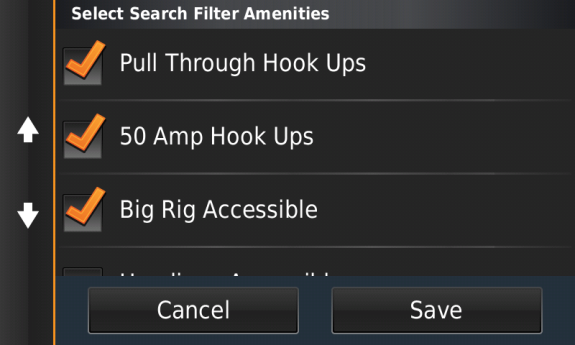
Garmin RV 760LMT filter amenities screen
Our trip over the Chesapeake Bay Bridge Tunnel was uneventful, notwithstanding the $26.00 toll and the fact that my wife crawls into the floorboards for tunnels and bridges. We never really ran into any traffic, the way we would have if we had gone over the Hampton Roads Bridge Tunnel, but just like the nuvi 2797, traffic and weather updates are exactly the same. If you have never owned a Garmin product before, search for more detailed information from the reviews of the nuvi 2797LMT on GPSTracklog.
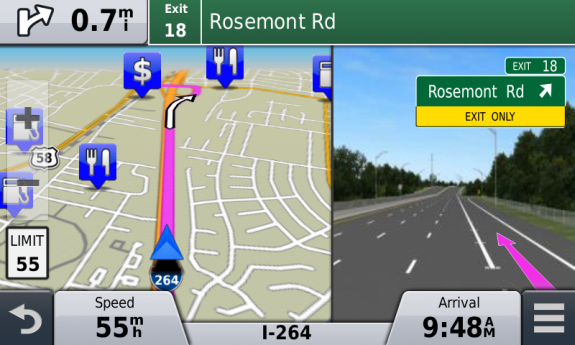
Garmin RV 760LMT map screen
We reached our RV Resort and set-up camp. From camp, we were able to switch back over to “Car” mode and head over Chincoteague Island, to watch the launch of a Minotaur rocket from Wallops Island. I would like to give a special “shout out” to Doug and Marsha Kaltenburg, full-time RV enthusiasts who sat with us for the launch. They are living “our” dream of hitting the road full time! You can follow their adventures at livingonwheels.blogspot.com. That’s the cool thing about RVing, you always meet people with a great story.
We are very pleased with the Garmin RV 760LMT. Seasoned Garmin owners looking for RV capabilities will feel right at home with the unit’s features, while new Garmin owners will enjoy the large screen and easy-to-use features.
More Garmin RV 760LMT reviews
- Consumer-authored Garmin RV 760LMT reviews
have been posted at Amazon
I’ll be posting more hands on GPS reviews as they appear, but in the meantime, here are some…
Other Garmin RV 760LMT resources
- The official Garmin RV 760LMT
web page
- Garmin offers a wireless backup camera
as an accessory
Compare prices on the Garmin RV 760LMT at these merchants:
- Check the current Garmin RV 760LMT Portable GPS Navigator
price at Amazon
- Get the Garmin RV 760LMT at GPS City
- Buy the RV 760LMT
direct from Garmin

Rich,
Have used Garmin gps’s for years. Only thing missing is the Propane Tank yes or no . for tunnel and /or bridges that restrict them.
Dan