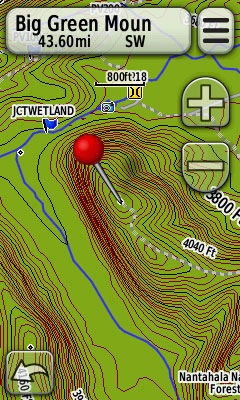 If you’re a Garmin owner and aren’t aware of all the free maps available for your unit, you’re in for a treat. Detailed 1:24,000 scale topo maps are available for most states in the US, as well as for some foreign countries. We’re also beginning to see transparent trail maps that can layer on top of topos.
If you’re a Garmin owner and aren’t aware of all the free maps available for your unit, you’re in for a treat. Detailed 1:24,000 scale topo maps are available for most states in the US, as well as for some foreign countries. We’re also beginning to see transparent trail maps that can layer on top of topos.
Sources for free Garmin GPS topo maps
- GPS File Depot – The best source for US topo maps, this site also includes a limited selection of international maps, forums, and tutorials. If your state isn’t listed, be sure to check out the regional maps before giving up.
Mapcenter – The best repository of international maps, although you’ll see more highway maps than topo maps.UPDATE: This site is no longer available.
Trail maps too
A new trend has community mappers creating transparent trail maps that layer on top of topos. Here are a couple of notable ones:
- Northwest trails – covers Washington, Idaho, Oregon, Montana, Wyoming, British Columbia and Alaska
- Southwest trails – covers Arizona and New Mexico, with plans to expand to Utah and Nevada
I’m hoping this trend expands to the entire US, especially since Garmin seems to put a low priority on trail data.
Searching for maps
Sometimes a map creator posts a map to his own website, and you won’t find it in one of the above repositories. It’s always worth searching for the name of the area you are looking for + Garmin + img (the file extension used by these maps). You can also experiment with adding terms such as map, topo or contour to your search.
Installing free maps to your Garmin GPS
There are a couple of easy ways to install these maps. If you have MapSource, many will self-register. GPS File Depot has installation instructions for PCs and Macs. If you don’t have MapSource, you can get it for free.
Garmin is adding drag and drop capability to their newer handhelds, so you can rename a .img file to WhateverNameYouWant.img and simply drag it into the Garmin folder. This works as of Oregon firmware version 3.10 and Colorado beta version 2.94.
There are other procedures you can use if you don’t have one of these models and just have a .img file. Here’s one using MapSetToolkit.
Pretty cool, huh? Now grab a map and get outside!
Related posts:


Hi Rich,
I lost my Oregon 450T last fall during an epic mountain bike ride. Very surprisingly it unclipped from my bar mount. I probably bumped it against something because it was tested very often in hard rides and never had problems.
Anyway, shit happens. I bought a Oregon 450 (without topo) on boxing day deal, telling myself that I would be able to put the topo back in it knowing I got a backup of the entire 450T, like you suggest on your site. Also I previously bought the City Navigator 2012 that was loaded on the 450T and wanted to put it on the new 450.
I am beginning to understand ,sadly, that there may be no way to do that. Garmin seems to allow a map to only one gps. The question is, knowing that the 450T is lost, is there a way to transfert those 2 maps on the new gps and shut off the lost one?
I understand that Garmin must defeat illegal map exchange, but it doesn’t make sense to have to buy again all installed maps on a lost or stolen gps.
Thanks for your help on this.
Chris
Not that I know of. Why not just get some free (and better; 24K instead of 100K) maps from http://gpsfiledepot.com?
I own a Garmin Montana 600. Everytime I try to route from point ‘A’ to point ‘B’ I get the following erreor message. Route Calculation Error. Maps do not have routable roads in this area. I have downloaded from your free map site the following free maps. Alabama, Georgia, Florida, South Carolina, North Carolina, Tennesse, and Virginia. I spoke with Garmin and they said I needed to load either a 24K or City Navigator to make the GPS track like a normal GPS to take me from point ‘A’ to point ‘B’. Garmin said I make it work by setting up routing by direct routing. This gives me a direct shoot to the second point but doesn’t give me driving directions to where I need to go. Any suggestions.
You would need routable maps for roads, either City Navigator, Garmin’s 24K topo maps or something like these: http://garmin.openstreetmap.nl/
Any hints as to how to create one of those transparent trail maps using my Mac? I have about 100 local mountain bike trails tracked from over the years, and would like to create an installer/.img of them like the NW Trails link above. Otherwise, on my Garmin Oregon 450, each track must be individually activated in order to see it as an overlay, and even then they don’t seem to be labeled. “Joining” them in Basecamp results in a mandatory line connecting the end of one trail to the top of another, like a direct-routing line… Another thing I tried is exporting them as GPX for Google Earth, then exporting again as KML back to the Garmin – but each trail is still treated separately. Thanks for any ideas on how to manage & label them as one file! GPX2IMG.exe seems like it would work, but is Windows-only 🙁
Aha! Answered my own question: http://www.javawa.nl/imgfromgpx_en.html
Relatively easy-to-use drag & drop style; then use the blank cells to select drop-down options. A primary & secondary POI selection will then show you what icon will be used (if you can’t read Danish). Save yourself some time: don’t quit the program until you’re happy with the line settings – ie, install your map after it’s created, then check it out in Basecamp. If you don’t like it, remove it using MapManager, change a setting in imgfromgpx.app, and re-export the map. Include the .img file while you’re at it: once renamed from the default, drag it to your connected GPSr’s Garmin folder as a simple installation onto the unit!
Glad you found it. I think it is the most popular solution.
I just received a Garmin Dakota10, as a birthday present. It’s hoped it will combat my own lack of any sense of direction when outside my GPS fitted car. I’m hoping that downloading more detailed maps than the standard “as shipped” one is as easy as it seems, but I’m not too tech savvy – just enough to know how badly I can screw things up if I get it wrong…. I may be dropping by again to ask for help! You have a nice site here!
Congrats! They have good tutorials on http://gpsfiledepot.com but give a shout if we can help.
Looking for a auto gps with a 5in screen or larger that can be loaded with topo mapping. Do you know of any??
Great site you have here.. It’s hard to find excellent writing
like yours these days. I really appreciate individuals like you!
Take care!!
Are the Garmin topo maps really better than the free topo maps offered through GPSFileDepot? Free is good but it seems like there has to be a compromise in quality … then again, maybe not.
I have an etrex 20 with no maps added yet. I fish the Louisiana Marsh, which is around the New Orleans area in Southeast Louisiana. All I am interested in is to have a bird’s eye view of where I am at any given time… to see the land and water around me… bayous, bays, etc. The other thing I need is a bread crumb trail showing me where I have been, so that I won’t get lost in the marsh. I have no idea what to add in the way of maps or Bird’s Eye subscription, or ???? Can you help me out?
I appreciate the help you guys offer to fishermen like myself. Thanks again, Larry
Maps on gps 64 st are joke. Old crap. On my maps I have railroad line marked. The problem is : Yes it was there 50 years ago ! Garmin took free maps added some useless info ie. gas stations( some of them long gone), restaurants etc. Their Base camp software is like windows 95. And … if you try to load something from Base camp to GPS you will have wonderful message: “error conecting to garmin servers” . And …. do i have to tell you ??? Their “customer support” is a joke.
I’m hoping you can recommend a map that identifies private property and public land availability such as Forest Crop Land, Managed Forest Land, county land etc. in the state of Wisconsin
Damian
Those topos on 64st are a good joke. Garmin took free maps added some useless stuff an voila ! We have free topos. I live in Buffalo ny area. I had railroad line marked. The problem is this line was gone in 1960’s !!!. It is still marked as active 🙂 Simply free garbage. The same story with “useful” information ie. gas station. Some of them are ancient history. Ya they are treat , for suckers.