Hands on with the Magellan eXplorist 350H
The Magellan eXplorist 350H is the latest in the eXplorist family, this time packaged with features to appeal to hunters: Pre-loaded topo maps, hunting specific waypoint icons, Game Managements Units(GMU) and Digital Globe satellite imagery.
Quick links
More Magellan eXplorist 350H reviews
Magellan eXplorist 350H resources
How much does it cost?
Magellan eXplorist 350H Hardware
The 350H feels sturdy in your hand with no noise creeks from the plastic parts. The six buttons available (power, back, menu, zoom in/out & enter/joystick) offer a good feel and response when pressing them. The backside of the device is easy to open but a bit tricky to close when you need to swap batteries. Out of the box, the unit comes with two AA lithium batteries.
I find the display easy to read, the default brightness setting is set low, and you’ll most likely want to slide it up to the max. The key press volume by default is also turned off.
Magellan eXplorist 350H Interface
The 350H user interface is very simple, using a black background with orange and white text. They’ve simplified the menu into four items; breaking down each task that you’ll want to use the 350H in the field. I find this to be a nice improvement where you can get lost with menus and data screen.
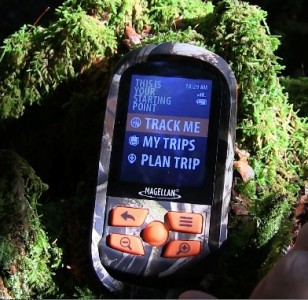
Maps
The 350H comes with preloaded Topo map for US and Canada. A one year free subscription to DigitalGlobe’s satellite imagery is also available to download.
Hunt & Hike
The device assumes that you’ll be doing two things with the 350H: Hunting or Hiking. Both essentially do the same thing, except that you have custom waypoint icons for each activity. You have three options when starting a hunt or hike: Start a trip, Review a trip or Plan a trip.
What I like about the 305H is that a track file won’t start unless you actually start a new trip. For those who like to manage their tracks, this is a nice feature. When you plug the device into a computer (PC or Mac), you’ll be able to see individual folders for each trip with separate GPX files for the track & waypoints.

The custom waypoint icons are a good representation of what you’d want to capture as a waypoint. Every time you start a trip, the 350H will automatically create a start & end waypoint.
Waypoints
Looking closer at waypoints, one disadvantage I find is that you can’t really do anything with the waypoints once you create them on the device. You can’t lookup a waypoint, navigate a waypoint or create a waypoint unless you start a trip.
Game Management Units
This hunting specific feature is interesting and depending on your state or province, the geofence concept to alert you when you travel across management areas is of interest. Visually, you can see the zones by the bright green outline on your map screen. You can click twice the joystick to reveal the quick info map dialog to see what GMU you are in.
Settings
Sharing the same minimalist concept as the main menu, the settings are paired down to the bare bones. Very few settings need more than a click of the joystick to apply. While you can change your position format from Lat/Lon to UTM, you can’t change the DATUM to NAD83. For those who might be using topo maps to supplement the installed maps, this might be a problem for some.
Performance
Using my Garmin GPSMAP 62s alongside with the 350H, matches up fairly well when hiking under moderate tree cover. I find the satellite acquisition on the 350H slower than on the Map 62. Also the time between a key press and seeing the change on the display slow but I recall that the Garmin eTrex 20 is similar in that regard.
Magellan eXplorist 350H Pros
- Solid construction, ease of use
- Simplified User Interface & menus
- Topo maps
- Packaging of trips in its own folders, easy track management
Magellan eXplorist 350H Cons
- Slow response between button click and screen
- Active Suspend has some quirks when restarting unit
- Can’t navigate or manually create waypoints
- No software for Mac users to update firmware or manage trips
Conclusion and Recommendation
There’s a lot going with the 350H that I like, however some of the negatives that I’ve encountered along the way made me a bit hesitant on recommending this unit since the tasks I use the most aren’t possible with the 350H. However, many of these issues can be resolved with future firmware updates.
If you are looking for a device to build track files and waypoints for use later on a computer, this can do the job now. But for those who work more with waypoints on the fly, this might frustrate you at the current firmware version (1.0.0)
Magellan 350H video playlist
More Magellan eXplorist 350H reviews
- Consumer-authored Magellan eXplorist 350H reviews
have been posted at Amazon
- Outdoor Hub gives a 4-1/2 out of 5 star rating in their Magellan eXploist 350H review
I’ll be posting more hands on GPS reviews as they appear, but in the meantime, here are some…
Other Magellan eXplorist 350H resources
- The Magellan eXplorist 350H owners manual
- Magelan eXplorist series FAQs
- The official Magellan eXplorist 350H web page
Compare prices on the Magellan eXplorist 350H at these merchants:
- Check the current Magellan eXplorist 350H Hunting GPS
price at Amazon
- Get the Magellan – eXplorist 350H 2.2″ GPS
at BestBuy.com
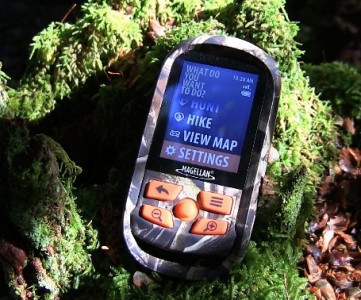
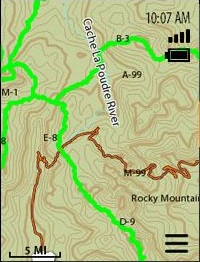



I would like some GPS reviews to include testing in rain, fog and snow. If you can only use these units in good weather then state it in the review.
I try to address moisture issues in touchscreen unit reviews, but any modern handheld with a high-sensitivity chipset should work fine in terms of reception in the conditions you mention.
hi i have not yet bought the 350h magelan but i think i am going to is it simple to use i hate the gps with 10000000 buttons tell me truth
What maps are available? I’m looking for maps of Nova Scotia?
Thank you