
GLONASS seems to make a difference!
UPDATE: Here’s my hands on review of the Garmin GPSMAP 64s.
I couldn’t resist posting this photo of my Garmin GPSMAP 62s and the new 64s side by side, showing the difference GLONASS makes in reported accuracy.
Of course that doesn’t mean it will perform better in the field, in terms of tracklog accuracy, etc. As soon as we get a break in the weather though, I’ll be out testing it.
Preloaded geocaches
Here’s a couple of screenshots to give you some idea of coverage density for those 250,000 preloaded geocaches. On the left is downtown Charleston, SC, while the list on the right is from Johnson City, TN. The coverage looks pretty good to me.
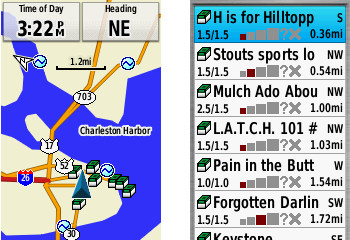
The 64s comes with 250,000 preloaded geocaches
iPhone connectivity
I’m an Android user, so I have nothing to report on this and don’t know if I’ll be able to test it either.
I hope to have my full review posted in about a month, so stay tuned


Are the pre-loaded geocaches in GPX or GGZ format?
GGZ. There is a 341,432 kb preload.ggz file on the device.
You can send it my way and I’ll check the iPhone connectivity for you.
🙂
Hey Rich, could you tell me if the 64 still has an external antenna connection in the back?
It appears to. I’m seeing the same three connectors under the flap that I do on my 62s.
I confirm that Glonass makes a big difference.
I have taken my 62s for off road cycling trips with my Garmin Edge 510 which has Glonass, and I have seen the differences.
It becomes very clear when in trees and close to a high rockface, the Edge 510 produces a more accurate track.
One of the most important functions is that the Edge 510 locks onto a position much faster when I set out. Even when neither GPS has been used for two weeks the Edge 510 is faster to lock on.
My decision now is do I get the 64s or the Monterra for my hiking trips..??
GLONASS definitely makes a difference. The question is, how mature is the firmware on the 64s. If they didn’t get it right, it may perform worse with GLONASS enabled.
I read somewhere that the wireless ability is ANT + bluetooth…no connection at all to Android?
If you’re taking about notifications, my understanding is that Android compatibility is on its way.
How does the firmware seem? I just cancelled my pre-order because of the second ship delay since announcement. I fear the unit may not truly be ready for release and come out very buggy…
I haven’t done detailed testing yet, but I don’t expect many bugs unless they are related to the new features.
I have had two 62s models and had problems with them locking up at the most inopportune times. I got the first one replaced and the second isn’t much better. I usually have to do a hard reset to get it back in shape. What a pain. I am wondering if the 64s will have the same problems or if they have tweaked the software enough to resolve this issue. Does anyone have an in with Garmin that could find out about this? I would hate to buy another Garmin and have the same problems.
Is your firmware up to date?
Yes it is.
I had some lockup issues with my 62s early on but don’t remember any recently. Haven’t seen it on the 64s yet, but will keep an eye out. I hope to be field testing this afternoon.
I have an 64s (for two weeks) and it also locks up. Most of the time after about 20 minutes of use. After disconnect/connect the batteries, it won’t startup until I waited for half an hour. It also hangs on startup frequently. Also a factory reset didn’t solve this issue.
2nd GPSMap 64S, same issue… Frequently unable to acquire satellites. Not an issue with dense cover, happens with wide open view of sky. Unreliable piece of junk. Sending this unit back to Cabela’s also, but won’t be buying another. First rep I spoke with assured me the unit was functioning as designed, and that no gps receiver works well in dense canopy. Hello! I said I had CLEAR VIEW of sky!
Can NOBODY make anything that works reliably anymore?!?!
Hi Rich,
How did you capture screenshots from the 64s? I have used XImage through DNR GPS to capture screenshots from older Garmin models (70 & 76), but since the 64 (& 78) default to USB Mass Storage mode when connected I haven’t been able to figure out how to get a screenshot.
(oops, that should have read “…older Garmin models (60 & 76)…)
…and now I found it, in the display menu. Never mind.