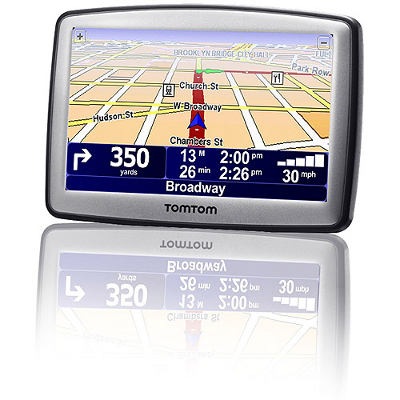
UPDATE: This model has been discontinued. For a list of current TomTom models and their features, please see our TomTom comparison chart.
The TomTom XL 325 SE (Walmart) is identical to the TomTom ONE 125 SE, except that it has a 4.3” wide-screen, instead of the 125 SE’s smaller 3.5” screen. Both models include text-to-speech, so you’ll hear “turn right, Oak Street,” instead of just “turn right.” What they don’t have is Advanced Lane Guidance and IQ Routes (which can result in improved routing), features found on the ONE 140-S and XL 340-S.
For the time being anyway, this model is exclusive to Walmart. According to TomTom, the XL 325SE includes the following:
- Preloaded maps of the US;
- Spoken instructions, including “text to speech” for spoken street names;
- Preloaded Points of Interest: millions of points of interest enhance the travelling experience and help users easily find gas stations, hotels, restaurants and more;
- Award-winning Fold and Go EasyPort® Mount, that easily folds to fit in any bag or shirt pocket.
- TomTom Map Share™ technology, which helps users instantly modify street names, street direction, points of interest and more on their devices and benefit from corrections made by others;
- 30 Day Latest Map Guarantee: if a new map is released within 30 days of purchase, users can download it for free at TomTom HOME;
- TomTom “Help Me!” menu and extensive safety features, giving users direct access to safety and emergency services information;
- Traffic ready (optional service): RDS-TMC traffic receiver accessory keeps drivers up-to-date on traffic events to minimize potential delays;
- Fuel Prices (optional service): helps users find the lowest priced gas along the way;
- TomTom HOME, a free desktop application keeps users’ devices up-to-date at all times. New maps or software versions can also be downloaded.
More TomTom XL 325 SE reviews
- Dozens of consumer-authored TomTom XL 325 SE reviews have been posted at Walmart.com
I’ll be posting more hands on GPS reviews as they appear, but in the meantime, here are some…
Other TomTom XL 325 SE resources
- The TomTom XL 325 series owners manual, in the language of your choice
- There are several good TomTom message forums:
- yourNAV’s TomTom forums
- GpsPasSion’s TomTom message forum
- A U.S.-based TomTom forum
Related posts:

How does it compare?
Haven’t tested it. Do you have specific questions about features?
I guess I keep waiting for one of these manufacturers to do something different, such as use a faster processor, the ability to show satellite photos, etc.
My Windows Mobile phone had those things years ago.
Regarding the 30 day map update guarantee, does the 30 day clock start ticking from the moment you first fire it up, or the moment you bought it? or is it the moment wal-mart received it from the warehouse?
I have one i haven’t opened yet because I might return it.
this model does not have IQ routing….does that mean there is no way to know ahead of time if you will be stuck in traffic on your route?
Is IQ routing a must-have? If so amazon sells tomtom one 140-s for $100
after programing a destination tomtom will program the best route. My question is how do i alter to a different route?
Main menu > Find alternative
The 30 days starts from the first time it is used (first satellite lock).
IQ Routes uses historical traffic flow information, so it knows which roads tend to jam up at which times/days. Without that, or a traffic receiver, your device will have no way of knowing conditions. IMHO, IQ Routes is better than live traffic, which isn’t quite ready for prime time yet.
thanks for the reply. So I’m trying to decide whether to return my unopened xl325se and get the tomtom one 140-s from amazon instead because of the IQ routing issue. But do you think if I stick with the xl325se I can do this: if I ever get stuck in traffic jam, just get off next exit and let GPS calculate a new route avoiding the jam?
how much would it cost to add traffic feature to this model? one-time fee or monthly subscription fee?
thanks again!
Looks like $100. The traffic receiver comes with a one-year subscription… http://www.tomtom.com/products/accessories/accessory.php?ID=533&Product=947&Category=0
Thanks. If possible would you be able to answer question #7? Thanks
another question: what about forgoing the xl 325SE and just using the GPS on a Google Android cell phone? Is anybody familiar with that, is it adequate?
Oops, totally missed # 7. Yes, that will work. You can see how it works on page 11 of the XL 325/330 series manual (http://download.tomtom.com/open/manuals/xl30/manual.htm).
I do think IQ Routes is worth it if you frequently drive in areas with significant traffic problems. If I had to make the choice between a live traffic receiver and IQ Routes, I’d go with the latter.
I’ve got a Droid, and it’s really not that great yet. I certainly wouldn’t trust it for a long trip or anywhere I need to be on time. Review forthcoming, but it may be a few weeks.
how many hours of use before this model has to be charged? Can you use keep it plugged into car lighter constantly? If you do this, does it put wear-and-tear on your any components in your car(is it bad for the engine to constantly be running car lighter? Or burn out the car lighter?)
I recently bought a Tom Tom XL 325 SE. It is suppose to speak the street names but so far we haven’t figured out how to do that. Could you help with that. The book that came with it was no help. Thanks
can you help because i tried to get the spoken street names and it says you have to use a computer generated voice but none came with the gps. how do i get the computer voice it requires. thanks
Lisa, I tested a TomTom once with this problem. Despite the best efforts of their support team, we couldn’t resolve it. Perhaps they have a fix now. Or maybe you’d be better off exchanging the unit, IF they still have any in stock.
Jean, I think I read somewhere that you have to select the right voice to read the street names. Try selecting different voices and test it out.
@jay – probably 2,3 or 4 hours. I don’t think it will burn anything out, though the lighter socket has finally pulled out on my 200K+ mile truck!
@jean – Jay is right. Go into preferences and select a voice that says “Computer.”
Does this model list on your screen the speed limit for the road you’re currently on?
It should. Consumer reviews on Amazon for the very similar 325 says it does.
Yesterday on a trip from stafford, Ks to Ong, NE, I could not get the GPS to route direct. It wanted to take me up thru Salina rather then straight north up county roads. Very frustrating.. Keep trying the alternate route to no avail… Rats.. any ideas?
Thanks..
Checking it on Google maps, that looks like the quickest way. You can change your routing preferences under Change Preferences > Routing Preferences.
Sounds like you’ve turned the map off. There’s an option in the preferences that will turn off the map. I believe the display will then show routing in text format.
can someone help me figure out why my new 325 has no map at all? It seem to go away while I was setting it up on my computer.
Here’s what TomTom has to say about it…
http://us.support.tomtom.com/cgi-bin/tomtom_us.cfg/php/enduser/std_adp.php?p_faqid=10076
Alternatively, you can try the solutions shown here…
http://www.gps-data-team.com/pda-gps-navigation/topic/1402.html
Otherwise, I’d call TomTom. Please let us know how it goes.
Hello, I am looking for a gps with one touch drop down menu of turn by turn directions, a current time and arrival time display on the same screen, blue tooth capability, mp3 capability, text to speech capability, auto populate of either recently found states, cities or street names, or of street names in the vicinity, ability to select route based on where I might want to go, ability to decide which highway I may want to take and the ability to select a new route if there is an accident. Traffic alerts is also a plus. Any ideas on one that would be good for me?
Hi,
I cannot find the ahead name street show on the screen although i know that the name street will be spoken. The thing is i want it shows the name street on every turn to avoid missing especially when i am driving on the highway where the turn is exit number instead of the name street. If yes, then pls let me know how to show it on every turns. So far as i know that it doesn’t show the name street of next turns.
There should be an option in preferences to “show next turn always” or something like that.
How can I change the icon on my 325 se from an arrow to a motorcycle?
Mmm, I think it requires a hack. This should help…
http://www.pocketgpsworld.com/tomtom-custom-cursors.php