
UPDATE: This model has been discontinued. For a list of current TomTom models and their features, please see our TomTom comparison chart.
Hands on with the TomTom EASE
The TomTom EASE is a new entry-level unit with a 3.5” screen, text-to-speech, 3 million points of interest and pre-loaded maps of the US. But what really makes the EASE attractive is the fact that it includes IQ Routes, TomTom’s historical road speed database that can make for significantly improved routing. This feature is not included in many other low-price TomTom models, so I was quite pleased to see it included on the EASE.
A new feature for TomTom is the simplified menu system shown in the screenshot above. A “fold n’ go” mount is integrated into the back of the unit. before I get into the details, let’s compare the EASE to some…
Similar models
- There are quite a few older models out there (the ONE 125, 330, and XL 325 series) with various feature sets, that you may find cheaper, but they’ll all be missing IQ Routes
- Going the other direction, you can step up to the ONE 140-S to add maps of Canada, Advanced Lane Guidance and the ability to customize your experience a bit more
- Or move on up to the XL 340-S to get all this plus maps of Mexico in a 4.3” wide-screen model
- You can see how the EASE stacks up against other models with my TomTom comparison chart
TomTom EASE interface
The interface is much simpler than most TomTom units. Quite a few options are missing, but all the basics are there. The main screen, shown above, has two main options (Plan Route and Browse Map), along with five additional icons at the bottom of the screen (mute sound, day/night, help, options and done).
Once you select Plan Route, you’ll be given the options shown below.
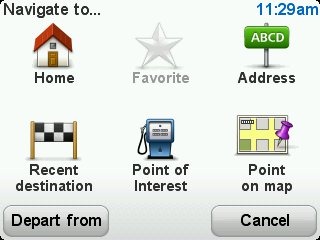
Going back to the row of options on the bottom of the main screen, most are self-explanatory, but a couple merit further discussion…
The Help screen produces a map and details of your current location, along with options to drive to or call for help, as shown below. There’s no Bluetooth capability on the EASE, so don’t expect to be able to make a call from the unit; however, you can easily access phone numbers for, or directions to, the nearest police station, fire station, hospital, repair shop, etc.
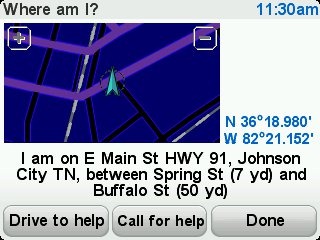
While the EASE doesn’t have the options of more advanced units, as you can see below there are still quite a few available.
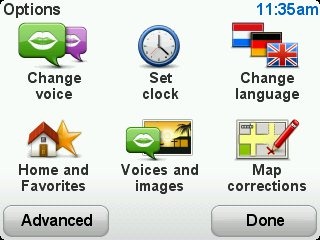
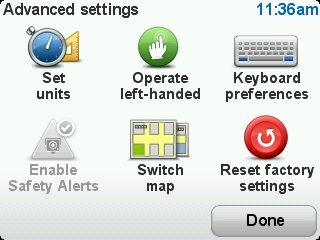
Navigating with the TomTom EASE
The EASE show the next turn at the top of the screen, as you can see below. Lets take the three boxes at the bottom of the screen one at a time.
On the lower left you’ll see your current speed (and speed limit where available); this field turns red if you exceed the speed limit by more than 5 MPH. While coverage seems more limited than that offered by Garmin, posted speed limits tended to be more accurate on the TomTom. These results may vary widely by region. Note that you can tap the speed limit field to adjust the volume. While that’s not an intuitive placement, once you do it I doubt that you’ll forget how to.
In the center is the distance to, and maneuver at, your next turn. Tap this field to switch between 2D and 3D map views.
The lower right field provides information relative to your destination – estimated time of arrival, distance to destination and time to destination. Tap this field to see a route summary or to change your route.
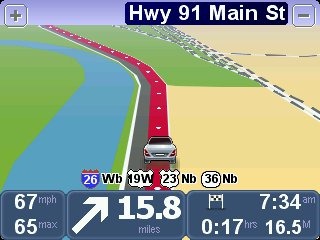
Shown below is the Change Route screen.
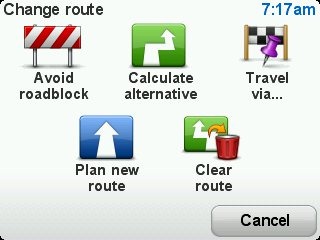
IQ Routes
The IQ Routes historical road speed database can result in significantly improved routing, and is a fairly good substitute for (and in general is more reliable than) live traffic. If you drive in areas with routine traffic problems and choose to buy a TomTom, I highly recommend that you get a model with this feature.
TomTom EASE performance
I had very few problems during my time testing this unit. I noticed no routing errors or significant lags in position or recalculation. Satellite acquisition seems a little slower than most units, taking around 30 seconds to a minute to lock. Overall though, the unit performed exceedingly well.
TomTom EASE mount
Here’s a video with a quick tip on how to make the TomTom EASE work with a friction mount.
TomTom EASE pros
- Has IQ Routes historic road speed database for improved routing
- Includes text-to-speech (calls out street names for turns)
- Map Share allows you to submit and receive map corrections
- Displays speed limit and warns when speeding over 5 MPH
- Speed limits were very accurate in my testing
TomTom EASE cons
- Does not automatically switch between day and night view; must be changed manually from main screen
- Does not power on / off automatically
- Satellite acquisition is a little slow
- Speed limit coverage seems limited to major highways
- Points of interest database is small (3 million)
Recommendation and conclusion
This is an excellent unit for the money. It’s a great entry level unit, especially for those living in areas prone to regular traffic problems. I’m impressed enough that I’m adding it to my auto GPS recommendations.
More TomTom EASE reviews
- Consumer-authored TomTom EASE reviews
have been posted at Amazon
- GPS Lodge has posted their own TomTom EASE review
- CNet gives a 3-1/2 out of 5 star rating in their review of the TomTom EASE
- eTech Reviews has also posted a TomTom EASE review
- PC Mag gives a 3 out of 5 star rating in their review of the TomTom EASE
- About.com gives a 3-1/2 out 5 star rating in their TomTom EASE review
I’ll be posting more hands on GPS reviews as they appear, but in the meantime, here are some…
Other TomTom EASE resources
- TomTom has yet to post an EASE owners manual, so you may want to look at the one for the European version
- To see how the EASE compares to other TomTom units, check out my TomTom comparison chart.
- The official TomTom EASE web page
- There are several good TomTom message forums:
- yourNAV’s TomTom forums
- GpsPasSion’s TomTom message forum
- A U.S.-based TomTom forum
Compare prices on the TomTom EASE at these merchants:
- Check the current TomTom EASE
price at Amazon
- NOTE: At the time of this posting, the TomTom EASE appears to be available exclusively through Amazon.com

need a TomTom for a big truck love the car one
Have you looked at the 5″ XXL line?
Before visiting the GPS Tracklog Web Site I had this to say:
TomTom EASE: NO User Manual (instructions) available !
I liked the size and shape of this GPS device because I had planned to mount it on my left driving window. That part of EASE is fine.
–
Without instructions EASE is useless. The few installation words is not enough. Downloading map updates did not work. TomTom’s web site said I had a different version than I actually have. Searching for EASE manual RE: “NONE is available” [ US as do 06-10-2010 ] Huh?
–
I believe that if I had a manual for the TomTom EASE I may actually enjoy it. I’m still trying to obtain a User Manual for my TomTOm EASE, but if the manufacture has none available I’m stuck. I tried using manuals for other TomTom GPS units, but the dissimilarities are too many. I wonder what other TomTom EASE users are doing about the “No Manual Available” matter ? !
–
NOW, after visiting GPS Tracking: UPDATE 06-18-2010 Thanks to your web site, and this page in particular: http://gpstracklog.com/2010/03/tomtom-ease-review.html I now have the EASE manual. Thank you for pointing me, and surely others, to the European version of the TomTom EASE User Manual. I’m now a subscriber to GPS Tracking. I just cannot thank you enough.
Cool! Glad to help!
Hey just wondering as you travelling, does the tomtom ease tell you when to turn or not?
Yes, it does.
Can you add opptional voice upgrades to this model?
It appears that you can. Here’s one reviewer that said they had Yoda on the EASE…
http://www.theglobeandmail.com/news/technology/back-to-school-2010/yoda-and-tomtom-ease-help-you-they-can-yes-mmm/article1674146/
Can how do you view the written step by step directions on the screen??
This was left out of the EASE interface, but I understand that a new firmware update went out last night via TomTom HOME that restores this functionality.
how to get this new firmware?
Connect it to your computer and install and run TomTom home. If it doesn’t auto-prompt, you can download it at http://tomtom.com/home.
I installled available download for US just now. But dosen’t seem to show me written directions yet. Am I missing something more?
Oops, sorry, I was wrong. While other models with the “Easy Menu” got this update,the EASE did not…
http://gpstracklog.com/2010/09/tomtom-eases-in-expanded-feature-set.html
That is dumb. I have one and I hate it. It was cheap, and that is why we bought it, but it was a big mistake.
does the tomtom Ease fit the akron SM012 friction mount ro do you have to go for the larger CM012?
I’m not sure which one I have, but I’ll check when I return home from traveling in a day or two and post back here.
Okay, I checked, and what I use is the CM012. I can’t really tell from their web page if the SM012 would work or not.
I have contacted Akron, and the sm012 does fit they indicated.
Thank you for verifying!
Cool. If you get it, let us know how it works out.
I bought my daughter a Tom Tom ONE years ago and liked it. My sister asked me what I wanted for Christmas and I told her a Tom Tom so she bought me a Garmin. In some ways the Garmin is better, as in the ability to enter coordinates as a destination and its ability to show elevations. Its POI database is MUCH better than my recently acquired Tom Tom Ease. The Garmin has a larger screen but Garmin chose to waste the screen space and not provide info such as is shown on the smaller Ease screen. The Garmin also paints a trail where you have been which is nice and its interface is MUCH easier to use that that of the Tom Tom. Also, the map database Garmin uses is about 5-6 years out of date. Garmin should not sell any more GPS units until it finds a better supplier of map data.
The Tom Tom Ease has a better mounting system than the Garmin, more useful information on the screen and has dots on the middle of the road so that the driver can see that the unit is working.
If someone would meld the attributes of the Garmin and the Tom Tom together, they would create the ideal GPS.
Which Garmin? With some models, you can display more info if you tweak the settings.
Anyone kown how to show elevation on tomtom go 730
Have you checked the satellite screen? Otherwise, there may be third-party apps (use at your own risk) that will work…
http://www.yournav.com/forum/index.php?showtopic=9409
http://www.ehow.com/how_7366600_add-altimeter-tomtom.html
Can anyone confirm whether or not I can enter GPS coordinates as a destination on the TOMTOM Ease? Where I’m going is 7 miles off the nearest paved road, through BLM grazing land.
Thanks
Terry