Hands on with the TomTom GO LIVE 1535M
The TomTom GO LIVE 1535 M is the company’s new mid-range navigator featuring LIVE (Internet connected) services, such as HD traffic, fuel prices, weather, and Google local search. And it’s their first device with travel apps – Twitter, Yelp, TripAdvisor and Expedia. The GO LIVE 1535M has a 5” screen and comes with preloaded maps of the US, Canada and Mexico. It also includes lifetime map updates, Bluetooth for hands free calling and voice command. Quite a package; I’ll delve into the details shortly but first let’s look at some…
Related units
- The GO LIVE 2535M offers a capacitive touchscreen and magnetic mount
- Going the other direction, drop down to the VIA 1535TM and you’ll lose the apps and LIVE services
- To see how the GO LIVE 1535M stacks up against other models, check out my TomTom comparison chart
Hardware
The 1535M is built on the VIA series platform, so it’s hardware differs significantly from the 2535M. The 1535M has a 5” resistive touchscreen, not the easier to use capacitive screen found on the 2535M. And unlike it’s high-end sibling, which offers a wonderful magnetic mount, the 1535M has an integrated fold & go mount, as you can see below.
If you look closely, you’ll also note the mini-USB plug for the power lead and the on/off button on the rear of the unit. Some folks don’t like the latter’s position, but I found it pretty easy to get used to. The mount is very secure; I never had it pop off the windshield in over a month of use.
The unit automatically rotates so that you can use that mount on the windshield or attached to a dashboard mount. There is no portrait view though; in other words, there is no top or bottom – you can use it in landscape mode either way.
The hardware seems a bit underpowered though, as the unit is laggy, often taking a full second or two (and sometimes more) to respond to screens taps. The unit is also a bit slower than most to lock onto satellites. I never had it fail me extensively in this regard, but I was often a block or two down the road before it locked.
About those apps
What’s new here is the inclusion of various apps. Yelp, TripAdvisor and Expedia all bring reviews and other information to your dash. But what about that Twitter app? Well, you won’t be able to read tweets while driving, thankfully. But it will allow you to tweet your arrival time, check in, etc.
I’m not sure how useful this is for most folks, although I was a bit surprised not to see Facebook integration.
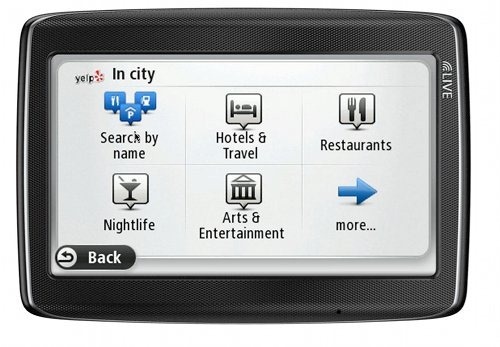 The Yelp, TripAdvisor and Expedia review apps are perhaps more useful, allowing you to drill down and read individual reviews.
The Yelp, TripAdvisor and Expedia review apps are perhaps more useful, allowing you to drill down and read individual reviews.
More LIVE services
Other live services include HD traffic, speed cameras, fuel prices, Google local search and weather. These are as or more useful than the aforementioned apps. Here are some comments on a few of them…
HD Traffic
While I don’t live in an area with traffic coverage, I did travel to several coverage areas with the device. Nevertheless, I wasn’t left with a strong feeling about it one way or the other. HD Traffic should give you more frequent updates and additional data covering more roads than you get with FM traffic. Generally speaking, it was at least on par with the Garmin nuvi 3490LMT I tested it against, although there were times the TomTom was pulling in an HD signal when the nuvi wasn’t.
Google Local search
In my opinion, this is one of the best reasons to get a connected device. No, Google isn’t infallible, but you can usually find locations that aren’t in a navigation device’s static points of interest database yet.
Weather
Tap this icon to get options for weather near you, weather near destination or weather near another location. Once you make your choice you’ll hear something like “weather report for today – sunny, maximum temperature 64 degrees Fahrenheit, minimum temperature 33 degrees Fahrenheit.” It also displays the five day forecast, chance of precipitation and wind speed.
Fuel prices
This is another nice feature, although there is nothing to indicate the freshness of the data, which brings us to…
Connecting
Or not. In areas where I had no trouble with the 2535M LIVE, I usually couldn’t connect with this model. Sometimes it would say “Cannot connect to LIVE services. Please try again later.” Once when I tapped the Google Local button I got “Battery too low, wait for battery to be charged.” Um, it was plugged in. And other times the LIVE services buttons were completely unresponsive. I never noticed this in larger markets where I tested it; only in smaller metros, but again, these were areas where I had no trouble with the 2535M LIVE.
The cost of LIVE services
LIVE services are delivered via a built-in cellular modem, hence there is a fee for this. One year of LIVE services is included when you buy the device. To renew it will cost you $59.95 annually.
TomTom GO LIVE 1535 M interface
The 1535 M uses TomTom’s recently introduced WebKit-based interface, which brings a clean and uncluttered look to the unit. One improvement I’ll note is that they’ve added back in multi-destination routing (of a sort), which was missing from the original 2535M release. You can now add up to three via points along a route. You can also reorder them (manually; it has no optimize feature).
Basically this is a VIA interface, so my comments from my VIA 1535TM review apply here as well:
The keypad shows all upper case letters, but types lower case unless you hit the shift key, causing frustration when naming and saving favorites. A minor point, but one that they should have caught. Also, you have to go into the menu to save favorites; you cannot do it from the results screen after you’ve searched for a POI or address.
As usual with TomToms, you can select specific POI categories to display on the map; a nice feature indeed.
You can set the device to automatically shut down (under Settings > Battery Saving). Generally speaking, the TomTom would not come on automatically when I started the car, except for a few times when it did. I never could figure out a way to successfully replicate this though!
One nice feature, when staring a route, is the LIVE services tab, which gives you quick access to info about traffic, the cheapest gas and speed cameras on your route – nice!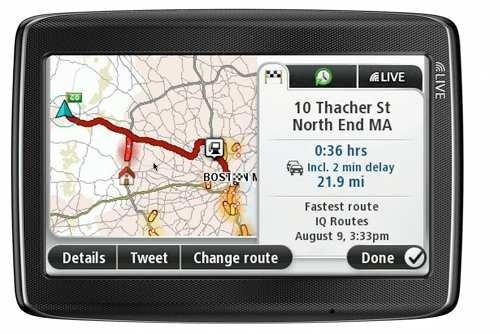
Now for a few things I didn’t like:
First of all, it can take quite a few taps to back out of menus. There is no shortcut to the main menu (other than tapping the map, but you have to be on the map screen to do that). This is further complicated by having to repeatedly tap the back button in the lower left hand corner to back out of menus, then having to switch to Done in the lower right hand corner to get out of the main menu and back to the map.
Also, Favorites are sorted alphabetically, not by distance.
And speed limit coverage is fairly limited in my neck of the woods; I even saw four lane US highways without speed limits.
Voice command
Voice command recognition is good, though not quite as good as on the TomTom 2535M or Garmin nuvi 2×95 series. You have to tap the microphone icon to start voice command mode; there is no “wakeup phrase.” And I did have times when it was listening, but the speak a command icon was not visible.
Also of note, you cannot say just any POI name; “you can say names from over 400 well known brands.” Nor can you access Google Local search by voice command.
One nice touch I appreciated was a situation where I wanted to enter a store location by voice and I knew the name of the street but not the number. I was just going to make something up, like 100, but after I entered the street name, when it prompted me for a number, it said “you can select a cross street or say anywhere.” So I said “anywhere.” Well done.
Bluetooth
I was able to pair the TomTom with my Motorola Droid, although it took a few tries. Sound quality for the person on the other end of the line was clear but tinny. The TomTom did successfully retrieve my phone’s address book though.
TomTom GO LIVE 1535M pros
- Internet connected LIVE services (full year included)
- HD traffic
- 5” screen
- Lifetime map updates
- Voice command
- Bluetooth for hands free cell phone use
TomTom GO LIVE 1535M cons
- Underpowered processor results in lags in screen response
- Buggy interface
- Slow to acquire satellites
- Cellular modem failed to connect in some areas
- LIVE services run $59.95 per year after the first year
More TomTom GO LIVE 1535M reviews
- Consumer-authored TomTom GO LIVE 1535M reviews
have been posted at Amazon
- CNet gives a 3-1/2 out of 5 star rating in their GO LIVE 1535M review
- PC Mag also doles out a 3-1/2 star rating in their TomTom 1535 M review
- About.com gives 4 out of 5 stars in their TomTom 1535M review
- Canada’s Market News reviews the TomTom GO LIVE 1535 M
- Auto123.com has posted their own TomTom GO LIVE 1535M review
- Attack of the Show has posted a TomTom GO LIVE 1535M video review
I’ll be posting more hands on GPS reviews as they appear, but in the meantime, here are some…
Other TomTom GO LIVE 1535M resources
- The TomTom GO LIVE 1535M owners manual
- Use my TomTom comparison chart to see how the 1535TM stacks up against their other models
- TomTom’s official GO message forum
- The official TomTom GO LIVE 1535M web page
Compare prices on the TomTom GO LIVE 1535M at these merchants:
- Check the current TomTom GO LIVE 1535M
price at Amazon
- Get the Tomtom GO LIVE 1535M Automobile Portable GPS Navigator – 5″ – Touchscreen – Lane Assist, Text-to-Speech, Voice Command – Bluetooth – USB – 2 Hour – TMC Ready
at Abes of Maine
- Check out the deal on the TomTom GO LIVE 1535 M GPS
at BestBuy.com
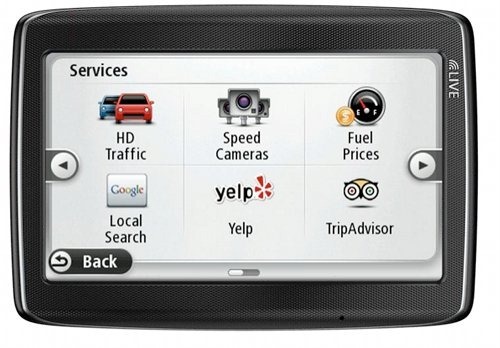


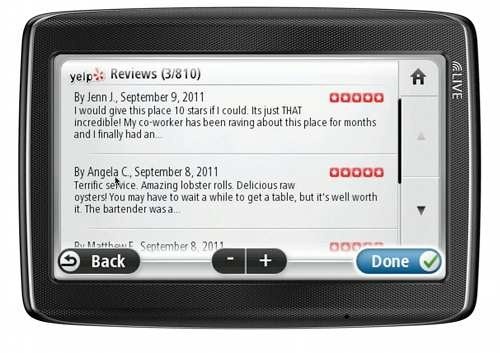

Thanks for your excellent review; very comprehensive!