 Hands on review of the DeLorme inReach
Hands on review of the DeLorme inReach
UPDATE: The newest version of the inReach now supports both Android and iOS.
The DeLorme inReach for Android pairs with compatible phones to offer two-way texting without cell service, as well as two-way SOS, tracking and positing to Facebook and Twitter. The device can also be used in standalone mode. A model that pairs with the DeLorme PN-60w
is also offered.
Quick links
More DeLorme inReach for Android reviews
DeLorme inReach for Android resources
How much does it cost?
The big advantages offered by the inReach are true global coverage (unlike SPOT devices) and two-way communication.
DeLorme inReach service plans
Since this device uses commercial satellite services, a subscription plan is required. There is a one-time $11.95 subscription activation plan; here are the US subscription options:
| Monthly Billing Plans | Safety | Recreation | Expedition |
|---|---|---|---|
| SOS | Yes | Yes | Yes |
| Text Messages | 10 | 40 | 120 |
| Tracking Points | Not Included | Unlimited | Unlimited |
| Monthly Fee | $9.95 | $24.95 | $49.95 |
| Overages | |||
| Text Messages | $1.50 | $0.50 | $0.25 |
| Tracking Points (each) | $0.25 | N/A | N/A |
Here are the fees for Canadian consumers. While you can change your plan over time, downgrading a plan results in an additional $24.95 fee.
DeLorme inReach capabilities
- True global coverage, unlike SPOT products
- Two-way SOS communication (via GEOS International Emergency Response Coordination Center)
- Text and receive replies
- Message delivery confirmation
- Contacts can text you, but this must be done via a Web interface
- Post to Twitter or Facebook
- Tracking (public or private)
- Communicate directly with other inReach users
- Standalone capability
- Free map downloads for your phone
Pairing the inReach
The inReach connects to your phone via Bluetooth, using the free Earthmate app. I initially received a pre-production model, which failed to pair with the phones I tried it with. Once I got an off the shelf unit, things went much smoother.
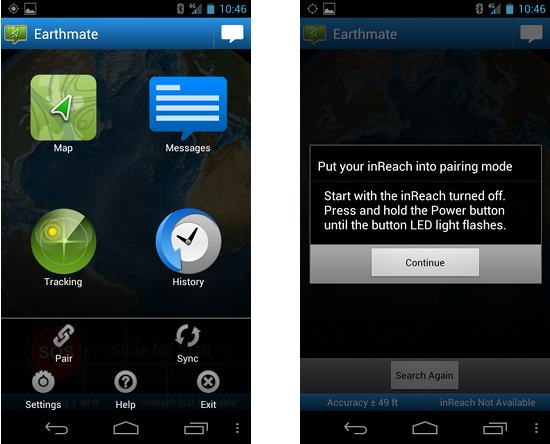
Using the DeLorme inReach
In my experience to date, I’ve found satellite communicators to be anything but straightforward. In the first place, it means getting used to the quirks of a new technology. There’s also the fact that setup is usually done through a Web interface; I’ve yet to see any of the companies involved design a clean and simple site for this, and DeLorme is no exception. There’a lot of information to plug into explore.delorme.com (screenshot below, click for full size) — you’ll find five main tabs and under each of those there are two to five more tabs.
On the other hand, the Android app interface is pretty straightforward. And it is a huge improvement over the SPOT Connect. Below you can see the main app screen and what you get if you choose Map. Note that the latter doesn’t offer the ability to use waypoints, routes or tracks; it just shows your current position on the map.
Below you can see the message details screen at left and a series of messages I exchanged with my wife on the right (note the fairly quick turnaround time).
The next two screen shots show a post to Twitter and the tracking details screen.
As with any satellite communicator, my advice is to take your time and plan to experiment with sending messages (and receiving them in this case) in the field several times before depending upon it for backcountry communication.
With those caveats, once I got used to the device’s capabilities, it worked well. Some things to be aware of:
- You can’t fire off multiple messages in quick succession; wait for confirmation the first was sent before sending another
- Someone can reply to your texts from their phone by simply replying, but in order to reply to an email they will need to click a link and reply using a Web interface (it is simple enough to be done using a smartphone though)
- It’s probably a good idea to keep the inReach vertically oriented with as clear a view of the sky as possible, although in my testing that wasn’t critical, as you can see from its position on my pack below…
Conclusion and recommendation
Highly recommended. If you’re someone who ventures way off the beaten track, travels the backcountry solo, engages in somewhat risky outdoor activities, or just has a fretting spouse, the inReach is a great solution. DeLorme has delivered a product that outperforms the previous satellite communicators I’ve tested (including the SPOT Messenger I & II, SPOT Communicator and SPOT Connect) and is easier to use to boot.
More DeLorme inReach for Android reviews
- Consumer-authored DeLorme inReach for Android reviews
have been posted at Amazon
- TechGrid reviews the inReach for Android
- Power & Motor Yacht reviews the inReach
- Wired compares the SPOT Connect with the inReach
- The Adventure Blog has posted their own DeLorme inReach review
- Gadling’s review of the DeLorme inReach
- A review with pros and cons from Seattle Backpackers Magazine
- A head to head comparison of several satellite communicators
I’ll be posting more hands on GPS reviews as they appear, but in the meantime, here are some…
Other DeLorme inReach for Android resources
- A PDF version of the DeLorme inReach for Android owners manual
- DeLorme inReach support documents
- The official DeLorme inReach message forums
- The official DeLorme inReach for Android web page
- Here’s a video showing social media messaging options:
Compare prices on the DeLorme inReach for Android at these merchants:
- Check the current DeLorme inReach for Android
price at Amazon
- Check out the deal on the DeLorme inReach for Android
at REI.com, where satisfaction is guaranteed and members get 10% back on eligible purchases
- Get the DeLorme inReach for Android from GPS City
- Get a great deal on the DeLorme InReach for Android
at BuyDig.com
- Find the DeLorme inReach for Android at EMS.com
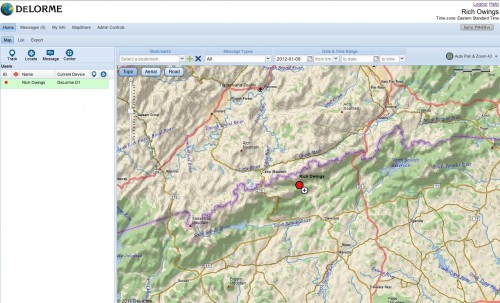
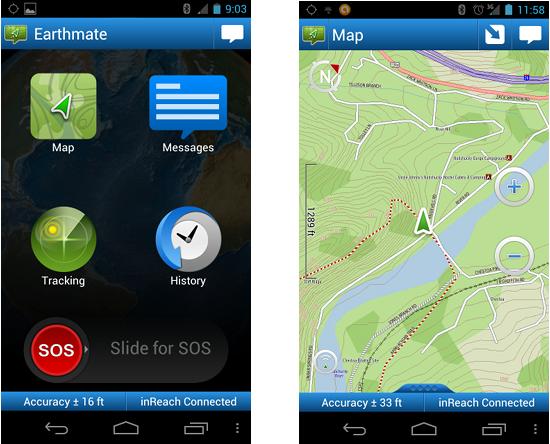
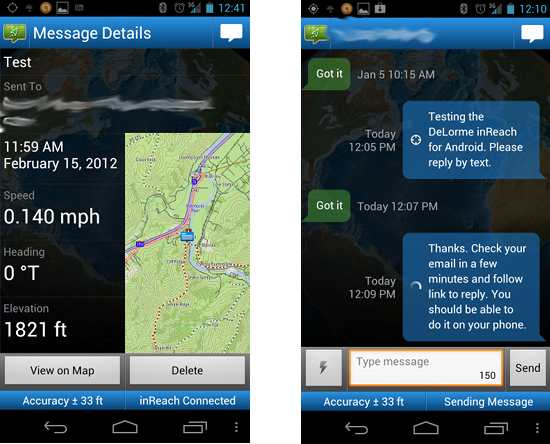



Hi Rich,
Thanks for the review. it was really helpful.
Just wondering whether if I can use this product if there is no cellular network in my android mobile, will the Inreach and android phone work effectively in sending and receiving sms and all the other functions which it supposed to do. The places I go doesn’t have any cellular coverage.
I asked the same question to Delorme and this is what they replied:
Android phones use cellular network to triangulate your GPS position. So you may want to have a back-up GPS device available.
Can you explain as to why do I need to keep a backup GPS device? If having no cellular network is a problem then what’s the benefit of having an Inreach and an android mobile to places where there is no mobile coverage?
Thanks,
Paul
I think you would only need a GPS for navigation. Once I got it set up and used to it (all these satellite communicators have a learning curve) I had no trouble getting it to work in areas without cellular coverage.
Thanks Rich. That’s what I thought so.
Actually after posting my original comment, I realised the reason why Delorme asked me to keep a backup GPS device. The reason being, they assumed that I would be using my android mobile for navigation. This is not true in my case as I will be using Garmin Oregon for navigation. The android mobile is just for sending sms through Inreach.
Hi Rich,
This review is helpful, but it seems abbreviated compared to most of your in depth reviews. One thing the InReach doesn’t appear to do is tag a sent text / email message with location information. Do you need to use a separate “track” point to do this? Is there a character limit on text messages? One nice thing about the Spot Connect / Spot 2 was the location tag with the message, and the ability to see trip progress / route info based on message tags, though there is the 41 character limit. Can you clarify this comparison, when does the InReach provide location info? Also the subscription fee is considerably higher at $34.95 per month vs the Spot $12.50 per month for comparable features (text & tracking), however, it is a 2way device when you don’t have cell coverage and just HAVE to text two ways. I’m not sure I want my teenager to have this on our outings…
I believe this is available via text or email: https://explore.delorme.com/textmessage/viewmsg?mo=1e73b2553152466e919f925a4fc89e85177825. Going back through my texts, this link is embedded in a received text message that appears to be just a one-off message (not tracking). Follow the link and click on the dot to get lat/long. In emails, the lat/long is also embedded directly in the email.
The screen shots show a 150 character limit for texts, although my notes say 160, so I’m not sure what’s up with that, but no, I did not explicitly state this.
Hi Rich,
The number of characters available is highly dependent upon the address used to send to. You have to be careful to choose the address that was synced with the smartphone Earthmate app from the explore.delorme.com website. I’ve noted these contacts are identified with a bright green icon on my android. If you choose from one of these, the allotted overhead allows the address without impact to the 160 character text limit. If you chose from a standard email or SMS address that was not synced from the website, then the number of characters of that address is subtracted from the character count after the allotted overhead is used up.
Thanks for the tip!
Rich,
Maybe (apparently) I’m missing the point here. If the inReach and the Droid are only for sending messages, and not suitable for navigation, why wouldn’t I opt for the inReach with the DELORME PN-60W GPS? I could message the spouse with “Alive, don’t sell the farm”, right?
Does the inReach for the Droid just make messaging easier?
Looking at the DeLorme website, I get the impression that the inReach bluetooth connection would allow the inReach GPS capability to supplement the Droid’s non-existent GPS outside of cell coverage. Is that not true?
I am SO confused! 😉 Help?
Thx
Mike
Yes, you could do that with the PN-60W + Spot Communicator. I do find the Android interface easier to use though. It’s a good solution if you already have a handgeld GPS or aren’t a fan of the DeLorme PN-series.
Most phones can use GPS without cell coverage but it may not work as well or get a lock as quickly. And it will drain the battery. With the latest inReach firmware update, you can rely on the inReach GPS to show your position on the Earthmate app on your phone, even with the phone’s GPS disabled.
Hope this helps.
I like the idea of 2-way communication of the Inreach plus using the wider coverage of the Iridium sat phone network versus Globalstar that Spot uses. However the weak link is the cellphone. On a long backcountry trip, there is a pretty good chance the cell phone battery goes dead quickly (gets wet, is accidentally left on, kids play games til battery is exhausted, etc.).
On the Inreach, I understand using the device standalone with no cellphone, you can still send one of three pre-written messages by pressing the third button on the top row (top right message button). How do you select from the 3 canned messages?
Finally the Canadian pricing is much higher. $30 setup fee then packages at $14.95, $29.95, and $49.95/month. $30 fee to change to a lower cost plan.
I just re-read the US pricing, for tracking it’s $0.25/track POINT. On the Canadian site it reads $0.25/track (which I assumed say one track per day starting in the morning and ending at the end of the day, that would be one track or $0.25. But not so. This past weekend’s trip track had 43 points (1,000 km round trip) which would cost $10.75 CDN in additional fees. Hmmm. That could add up quickly in a year.
You basically press and hold the message button until it flashes once, twice or three times, then release it.
As far as tracking goes, it’s a trade-off. Are you better off paying ala carte or bumping up to a plan with unlimited tracking?
From the user prices shown in the box at the beginning,the $25.- or $50.- per month includes UNLIMITED track points. Only the texted messages are limited and with overages as shown.
You can of course use the OruxMaps (app) for navigation and even install your own .bsb or .kap type sea maps.
Tore
Hi Rich,
Let’s say one party has an inReach unit paired with a phone in one location without cell service, and a different party has their own inReach unit paired with a phone in another location without cell service. Would I be able to send text messages and location information between the two parties?
Thanks,
Justin
Apparently so…
http://forum.delorme.com/viewtopic.php?p=254297
I am quite disappoitned in the design of the inreach, but I think its better than spot.
1) the GPS reciever is a weakling. The garmin oregan works better, and the nuvi even better at keeping a lock inside the 4wd when in the mountains.
2)The stupid flashing leds are nearly worthless in bright sunlight, and meaningless for red-green color blind folks, so I don’t if I have a signal or good batteries without checking history. It is a shame that such critical equipment would be so poorly and cheaply designed by folks that don’t appear to have ever been in a dire situation.
3)The tracking stops altogether at times, alarming the folks back home when I am alone in the wyoming and colorado mountains. The minute a competitor comes up with a unit that has a good gps reciever and tracking that works reliably, I am done with Delorme forever. or yeah, the thing keeps asking agian and again to download the maps.
4)Not attaching coordinate to the text messages in pure stupidity boardering on negligence. What makes this people think that anybody would other to use the text to phone if the receiver is not near a computer? Have these folks ever been out west?
5) emails are sent with 00 coordinates…there needs to be clear way to know when the feeble reciever is not working, at least 30% of time it seems, so at least a real gps lat long can be sent, provided I am not disabled.
Can’t count on this thing and its hard to know if its working, [particularly when both hands are busy driving a tough 4wd trail. Who ever designed this thing shoudl have to ride with me for a couple of days. Perhpas one of his survivors will fix this system.
Good info. Thanks for sharing.
Sad that it’s the best thing out there, huh?
Hi Rich,
I am needing some advice on a good dependable personal GPS global tracking device. I am wanting it to be able to send an SOS with auto coordinance sent to rescue personnel and etc.
I am a diabetic with a history of cancer which is now gone. I volunteer to hunt for graves and take photos of the headstones for family & friends of the deceased and people who do family histories for others. So at times this may take me on short (up to 1 mile) hikes to get to the older cemeteries. I live in Southern Indiana and don’t have any mountains. In certain areas there are a few good sized hills and somewhat dense woods. I am wanting a very dependable SOS tracking device that I can carry with me. I also want the normal GPS features such as long/lat., waypoints, and trip return directing and any other features you think I may need. I may also use this for car trips. I am thinking about the DeLorme InReach. What is you advice and suggestions?
Thank you
Let me ask you a couple questions before recommending something. Do you have a smartphone (or another cellphone)? Are you always in cell range?
Rich,
I do not use any type smart phone. I use the cheapy phone card Tracphone, which usually never support any other device except it works with some bluetooth devices. It does have a web browser but it is unreliable. As far as cell range I would say about 75% of the time I have a fair to good signal. I have never been too far out yet to know where there may be pockets of no signal. I have been thinking of buying the Delorme combo that has the
PN-60w. I hope this helps.
Thank you.
That may be your best bet then. However, the DeLorme’s companion desktop software is a pain, and the inReach/60w combo will take some time to learn, so I would experiment with it a lot before you need it. Also note that DeLorme is supposedly developing some sort of new unit. Of course it could be six months or a year before we see it.
Rich,
Thank you very much for your time, honest opinions and advice. I enjoy your site very much.
Todd