The Garmin tempe is an external temperature sensor that is compatible with many Garmin handhelds that have ANT+ wireless data transfer capability, including the Dakota 20, fenix, GPSMAP 62s(t)(c), GPSMAP 78s(c), Montana series and Oregon x50 series. Compatibility has also been promised for the eTrex 30 and Rino 650/655t, but so far we’ve only seen a beta firmware update for the eTrex 30 allowing it.
The tempe lists for $29.99 and is quite small, as you can see below.
I had a little trouble assembling the unit until I realized I was trying to attach it to the clip backwards! I bring this up so that you don’t make the same mistake.
Once assembled, it has a gap to attach a lanyard on one end. I’ve used this to allow it to swing freely a few inches below the bottom of my pack, giving it good exposure to ambient air.
Once you return from your trek and download your track into BaseCamp, you can double-click the track in the left pane. A track data window will open. In Windows, select the Graph tab; on Macs, click the Graph icon at the bottom of the window. You should now see a drop down box for Elevation, Speed and Temperature. Select Temperature and you should get something like the image below.
It does take the tempe a few minutes to settle down and get the current temperature, so the initial spike past 76 degrees is probably from it being in my car right before I turned on the unit at the trailhead. But I don’t believe the other fluctuations in temperature are in error. This was on a trail with lots of switchbacks, with the trail alternating between shady and sunny sides of a ridgeline.
Max and min temperature issue
I had heard from others, and during my testing I verified, that a reset of the connected GPS unit does not reset the 24 hour max/min readings. Nor do the 24 hour max/min numbers appear to reflect the past 24 hours. Instead, they displayed the highest and lowest temperatures the tempe has ever recorded. Prior to publishing this review, I asked Garmin about this and received this in their response:
This is a known issue that we discovered on some of our initial Tempe devices. It has been resolved and customers that experience the issue can work through our product support to confirm if their device is affected and arrange for a replacement at no cost.
So if you run into this issue, you know who to call!
More Garmin tempe reviews
- Consumer-authored Garmin tempe reviews
have been posted at Amazon
- More consumer-authored reviews of the tempe can be found at GPS City
Other Garmin tempe resources
- For more information, see the Garmin Trail Tech post on the tempe
- The official Garmin tempe
web page
- Using the Garmin Tempe Sensor as an external temperature sensor for your car
- Or as an outdoor max/min thermometer
- More Garmin tempe info
Compare prices on the Garmin tempe at these merchants:
- Check the current Garmin Temperature Sensor
price at Amazon
- Get the Garmin tempe at GPS City
- Buy the Garmin tempe
direct from Garmin
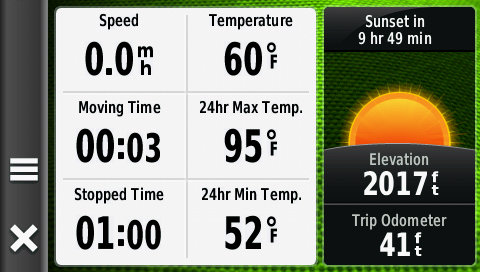



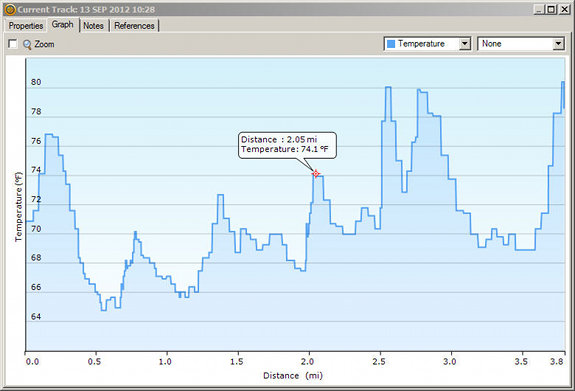


Based on Garmins wording that the Tempe issue has to do with the unit and not the GPS software it sounds to me like the min/max temperatures are stored on the Tempe unit itself and not on the GPS unit. Am I wrong?
That is my assumption as well. I ordered a Tempe from Garmin more than two months ago, and I am still waiting for them to ship it.
Sounds like they lost the order. I would contact them. The site says processing time is 4-7 business days.
Sure sounds like it.
I’m using a 64s with the tempe and found it to be fairly accurate and easy to use. However, there is no information on how to mount except for what not to do. There is no room to place a lanyard, at least on the one I have, It also looks like it was meant to slide on a button which it does but may come loose.
Garmins’ web-site is very unfriendly. Example; Support >enter “Product name or ser. number” (enter tempe) We don’t recognize that product” comes up.