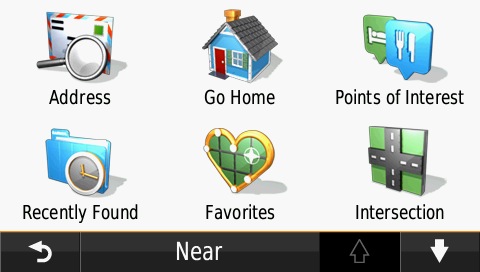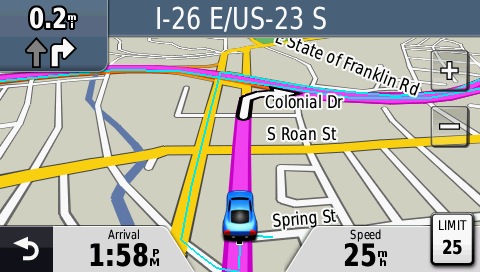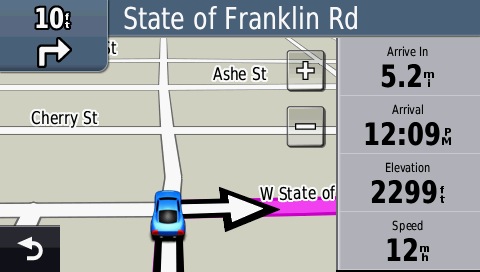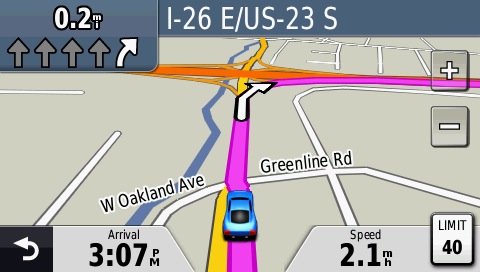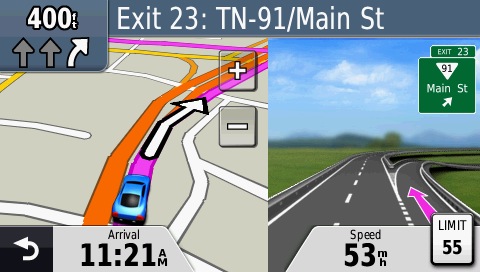The Garmin nuvi 44LM is one of the company’s 2013 Essential series models. While this 4.3″ device is considered an entry-level model, it includes features such as speed limit display, junction view and lane assist; things that were relegated to high-end units not that long ago. The 44LM comes with preloaded maps of the US and Canada, includes lifetime map updates, and is a great choice for someone who needs a basic navigator without a bunch of bells and whistles.
Related units
- Step up to a 5″ screen with the nuvi 54LM
- Or drop down to the Garmin nuvi 44 for all the 44LM’s features, minus the lifetime map updates
- The Garmin nuvi 42LM drops the maps of Canada and Alaska, offering only a 49 state map set
- To see how the 44LM stacks up against other models, use this compare Garmin nuvi chart
NOTE: Much of the following is adapted from my hands on review of the nuvi 52LM, which is a 5″ model with US maps. Otherwise the software and interface are identical.
What’s new?
The 44LM updates last year’s nuvi 40LM. Here’s what’s new:
Processor upgrade?
There’s not a whole lot different on the nuvi 44LM compared to the previous generation 40LM. I did notice a snappier response in testing the 2013 Essential seriesthough, so it’s quite possible they’ve beefed up the processor a bit.
New style mount
There’s a new style mount; here’s a short video demonstrating it…
New interface style
Garmin has also polished the interface a bit, as you can see below:
What’s missing?
Why would you move up to one of the Advanced or Prestige series units? To get any of the following features:
- Traffic (you cannot use a traffic receiver with the Essential series)
- Multi-destination routing (with the Essential series you can only add a single via point)
- The Advanced and Prestige series allow for extensive customization of the Where To screen
- Maps of Mexico
- Ability to clear the Trip Log (shown below; you can hide it but the only way to clear it is to do a factory reset and clear all user data)
There are many other features found on the Advanced and Prestige series, but these are some of the more basic ones. The remaining differences are covered in my reviews of those models.
Other Garmin nuvi 44LM features
More data
You can shift the data fields to the right and get two additional fields by selecting Settings > Map (scroll down) > Map Data Layout > More Data.
Lane Assist
This feature shows you which lane to be in for upcoming turns, as shown in the upper left portion of the image below.
Junction View
This split screen view pops up for many limited access highway exits. Note that the junction view images are generic and not the photo-realistic ones found on more advanced models.
Garmin nuvi 44LM pros
- Lifetime map updates
- Lane assist and junction view
- Speed limit display
- Speedy processor
- Includes maps of the entire US and Canda
Garmin nuvi 44LM cons
- While you can hide the trip log the only way to clear it is with a hard reset
Recommendation
Highly recommended. The only trouble I had testing the Essential series was that it wouldn’t connect to the computer once. But after I used it in the car, I was able to bring it in and connect it with no problem. This is a basic navigator but it has all the features most people will need. An improved mounting system and faster processor mark the most significant updates since the nuvi 40LM.
More Garmin nuvi 44LM reviews
I’ll be posting links to other reviews as they show up.
Other Garmin nuvi 44LM resources
- Want to see how the nuvi 44LM stacks up against other models? Check out this Garmin auto GPS comparison tool
- Or check out my own comparison chart for links to more reviews of Garmin GPS car units
- There is a dedicated Garmin nuvi message forum at GpsPasSion and another nuvi forum at GPS Review
- Our auto GPS FAQs, which includes quite a few nuvi tips and tricks
- The official Garmin nuvi 44LM
web page
Compare prices on the Garmin nuvi 44LM at these merchants:
- Check the current Garmin nüvi 44LM
price at Amazon
- Get the Garmin nuvi 44LM at GPS City
- Buy the nuvi 44LM
direct from Garmin