
Hands on with the Garmin Approach S2
The Garmin Approach S2 is a GPS watch designed for golfers. It comes preloaded with over 30,000 courses around the world, and includes free updates which add more courses over time. The internal GPS allows the watch to read out the yardage to the front, back and center of the green.The S2 has an odometer that will read the distance that you have walked or traveled. It also has a digital scorecard, where you can record each stroke and save the entire scorecard to your computer. The watch is a very nice looking design with a black and white LCD and four hardware buttons around the perimeter.
Related Models
- Drop down to the Approach S1 and you lose the digital scorecard, and the preloaded courses are only the U.S. and Canada.
- Move up to the S3 model for a higher resolution touch screen, manual pin positioning for exact yardage to the pin, and the ability to save positions on the course for future reference.
Hardware
The buttons are very large and easy to depress. Every once in a while I might get an accidental button press when I was putting on a jacket and it got caught on the cuff. However, that did not happen very often. The watch band is rubber and is very comfortable, even when you get sweaty. The watch is not much larger then a typical sports watch, and was not heavy at all. I never noticed the watch as being cumbersome in my swing, and it was comfortable to wear for an entire round of golf and beyond.
Style is definitely very a subjective topic. I normally wear a black timex digital watch in my daily routine. I think the Approach S2 just as attractive and I would not hesitate to wear it in my daily routine, although I don’t think the Approach S2 classy enough to wear with a jacket or tie. The only possible exception might be one particular Green Jacket.
Display
The display is a 1″ diameter round LCD, with 64×32 pixel resolution. The display is very clear and easy to read with or without polarized sunglasses. The backlight can be turned on with one of the buttons, and can be turned back off with the same button, or will time out. The glass covering the screen is flush with the top of the bezel. Although I did not test the resistance of the glass to scratches, I would prefer it slightly recessed to alleviate scratches over the long term.
Interface
The Garmin Approach S2 is extraordinarily easy to use. The default screen displays the time in a very large and easy to read font, with the date just below that. The four hardware buttons around the perimeter of the bezel are: Power/Backlight, OK/Menu, Up, Down. One press of the OK/Menu button brings up the feature menu. The first choice on the menu is “Start Round.” A second press of the OK/Menu button will start a round of golf.

The GPS will acquire satellites and automatically choose the golf course that is closest to where you are. If there is more then one golf course in close proximity, then it will list the courses and have you choose one with the up/down buttons. In every test, I strapped on the watch and powered it up just as I got out of my car. I immediately pushed the OK/Menu button twice to start a round. In every single test the watch would lock on to the satellite signals and find the course before I could get my bag out of my trunk and get my shoes tied up. After the course is selected the Approach S2 will indicate the yardage to the first green. If I am starting on the back nine, then I have to arrow through the holes to start on hole number 10.
As you play the hole, the Approach S2 constantly updates to read the exact yardage to the center of the green, the front and the back. Even if you spray the ball around as I do into the next fairway over, the software is intelligent enough to know which green you’re attempting to reach. It will keep reading the yardage to the green for the hole that you’re playing, not necessarily the fairway you happen to be visiting.
As you finish out the hole and walk to the next tee box, the Approach S2 will automatically advance to the next hole. No button presses required! If you jump around the course or skip a hole, you can use the up/down buttons to manually advance to the appropriate hole. It’s the most simple piece of technology that I have ever used. It just sits there unassumingly on your wrist, always giving you the answer to your question: how far? I was really impressed! No more hunting for sprinkler heads or walking off the 150 yard marker. I tested the accuracy of the watch by standing near marked sprinkler heads and also the 100, 150, and 200 yard markers. In every instance, the watch was within 2 yards accuracy. Much more accurate then my swing!

Garmin Approach S2 screenshots
The course that I golf at has 36 holes. After the Approach S2 is powered up and I choose to Start a Round, it pops up a menu asking which of the “courses” I will be playing. It assumes that the first/second nine are a different course then the third/fourth nine. I can simply use the up/down buttons to highlight the appropriate set of holes, and then press “OK/Menu” to select the appropriate course.
The third and fourth set of nines at the course where I golf were somewhat confusing on the watch. The first hole on the third set of nines is hole number 19 at the course. The hole numbers progress up to 27. Then the fourth set of nines starts with hole 28 and progresses up to 36. These holes were programmed into the watch, but they are numbered 1-18. So you have to do some math to verify that the watch is on the correct hole. Equating hole 19 and 20 on the course to hole 1 and 2 on the watch was not too difficult. But as I got deeper into the round, things were less intuitive. Most golf courses are only 18 holes, so this probably effects very few people.
Connectivity
The Approach S2 does not contain any wireless capability. A USB connection is included for charging and also for saving rounds of golf to your computer. The connection was very simple to use on my Mac, and I would suspect a PC would be the same. When connected to the computer via USB, the watch appears just like any USB thumb drive. There is a file called ScorecardViewer.html. You simply copy that file over to your computer and double click on the file to open it. Interestingly the file would not open in Safari or Chrome. I was able to open it in Firefox. It represents a typical golf scorecard and displays the hole number, par, and your score. Your score is only recorded if you choose to record your score after completing each hole. It’s not recorded automatically. You can save that file to your hard drive as a record of your round.
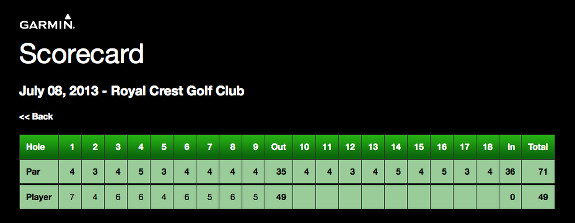
Scorecard Viewer
Pros
- Extremely simple to use
- Easy to read screen
- Accuracy
Cons
- 36 hole courses numbering is confusing
Conclusions and recommendation
I can easily recommend this watch. It is by far the most simple GPS that I have ever used. For the most part, you don’t even have to press any buttons. It just sits there and tells you the yards to the center, front and back of the green.
More Approach S2 reviews
I’ll be posting more hands on GPS reviews as they appear, but in the meantime, here are some…
Other Approach S2 resources
- The Approach S2 owners manual
- A Garmin golf GPS comparison tool
- An Approach S2 FAQ
- Garmin’s Course Updater
- Garmin’s official S2 web page
Compare prices
- Check the current Garmin Approach S2 GPS Golf Watch with Worldwide Courses
price at Amazon
- Get the Approach S2 from GPS City
- Buy the S2 direct from Garmin


Wow, this product seems very good and usable for a golfer. It is suitable for any golfer unless he is professional or amateur. Thanks for sharing this valuable information with us.