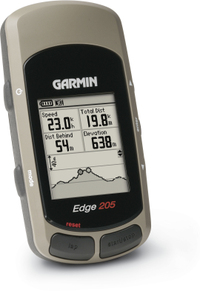 UPDATE: This model has been discontinued. For a current alternative, check out the Garmin Edge 500.
UPDATE: This model has been discontinued. For a current alternative, check out the Garmin Edge 500.
The Garmin Edge 205, designed for cyclists, is similar to the more powerful Edge 305, with three notable exceptions. The 205 does not have the capacity to act as a heart rate monitor or cadence sensor, and it relies on GPS for elevation data, whereas the 305 has a barometric altimeter. The 205 does however, have the same new SiRFSTARIII chipset, which has been getting rave reviews for acquisition time and awesome coverage under canopy, in urban canyons and even indoors!
One caveat about the Edge series. These are very nice cyclometers, but if you are looking for a navigation device, you would be better off purchasing a Garmin handheld, and getting a bike mount for it.
More Garmin Edge 205 reviews
- Reviews of the Edge 205
have been posted by a number of consumers on Amazon.
- Singletracks.com has posted a Garmin Edge 205 review.
- Mike Wendland posts his own Garmin Edge 205 review.
- The Bike Geek has posted a detailed review of the Garmin Edge 205.
- Muddymoles has also posted Garmin Edge 205 review.
- Netlobo reviews the Garmin Edge 205.
I’ll be posting more hands-on reviews as they show up online. Until then, here’s some…
Other Garmin Edge 205 resources
- A link to a PDF version of the Edge 205 owners manual.
- Want to see how the Edge 205 stacks up against other units? Use this handy Garmin GPS comparison tool.
- There is a Foretrex, Forerunner and Edge message forum at Yahoo.
- How to transfer race plans and workouts to your Edge.
- The official Garmin Edge 205 web page.
Compare prices on the Garmin Edge 205 at these merchants:
- Find the current Edge 205 price
at Amazon.com.
- Get the Garmin Edge 205 for an amazing price on eBay.


I get the impression that this level of GPS unit does not disply your actual position coordinates – what is the simplest device to do that? I’m not really interested in all the other gubbins, simply a device which I can use along with a paper map to confirm my position, cheers, Sean
It looks like the only way to do this with the Edge 205 is to mark a location. See page 48 of the manual (PDF link): http://www8.garmin.com/manuals/967_OwnersManual.pdf
You could also look at something like the eTrex H.