
UPDATE: This model has been discontinued. For current recommendations, please refer to our auto GPS buyers guide.
This past month I’ve been testing a Garmin nuvi 5000, which at 5.2″ is the widest screen nuvi to date. The 5000 adds several other new features not previously found on the nuvi line. These include:
- External analog video (e.g., a back up camera)
- Customized routing to avoid select roads and areas
- Digital elevation maps that shows details about the surrounding terrain
Otherwise, the 5000 is similar to the nuvi 700 series, with items like multi-destination routing and the “Where am I?” safety feature. A couple of notes of interest though — unlike many high-end nuvis, the 5000 does not include Bluetooth for hands free cell phone use. Nor does it have an internal battery. That’s right, this beast only works when plugged into your car. On to the details of the review…
Compare prices on the Garmin nuvi 5000
Map screen and main menu
The map screen, pictured below, is similar to most Garmin nuvi devices, with a couple of exceptions. Note that a speed limit icon appears when the speed limit is known for major highways. There is also an icon for the MP3 player in the image below, but it only shows if you have been using the MP3 player.

The main menu is quite simple, as usual. You can access the volume adjustment directly from this screen.
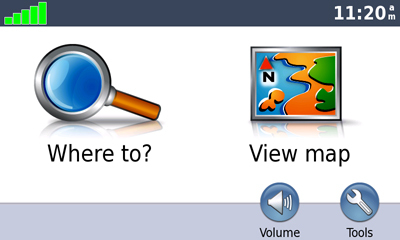
Once en route, two additional buttons are added, “Stop” and “Detour.” I’ll have more to say about the detour function in the next section below.
Navigation extras
Just like the nuvi 700 series, the nuvi 5000 comes with some navigation extras not found on lower level units. The 5000 can display a track of where you’ve been (the thin blue line on the map screen in the previous section). My wife noted that this is helpful in large parking lots that don’t show on the map, detailing where you entered the lot and where you’ve searched for a parking space. To clear tracklogs go to Tools > My Data > Clear Trip Log.
Most useful perhaps is the ability to add multi-destination routes. Most nuvis only allow one destination point and one via. This feature would be even more useful if the nuvi 5000 had a battery so that you could pre-plan trips away from your car. However, it is possible to transfer routes, from Garmin MapSource on your PC, to nuvis with multi-destination routing. To access transferred routes, select Tools> My Data > Import Route(s) from file. You can then access the route from Where to? > Routes.
The screen shot below shows a route detail screen, where stops can be added, removed, or the order changed.
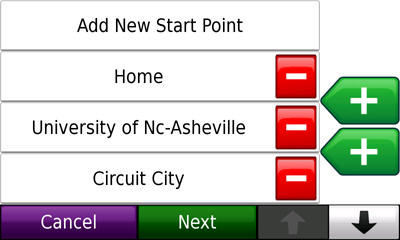
Note in the next screen shot the ability to “optimally reorder points,” which can be used to select the most efficient route for multiple destinations,solving the so called “traveling salesman problem.”
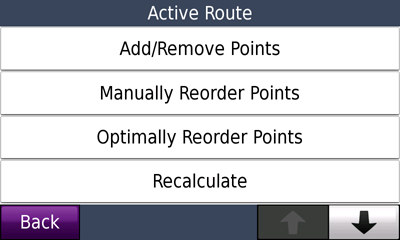
I won’t go into the details of the custom avoidance feature, since I’vealready covered it in this post.
The Detour function will actually allow you to select specific roads to avoid.
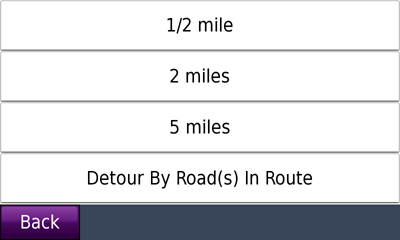
Where am I?
This safety feature, as shown below, provides your coordinates, the nearest address, nearest intersection, and quick access to points of interest (POIs) for the nearest hospitals, police stations and gas stations.
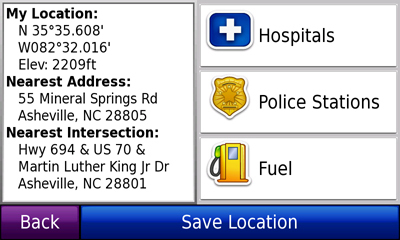
Terrain maps
The nuvi 5000 has a digital elevation model built in, allowing you to visualize the surrounding terrain. Unfortunately, this only works in 2–D mode when zoomed out to at least 8 miles. The result is a nice piece of eye-candy, as shown below, but one that you are unlikely to really use.

Video
The nuvi 5000 accepts NTSC composite video, allowing you to view video sources on your device, including back up cameras.
Garmin nuvi 5000 pros
Any Garmin nuvi is a great navigation device; just look at our top
ten best seller list to see what the marketplace says about nuvis. As a result, I’m not going to crowd this review with details about features common to all nuvis, but rather, I will focus primarily on features new to the nuvi 5000 (or at least new to me since my purchase of the nuvi 660):
- 5.2” wide screen
- Light sensor automatically dims or brightens the screen according to the demands of ambient light conditions
- Includes nuvi 700 series features such as multi-destination routing, tracklogs, the “Where am I?” safety feature and the display of speed limits for major highways
- Custom route avoidances
- Context sensitive MP3 icon on map screen shows only when MP3 player has been engaged
- Music goes to background when navigation instructions given
- Dual speakers
- Choice of QWERTY or ABC keyboard layouts
- Volume setting found on main menu
- Analog video source display
Features found on the nuvi 5000 and some other high-end nuvis:
- FM or MSN Direct traffic compatible (receiver and subscription purchased separately)
- Built-in FM transmitter allows navigation instructions and MP3s to be heard through your car stereo’s speakers
Garmin nuvi 5000 cons
- No internal battery
- No carrying case included in purchase price (even if the unit is designed to stay in your car, a case offers protection when you toss it in the glove
compartment) - No Bluetooth for hands free cell phone use
- Digital elevation model terrain mapping doesn’t work in 3–D mode
- No world clock or currency converter
Garmin nuvi 5000 recommendation
I’m a little reluctant to recommend the nuvi 5000 for most users, due to the lack of an internal battery. Having said that, the 5.2” wide screen could be a nice feature for the owners of large vehicles like an RV. And you can always plan routes at your computer (using Garmin MapSource) and transfer them to your nuvi 5000. So if the lack of an internal battery and Bluetooth (an overrated feature anyway) don’t bother you, this could be the device for you.
More Garmin nuvi 5000
reviews
- Owner-written Garmin nuvi 5000 reviews have been posted at GPSNow
- Consumer-authored Garmin nuvi 5000 reviews
have been posted at Amazon
- CNet has posted a Garmin nuvi 5000 review
- Laptop Mag reviews the Garmin nuvi 5000, giving it 3-1/2 out of 5 stars
- About.com gives a 3 out of 5 star rating in their Garmin nuvi 5000 review
- PC magazine gives a 3.5 out of 5 star rating in their Garmin nuvi 5000 review
I’ll be posting more hands on GPS reviews as they appear, but in the meantime, here are some…
Other Garmin nuvi 5000
resources
- A PDF version of the Garmin nuvi 5000 owners manual
- There is a Garmin nuvi message forum at GpsPasSion
- And another nuvi forum at GPS Review
- Confused about the wide range of nuvi models? Check out this handy Garmin auto GPS comparison tool or use my own Garmin nuvi comparison chart
- An MSN Direct coverage map that allows you to search by zip code
- The official Garmin nuvi 5000 web
page - Here’s a nuvi 5000 promo piece from Garmin on YouTube:
Compare prices on the Garmin nuvi
5000 at these merchants:
- Find the low price on a Garmin nuvi 5000 at GPS Now, where shipping is free on orders over $99 (and the upgrade to overnight shipping is dirt cheap!). Order by 5 p.m. Central Time for same day shipment.
- Check the current Garmin nuvi 5000 price at Amazon.
- Get the Garmin nuvi 5000 Big-Screen Automotive GPS Navigation System
at TigerGPS, where you get free shipping on orders above $250. - Get the Garmin nuvi 5000 for an amazing price on eBay.

keep up the good work!
I have been looking for sites like this for a long time. Thank you!i
I\’l be back… :)a
I have been looking for a hardwire back-up camera for a Garmin Nuvi 5000
Is there such a camera ?
Thank you
It sounds like you may be able to use any such camera, as long as the connections are compatible. It uses a standard NTSC composite video jack. There is more info in the manual (https://buy.garmin.com/shop/store/manual.jsp?product=010-00639-10&cID=164&pID=11547).
I found this searching Garmin.com support:
Question: Can I use a backup camera with my nuvi?
Answer:
It is possible to use a backup camera with the nuvi 5000 and the nuvi 8xx series. The nuvi 5000 can be used with a backup camera by purchasing the following A/V Cables.
https://buy.garmin.com/shop/shop.do?pID=1375
The nuvi 8xx series requires the purchase of the VIB 11.
https://buy.garmin.com/shop/shop.do?cID=164&pID=9653
A year late, and a dollar short. I am selling my 5000 if interested. But seriously, you can do better with a separate display. I use a 3.5″ lcd on the left side of my dash. The video looked great on the 5000 ( I use a Boyo CCD cam) but it takes a while for the 5000 to load maps when you start the car, and before you can get a rear view.
I added a similar post on the Magellan topic. They now offer a wireless cam, and based on what experience I’ve had with wireless cams, I hope they retained a hardwire option.
As a side note, the satellite acquisition time of the 5000 can be reduced significantly with a $10 ext. mini antenna from Amazon.